The Best Social Media Monitoring Software or App for Parents
Social media monitoring software or app
ALL TOPICS
- Social Media Parental Control
-
- How to monitor kids' Whatsapp messages?
- How to stream on Discord?
- Monitor my childs' Facebook or messenger.
- How to monitor kids' Instagram messages?
- Apps to limit social media usage on kids' phone
- Apps that block social media
- PS5 Parental Controls
- Is Gogoanime Safe?
- How to block Slack and block someone on Slack?
- Parental controls for teen social media
- Reviews of Social Media
- Limit Screen Time
-
- Best free apps to limit screen time
- Top 6 apps for TikTok monitoring and screen time limiting
- Control kid's screen time by kids timer app
- Top 10 iPhone time limit app solutions
- IOS parental controls - set time limit
- Discord monitor: how can I remotely monitor Discord?
- Best free time tracking apps list
Dec 12, 2025 Filed to: Phone Monitoring Proven solutions
Social media is ruling not only adults' minds, but kids' minds as well. Be it Instagram, Twitter, or Facebook, it is no surprise that children of the present times are more influenced and attracted than ever with these social media platforms. This eagerness among the new generation can lead to the over usage of the phone, thus, avoiding essential things like dinner and studying a proper time. Or they start sleeping later than users due to using social media before going to sleep.

It concerns parents. They can't keep their eyes on their kids 24X7, as they have a hectic schedule. So, one vital solution is to take tech help. Due to the availability of many social media monitoring apps in the market, it might be challenging to decide which one to choose. However, once you know about such apps, you will decide easily.
How does Social Media Monitoring App help?
Social media monitoring app features the act of knowing the information relevant to the activities of your kids online. For instance, you want to know how much time do your kids spend on social sites while you are at work. You can easily do it by downloading a smart social monitoring app to your kid's phone and having primary access to your phone. After this, you can easily track for what purpose your child is using a particular social media platform.

It is you who have to shape the future of your kid. And, you can't delay it any cost. Because you never know when your children get engaged in socializing the content they are not supposed to. Through this comes another question whether parents should monitor their social media or not if they have trust in their kids. Well, you should go with it. It is because keeping an eye on kids' activities can help you know which way your kid is going on.
Therefore, without further ado, start exploring FamiSafe that ensures the safety of your kids against any online threat or other harmful activity.
FamiSafe: Parental Control App for Kids' Online Safety
FamiSafe is designed as the top-recommended and safest social media monitoring software for parents. It has high credibility and is a support for you when you're worried about your children's social media behavior. It monitors social media permitting you to get knowledge of the whereabouts of your kids and close ones. With the help of this app, you get time tracking and web history options. Also, you can capture screenshots while monitoring various social sites and even calls; SMS can also be tracked.
- Web Filtering
- Location Tracking & Geo-fencing
- App Blocker & App Activity Report
- Screen Time Limit & Schedule
- Explicit Content & Suspicious Photos Detection
Features of FemiSafe-
- Geo-fencing and Location Tracking
It is the most frequently used feature of FamiSafe. When your kids go out of home, it is impossible to know where they are exactly and if they are safe. Parents often get worried if their children are returning from school at late hours. With the help of FamiSafe, you can track the location of your child at all times. The app will keep on updating you about the current location of your kids, preventing them from wandering towards danger.
- Monitor Social Media App Usage
It is well-known that kids often get addicted to specific mobile apps, especially ones related to online apps such as Instagram, Facebook, Snapchat, and more. Being a parent, it is significant to ensure that their kids' lives are not meant to spend entirely on the screens. You can help enforce that by setting periods with the social media monitoring app- FamiSafe and blocking the unnecessary apps.
- Filter the Web Content
The Internet is useful in many ways. But it has a dark side too. It is full of violent and pornographic content as well, which is not safe for kids. With the web filtering feature, you can track the sites that your children access the most and can block all unwanted or suspicious websites. Moreover, with the availability of screen time monitoring, you can set the limit in accessing a phone, whether for online or offline purposes.
FamiSafe is compatible with both Android (4.4 and above) and iOS (9. x, 10. x, and above) devices.
How FamiSafe Detect Explicit Content on Social Media?
FamiSafe helps parents in providing the following elements-
- Notify instantly when whenever suspicious words are detected in your children's WhatsApp SMS, Facebook, Instagram, Messenger, YouTube, Twitter, Gmail, KiK on Android devices, and thoroughly detect Youtube suspicious content on iOS devices.
- Add the offensive or inappropriate words to the word bank you have set; you will receive real-time automatic alerts to signs of adult content, cyberbullying, sexting, online predators, sextortion, depression or suicide, and more.
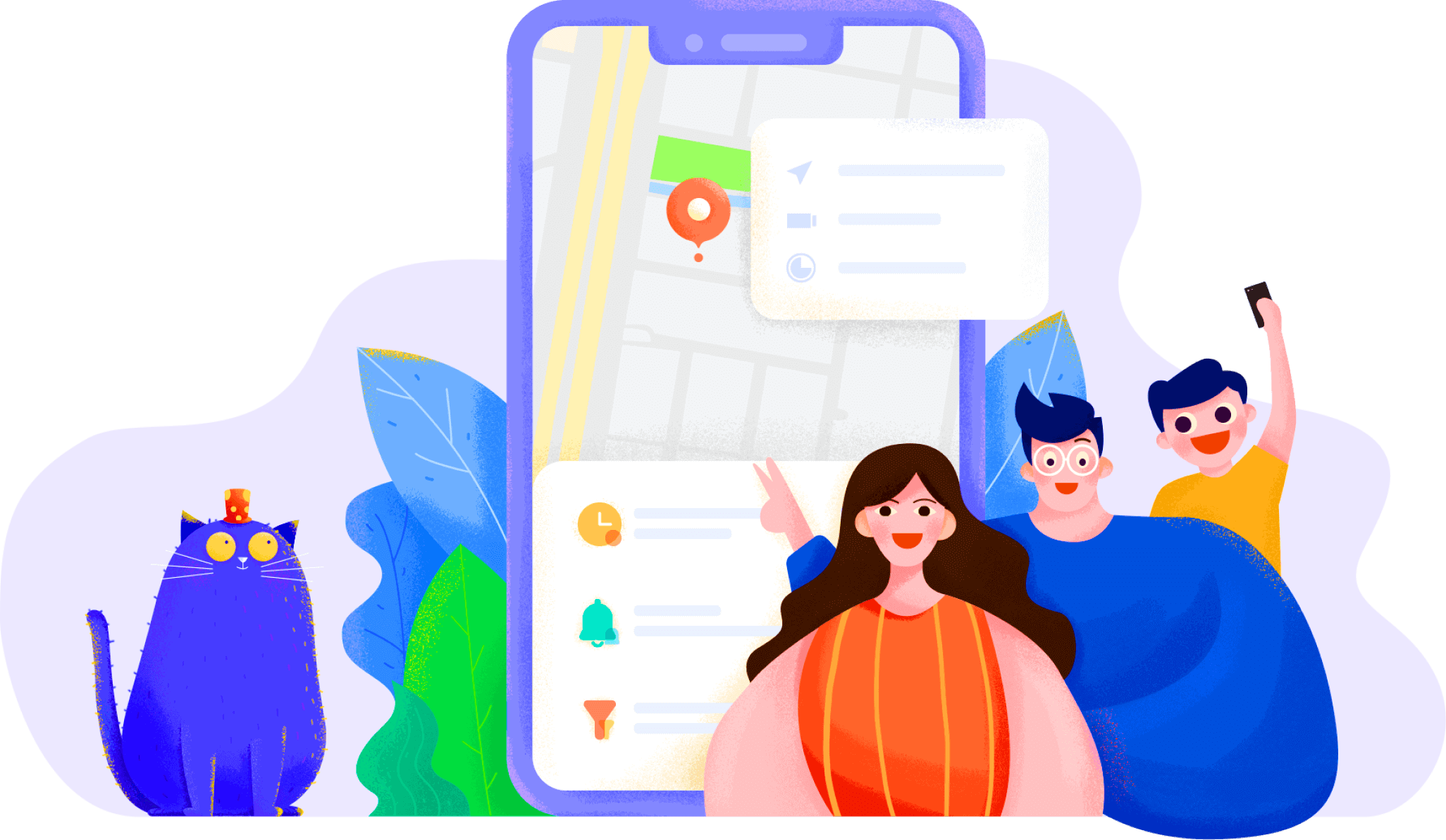
For iOS users, Famisafe can easily only detect explicit content on their YouTube.
How FamiSafe Record Screen Time On Social Media?
Described as a dedicated parental control app for your children's phone location, app blocking and monitoring, geofences, remote screen time control, and web content filtering, FamiSafe is free from in-app adverts. It is compatible with parents who are looking forward to monitoring the GPS and online activities of their kids.
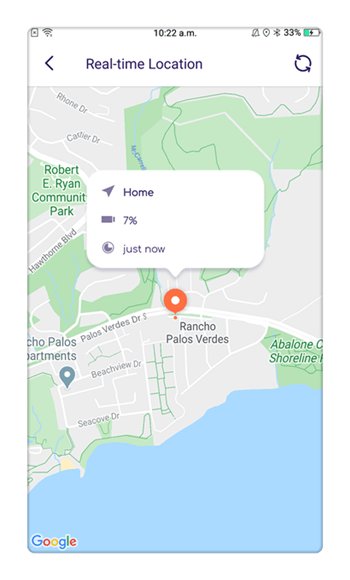
For this, all parents have to enable the tracking feature within this app. They can easily see where their kid is in real-time. On the other side, they can also restrict specific apps or set a limit of using the phone. This social media monitoring software allows you to set different situations for filtering content on websites, social media sites, or YouTube.
FamiSafe records the time and content when kids access their phones, and you'll get a notification with a complete report of how long they were online and what they have searched. Further, FamiSafe also tracks the time of kids using the screen on particular social media apps. For instance, if a kid has been online on Facebook for 4 hours, it will notify you with details disclosing your kids' activities on Facebook. The same is for other social media platforms as well.
How to Use Famisafe Step by Step
The Internet is a treasure trove of videos, games, information, and many more. But it has drawbacks too. With young people turning to more tech-savvy, then how can parents help and keep their children safe while they are online?
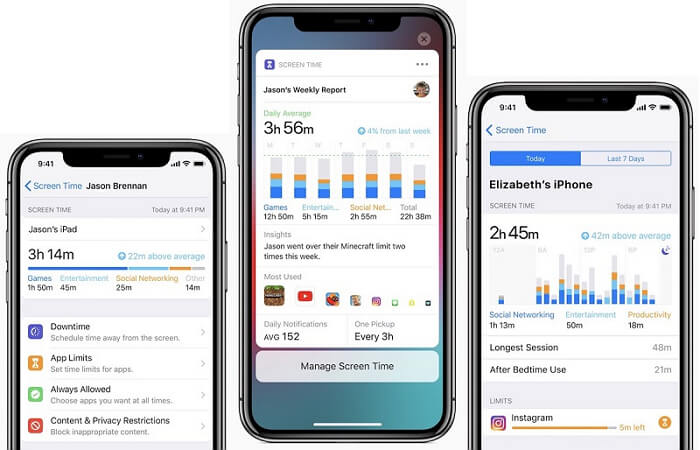
No doubt, it is essential to respect their independence and privacy; children may require a helping hand directing the complicated and vast online world. That's why parental control apps come into existence. These apps provide a range of functionalities such as tracking usage and location, limiting time spent on the device, or blocking unnecessary websites.
Well, there is no substitute for direct guidance and provision, but these social media monitoring apps are the support for parents to teach children how to browse the Internet safely. According to the study, there are many software and tools available, but wisely speaking, picking a professional one depends on how deeply you know about it.
Seeking this, FamiSafe arrives with useful and significant advantages making parents ensure that the Internet and phone can be a safe tech devices when used by their kids. Therefore, here is a complete guide to installing the FamiSafe step by step. Have a look-
The first thing is to interact with your children first. Both kids and parents should have a mutual understanding of the importance of using FamiSafe as an excellent parental control service.
- In both the Mobiles- Child and Parent, Install FamiSafe app
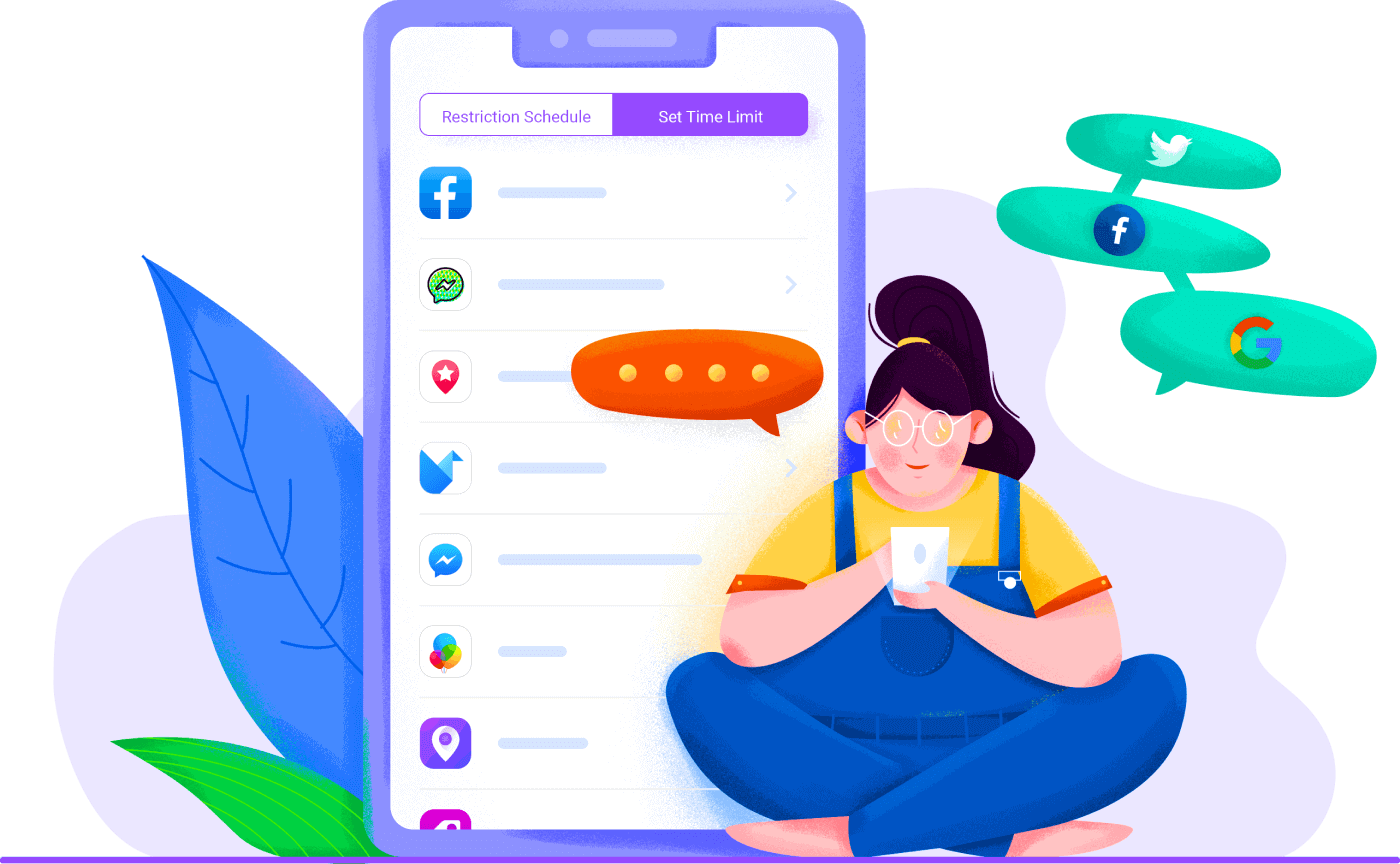
Register yourself on the FamiSafe membership account on the parent's device—login to the FamiSafe account on your child's device with your identity as a kid.
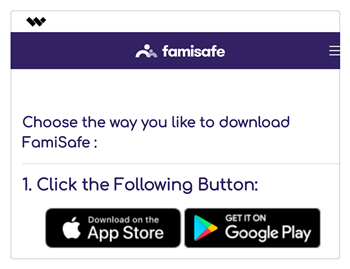
- Turn on the FamiSafe Activation on Your Kid's Service

If your child uses an Android tablet or phone, you'll need to give green signals to several permissions during the installation procedure so that FamiSafe can work efficiently.
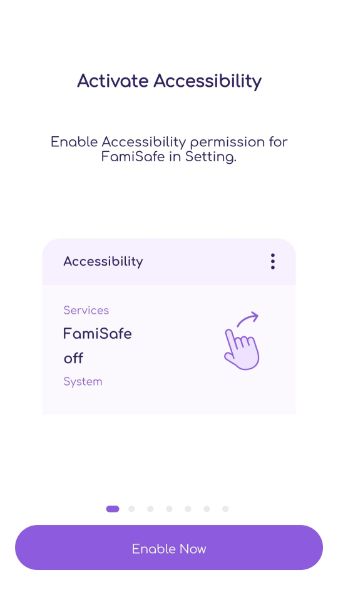
In case your kid is an iPhone user, you'll need to install the app with a mobile device management file. It is also utilized to permit the required permissions.
- At last, log in the same on your phone as Parent. FamiSafe will be automatically connected to your kid's device. Once everything is settled, you can do various controlled things, such as detecting suspicious text from your device.
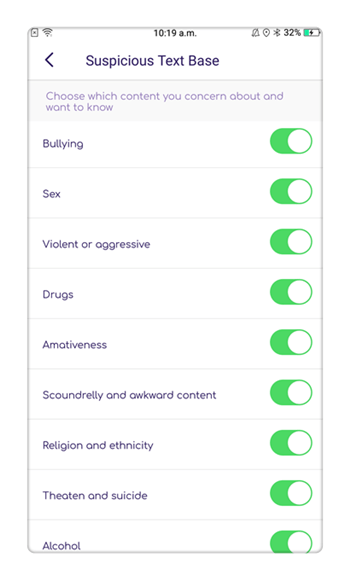
You can easily detect suspicious content on YouTube from iOS or Android if your child uses an iPhone.
Social Media Apps may have advanced the methods of communication among children, but they are beneficial to the limit. These pitfalls, the significant concerns, are sexual exploitation, cliques, and bullying. Strange, but true! The tech devices have become a new outlet for children without which they can't live and are relied on for most of the purposes.
When a child creates his or her account on social media sites, it is not essential; he or she provides the real age facts. And with this, access to major social media platforms such as Facebook, Instagram, Snapchat, Twitter, and more, becomes easier for them. Due to the availability of passwords and precise history details, parents can't track their phones.
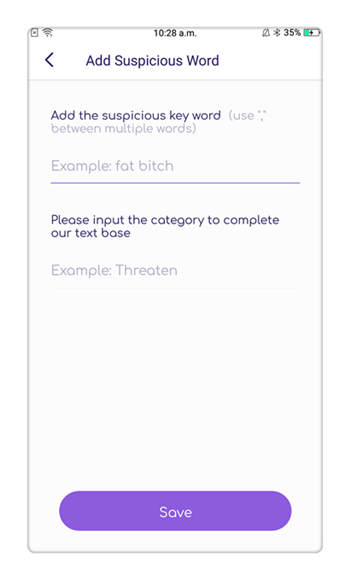
With the help of social media monitoring software, you can easily get notifications about any misgiving activity and provide you enough time to take action. If you permit your children to have any social media profiles, you should inform them that these accounts can be monitored easily for their good. Thus, prevent your kids from getting into the trap of social media platforms.



Joanne Croft
staff Editor