10 Best Phone Number Blocker Apps
ALL TOPICS
- Blocker App
-
- Best free call blocker app for Android
- Block Discord on Phone, Computer and Chromebook
- Best call blocker apps
- Website blocker apps and chrome extension
- Website blocker apps for studying
- Message blocker apps
- A Complete Guide to Block TikTok for Your Kids
- Steps to Block and Unblock TikTok from Network Router
- Game Blocker
- Social Media Blocker
- Lock
Dec 12, 2025 Filed to: Block Apps Proven solutions

Have you ever received a phone call from someone, perhaps someone you know or even an unknown number, and you just want nothing to do with them?
Don’t worry, it’s a situation we’ve all been in from time to time, and thanks to the benefits of modern-day technology, it’s something we don’t have to deal with anymore. When you’re learning how to block a phone number, there’s no process involved; all you need is a phone number blocker app.
Today, it doesn’t matter whether you’ve got an Android or iOS phone, we’re going to explore the top ten phone number blocker app, so you can find the one that’s best for you.
Best 10 Phone Number Blocker Apps
#1 - Hiya Caller ID & Block
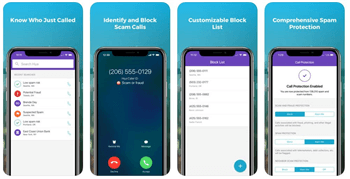
Hiya is a really well-designed call phone blocker app that allows you to automatically and quickly block unsolicited phone numbers. The app identifies robocalls, telemarketers and other kinds of spam, and contains a reverse lookup feature.
Supported OS - iOS
#2 - AT&T Call Protect
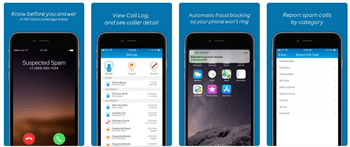
A hugely popular call protection services by the network giant; AT&T. This app is free to download and install, warns you of suspicious numbers, contains automatic spam blocking, and then ultimately block the number and add it to the universal list.
Supported OS - iOS
#3 - RoboKiller - Stop Spam Calls
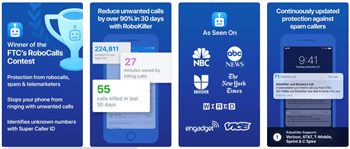
RoboKiller markets itself as being able to reduce the number of unwanted calls to your mobile device by as much as 90% in just the first month. This is a wildly popular app that has been featured on many leading tech publications, and automatically blocks numbers you don’t want.
Supported OS - iOS
#4 - Call Blocker Free - Blacklist
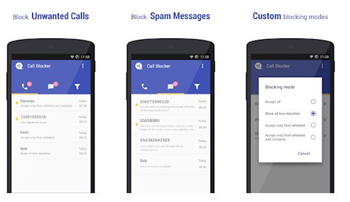
This is a lightweight phone blocker app that’s been designed for Android devices. The app uses next to know battery life and guarantees not to slow down your phone. The app can handle multiple types of call and provides you with a blacklist for blocking specific numbers.
Supported OS - Android
#5 - Call Control - Call Blocker
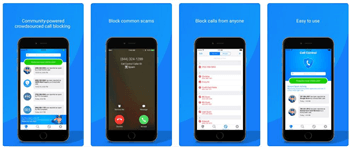
With over 12 million users worldwide, it’s safe to say this is one of the most effective calls blocking apps, compatible with both Android and iOS devices. From spam callers to robocalls and everything in between, Call Control has you covered with the features you need with this phone blocker app.
Supported OS - Android / iOS
#6 - TrueCaller
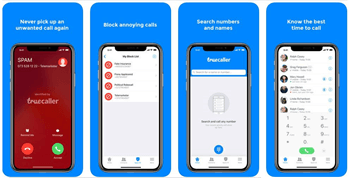
Another phone blocker app compatible with both Android and iOS devices, this app is designed to identify the phone number of anybody in the world who may be calling you. You can then answer the phone, block the number or reject the call, depending on this information.
Supported OS - Android / iOS
#7 - Mr. Number
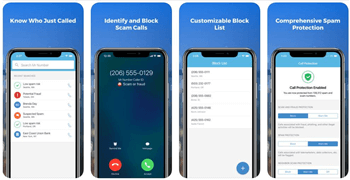
Mr. Number is a completely free iOS phone blocker app that quickly identifies whose trying to contact you and then automatically blocks any spam numbers or robocalls who may be annoying you.
Supported OS - iOS
#8 - Calls Blacklist - Call Blocker
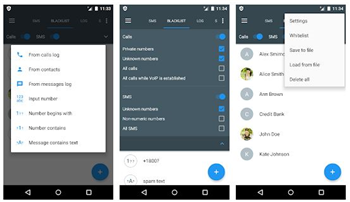
Free to download and install on your Android device, this app uses a powerful blacklisting feature which allows you to add numbers to a block list, so they can’t get in touch with you. You can also block text messages using the same features.
Supported OS - Android
#9 - Call Blocker

Automatically block calls on your Android phone using this the phone number blocker app, ideal for rejecting spam calls and unsolicited numbers. This app is very lightweight and requires next to no CPU to operate on your device.
Supported OS - Android
#10 - Call Blocker UK
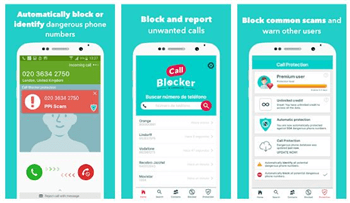
While it states the UK, this app has over 100,000 phone numbers from the UK and the rest of the world stored onto its global blacklist, and this number is only increasing every day, giving you the protection you need and deserve.
Supported OS - Android
FamiSafe - The Best Parental Control for Android and iPhone
While blocking phone calls using phone number blocker app, and text messages, can be an effective way of protecting you and your child’s smartphones, these apps are one-trick ponies and don’t come with a full range of features to give you full parental control over your child’s phone.
For example, while you can block calls, you can’t block them from accessing the internet, using messaging and call apps, or just playing games. This is where FamiSafe provides you with the answer you’ve been looking for.
By using any of the call blocking apps we’ve listed above, plus the FamiSafe parental control app, you can benefit from full control over your child’s phone. Some of the features FamiSafe provides include;
- Online Content Filtering
Using the app, you can toggle on and off dozens of content filter that can help you to block certain kinds of content that your children may be accessed on their devices. You can also block individual websites by simply tapping in their URL.

- Real-Time Location Tracking
No matter what device your child is using, you’ll be able to see exactly where they are thanks to GPS technology. You can see the location of your child in real-time, or you can see where they have been in the past.
You can even set up geo-fencing parameters, for example, around your child’s school, which will then send you a notification if your child leaves the designated area.

- App Blocking & Schedule
With this feature, you’ll be able to block access to any apps on your child’s phone with the click of a button. You’ll also be able to see which apps they are using, which apps they’re installing and uninstalling, and set up schedules, so some apps are only available during certain hours of the day.
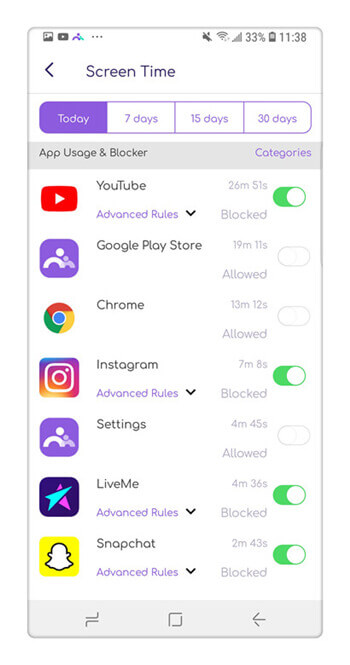
- Device Usage & Schedule
Similar to checking app usage, you’ll also be able to see exactly how long your child is using their device for, which times of day they are going on it, and how they are using it. You can then completely block access to the device with a single button tap.
If you want your child only to be able to access the phone during set hours of the day, you can set this up easily using the scheduling function.
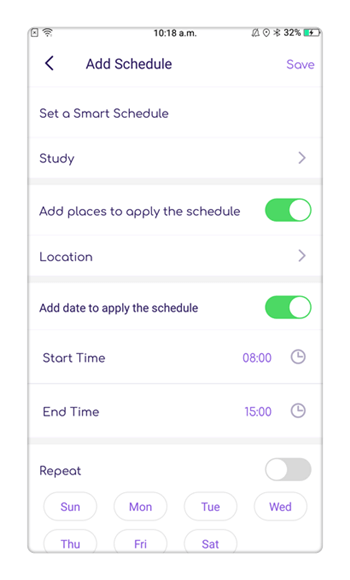
- Remote Changes
Unlike many other parental control apps out there, FamiSafe will need to be installed on both your phone and your child’s phone. This means you’ll be able to make any changes to the app on your phone, and the settings will apply instantly on your child’s phone.
This means you don’t need access to your child’s phone when you want to make a change, and they can be anywhere in the world!
Summary
When it comes to blocking phone calls on you or your child’s phone, there is plenty of phone number blocker app out there to help you do this effectively. However, while these apps may be limited in function, you can use parental control apps like FamiSafe to block phone number on iPhone or block unknown number on Android for kids.
FamiSafe is available on both iOS and Android devices and works with both smartphones and tablets. The app is free to download and even comes with a three-day free trial, so you can see whether it’s for you!





Thomas Jones
chief Editor