The streaming platforms with short videos have been trending for years now and are getting billions of views on a daily basis. While they are popular, not all the content on these platforms is appropriate for younger viewers. Many videos contain adult themes and strong language, which is not something that kids should be looking at. Although the issue is common on all platforms, TikTok is the place where the issue increases the most.
That's because the platform is solely made for short videos, which are especially famous among kids. Thus, this article will explain the risks associated with NSFW TikTok content and how you can block it on your kids' devices. We will use the family pairing features of the application and another advanced monitoring tool for this purpose.

Table of Content
Part 1. The Risks Associated with NSFW TikTok Content
As said above, the streaming platform appeals to the kids because it has short videos that instantly grab their attention and keep them engaged. However, the adult content on this platform is a problem, and it poses the following risks for them:
- Emotional Distress: TikTok NSFW content can confuse young viewers and affect their emotional growth. They may not be able to understand what they see and feel pressured to act in similar ways, which leads to poor decisions and negative behavior.
- Adult Jokes: Many videos contain content that is supposed to be grown-ups' humor. When kids come across such content, they can pick up words from it and use them without knowing their meaning.
- Risky Imitation: In many TikTok videos, people wear revealing clothes or behave in ways that are arousing for adults. Kids may start to copy these actions to gain attention online, which can attract many predators.
- Reduced Focus and Health: Watching bad content can reduce focus on studies and healthy hobbies. When kids spend more time watching these videos instead of learning, it can affect their school performance and health.
Explore Related Articles:
Part 2. Importance of Blocking NSFW TikTok Content for Teens
Parents need to block the NSFW on TikTok not only because of the above risks but also because it has various other useful aspects. We have discussed the importance of blocking such content on your kids' devices in the following points:
- Healthy Development Support: In the early years, kids must learn the differences between right and wrong and need guidance regarding that. Hence, blocking the harmful content keeps them focused on age-appropriate material.
- Protecting Self-worth: Exposure to adult content can change how kids think about relationships and self-worth. Thus, when they watch such content at an early age, they get confused and insecure, which is why you should block it.
- Preventing Copying: As children can copy the content they see online, blocking NSFW videos can prevent them from doing so. This way, you can also reduce risky online behavior and peer pressure.
- Limiting Unsafe Contact: When kids follow strangers who post adult content, they can fall victim to dangerous online relationships. Hence, you should block access to such content and the people who post it.
Try FamiSafe - Block NSFW TikTok Content for Teens
Part 3. TikTok's Built-In Parental Controls to Restrict NSFW TikTok Content
Considering the need to secure the kids from TikTok NSFW videos, the platform has introduced various features. Before moving to advanced tools, you can follow the detailed guides that are explained below to learn how you can block such content:
Family Pairing is an innovative feature of TikTok that links a parent's account with their kids' accounts. This allows the parents to control screen time and add content restrictions from their device. Since the tool gives parents remote access to safety settings, you should prefer this method to block TikTok NSFW. The steps to use this feature of the tool are very straightforward, as the following process shows:
Step 1. Head to the Profile tab and press the Hamburger icon. Afterward, access the Settings and Privacy option to enter the Family Pairing section and hit Continue.
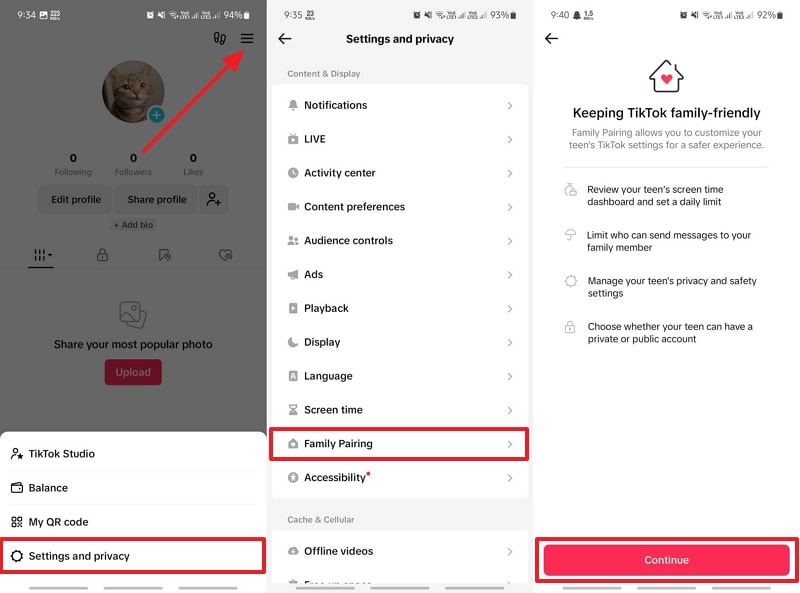
Step 2. You need to choose the Parent option and tap the Next button. Scan the QR code or use the Send Invite button to receive a unique URL to connect accounts.
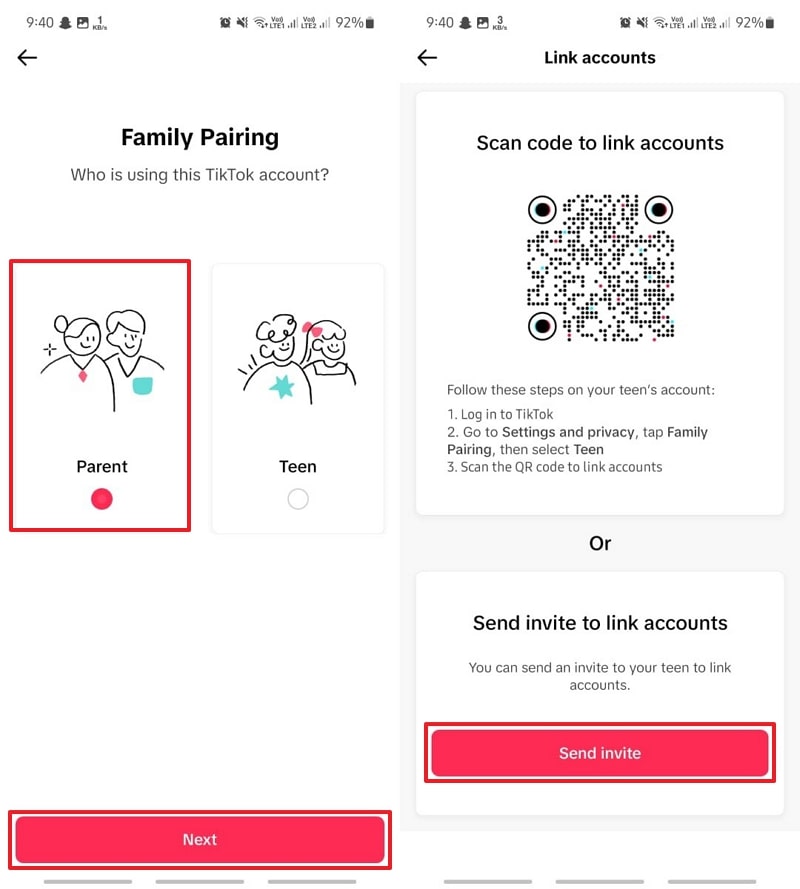
Step 3. Get to the kids' account and tap the Link Accounts button after opening the link. Follow up by pressing the Link option to connect both accounts.
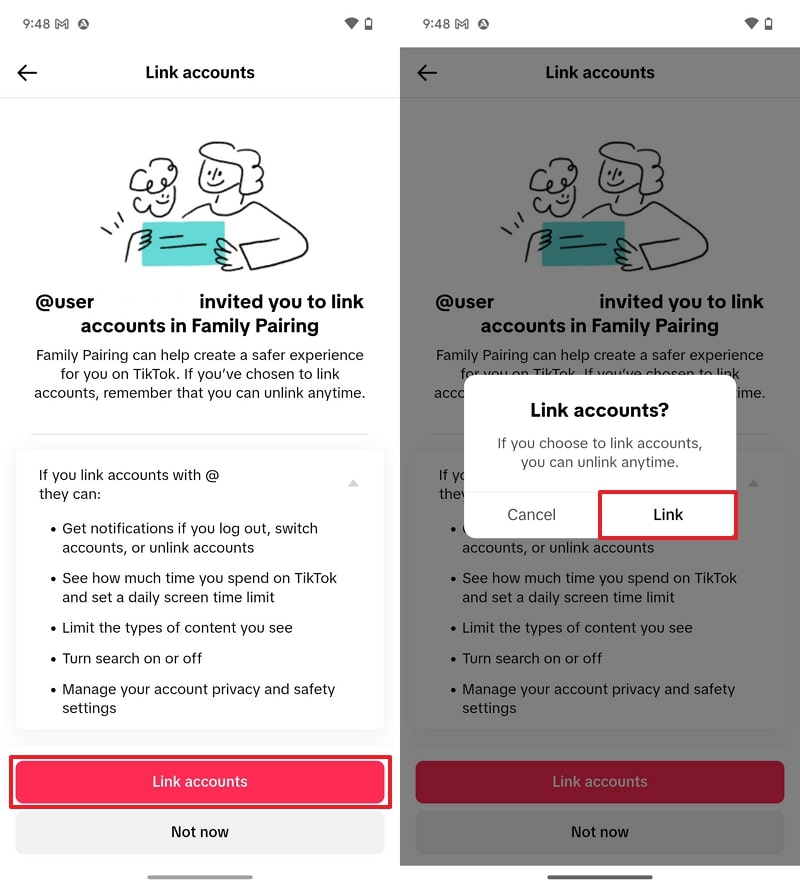
Step 4. You need to move back to the parents' device and access the Family pairing screen. Under the Linked Account section, tap the connected account and choose any desired options, like Screen Time. Here, use the Daily Screen Time option to enable and set it up.
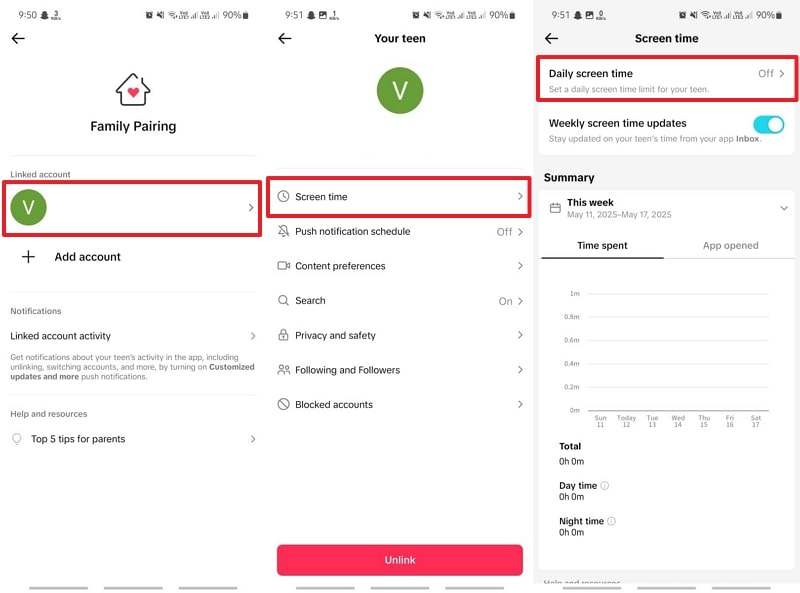
Step 5. Press the Set Screen Time Limit. button to move to the feature's menu. Now, choose the Set the Same Limit Every Day option and tap Time Limit. Select the desired period and hit the Next button to complete the process.
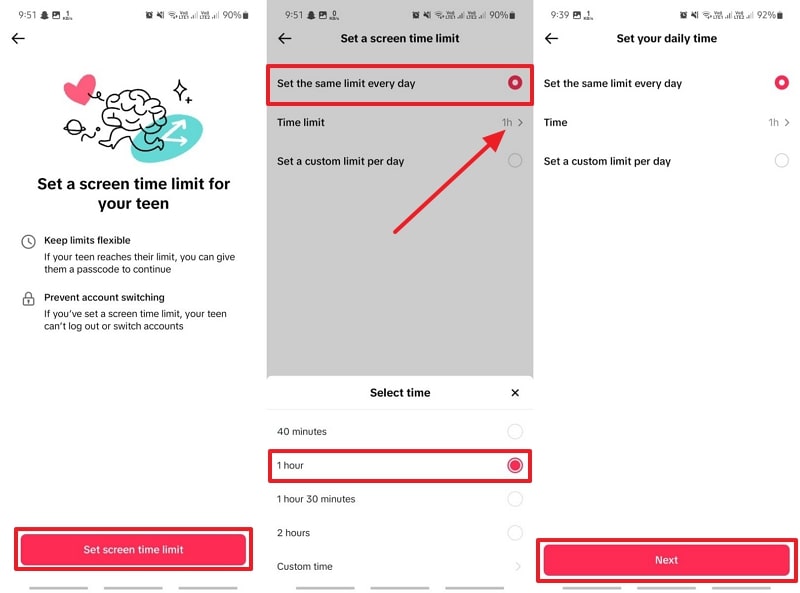
Apart from the Family Pairing, the Restricted Mode in TikTok helps users filter out videos that are likely to contain explicit content. Although it is not perfect, you can still use it to block major TikTok NSFW videos from the kids' devices. You can learn how to enable this feature in your kids' devices by following these steps:
Step 1. Access Settings and Privacy through the Hamburger icon in your Profile tab. Tap the Content Preferences option to obtain the Restricted Mode option.
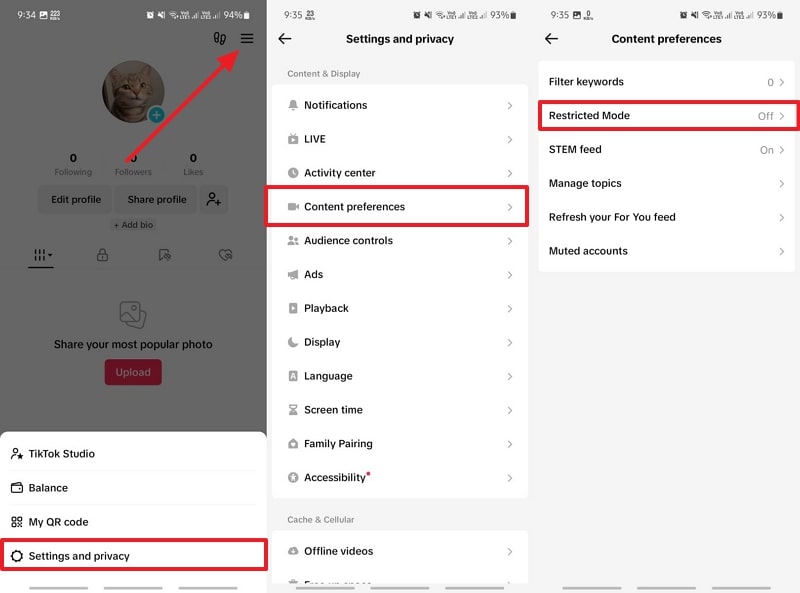
Step 2. Enable the mode by pressing the Turn On button, and choose Want to Limit Inappropriate Content. After marking the desired reasons, hit the Submit button and enter a passcode to enable this mode.
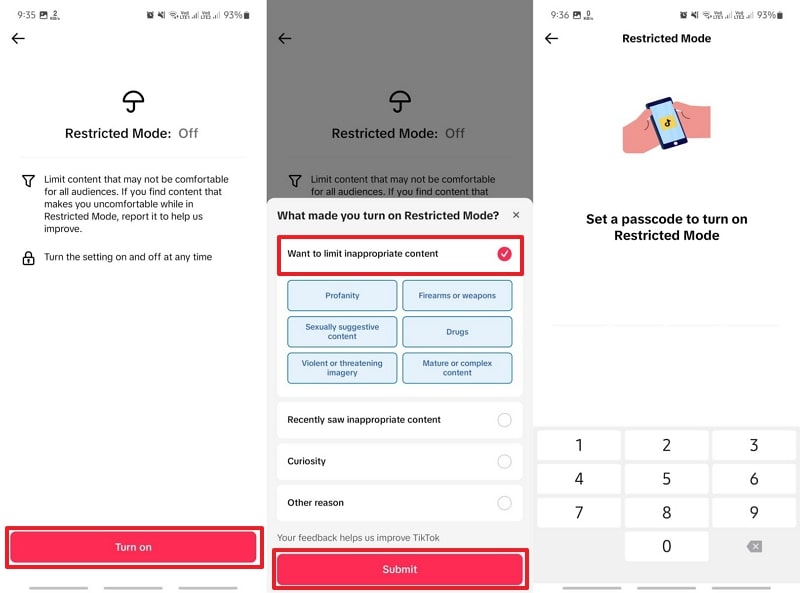
TikTok also has a Screen Time Management feature that allows parents to set TikTok daily limits on how long the app can be used. By reducing the time spent on the streaming app, this approach limits the kids' exposure to inappropriate content automatically. Additionally, parents can add a password to prevent kids from changing the screen time settings. Here are the steps to block NSFW on TikTok with this method:
Step 1. Reach the Settings and Privacy menu through the Hamburger icon in the Profile tab. Open the Screen Time menu under the Content & Display section and choose Daily Screen Time.
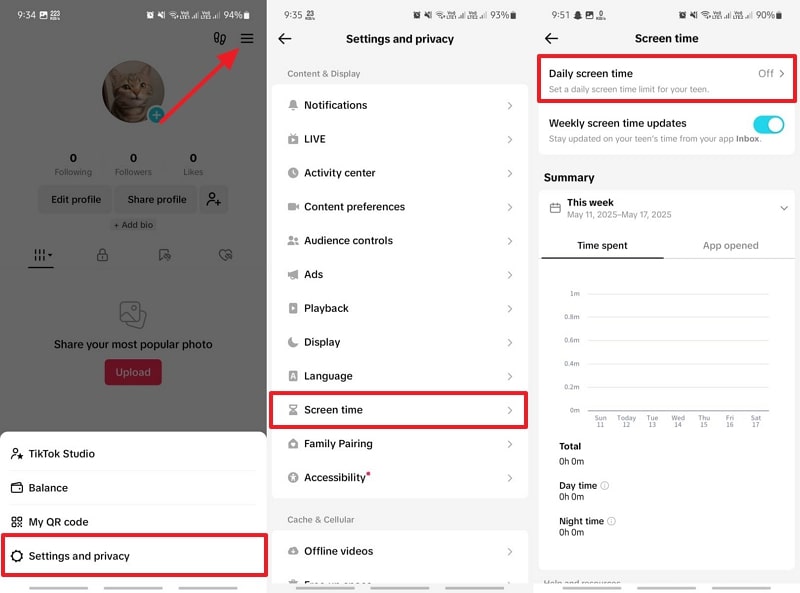
Step 2. Use the Edit Daily Screen Time . button to enable this feature on your kids' devices. Afterward, choose the Set the Same Limit Every Day option and go to the Time menu to confirm the period. You have to press the Next button to enable the Screen Time feature.
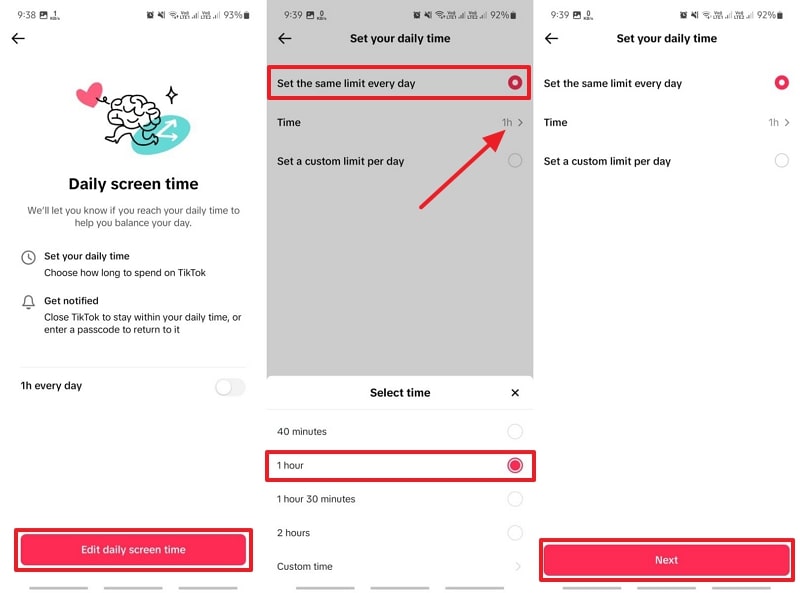
Part 4. How to Restrict NSFW TikTok Content for Teens
Although the built-in features to manage the screen time and NSFW TikTok account are useful, they don't always work. Furthermore, your kids can find various loopholes to access the adult side of the platform. Hence, the need for comprehensive monitoring tools, like FamiSafe, increases. It provides extensive features like Screen Viewer, which sends screenshots of the kids' screens to let parents know what they are watching.
You can customize the settings of this feature to set the interval between screenshots according to your choice. Furthermore, it has an Explicit Content Detection feature, which monitors 14+ social platforms to find any adult content on them. Once it discovers such content, FamiSafe immediately notifies the parent's device. This feature allows you to add a list of suspicious words that contain adult themes to detect them easily.
- Set Screen Time & App Rules
- Capture Instant or Scheduled Screenshots
- Web Filter & Safe Search
- Location Tracking & Driving Report
- App Blocker & App Activity Tracker
- YouTube History Monitor & Video Blocker
- Social Media Texts & Porn Images Alerts
- Available on Multiple Platforms
Now that you know how FamiSafe and its Screen Viewer feature are useful in knowing what content appears on the kids' screens, let's learn to use them. Hence, you should follow the detailed steps explained below to know how to stop TikTok NSFW videos:
Step 1. Navigate Towards the FamiSafe Screen Viewer Feature
Once you complete the setup, head to the Features tab and tap the Screen Viewer option.
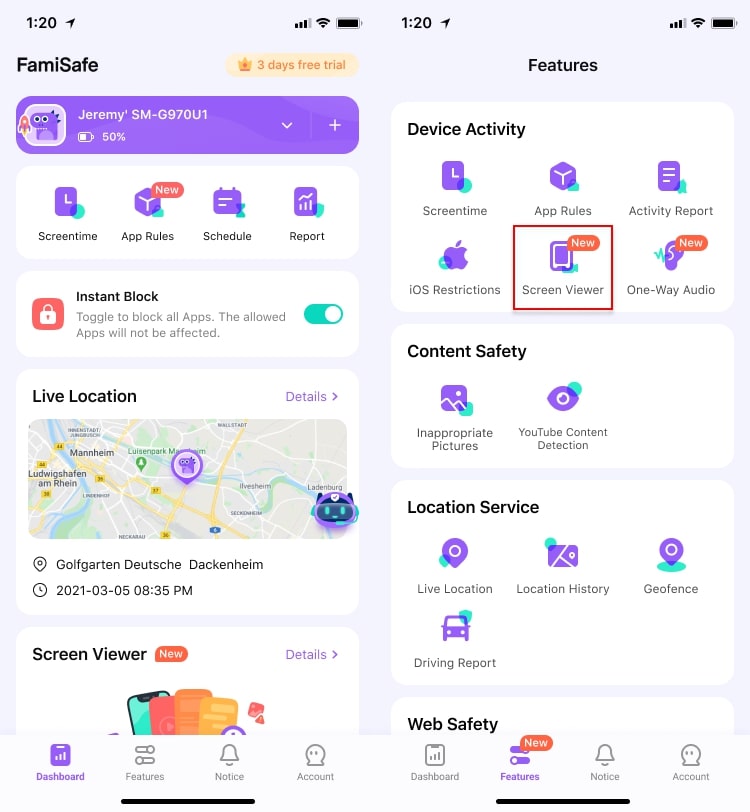
Step 2. Turn On the Screen Viewer Feature and Set Interval
Press the Enable button to reach the Settings tab and choose the Interval option for preferred time allocation.
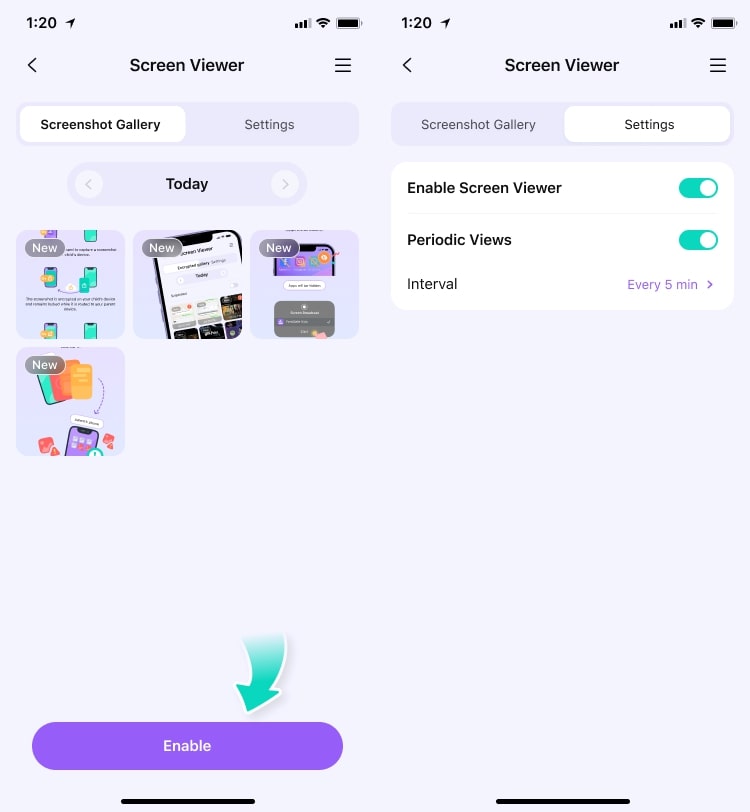
Step 3. Receive and Preview the Screenshots
You will be able to see the Screen Viewer card on the main screen, which you need to access by pressing on it.
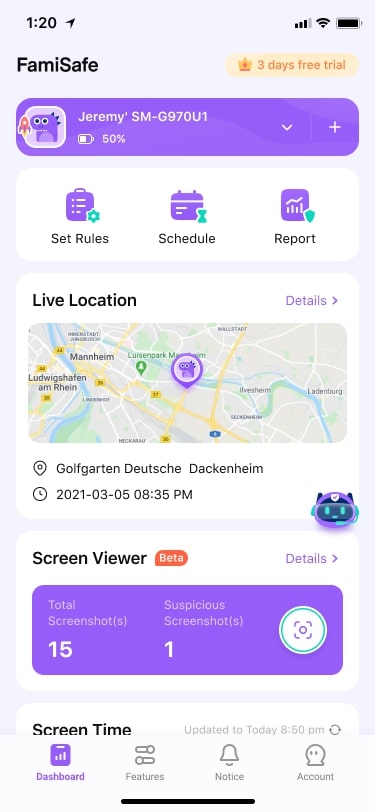
Step 4. Capture and Manage the Screenshots
The screenshot collection will be available under the Screenshot Gallery tab, and pressing the Screenshot Now button will take a snapshot of the kids' screen.
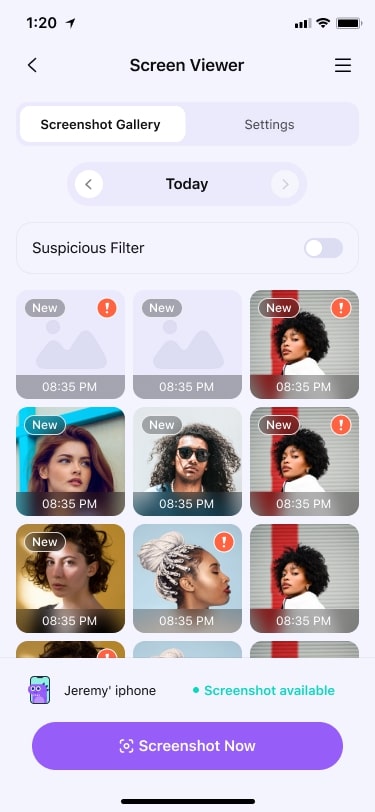
Conclusion
To conclude, NSFW TikTok content can harm kids by exposing them to adult themes too early. As a parent, it's important to take steps to block or limit access to such content on your kids' phones. So, parents are advised to use features like Family Pairing or tools like FamiSafe to monitor and block adult content. While Family Pairing is useful, FamiSafe provides comprehensive features that work across platforms.
FAQs
Q1. Can TikTok's Restricted Mode completely block all NSFW content?
While it can reduce the appearance of such content, the restricted mode does not completely or comprehensively block these things. So, parents might need to rely on advanced monitoring tools, like FamiSafe, if their goal is to comprehensively monitor their kids' social media handles.
Q2. Is it possible to monitor my child's TikTok activity remotely?
The streaming application provides a Family Pairing feature, which allows you to manage settings and monitor activity without using your child's phone. This feature lets parents link their accounts to their kids and manage their safety settings.
Q3. How can I set time limits for TikTok usage on my child's device?
- Go to your Profile > Hamburger icon> Settings and Privacy.
- Access Screen Time > Daily Screen Time > Set Daily Screen Time.
- Hit the Set the Same Limit Every Day and the desired period from the Time option.
- Press the Next button to complete the process.
Q4. Can you monitor private accounts on TikTok without following them?
You cannot view any private account on social media platforms unless they add you to their followers list. The same is the case with TikTok, where you cannot track the activity of private accounts. However, when you are monitoring your kids' devices through the Family Pairing feature, it becomes possible.


