The Most Reliable Parental Control App
FamiSafe lets parents control screen time, track real-time location and detect inappropriate content on kids' devices.
Last week, a mom in our parenting community shared something that made my heart sink. She discovered her 14-year-old had been spending hours on Twitter—not following celebrities or checking sports updates, but accessing explicit content that most parents don't even realize exists on the platform. If you're worried about Twitter porn and how easily kids can find it, you're not alone.
Here's the thing most parents miss: Twitter (now rebranded as X) isn't just a news and memes platform anymore. With over 500 million monthly active users in 2024, it has become one of the most accessible platforms for explicit content online. Unlike Instagram or TikTok, Twitter openly allows adult material—and its built-in filters are surprisingly easy for kids to bypass.
This comprehensive guide breaks down exactly how teens find porn on Twitter, why the platform's safety settings fall short, and what actually works to protect your kids. We'll also show you how FamiSafe's Social Apps Detection feature can alert you in real-time when your child encounters inappropriate content—before small problems become bigger ones. Understanding porn on Twitter is the first step toward keeping your family safe online.

Part 1: Why Twitter/X Has Become a Hidden Source of Explicit Content
Let's be honest—when most parents think about dangerous platforms for kids, Twitter usually isn't at the top of the list. That's exactly why it's become such a problem. While platforms like Pornhub require age verification and Instagram actively removes explicit content, Twitter takes a completely different approach to content moderation.
Twitter's content policy explicitly permits adult content as long as it's marked as "sensitive." The company states in their guidelines that users may share "consensually produced adult nudity or sexual behavior, provided it's properly labeled." In practice, this means pornographic images, videos, and links to adult sites can exist openly on the platform. For parents concerned about Twitter pron exposure, this policy creates real challenges.

Why Teens Prefer Twitter for Explicit Content
Understanding why kids gravitate toward Twitter for adult content helps parents address the root issue. Research from Common Sense Media indicates that teens choose Twitter over traditional adult sites for several reasons that might surprise you.
First, accessing Twitter doesn't trigger the same red flags as visiting explicit websites—a browser history showing "Twitter" looks far less suspicious than obvious adult site names. Second, teens can browse without creating an account, leaving almost no digital footprint. Third, peer influence plays a major role: TikTok videos with hashtags like #twitterporn openly direct teenagers to find explicit content on the platform.
According to Bark's research, over 84% of teens have encountered nudity or sexually explicit content online, with Twitter being a significant contributor to this exposure. The combination of easy access, perceived anonymity, and peer recommendations has made pron Twitter a growing concern for families.
Part 2: How Teens Find Porn on Twitter: What Parents Need to Know
I wish I could tell you that finding explicit content on Twitter requires technical know-how or deliberate effort. Unfortunately, the reality is far more concerning. Twitter's search function works essentially like Google—type almost any explicit term, and results appear instantly. This makes porn sites on Twitter remarkably accessible to curious teens.
What makes this particularly problematic is how teens share this knowledge with each other. A search for #twitterporn on TikTok reveals countless videos where teenagers explain exactly how to access adult content and even share specific account recommendations. Some videos proudly declare Twitter as "better than actual porn sites" because of the variety and accessibility. Kids searching for Twitter x porn or similar terms can find explicit material within seconds.
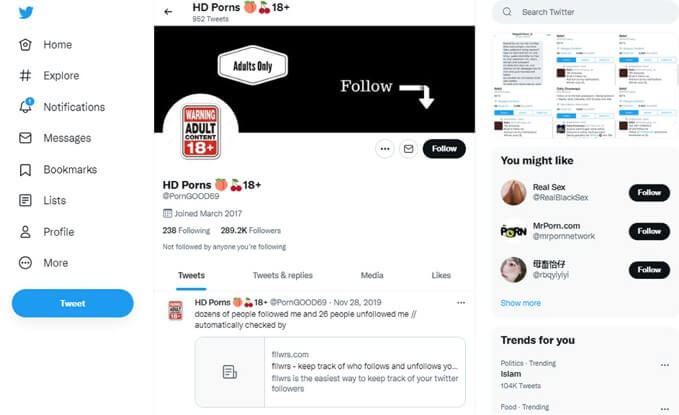
The Algorithm Problem
Even kids who aren't actively searching for explicit material can stumble upon it accidentally. Twitter's recommendation algorithm suggests content based on engagement patterns and trending topics. If a teen follows accounts that occasionally share or engage with adult content, the algorithm starts surfacing similar material in their feed and suggestions. This creates a slippery slope where casual browsing can quickly lead to explicit exposure.
Perhaps most concerning is what happens in direct messages. Adult content creators and bots frequently send unsolicited explicit material to users, especially those with public profiles. Your child could receive inappropriate DMs without ever seeking such content. This is why understanding how Twitter porn spreads is crucial for effective protection.
Part 3: Twitter's Built-in Safety Features and Their Limitations
Before we explore more effective solutions, let's examine what Twitter itself offers—and be realistic about its limitations. Twitter does provide several safety settings, but understanding why they're insufficient helps parents make informed decisions about additional protection for blocking explicit content on Twitter.
The Sensitive Content Filter
Twitter's primary defense against explicit content is the "Hide sensitive content" toggle found in Settings > Privacy and Safety > Content you see. When enabled, this setting theoretically blocks media flagged as sensitive from appearing in search results and timelines. The critical flaw? This setting relies entirely on content creators properly labeling their posts. Many don't, and Twitter's automated detection misses a significant amount of explicit material.
Safe Search Settings
Under the same privacy menu, users can enable safe search to filter sensitive content from search results. However, this feature shares the same fundamental weakness—it only works when content is correctly labeled. Additionally, any user with access to the phone can simply toggle these settings off in seconds. There's no parent-controlled lock, no password protection, and no way to know if settings have been changed.
What Twitter Doesn't Offer
Unlike platforms designed with younger users in mind, Twitter lacks genuine parental controls. According to Qustodio's analysis, there's no supervised account option, no parent dashboard to monitor activity, and no way to receive alerts when your child encounters problematic content. For parents who want real protection from Twitter porn rather than easily-bypassed filters, third-party solutions become necessary.
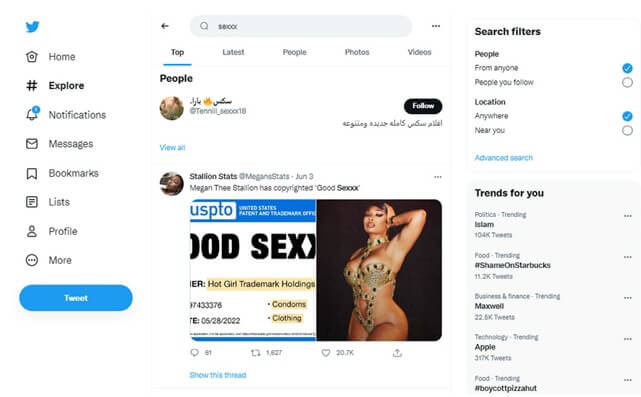
Part 4: 5 Effective Ways to Block Porn on Twitter [Step-by-Step]
Now for the practical solutions that actually work. These methods range from simple Twitter settings adjustments to comprehensive monitoring approaches. For the strongest protection against porn on Twitter, consider combining multiple strategies based on your child's age and maturity level.
Method 1. Enable All Twitter Safety Settings
Start by maximizing Twitter's built-in protections. Go to Settings and Privacy > Privacy and Safety > Content you see, and disable "Display media that may contain sensitive content." Then navigate to Search settings and enable "Hide sensitive content." Finally, under Direct messages, select "Allow message requests from no one" to block unsolicited explicit DMs. Remember, these settings can be changed by your child, so this is just a first layer of defense against Twitter pron.
Method 2. Use the Muted Words Feature
Twitter allows you to mute specific words, phrases, and hashtags. Navigate to Settings > Privacy and Safety > Mute and block > Muted words. Add terms commonly associated with explicit content including variations like "NSFW," "18+," and common slang terms. While not foolproof—new slang emerges constantly—this reduces exposure to obviously labeled adult material and helps block porn on Twitter more effectively.
Method 3. Set Up Device-Level Restrictions
Both iOS Screen Time and Android Digital Wellbeing offer options to limit Twitter access. You can set daily time limits, block the app during certain hours, or restrict it entirely. The advantage here is that these controls require a separate passcode, making them harder for kids to bypass than in-app settings. This approach addresses Twitter porn protection at the device level.
Method 4. Block Twitter at the Router Level
For home networks, many routers allow you to block specific websites and apps. Access your router's admin panel (typically at 192.168.1.1) and add twitter.com and x.com to the blocked list. This prevents access from any device on your home network without needing individual device configurations—a comprehensive approach to eliminating porn sites on Twitter from your household.
Method 5. Use a Comprehensive Parental Control App
For complete protection that goes beyond simple blocking, parental control applications like FamiSafe provide real-time monitoring, content detection, and instant alerts. Unlike the methods above, these tools can detect when your child encounters inappropriate content and notify you immediately—giving you the ability to have timely conversations rather than discovering problems weeks later.
Each of these methods has its place in a comprehensive protection strategy. For younger children, complete blocking may be appropriate. For older teens, monitoring combined with open communication often works better. The key is choosing the approach that fits your family's needs while effectively addressing the challenge of explicit content on Twitter.
Part 5: How FamiSafe's Social Media Detection Protects Kids in Real-Time
Here's where things get genuinely helpful for parents who want to stay informed without constantly looking over their child's shoulder. FamiSafe's Social Apps Detection feature does something no built-in Twitter setting can accomplish—it actively monitors social media activity across multiple platforms and sends you real-time alerts when explicit content is detected.
What Makes FamiSafe Different for Twitter Monitoring
Unlike basic blockers that simply prevent access, FamiSafe's approach recognizes that complete restriction isn't always realistic or desirable for older teens. Instead, it monitors conversations and content across 14+ social media platforms including Twitter/X, Instagram, Snapchat, Discord, Telegram, WhatsApp, and Reddit. When sensitive keywords are detected in your child's messages, posts, or interactions, you receive an instant notification on your phone.
This matters because it allows you to have conversations based on actual situations rather than hypothetical fears. If FamiSafe detects that your teen received an explicit message on Twitter or searched for inappropriate content, you know about it quickly enough to address the situation while it's still relevant. This proactive approach to Twitter porn detection is far more effective than reactive measures.
Setting Up Social Apps Detection
Getting started with FamiSafe's protection is straightforward:
Step 1. Install FamiSafe
Download FamiSafe on both your device (parent) and your child's phone. Create your account and complete the pairing process using the provided code.
Step 2. Enable Social Apps Detection
Navigate to Features > Explicit Content Detection. Select Twitter/X and any other platforms you want to monitor. FamiSafe will begin supervision automatically once enabled.
Step 3. Customize Your Alerts
You can customize the sensitivity level and add specific keywords to the detection library based on your family's needs. When sensitive keywords are detected during monitoring, FamiSafe sends an alert directly to your phone's notification center.
Additional Protection Features Beyond Twitter
FamiSafe's protection extends well beyond social media detection. The Screen Viewer feature captures periodic screenshots of your child's device activity, automatically flagging images that contain potentially inappropriate content. This catches explicit material even outside of social apps.
The App Rules function lets you set time limits specifically for Twitter or block it entirely during homework hours, bedtime, or other periods you designate. And if your child saves explicit images to their device, the Inappropriate Pictures detection alerts you immediately so you can address the situation.
The combination of real-time alerts, content monitoring, and flexible controls means you're not choosing between your child's privacy and their safety—you're finding a middle ground that keeps you informed while respecting their growing independence. For comprehensive Twitter porn protection, this layered approach provides the most effective solution.

Wondershare FamiSafe - Real-Time Social Media Protection
5,481,435 parents trust FamiSafe to protect their families.
Social Apps Detection across 14+ platforms including Twitter/X
Real-time alerts for explicit content detection
Screen Viewer with inappropriate image flagging
Flexible App Rules & Screen Time controls
Customizable keyword detection library
Conclusion
Discovering that your child might be exposed to explicit content on Twitter is genuinely scary. The platform's permissive policies and weak built-in controls mean parents can't rely on Twitter itself to protect kids from porn on Twitter. But here's the encouraging news: you don't have to choose between giving your teen digital freedom and keeping them safe.
Start with the basics—enable Twitter's safety settings, use muted words, and have honest conversations about why this content is harmful. For deeper protection, tools like FamiSafe's Social Apps Detection give you real-time visibility into potential problems across Twitter and a dozen other platforms, without requiring you to constantly monitor your child's screen.
The goal isn't perfect control—it's staying informed enough to guide your child through the challenges of growing up online. With the right combination of settings, tools, and open communication, protecting your family from Twitter porn is absolutely achievable. Take action today, and give yourself the peace of mind every parent deserves.
FAQs
Q1: Does Twitter/X have real parental controls?
No, Twitter does not offer supervised parental controls like those found on TikTok or Instagram. While you can adjust privacy settings to hide sensitive content and restrict DMs, these settings can be changed by anyone with access to the account. For genuine parental oversight of Twitter porn exposure, third-party apps like FamiSafe are necessary.
Q2: Can my child find porn on Twitter without an account?
Yes. Twitter allows anyone to browse public content without creating an account or logging in. This means children can access explicit material through a web browser without leaving any trace in app stores or account history—one reason Twitter has become popular among teens seeking adult content while avoiding detection.
Q3: How do I know if my child is viewing inappropriate content on Twitter?
Twitter provides no notification system for parents. The most effective approach is using a parental control app with social media detection capabilities. FamiSafe, for example, monitors Twitter activity and sends real-time alerts when explicit content or concerning keywords are detected in your child's interactions.
Q4: What's the difference between blocking Twitter and monitoring it?
Blocking completely prevents access but may push older teens toward workarounds or create trust issues. Monitoring allows teens to use the platform while alerting parents to potential problems. FamiSafe's approach combines both options—you can set time limits and app rules while also receiving alerts about explicit content detection on Twitter and other platforms.
Q5: Are Twitter's "sensitive content" filters effective at blocking porn?
Only partially. These filters only work when content creators properly label their posts as sensitive—many don't. Additionally, your child can disable these filters in seconds without your knowledge. Consider Twitter's built-in protections as a starting point rather than a complete solution for blocking porn on Twitter.
Q6: Can FamiSafe monitor Twitter DMs and private messages?
Yes. FamiSafe's Social Apps Detection feature monitors conversations across Twitter and 13+ other platforms including WhatsApp, Snapchat, Discord, Instagram, and Telegram. When sensitive keywords are detected in messages, you receive an instant notification, allowing timely intervention before issues escalate.
Q7: At what age should I start monitoring my child's Twitter use?
Twitter's terms of service require users to be at least 13 years old. However, many digital safety experts recommend that parents monitor social media activity for teens under 17, given the prevalence of explicit content and online risks. The level of monitoring can decrease gradually as your child demonstrates responsible behavior.



