How Safe Is Discord? Protecting Your Privacy and Data
ALL TOPICS
- Parent Monitoring Tips
- Monitoring Apps
- Social Media Parental Control
Dec 12, 2025 Filed to: Activity Monitor Proven solutions
Discord has become a popular platform for online communities, particularly among gamers and content creators. But is Discord safe, especially for kids and teens? While the app offers various safety features, it also poses risks, especially to younger users.
This article will explore Discord’s potential dangers and how to safeguard your privacy and data. Are you searching online for “Is Discord app safe for kids and teens?” The guide recommends the parental control app Wondershare FamiSafe. It’s a powerful platform that helps manage and protect children's online activities, including Discord usage. Read on to learn more.

Try FamiSafe, Keep Kid's Discord Safety.
Table of Content
Part 1. What Is Discord – In a Nutshell
Discord is a platform that allows users to interact through text, voice, and video chats. Discord is popular among gamers and has grown into a versatile platform used for various interests, from study groups to fan communities. Discord offers customizable servers where users can create private or public spaces. Some of the things you can do in-app are:
- Share content,
- Join voice channels, and
- Message each other
While Discord is open to all age groups, its flexibility in communication can expose users to inappropriate content. That’s why it’s important to understand how to use the platform safely. Familiarizing yourself with its settings and security features is crucial for creating a safe online environment.
The next part will discussDiscord’s safety features.
Part 2. Understanding Discord’s Safety Features
Discord offers several built-in safety features that help users protect their personal information and manage interactions on the platform. Some key safety features include:

- Privacy settings: Users can control who can send them friend requests, direct messages, and mentions. These settings allow you to limit interactions with people you trust.
- Two-factor authentication (2FA): Discord supports 2FA. It adds an extra layer of protection to prevent unauthorized access to accounts.
- Content filtering: Discord allows you to filter explicit content in direct messages and servers. This helps reduce kids’ exposure to unwanted content.
- Blocking and reporting: You can block other users or report suspicious activity. Discord also has a Trust and Safety team that monitors reported content.
Knowing and using these features can significantly improve your safety on the platform, but they aren't foolproof. The next part shows the potential risks and dangers you can encounter on Discord.
Part 3. Potential Risks and Dangers on Discord
Despite its safety features, Discord is not immune to risks. Some of the most common dangers include:
- Inappropriate Content
Public servers can expose users to explicit language, violent content, or other inappropriate materials. Content moderation is largely left to server administrators, and some may fail to enforce strict guidelines.
- Cyberbullying
Discord’s chat functions can lead to instances of harassment or bullying. This can happen especially in public or large communities where moderation is less stringent.
- Scams and Phishing Attacks
Phishing attempts and scams can occur through direct messages or fake links. It can lead to compromised accounts or personal data theft.
- Predatory Behavior
With no strict verification process, Discord can be misused by predators. These people target younger users by pretending to be someone they’re not.
Given these risks, it’s important to monitor younger users’ activity. It’s your job to ensure they know how to report and block any harmful interactions on Discord.
Part 4. Is Discord Safe for Kids?
Discord can be risky for kids without proper supervision. The platform sets a minimum age requirement of 13. However, parents often question if it's suitable for younger teens or pre-teens. Here’s a detailed look at factors that influence the safety of kids using Discord.

- Inappropriate content: Public servers often contain explicit content that may not be suitable for younger users. Even with content filters, some inappropriate material may slip through.
Tip: Enable Discord’s content filters under “Privacy & Safety” and limit your child’s access to trusted, moderated servers.
- Cyberbullying and harassment: Large public servers or private messages can expose kids to bullying or harmful interactions.
Tip: Teach your child how to block or report abusive users and regularly check in on their experiences.
- Online predators: Predators may pose as other users to target children in chats or private messages.
Tip: Adjust privacy settings to limit direct messages to friends only, and watch friend requests closely.
- Phishing and scams: Children can fall victim to phishing attempts through suspicious links or messages.
Tip: Tell your child to avoid clicking unknown links and to report any suspicious activity.
To ensure safety, parents should actively check their child’s Discord usage and set boundaries. You can do this either through the platform’s safety settings or professional parental control apps. Here you can learn how to monitor Discord easily.
Part 5. FamiSafe: A Parental Control Solution for Discord
For parents seeking a more comprehensive way to track their child’s activities on Discord, FamiSafe is an ideal solution. The platform is a versatile parental control app designed to help parents protect their children from online risks. It has features tailored for monitoring social apps like Discord. FamiSafe provides parents with a layer of security and peace of mind.
- Web Filter & SafeSearch
- Screen Time Limit & Schedule
- Location Tracking & Driving Report
- App Blocker & App Activity Tracker
- YouTube History Monitor & Video Blocker
- Social Media Texts & Porn Images Alerts
- Works on Mac, Windows, Android, iOS, Kindle Fire, Chromebook
Key Features of FamiSafe:
- Screen viewer: Allows parents to see real-time activity on their child’s devices. It gives you a clear view of what’s happening on apps like Discord.

- Social apps detection: This feature monitors up to 14 social media apps, including Discord. Social apps detection alerts parents to any suspicious or potentially harmful activities.
- App rules: Parents can block or limit access to specific apps, like Discord, during certain times of the day or when they deem necessary.
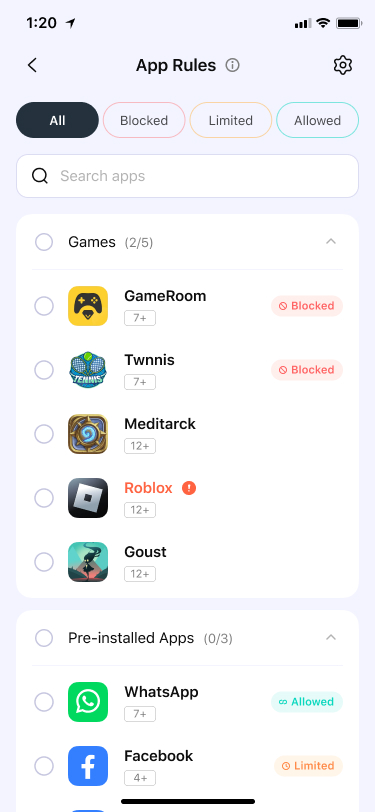
- Screen time: FamiSafe allows parents to set daily time limits for app usage. It ensures children don’t spend too much time on platforms like Discord.
- Location tracking and geofencing: Parents can track their child’s location and set up geofences. The feature ensures they stay within safe zones.
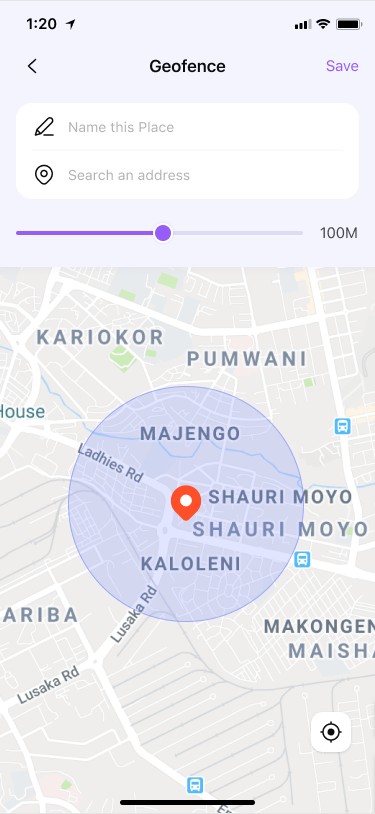
Using these tools, parents can easily manage their children’s online activities, including their use of Discord. It ensures your children interact safely and responsibly across all social media platforms.
Conclusion
So, is Discord safe? For kids and teens, the platform can be safe if proper precautions are in place. Discord parental control features offer some protection for a worry-free experience. However, the potential risks still need active monitoring and intervention, especially for younger users.
Using parental control solutions like FamiSafe can further enhance safety if you’re asking if Discord is safe for kids and 12-year-olds. The platform provides parents with tools to monitor and track their child’s activity on Discord and other apps. What are you waiting for? Give FamiSafe a try today!
FAQs
Is Discord safe for 12-year-olds?
Discord has a 13+ age requirement. However, children under 13 may still be at risk of exposure to inappropriate content or harmful interactions. Parental supervision and apps like FamiSafe can help enhance safety.
How can I report inappropriate content on Discord?
You can report inappropriate content by right-clicking on the message or user and selecting "Report". This will notify Discord’s Trust and Safety team.
Are there any age restrictions for Discord?
Yes, Discord requires users to be at least 13 years old. It is recommended for older teens due to the nature of some content on the platform.



Moly Swift
staff Editor