Replika is an artificial intelligence (AI) chatbot that acts like a friend, assistant, or something else. It replies to you in a way that feels real. But a lot of people, especially parents, may ask, “Is Replika safe to use?” That’s a valid concern, especially when it’s an app you’ll share personal things with.
It’s normal to think about how safe your data is or if Replika is really as secure as it seems. This review breaks it down for you - how it works, the common concerns, and what you should know to decide if you’re comfortable using it.

Table of Content
Part 1: What Is Replika AI?
Replika: My AI Friend is one of the best AI companion apps for kids that acts like a virtual friend. It’s designed to have human-like conversations with you about anything - your day, your interests, or even deeper stuff when you feel like venting. Many people use Replika for the company, and some see it as a personal assistant. You can chat, call, and connect like it's the real deal, which is why it’s so popular.
The app works on a freemium model. That means the basic features of Replika are free. But if you want more, Replika PRO is available. You’ll get access to features like advanced conversations, unlimited voice and video calls, and activities like Tarot readings. You can customize your Replika to match your desired traits and interests, giving it a more personal touch.

Replika: My AI Friend Key Features
Replika has a few standout features that make it different:
- Chat: Engage in real-time conversations where Replika learns and adapts to your communication style. You can also share thoughts, feelings, or concerns and receive empathetic responses from the AI.
- Activities: Replika offers engaging activities like creating AI selfies, exploring fiction, playing trivia, and learning with a tutor. Practice mindfulness to relax or enjoy philosophical chats for deeper topics. For a personal touch, try romantic roleplays and build a virtual relationship.
- Diary: Use the diary feature to journal your thoughts, track your emotions, or reflect on your day with Replika’s guidance.
- Room: Personalize your virtual room with Replika. It is a space where you and your AI companion can interact in a customized environment.
Replika: My AI Friend Pricing Plans
Replika offers a Pro subscription that unlocks additional features and capabilities for your AI companion. The current pricing for Replika Pro is (as of November, 2024):
- Free for the basic version
- One Month: $19.99
- One Year: $5.83 per month (billed yearly)
- Lifetime: $299.99 (one-time payment only)
Replika AI pricing is flexible, depending on whether you stick to the free version or upgrade to Pro. But is Replika AI safe for you? While it offers a lot, it’s natural to wonder about safety. Many people trust it, but it’s vital to know how it handles your data. The upcoming section will help you understand if Replika is safe and what you should consider.
Part 2: Is Replika AI Safe To Use?
If you’re considering Replika, it’s natural to wonder about the safety of it. With an AI that feels so personal, questions about privacy and security are common. Is Replika a safe app for everyone? You’ll take a closer look at how the app handles data, age restrictions, and other safety concerns so you can make your own decisions.
Data and Privacy
To start using Replika, sign up using your email. The app also asks for basic details like your name, pronouns, and age for a personalized experience. While it sounds simple, it’s good to know what they do with your data. According to Replika, conversations are private and not shared with other users. The app uses data to improve interactions but doesn’t sell it to third parties.
Any app that collects personal details could still have vulnerabilities. If you’re sharing sensitive thoughts, think about what you’re comfortable putting online. Replika is safe in its efforts to protect data, but no app is completely risk-free.
NSFW Content
Replika PRO allows users to engage in more personal or romantic conversations. It can also include NSFW (Not Safe For Work) topics. This feature is optional and locked behind a paywall, but it’s something to keep in mind. For some, this adds depth to the experience. For others, it might feel too intimate.
If this concerns you, you can avoid upgrading to PRO. Without PRO, the app won’t initiate or participate in explicit content. This keeps the experience more casual and neutral. Otherwise, it’s good to know what to expect and set boundaries that feel right for you.
Age Rating
Replika has an age rating of 18+, which makes sense considering the depth of conversations it offers. For younger users, this might not be the best choice. The app’s content and features are tailored more toward older teens and adults looking for a companion or virtual friend. Parents should be aware of this if their teens express interest in the app.

Parental Controls
Parents or guardians should know that while Replika is not intended for children, younger users can access the app by entering a false age. There are no built-in parental controls to restrict access. If you’re concerned, use a parental control app or have an open conversation with your kids about Replika.
So, is the Replika app safe for everyone? While Replika offers many benefits, it’s important to recognize the potential risks. Data sharing, mature content, and the lack of parental controls are areas to consider. No app is completely risk-free, but staying informed can help you make a smart decision. Replika is safe for many users, but how you use it and what you share matters.
Part 3: Is Replika Safe for Kids and Teens?
The app is rated for users aged 18 and above, mainly because it can include mature content, especially if you upgrade to the PRO version. For teens using the free version, the app mostly sticks to casual conversations. However, there’s no strict age verification. Anyone, even younger users, who enters a false age can create an account, and parents won’t be notified.

Even in the free version, kids might spend much time chatting with the AI, which could feel too real for some. There’s also a chance they might stumble across features or discussions that aren’t age-appropriate.
So, is Replika safe? While the app itself isn’t harmful, the lack of strong controls makes it tricky for parents to monitor.
Keep Kids Safe With a Parental Control App
If you're a parent worried about your kid using AI apps like Replika, you might want to check out Wondershare FamiSafe. It is an AI-powered parental control app designed to monitor online activity.
One standout feature is FamiBot, a chatbot that sends regular updates about your child’s online search content. FamiSafe can help you stay in the loop. For example, it can alert you if your child searches for NSFW topics or engages with content you’d want to know about. It adds an extra layer of control without you having to check their phones constantly.
- Set Screen Time & App Rules
- Capture Instant or Scheduled Screenshots
- Web Filter & Safe Search
- Location Tracking & Driving Report
- App Blocker & App Activity Tracker
- YouTube History Monitor & Video Blocker
- Social Media Texts & Porn Images Alerts
- Works on Mac, Windows, Android, iOS, Kindle Fire, Chromebook
For parents monitoring their child’s interaction with apps like Replika, FamiSafe offers more features:
- App Rules: You can instantly block any app on your child’s device, including Replika, if you feel inappropriate. If your child tries to access a blocked app, FamiSafe will notify you. This feature is a great way to manage which apps your child can use and for how long.
- Web Filter: Kids often explore beyond apps, so this feature blocks inappropriate websites by category. Whether it’s adult, violent, or drug-related content, you can filter it with FamiSafe. You can even view their browsing history, including incognito searches, remotely.
- Safe Search: If your child searches for explicit terms online, this feature blocks those results. It ensures they can browse the internet safely without encountering harmful content.
How To Use FamiSafe Parental Control App
Try FamiSafe to monitor your child’s app usage, filter unsafe content, and ensure they stay in age-appropriate spaces. If you’re wondering how to manage apps like Replika, the App Rules feature is a great feature to start.
Step 1: Download and install FamiSafe on your phone and your child’s device. Set up an account and connect the devices.
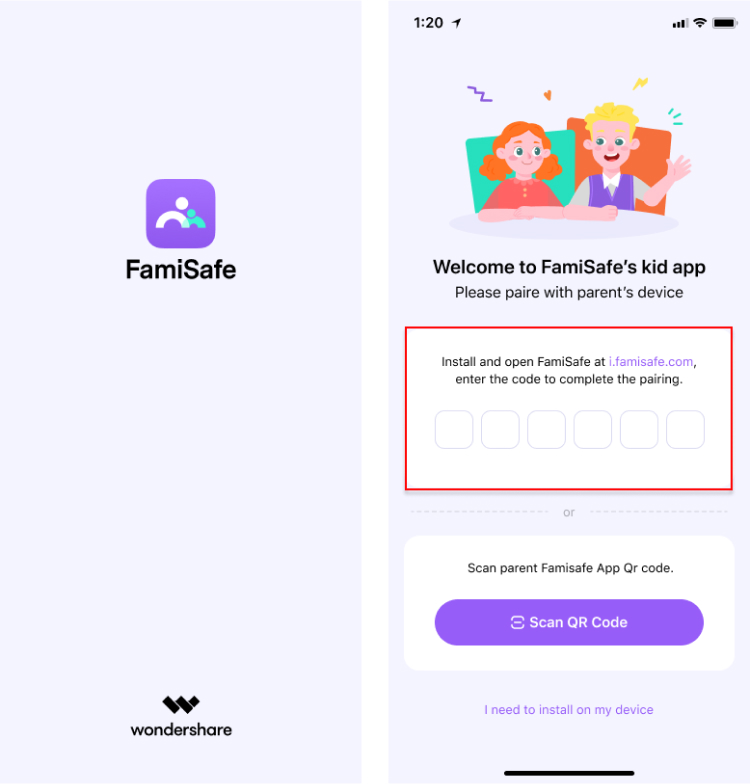
Step 2: Grant the app necessary permissions and allow background access on your child's phone.
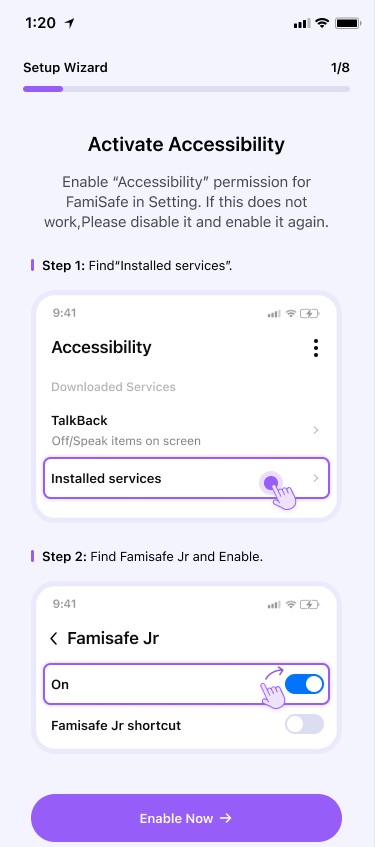
Step 3: Go to the Features tab below the app interface and tap App Rules.
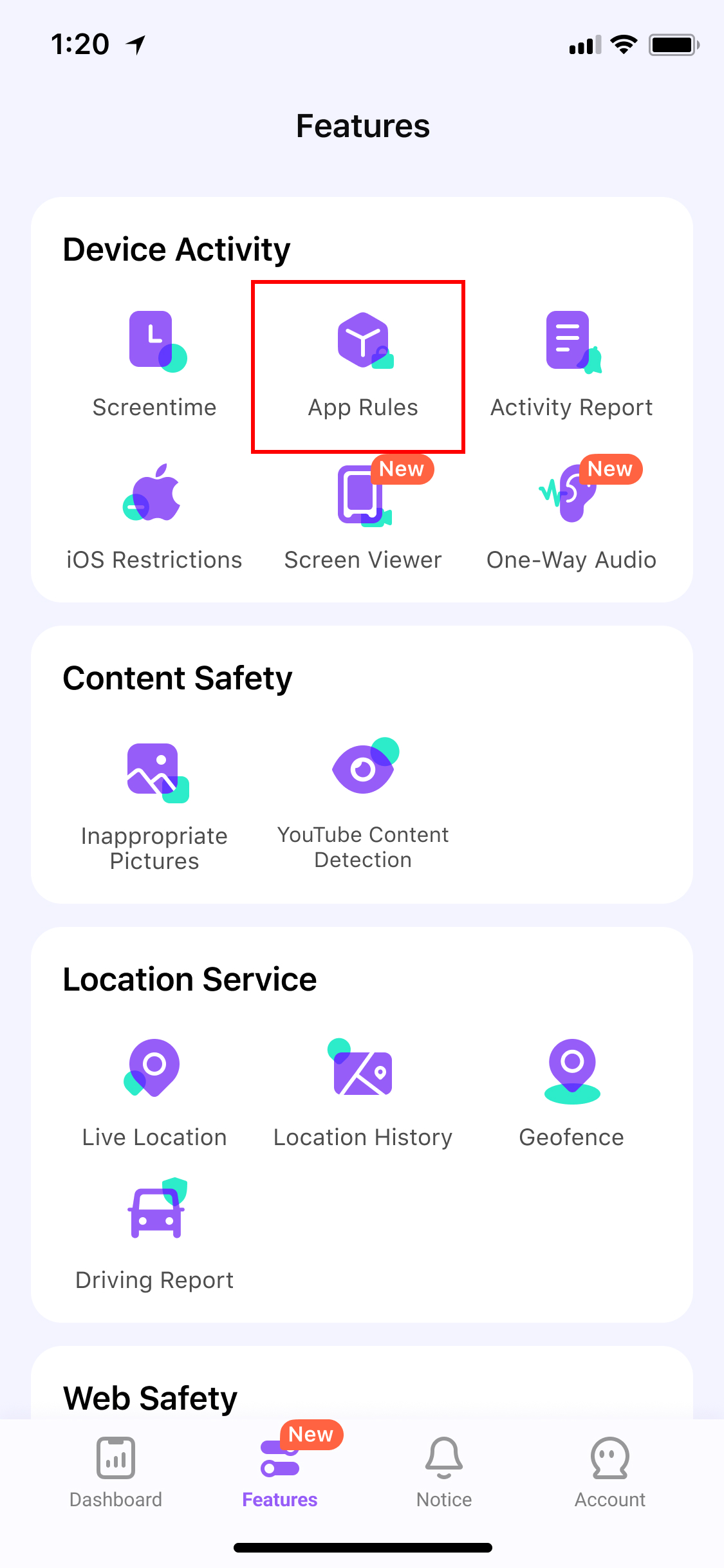
Step 4: Choose Replika (or any app) and block or set time limits for its usage.
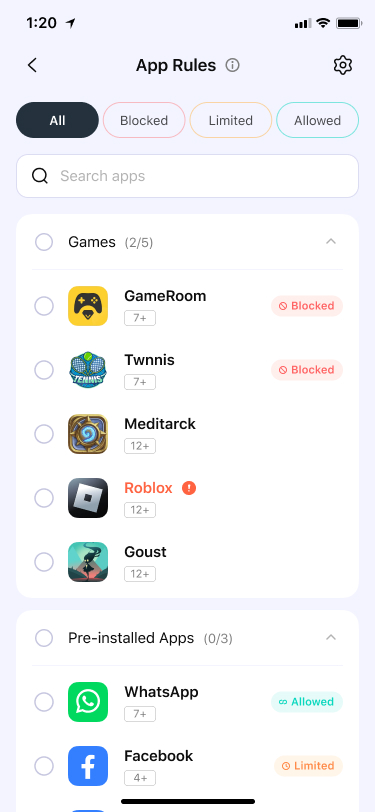
Conclusion
Using a reliable parental control app like FamiSafe alongside conversations about safe app usage can help parents like you guide your kids. Replika may not be built for children, but with tools like FamiSafe, you can better manage what your child accesses.
It’s about creating a safer digital space for kids and giving parents control over their online environment. If you’re unsure whether Replika: My AI Friend is safe for your kids, this solution can help you make better decisions.


