The Most Reliable Parental Control App
FamiSafe lets parents control screen time, track real-time location and detect inappropriate content on kids' devices.
If you are a TikTok user, you must know the pain of watching an interesting video on TikTok and then accidentally refreshing your 'For You' page when you haven’t finished it, and then boom! The video is gone. Now you have a new set of videos running on your page.

You may wonder whether there is a way to see your TikTok watch history and return to that video in those situations. If you've liked the video, it’s easy to find it on your like list. However, finding the video you watched before without liking it can be more challenging.
How to See TikTok Watch History If You Haven’t Liked the Video?
On the TikTok app, unless you've liked or saved the video, you may be unable to find a video you just watched. For this, either you have to wait until the video is again displayed on your profile, or you could double click the video you just watched quickly to add it to the Like list since it will take 3-5 seconds to finish refreshing, as you know.
As TikTok does not have a 'Watch history' tab, unlike other social media platforms, you need to request your data file on the TikTok app to check your watch history. It will contain your data such as like list, follower list, etc. After sending a request, it probably will take about 24 hours to arrive then you will be able to download it.
Let's see step by step that how you can request a TikTok watch history list.
Step 1: Open your TikTok app and go to the profile.

Step 2: Tap the three lines at the top-right corner then you will land on the settings and privacy menu.
There are several options on this page, including Manage account, Privacy, Security and login, Creators tools, and so on.
Since you are trying to request your data file, you need to click on the 'Privacy' option under the Account header.
Step 3: Tap 'Personalization and data'.
Step 4: Tap 'Download your data'.
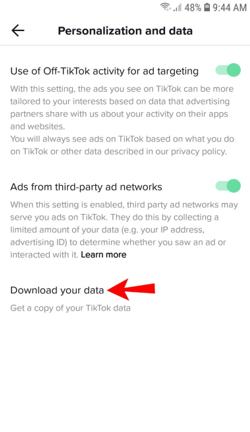
Step 5: Tap Request data.
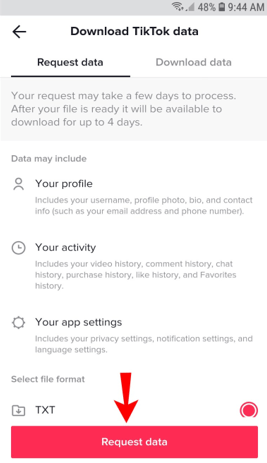
Step 6: You’ll get a message informing you that your request has been received. Instead of the 'Download' button, you will see a 'Pending' button at first. Pending means that your data is still being processed by the TikTok app.
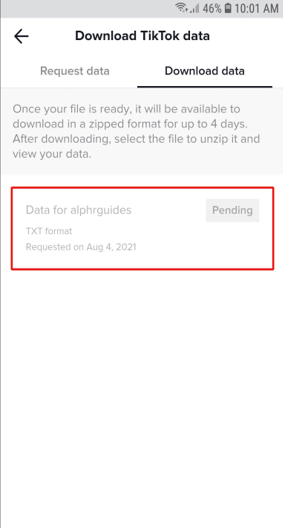
Once your file is available, the Pending status will turn into Download, and thus, you can now save it.
Step 7: Log in to your existing account.
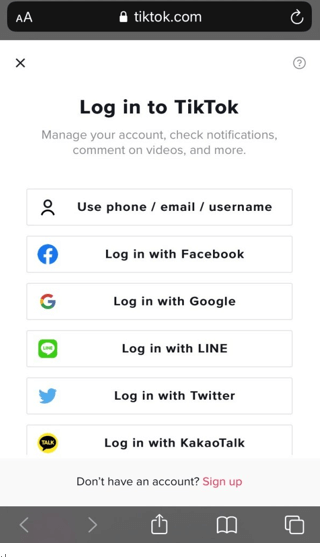
After you’ve tapped on the ‘Download’ button, you’ll be redirected to the login screen of TikTok. Log in to your existing account of TikTok using the option that you’ve used to create it.
Step 8: Verify and download.
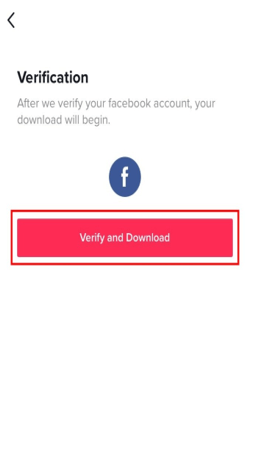
For example, if you used Facebook create your TikTok account, you need to click on 'Log in with Facebook'. To verify your account, click on the 'Verify and Download' button. This is a mandatory step for you to download the data.
Step 9: Download the data & then open the 'Video Browsing History' file.
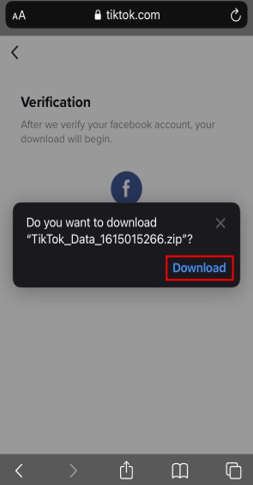
When you open this file, you can see almost all the videos you watched on your TikTok profile. There is a full list that contains the date, time, and a link to the video. You can copy and paste the link into your browser. Then you will get access to the missing videos again.
For example, if you used Facebook create your TikTok account, you need to click on 'Log in with Facebook'. To verify your account, click on the 'Verify and Download' button. This is a mandatory step for you to download the data.
After checking the viewing history, you can enable or turn off daily screen time on TikTok according to your needs.
Is TikTok Safe for Kids?
From teenagers to adults, almost everyone engages on social media. Likewise, TikTok is one of the apps that they like. It is the fastest growing social media platform globally, where users create short video clips ranging from 15 seconds to 3 minutes.
Even though TikTok is popular among youngsters, it still doesn't mean that the app is suitable for kids of every age or very young children. To use the app, users must be 13 years old at least, although there is a way for younger kids to access the app.
TikTok serves as a great form of entertainment. It has provided 'Creative Freedom' to regular people and allowed individuals to dance, expand their friend’s network and hone their creative skills too. It assumes a video-sharing community that is real and raw.
But it doesn't mean it has no side effects. The TikTok app has also been misused, as the app has grabbed attention for its rampant use as a harassment tool. Many fake accounts, scams, and adult sites are commonly found as misused.
Here are some negative effects of using Tiktok for kids that parents should worry about.
1. Addiction
It's not surprising if your kids’ obsession with the TikTok app leaves you scratching your head. This app has created such an environment that people are ready to do anything to increase their likes, viewers, and followers. The app is designed to be addictive, with an unlimited stream of videos at around 60 seconds each, making it hard to be boring. This application tends to host more and more content. As a result, kids are turning addicted by its overuse.
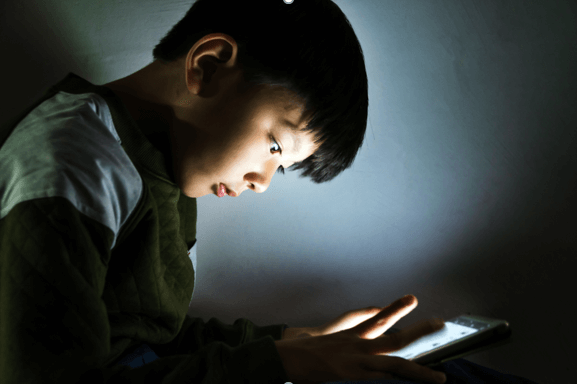
2. Bullying
Some people may post negative comments on the videos and harass the creators. And even some of them may use the app to criticize other people's videos, while they’re creating videos deriding others.
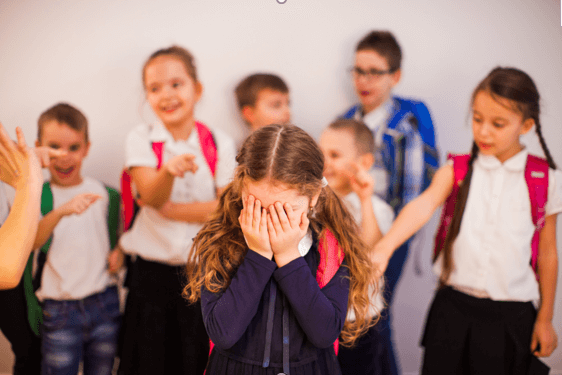
3. Threat to Self-esteem
Even a single negative comment is enough to morally degrade a person's self-esteem. This devastating impact can be imprinted on children's self-esteem. Many teens are jealous of their colleagues as they upload perfect videos of their lifestyle. Those who are insecure of themselves as they cannot create up to may feel low on their self-esteem.
What Can Parents Do to Protect Their Kids from Inappropriate Content?
If you're concerned about your young teens' using TikTok, Parental Control may help you. TikTok's family paring system is the feature that helps parents safeguard certain privacy settings on their young teens' accounts and allow them to limit the amount of time spent in the app. The Family Pairing setting can be easily found in TikTok account settings.
Step 1: In the Settings and privacy menu, scroll down to Family Pairing. Here you can link your and your child's account.
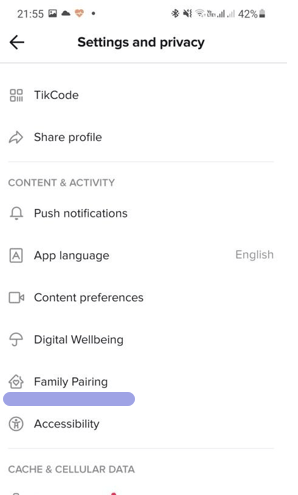
Step 2: If you want to check the amount of time your child will spend on TikTok, then scroll down to Digital Wellbeing.
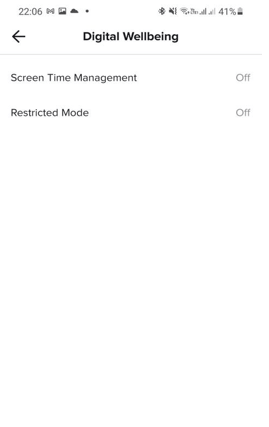
Step 3: Go to Screen Time Management.
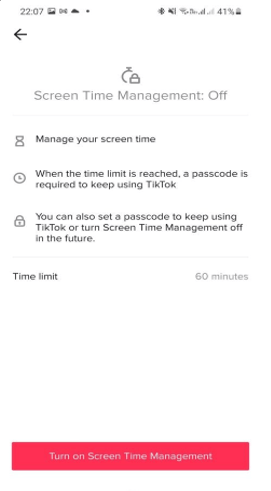
Step 4: Here, you can click on the Time limit and choose from 40 to 120 minutes.
Step 5: Now, click the back arrow and then click the red Turn on Screen Time Management button at the bottom.
Step 6: Create and confirm your passcode. The app defaults to a time limit. Once it reaches the limit time, they'll need to enter the passcode you chose to continue using their account on the app.
Apart from the built-in feature of TikTok, the Parental Control app--Wondershare FamiSafe can help either.
With this app, you don’t even need access to your kids' devices to check their Tiktok watch history. And your kids won't have access to their tech devices or one specific app anymore once it reached the scheduled screen time. Not only this, it will allow you to check your kids' real-time location as well to prevent them from meeting online partners and hanging out during school time. In a word, if TikTok's built-in Family Pairing can't help you, Wondershare FamiSafe is the best alternative.
Conclusion
Although the parental controls mentioned are good, recent evidence points to TikTok acting more like collecting user information. In addition to the privacy concerns, the biggest risks are vulgarity and just the 'I want to be a TikTok Star!'. Furthermore, this app is all about views and views. So, it can be quite destructive to the mental health and time management of teens.

Wondershare FamiSafe - The Most Reliable Parental Control App
5,481,435 people have signed up.
Location Tracking & Geo-fencing
App Blocker & Web Filtering
Screen Time Control
Smart Parental Control Setting
Block In-app Purchase


