Many individuals find themselves needing to spy on a mobile across different platforms. As far as the reasons, it can be locating a lost device or keeping track of personal belongings. Nevertheless, not everyone knows the right way to do it efficiently.
If you’re wondering how to track an Android phone from an iPhone, this guide will walk you through the best methods. With the right tools, locating a missing device or monitoring your preferred person’s movement is possible. Thus, this guide explores the most effective ways to track a device and how to keep data secure.

Table of Content
Part 1. 3 Scenarios for Tracking an Android Phone from an iPhone
Before going towards the solutions, you should know the various scenarios where spying on a mobile device is essential. The question, "Can I track an Android phone from an iPhone," comes when searching for reliable solutions. Therefore, the next section explores the most frequent reasons for cross-platform tracking:
The most common reason for spying on a device is parental monitoring. As we know, parents want to ensure their children’s safety by knowing their immediate location. This helps track school routes, outdoor activities, or unexpected delays.
Beyond kids, some seniors may face challenges like memory loss or navigating unfamiliar places. You should monitor their locations in such scenarios to ensure safety and security.
Another possible cause is losing a mobile that contains essential data and personal information. That’s where tracking tools help locate missing devices quickly and reduce the risk of misuse.

Part 2. How to Track an Android Phone from an iPhone [Top 4 Ways]
Now that we’ve covered the common reasons for monitoring, let’s dive into the best solutions available. Various options, from built-in features to advanced apps, provide accurate tracking and security. The following section explores the best ways to learn how to track Android location from an iPhone:
When looking for the best way to track a device, FamiSafe is a top choice, offering real-time location tracking features. It helps parents monitor their kids and ensure they stay in safe areas. Along with that, this dedicated app provides location history and geofencing alert features. It notifies users when a device enters or leaves specific regions.
Beyond tracking, FamiSafe also offers extra features like Screen Time Control and Content Filtering. These comprehensive features help create a secure digital environment for kids. Moreover, this app lets users use remote management to ensure continuous safety. For those who want to learn how to track an Android phone from an iPhone, FamiSafe is the most effective solution.
- Set Screen Time & App Rules
- Capture Instant or Scheduled Screenshots
- Web Filter & Safe Search
- Location Tracking & Driving Report
- App Blocker & App Activity Tracker
- YouTube History Monitor & Video Blocker
- Social Media Texts & Porn Images Alerts
- Available on Multiple Platforms
Key Features
- Location History: This app also records past locations, which helps parents understand movement patterns.
- Geofencing: FamiSafe lets users set virtual boundaries around specific areas on their tracked device.
- Multi-Platform Compatibility: It works on multiple operating systems, which makes it convenient for different devices.
How to Track Android Phone from iPhone Using FamiSafe
Follow the comprehensive steps below to spy on your kid’s phone with the help of this mobile locator app:
Step 1. Setup FamiSafe App to Start Tracking
Step 2. Access Live Location Feature
Step 3. Track Your Kid’s Location
Step 1. Setup FamiSafe App to Start Tracking
Tap the Start button after launching the tool as a parent, and a Security Code will pop up that you need to note. Now, set up the app on your child's phone by entering the copied security code. Afterward, press the Enable Now button and tap the Turn On Now button to connect the two devices.
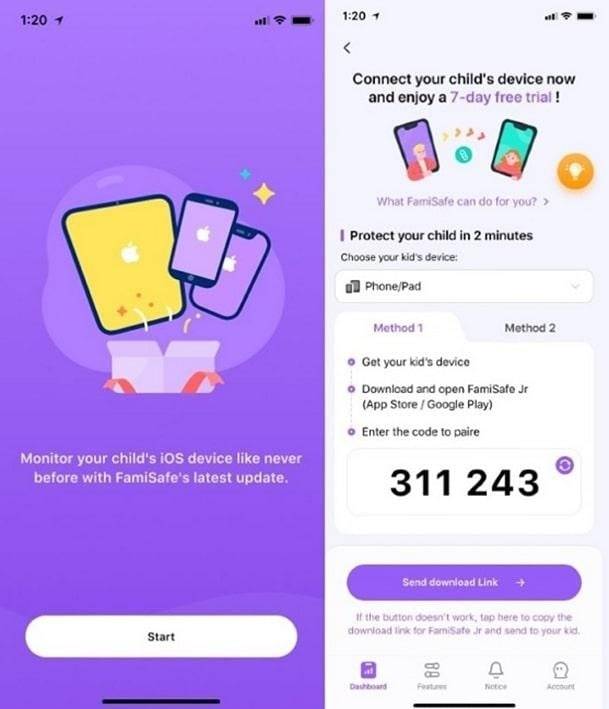
Step 2. Access the Live Location Feature
Upon connecting both mobiles, go to the app’s main screen and select the Live Location feature.
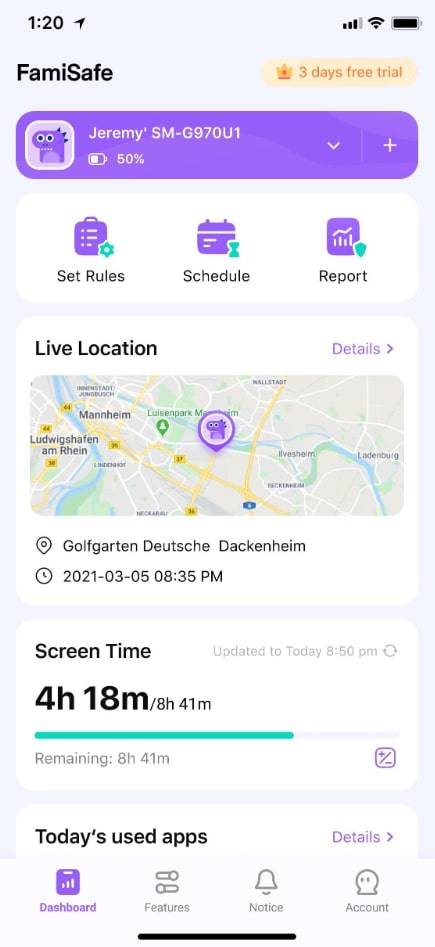
Step 3. Track Your Kid’s Location
When you access the Live Location display, you can easily check your kid’s real-time movement on your mobile remotely.

Advantages of FamiSafe
- SOS Alert: This dedicated app provides a feature that allows kids to send emergency signals.
- Remote Control: Users can monitor and control connected devices remotely to protect kids from potential dangers.
- Content Filtering: FamiSafe includes a web filter feature that lets parents block adult websites from their kids’ phones.
Though the method mentioned above is the best way to track a device, you can also use Google Maps. This method allows you to track a mobile when both devices are connected to an internet connection. One user will enable its location on his device, and the other will track it via the link from the other device. You can use the given simple step to track Android from iPhone:
Step 1. Launch the app from your iOS device and select your Profile icon. When a menu appears, access the Location Sharing feature and tap the New Share . option. Now, after selecting the duration and the person to share with, press the Share button.
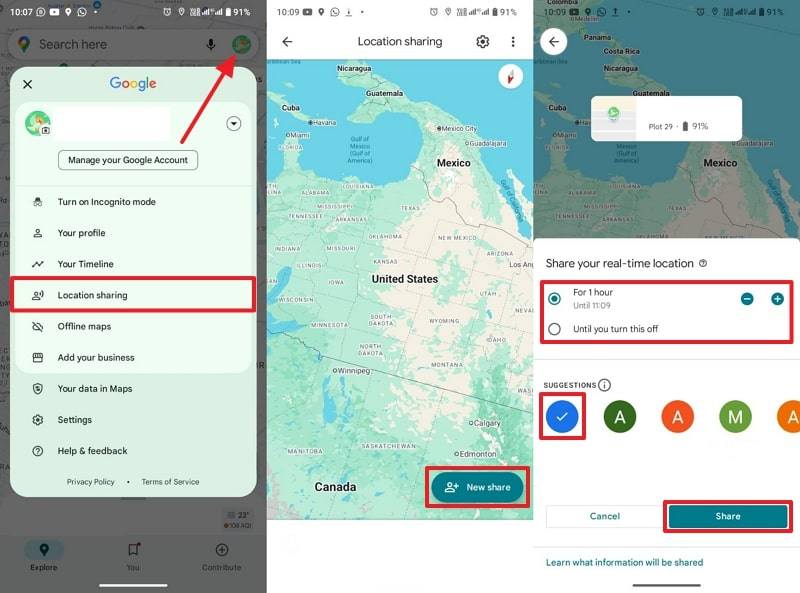
Step 2. On your iPhone, tap the received link and select the Open URL option. Now, you will be able to see the live location of your family member’s device.
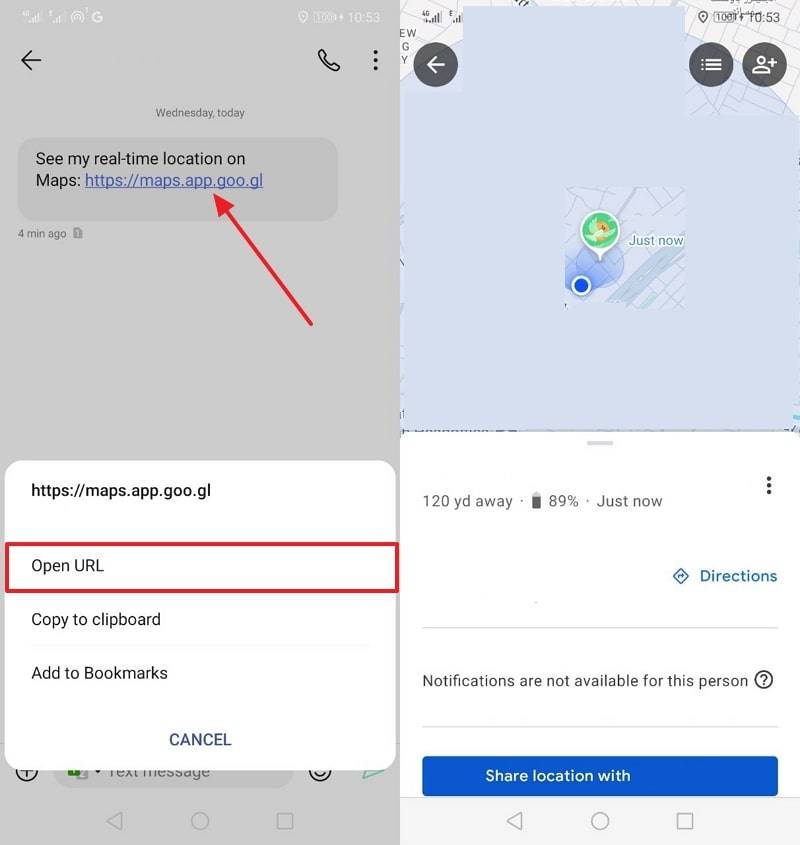
The above method may not work in certain situations, such as when your phone is lost or stolen. Google Find My Device is another way that can help you track Android phones from the iPhone. You can not only locate the device and even erase its data if you have an active internet connection. By following the given steps, you can easily find your lost device:
Step 1. Reach the Account Icon on your device and scroll down on the next screen to select More Settings. You will find the Devices option, leading you to the devices that were logged in with this account.
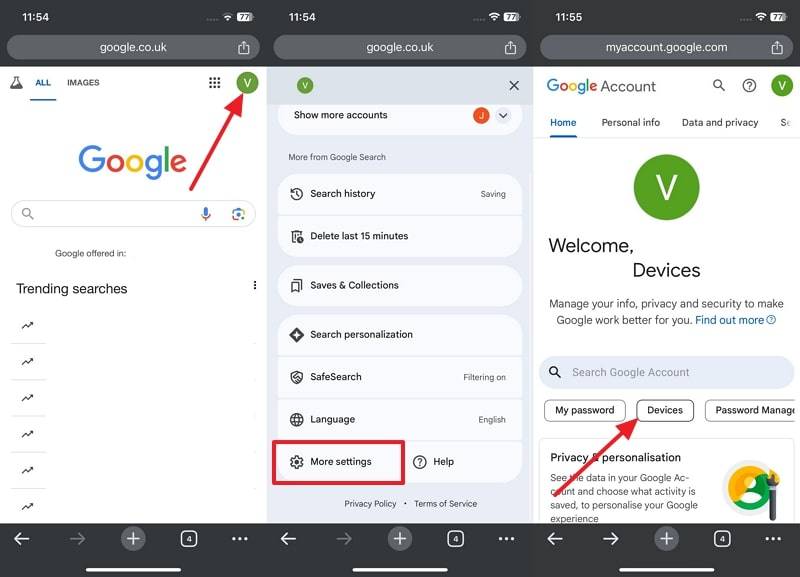
Step 2. Select the device you want to locate from the list of devices and tap Find Device. Now, you can see the location of the device where it was last active.
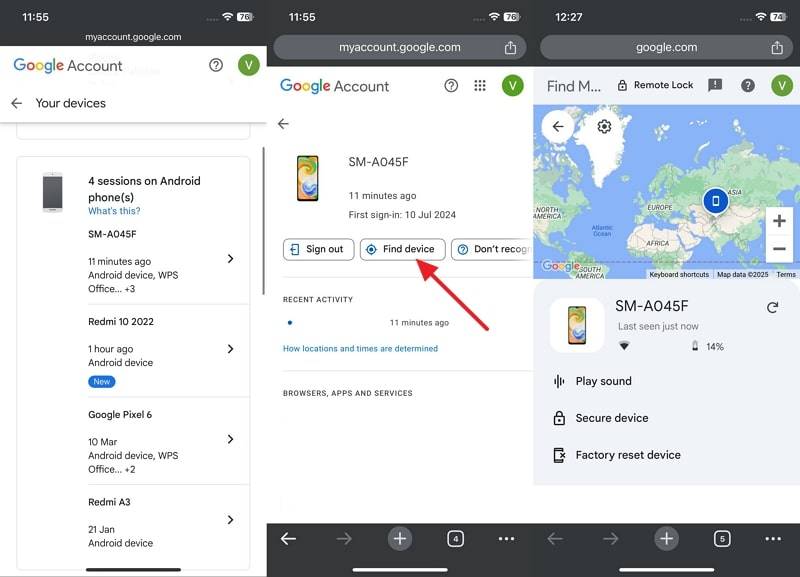
Apart from the above, many mobile manufacturers provide built-in tracking solutions for added security. Samsung users can rely on Find My Mobile to locate lost or stolen devices. It offers real-time tracking, remote data wiping, and device-locking features.
Plus, this service is known as the SmartThings Find platform with advanced tracking capabilities. Go through the instructions below to track Android phones from iPhones using this way:
Instructions:
Search for the SmartThings Find website and press the Sign In button on an iPhone. Afterward, enter your Samsung Account credentials, and you will see your mobile’s location. Now, press the Track Location button and hit Start to check the movement of your missing phone every 15 Minutes.
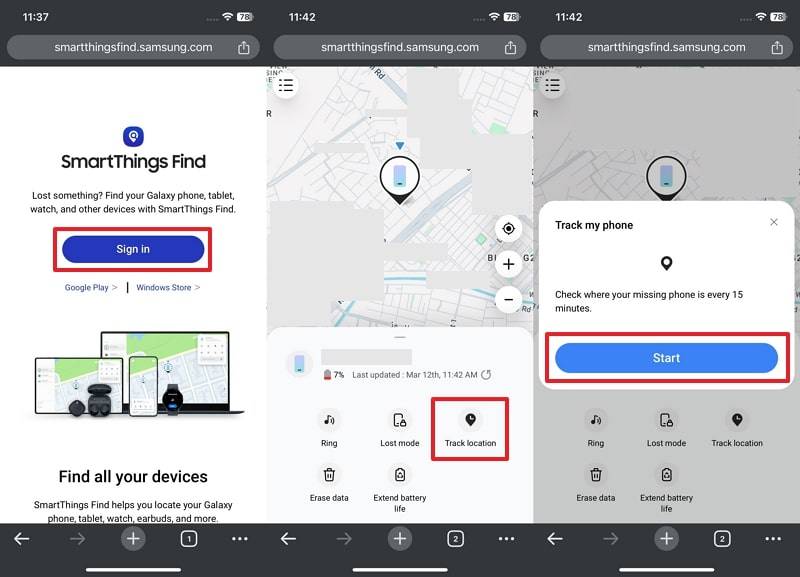
This messaging application also offers a simple way to share live locations with friends and family. It is useful when immediate tracking is needed without additional installations. Moreover, it ensures that trusted contacts can monitor movements securely. Thus, follow the detailed guide below to learn how to track Android location from iPhone:
Step 1. To inaugurate, tap the Attachment icon and select the Location option from the chat menu. Upon seeing the new display, press Share Live Location, choose your preferred time and hit the Send button.
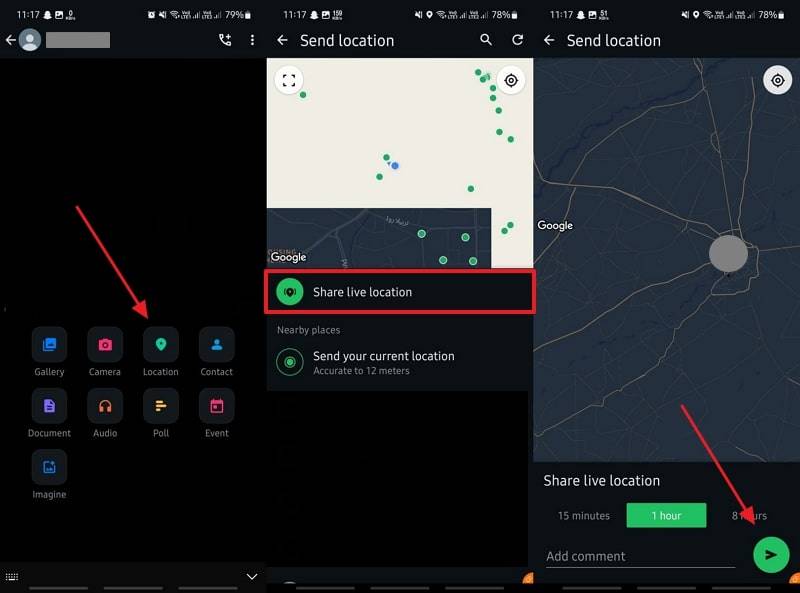
Step 2. Access the location on your iOS mobile and tap View Live Location. Afterward, you can view the location of your shared mobile phone remotely.
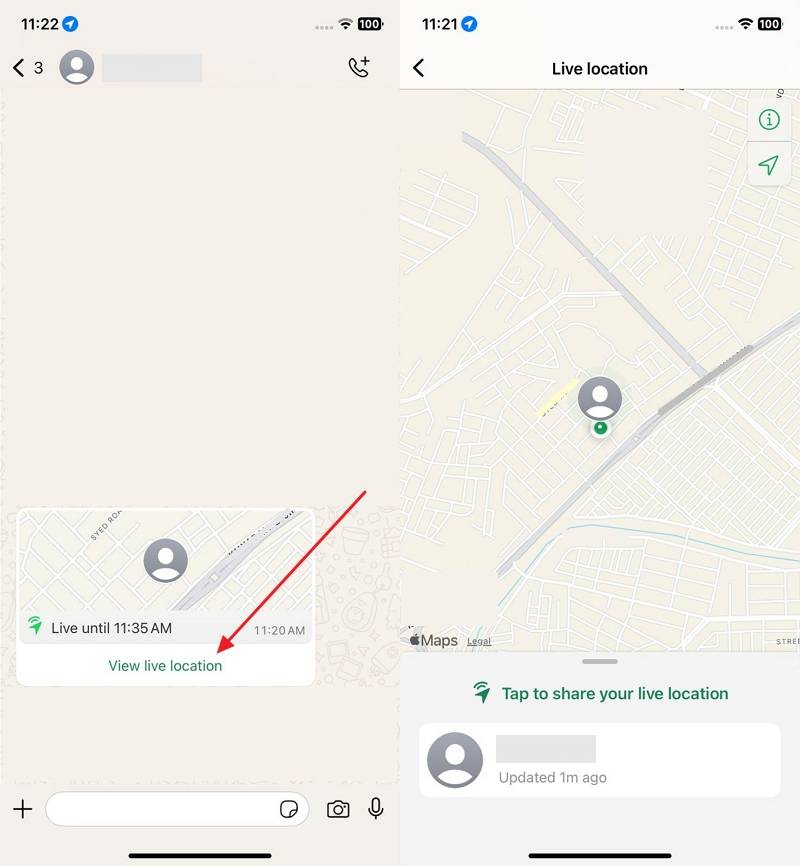
Part 3. Comparing Ways to Track Android From iPhone
After exploring different tracking solutions, it's difficult for some users to choose the most effective one. Thus, below is a detailed comparison of the top tracking methods to help you choose the best option:
| Features | FamiSafe | Google Maps | Google Find My Device | Samsung Find My Mobile | WhatsApp Live Location |
| Real-time Tracking | ✅ | ✅ | ✅ | ✅ | ❌ |
| Real-time Location Accuracy | Highest | Medium | High | High | Medium |
| Privacy and Security | Highest | Medium | High | High | Medium |
| Battery Usage | Moderate | High | High | High | High |
| Compatibility | Multi-platform | Multi-platform | Android Only | Samsung Only | Multi-platform |
| Ease of Use | Highest | Moderate | Low | Low | Moderate |
From the above table, FamiSafe stands out as the best option due to its high real-time location accuracy, strong privacy protection, and efficient battery usage. Therefore, you can try this dedicated application for a seamless tracking experience.
Conclusion
Tracking a mobile across platforms is important for various reasons, such as locating lost devices or ensuring family safety. This guide explored 4 methods to track Android phones from iPhone. Among all solutions, some methods offer live tracking, while others provide security options like remote locking.
Along with that, considering accuracy, privacy, and usability, the FamiSafe app stands out as the top choice. It provides vast spying features and supports multiple devices, making monitoring easy across platforms. So, ready to track Android phones from iPhone effortlessly? Try FamiSafe now and enjoy secure, real-time tracking!
FAQs
Q1. Can I track an Android phone from an iPhone?
Yes, you can spy on Android phones from iPhone. For this need, apps like FamiSafe and Google Maps allow live location sharing. Besides, you can use Google Find My Device or c Mobile, if accessible, to locate lost devices.
Q2. Is it possible to track an Android phone without the person knowing?
Monitoring a desired mobile phone with the users knowing certain conditions is possible. Some parental control apps like FamiSafe run in the background to cater to these needs by offering discreet tracking. It lets parents spy on their kid’s activity and screen time to ensure their safety and security.
Q3. What is the best location-sharing app between iPhone and Android?
The best app should offer accuracy, security, and ease of use across different devices. Among all the available options, the FamiSafe toolbox is the top choice. It provides live tracking, geofencing, and security alerts to ensure reliable monitoring.
Q4. Will I break the law if I track an Android Phone from an iPhone?
It is legal if done with the owner's consent, such as monitoring family members for safety. However, spying without permission may violate privacy laws. Plus, you should always check local laws before tracking someone’s location.


