Text me app review: text free, call free but not safe
Text me app review for parents
ALL TOPICS
- Social App Review
-
- Best texting app for kids
- ChatGPT Detectors
- ChatGPT Examples
- TikTok App Review for Parents
- ChatGPT Impact on Education
- Discord App Review
- Jailbreak ChatGPT
- Age for TikTok
- Dangerous Live broadcasting apps
- PopJam App Review for Parents
- Is Funimation Safe?
- Random video chat app
- Stranger chat apps review
- Anonymous chat apps for Teens
- Bigo live app review
- Is Google hangouts safe?
- Game Review
- Other Reviews
Dec 12, 2025 Filed to: Trending App Review Proven solutions
Introduction: what is text me app?
The usage of social media apps is taking a new twist. And with the emergence of technological advancement, many apps are slowly taking up the space of phones and other gadgets. Text me app is one such, that can be used for making calls and sending messages. It even allows anonymous messaging, a trend that is worrying to most parents. What really is Text me app? Let's look into this app with a more distinctive approach. But first, let's understand what Text me app is and how it works.
This is a multi-platform means of messaging that when installed on a phone, lets you send messages for free to other phones around the world. Although text me app is not yet available in some countries, its app rating and stats are above the cut, with over 10 million downloads. The numerous text me app reviews across the globe reveals that there is much more you can do with it apart from sending free text messages. These include free calls, free video chats, watching videos to earn free call minutes, and group testing among many other free actions.
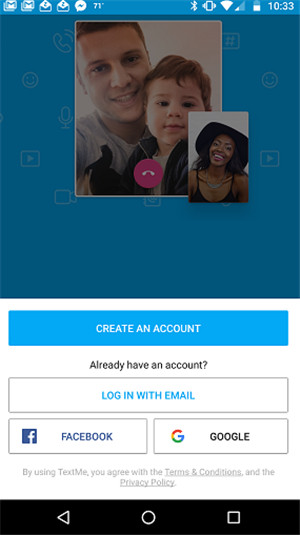
How does Text Me app work?
Text me app is pretty easy to use. All you need is to install it on your smartphone, a few settings and you are ready to go. Get the app from the appropriate app store as per your phone's operating system. Choose Google Play for Android OS devices and Apple play for iPhone OS devices. Then install the text me app and create your account.
Once you are in, you'll either use your email address or Facetext mek confirmation to get access to the app. Text me app comes with numerous functionalities including chat icon, phone icon, and an address text mek icon that directs you to contacts. Click the corresponding icon for chatting, making a phone call, or to contact any buddy from your list.
Besides sending many texts, you can use this app to share your location in just one click. Furthermore, the ability to enjoy group photos, videos, and texting features brings the world into one global market.
Is the text me app safe or appropriate for kids?
Text me app is regarded as not safe as it encourages anonymous texting, messaging, and exposure to explicit content over the internet. Sending anonymous messages may expose kids to online fraudsters and bullies. Furthermore, the text me app incorporates a dare section where other users may insult a kid. Besides, other themes found in text me carry hypothetical conversations with imaginary group chats. It is in such groupings that online predators come on board to exploit kids.
The dangers of text me app
As much as there was a change in naming, there are lots of concerns to be looked at. Let's unravel the dangers of the text me app.
Exposure to predators – text me app acts as a meeting point for both the known and unknown identities. It is behind such hidden doors that predators take advantage of kids to exploit them with vulgar languages and other prompts.
Addiction – Most social media apps lock in users, causing them to lose concentration on other important aspects of life like studying.
Bullying – Your kid may encounter acts of bullying from other users because anonymity opens doors for online harassment.
What age is Text Me app for and can kids bypass it?
Text me app is meant for users from the ages of 17. However, there is no clear mechanism to correctly determine the age. Hence, kids can bypass this restriction. And given the ability to have multiple phone numbers, kids can make use of this opportunity to hide behind the many numbers for anonymous identity.
What can parents do for their kids?
There are lots of eventualities that take place according to most text me app reviews. Smartsocial.com reports that some kids download text me app to hide their online activities from parents. It is not also easy for parents to know that your kid is using such an app since he/she can make calls and send texts without a cellular plan. The app does all these. This is a worrying trend that needs parents to take stern action regarding the safety of their kids.
1. Ask kids to use their cellular phones
Text me app enables users to make calls and send text via the app. It is through using it in such a manner that predators collect other personal details. Any predator can trace your kid based on the location shared details from the app. It is wise to advise your kids to avoid using such apps because it predisposes them to online scrupulous.
2. Set spending guidelines
Your kid will need some bucks to access other features on the Text me app. Control their spending and access to harmful features by setting spending guidelines on their accounts. By this, they will not be able to upgrade or escalate to other functionalities without your consent.
3. Engage third-party parental control tool
It is not possible to closely monitor your child at all times. However, technology has gone above and brought proper mechanisms to help in checking out how your child is behaving in your absence. Engaging a parental control app is a good alternative to taking care of your kids when you are away.
FamiSafe parental control
FamiSafe has top-notch technological advances that will help you in safeguarding your family. The beauty of this app is that you can set alerts and get notifications whenever your kid searches for explicit content based on specific keywords. Apart from getting instant messages, you can also set boundaries and keep your kid safe from certain surroundings. And since Text me app opens doors for your kid to communicate with all sorts of people, FamiSafe has features that will help you safeguard your kid at all times.

- Web Filtering
- Location Tracking & Geo-fencing
- App Blocker & App Activity Report
- Screen Time Limit & Schedule
- Explicit Content & Suspicious Photos Detection
Features
Browser history and web filter

Are you worried that your kid is into explicit content? The browser history feature will peruse your kid's browser and inform you of suspicious web sites. Simply enable a category and FamiSafe will block it. These may include sites like gambling, crime, and death, or those with adult content. Likewise, you can filter any website that you deem unfit for your kid because with this, you will know if your kid searches for text me app among other suspicious apps.
Screen time & smart schedule
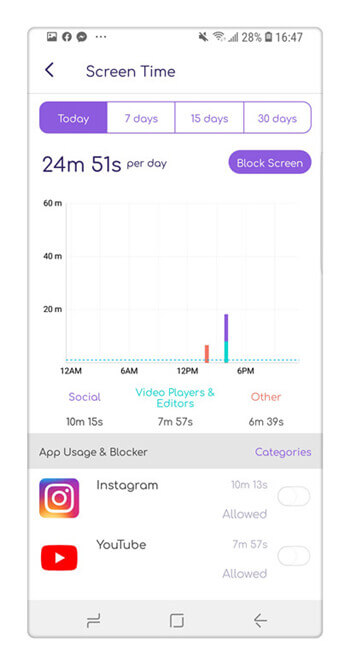
This is another intelligent feature that will let you set time for your kid's daily activities. With every day that comes, you will have planned so that your child's activities fall into the right place. These settings include sleep, study, and playtime. Furthermore, you can also limit app usage by creating a balanced time for every activity.
Cyberbullying prevention and explicit content detection
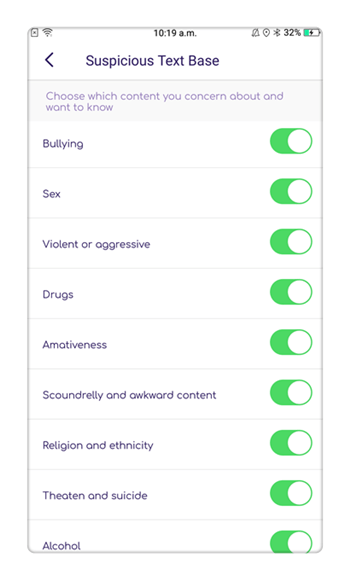
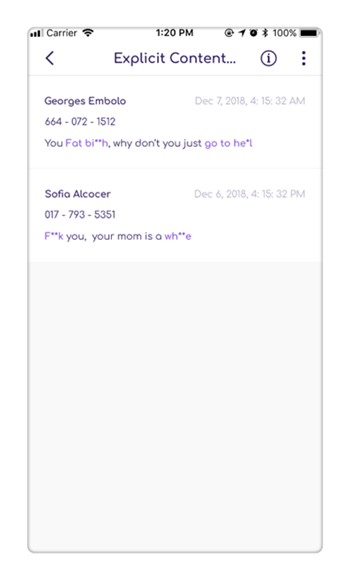
Since social media app opens avenues for communication with strangers, the cyberbullying prevention feature will act as a roadblock for all the harassment that your kid can get online. It works smart by sending you alerts in case your child experiences bullying threats. And when other users take advantage of anonymous texting, you can quickly come to the rescue of your kid in ample time. Simply set keywords and the app will notify you when it notices the same.
App block and usage
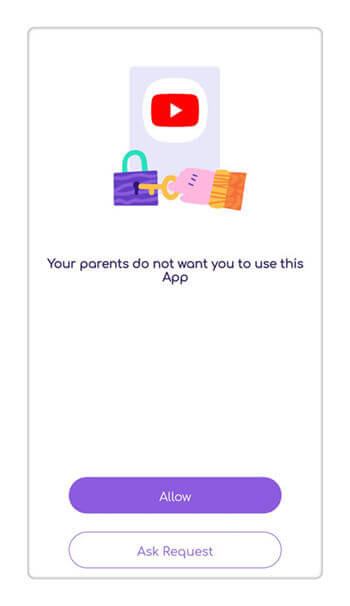
FamiSafe also helps you take into account the recommended apps regarding your child's age. Use the app block feature to deter your child from accessing apps that you deem unfit for usage. Accomplish this by setting keywords or phrases of the apps with explicit content. Once blocked, your kid cannot access it.
Conclusion
With the emergence of trending apps like text me, text me and Text me app, kids now have access to content that is not deemed for their ages. Besides, they also experience online harassment and bullying via some of these apps. The reason being, such apps encourage anonymous texting. Some mischievous individuals then hide behind such and turn on to other users with insults and threats as reported in some Text me app reviews from regulation sites. You can save your kid from such troubles by using parental control apps. FamiSafe has all the protective mechanisms to help you safeguard your child even when you are miles away.



Thomas Jones
chief Editor