10 Best Apps for Amazon Kindle Fire
Best Apps for Kindle Fire
ALL TOPICS
- Social App Review
-
- Best texting app for kids
- ChatGPT Detectors
- ChatGPT Examples
- TikTok App Review for Parents
- ChatGPT Impact on Education
- Discord App Review
- Jailbreak ChatGPT
- Age for TikTok
- Dangerous Live broadcasting apps
- PopJam App Review for Parents
- Is Funimation Safe?
- Random video chat app
- Stranger chat apps review
- Anonymous chat apps for Teens
- Bigo live app review
- Is Google hangouts safe?
- Game Review
- Other Reviews
Dec 12, 2025 Filed to: Trending App Review Proven solutions
The kindle fire is an outstanding media tablet that performs some functions diligently as compared to the iPad. It has been built purposely to consume digital media like movies and TV shows, books, magazines, music, apps, and the internet. As compared to the iPad the Kindle Fire is limited to its capabilities but for digital media consumption, it is on another level. There are also many great apps for Kindle Fire
Uses of the Amazon Kindle Fire
1. Reading
As compared to the Kindle Touch the Kindle Fire is much better for reading. Kindle Touch has an unresponsive screen and can be frustrating to use. The Kindle Fire on the other hand has a very responsive screen and is preferred for reading EBooks and magazines.
Despite backlight screens being not good for your eyes like E ink they are more readable as compared to the other counterpart. You can be able to highlight passages and lookup for something on the webpage. The Kindle Fire surpasses the Ipad in the E-reading niche this is mostly because it is small and paper sized and you can hold it on one hand and slide through the pages with your thumb. It gives you a more pleasurable reading experience than the Ipad which is a bit wider and heavy for longer reading periods.
2. Listening
The Kindle Fire has MP3 tunes that are compatible with any player the Amazon Music Store has all the music that you need and the sound system is distributed evenly. This makes it a great device to watch movies on with the loudspeaker on.
3. Watching
Despite its small size, the Kindle Fire is a perfect viewing device. The Amazon Instant Video Store enables you to buy or rent video downloads. It has a collection of both old and new videos. You can also download the movies for a later view or stream them live. The picture quality is crystal clear.
However, one disadvantage of watching videos on the Kindle Fire is that it is usually a solitary experience. Due to its small size, it is only manufactured for individual persons use this not great for watching videos with a friend.
4. Playing
The kindle fire has great graphics capabilities and comes with addictive games like the Angry Birds and Fruit Ninja. For entertainment, there are apps like Netflix, Pandora, and Hulu Plus
5. Browsing
The Silk Browser app in the Kindle Fire accelerates browsing through pre catching pages on the cloud and transmitting them more intelligently. This browser is functional and fast but not as fast as the Safari on iPad.
Why is the Amazon Kindle Fire best for kids?
1. It has a rugged construction that makes it hard to break so it can be used by destructive or clumsy kids and still last long.
2. It has attractive pricing making it easily affordable without compromising on quality and functionality. The most basic tablet starts at $50 and has the basic entertainment features that you need while on the road.
3. It contains free content and if you are an Amazon prime member living in the US you can download tons of it in your Kindle Fire for free. There are also free Amazon Fire apps for toddlers and the launch of Amazon Underground has been a sigh of relief to most parents out there.
4. You can borrow books from public libraries using the Amazon Fire or Kindle tablet using Overdrive. You can do this both away and at home. In case a book is not available you can go to the waitlist and have it checked out automatically.
10 best apps for Kindle Fire
Since the release of the first Kindle Fire, the number of apps for Amazon Kindle Fire has risen significantly. It does not matter the series of Kindle Fire you have, the applications you choose also impact heavily on the usability of your Kindle Fire tablet. This list will enable you to see the usability of your tablet from entertainment to productivity.
1. Phonogram Sounds & 2. Letter Sounds A to Z
Phonogram Sounds and Letter Sounds A to Z are apps in Kindle Fire focused on reading. You can select these apps to teach your kid about basic phonograms and letter sounds despite the type of reading program that you use. The Letter Tiles for Learning app is also very useful if you are using the All About Spelling or All About Reading curriculums which is less tedious as compared to magnetic letter tiles. This application works the best in Kindle Fire 8 and above but can be managed on Kindle Fire 7.
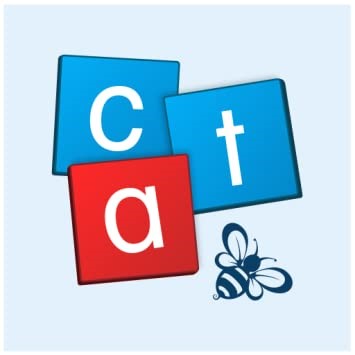
3. Duck Duck Moose Reading:
This app has recently made a partnership with Khan Academy to provide free learning services to kids that are way younger for Khan format. It contains the drag and drops sound and letter recognition, fun interactions including bright colors feature.

4. Elmo Loves 123s
Elmo Loves 123s is a math app hosted by Sesame Street characters Abby Cadabby and Elmo and little learners can explore each number at a time. Children trace a particular number and watch an animation about the number. There is also access to puzzles, games, coloring pages, and other fun activities concerning that number.
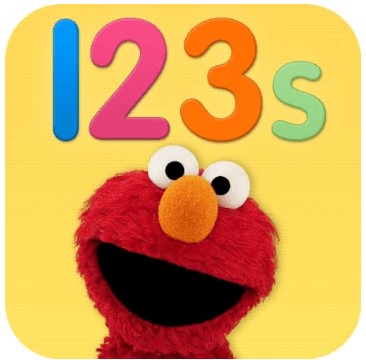
5. Moose Math
Moose Math is another popular math application for learners. It is a product of Duck Duck Moose that entails building a moose town and in every building, you add there is a fun math activity for practicing counting and other skills. The most popular and favorite among kids is Moose Juice which is about a juice hut where you add fresh ingredients to your blender and make smoothies after blending them.

6. Word Search Pro
Word Search Pro is a digital version of the traditional word search. All you need to do is find words in the word bank and drag your finger across the letters for highlighting them. The words disappear from the word bank as you find them. You can find as many words as you can within a short time via using the blitz mode.
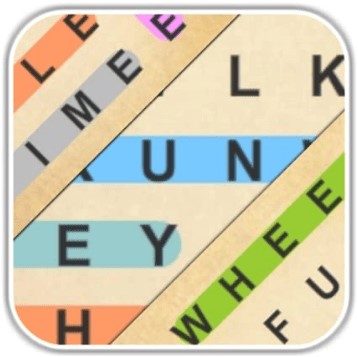
7. Alpha Betty Saga
Alpha Betty Saga is a digital version of Boogle where letter tiles are organized in a grid. All you need to do is swipe letters and arrange them to make meaningful words. When the tiles added into the word disappear new letters appear on the puzzle. The grid becomes more complex and other letters appear for extra points.
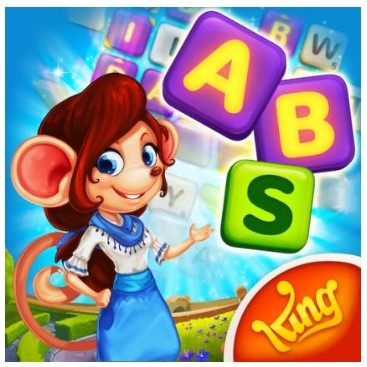
8. Audible
Audible is among the reasons why we have children Kindles. The reason behind this is enabling the kids to enjoy reading independently. It comes already installed on the Kindle Fire tablet. It is accessible regardless of whether you have an audible membership or not.
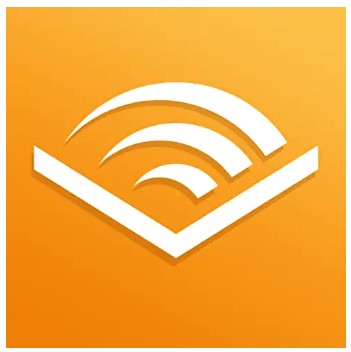
9. Kindle an E-reader
Kindle an E-reader application comes already installed in your Kindle Fire tablet. Both Audible and Kindle applications use Whispersync Technology. This means that if you have an Audible and Kindle version of a book you can listen to the Audible part and the Kindle app will highlight the lines for you.
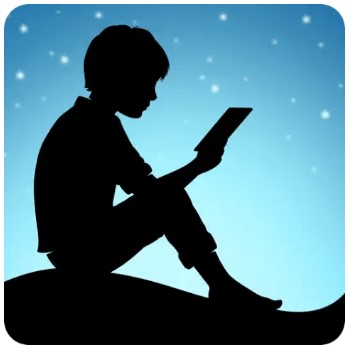
10. Overdrive
Overdrive app enables you to borrow books from any public library if they have subscribed to it. You also need a library card to borrow audiobooks. The titles that you can borrow include the Audible audiobooks and Kindle books to enable you to listen to them on those apps if your title is on loan.

- Web Filtering
- App Blocker & App Activity Report
- Screen Time Limit & Schedule
- Explicit Content & Suspicious Photos Detection
In conclusion, the Amazon Kindle Fire tablet is a popular device among young consumers. It comes with amazing features specifically designed for improved browsing experience. In as much as it has been designed for educational purposes like reading eBooks and other learning activities, it can be used for leisure activities like gaming, social media, and browsing. Many more popular Amazon apps come in handy if you possess the Amazon Kindle Fire tablet.



Moly Swift
staff Editor