Ablo App Review for Parents: Improper Content & Stranger Meeting
Ablo App Review
ALL TOPICS
- Social App Review
-
- Best texting app for kids
- ChatGPT Detectors
- ChatGPT Examples
- TikTok App Review for Parents
- ChatGPT Impact on Education
- Discord App Review
- Jailbreak ChatGPT
- Age for TikTok
- Dangerous Live broadcasting apps
- PopJam App Review for Parents
- Is Funimation Safe?
- Random video chat app
- Stranger chat apps review
- Anonymous chat apps for Teens
- Bigo live app review
- Is Google hangouts safe?
- Game Review
- Other Reviews
Dec 12, 2025 Filed to: Trending App Review Proven solutions
What would we do without the internet, right? Search engines like Google have made any information ready for the taking. And the amount of games and resources we now have to entertain ourselves is a Godsend. However, there are plenty of dangers too. Being able to connect to people across the globe via apps like Ablo is beautiful. But it could also expose your children to seriously harmful content and people.
The best protection for your children is ensuring their internet safety. Thankfully, Ablo has taken this into account. In this article, you'll learn about the Ablo app. You'll read about keeping your children safe from the key dangers of social media and a full review of the Ablo app.
What is Ablo App?
Ablo is a brand new chat platform with a global reach. It gives you the chance to connect with people from across the world. From New York, you could have a one-on-one conversation with someone in Seoul. And, you don't have to worry about language barriers - Ablo translates your conversations live!
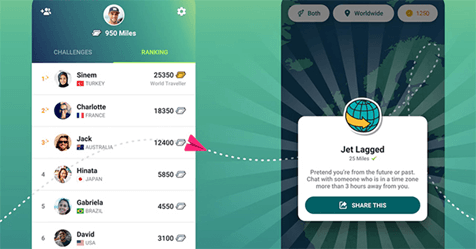
It gets better - it's free of charge! You'll also have access to hundreds of histories and cultures via your mobile device. Sounds pretty cool, doesn't it?
After being named Google Play's best app of 2019, Ablo has already had over 5 million installations. But as with any social media platform, it has plenty of risks.
Is Ablo App Safe for Kids?
Well, just like Whatsapp, Twitter, and Facebook, it has the potential to be damaging to children.
Not only is there the very real threat of violent or sexual content. There's also the fact that children are very trusting souls. Therefore, meeting a stranger online can be just as dangerous as meeting them in real life. You might already be quite familiar with these, but below are five ways in which children are at risk online.
- They're Talking to Strangers
Given kids' trusting nature, you need to always be aware of who your kids are talking to online. Kids are innocent and tend to trust the strangers they meet on Ablo and talk about topics that are not suitable for their ages.
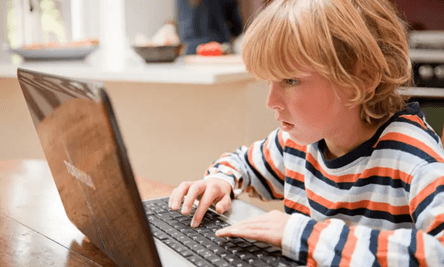
- Over-sharing
If children reveal details like their location or address, that could be a big problem. Not warned by parents about the dangers of leaking personal information, there is a great chance that kids will give out their information like real name, school name. Moreover, Ablo does require that you share where you are in the world, so this is one to be careful of.
- Cyberbullying
People have been struggling with cyberbullying since social media began. But the abuse they receive online these days has reached a fever pitch. Here's the kicker: it's difficult for adults to deal with this stuff, let alone children. Suicide rates amongst teenagers are soaring, and bullying on social media is a big factor.

- Exposure to Inappropriate Content
You know what? It's disturbingly easy to see violent or sexually graphic material on platforms like Ablo. Kids can come across content they don't understand or find scary. That could have serious effects on their mental health for their entire lives.

- Predatory Users
Some dangerous individuals might use Ablo to groom children. The app has a rating of 17+ in most countries, and you can block or report any user you find suspicious. There's always the chance of it being too late at that point, though.
Are there any other apps that are like the Ablo app?
Yes, there are a lot like Live.me, Samepage, and Omegle. Among them, Omegle is the most popular one and is also known for its explicit content. For parents who would like to know more about Omegle, check here to find out more about is Omegle safe.
How Can You Keep Your Kids Safe?
Being aware of what your kids are doing online is a tough job. Especially when they turn teenagers, at that point, get ready to hear "well, you're old, you don't know what you're talking about" A LOT. But there are various techniques to protect your kids online. Here are some that work particularly well with younger children:
- Make sure they're only talking to real-life friends on social media – especially if those platforms have flimsy privacy settings.
- Always be in the room with them when they use social media – ask kids to let you know if their online friends are sending a strange message to them.
- Talk to them about social media early – the sooner they know the dangers, the better.
But sometimes, Googling "how to avoid inappropriate content" isn't enough. That's where FamiSafe comes in.
FamiSafe has various features that'll protect your kids with multi-layered online security. And those features will make them aware of and keep them away from dangerous content.
- Web Filtering
- Location Tracking & Geo-fencing
- App Blocker & App Activity Report
- Screen Time Limit & Schedule
- Explicit Content & Suspicious Photos Detection
Features of FamiSafe
- The App Blocker Allows You to Block App
You'll be able to block any games or apps within any age range. For iOS devices, you can choose to block the apps by age range. Since 16 and 18+ apps are not for kids, this would be a great starting point. Kids will not be able to use the blocked app unless you have unblocked them on your end. Should your child try to access one of these apps anyway, you'll get an immediate alert.
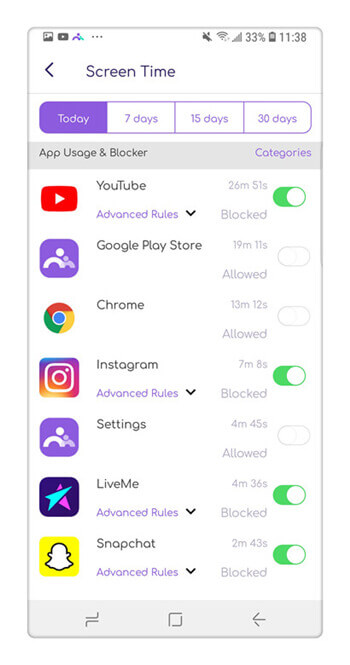
- Web Filter & Browser History to Make Online Explore Safe
This one's ace. Not only can you block websites via specific categories on Chrome or Safari. You'll also be able to whitelist any sites with malicious or adult content. And another good thing: you'll be able to access your kids' web browser history on Android devices. This includes sites they've searched whilst in incognito mode. This gives you control over your child's safety and mental health.

- Scheduling Screen Time Keeps Your Kids Away From The Device For Longer
Yep, that's right; the best way to protect your kids is to limit their time on social media apps. So, scheduling and setting time limits on app-usage is a great move. You'll be able to prevent them from being exposed to violent games or pornography late at night. Want to know the icing on the cake? The less contact your kids have with the net from an early age, the less they'll crave it as they get older.
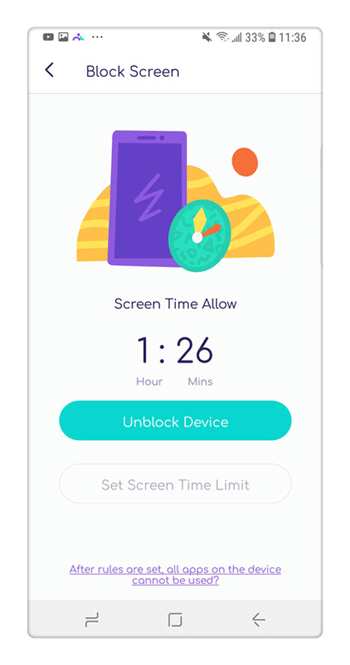
How Do You Use FamiSafe?
Well, the set-up is much easier than you might think. You can get started on FamiSafe in three easy steps:
1. Firstly, register to create a FamiSafe account. There are several subscription options, starting from $4.99 per month. Find out more via our website!
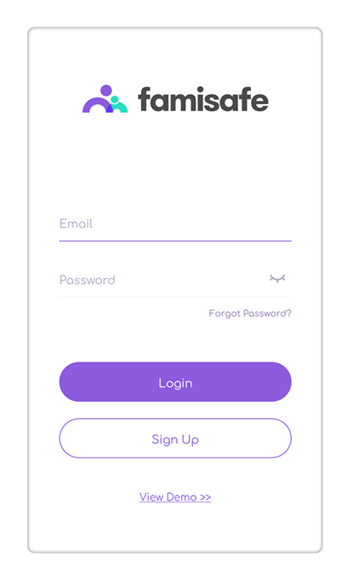
2. Install the app on both you and your child's device.
3. Then finally, you'll need to follow the steps through and make some settings on both devices. The process is slightly different on iOS and Android, but both are simple. From here, you can permit app usage and manage all the other protections that FamiSafe offers.
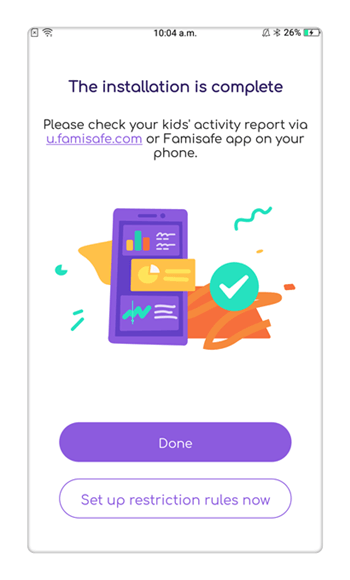
To sum up, the Ablo app can be a good app for kids to meet people from different places, yet parents need to be there to safeguard them as there are also threats.
Look, online is the place to be – the internet is a wonderful thing. And it's hard for most of us to imagine existing without it now. But if you're going to allow your child an online presence, then nothing is more important than their safety. They need to be aware of the dangers as early as possible. And even if they are aware, they might not understand how to protect themselves. That's why FamiSafe is vital. Whether your child loves playing Clash of Clans or surfing Facebook, another user could be exploiting them. This is an even bigger risk with Ablo.



Joanne Croft
staff Editor