8 safe apps for kids parents should know
Top 8 safe apps for kids parents should know
ALL TOPICS
- Social App Review
-
- Best texting app for kids
- ChatGPT Detectors
- ChatGPT Examples
- TikTok App Review for Parents
- ChatGPT Impact on Education
- Discord App Review
- Jailbreak ChatGPT
- Age for TikTok
- Dangerous Live broadcasting apps
- PopJam App Review for Parents
- Is Funimation Safe?
- Random video chat app
- Stranger chat apps review
- Anonymous chat apps for Teens
- Bigo live app review
- Is Google hangouts safe?
- Game Review
- Other Reviews
Dec 12, 2025 Filed to: Trending App Review Proven solutions
Gone are the days when kids could engage in physical sporting activities. That’s different nowadays; kids run to tablets, laptops, smartphones, and other electronic devices whenever they are bored. These gadgets are thronged with various apps and knowing what is good and what is hard is proving a tussle for most parents. However, all is not lost. Parents can switch to safe apps for kids and remove the uncertainty of potential online dangers. The internet is full of mixed identities – a great concern for parents to care about kids’ app usage.

Why should parents care about kids’ app usage?
Several trendy social media apps continue to bombard the market with each rising day. And kids are all over the internet, trying out these apps oblivious of the dangers they are exposed to. Parents, therefore, have all the right to care about their kids’ safety online.
a) Here are some popular apps readily available for kids
TikTok is one app that should send cold chills to parents’ spines. Its minimal age requirement is 13 years but there are no strict means to control those who share or view what others have shared. Furthermore, all accounts are set to public, hence strangers can easily target your kid.
Tellonym is another concern. Despite calling itself the most honest place, everything about it is far from the truth. It’s an anonymous messenger app with regular occurrences of cyberbullying and the sharing of inappropriate content.
Houseparty is another app that parents should watch out too. It’s a video chatting app that encourages communication with other users via text and chat groups. Apparently, there is no screening or filtering of the shared videos.
Kik Messenger is another mobile app meant to accommodate kids from 17 years of age. With this app, your teen can easily connect with other users and go beyond, to text strangers. But again, a lot of inappropriate content is exchanged via messages and videos. The app is also prone to cyberbullying.
b) The potential dangers of popular apps
Violence
Apps that glorify self-harm like Tumblr have encroached the app industry. Most kids are good actors of what they are exposed to and will eventually engage in regular fights.
Cyberbullying
Apps that encourage anonymous messaging easily encourage cyberbullying. Anyone can utter any unkind words and send unkind messages, knowing that nobody knows their identity.
Sexual content
Kik app, for example, allows kids to communicate even with those beyond their contacts. And it encourages exchanging any form of video and messages with strangers, some of who are after sexting and sharing inappropriate content.
Online predators
Especially YouTube is prone to pedophile problems. Some comments and videos can be extremely inappropriate to younger kids. Besides, you don’t have control over the ads that keep on popping up on the screen.
8 Best Safe Apps for Kids
These are among the safe apps for kids with both educational values and entertainment purposes.
1. ABC Mouse

ABC is an intuitive program, providing educational stuff from the ages of 2 to 7 years. With over 850 lessons, your kid is destined for worthwhile progressive activities. So, be it early reading or advanced algebra solving, this app walks your kid to perfection. Other simpler start offs include sentence structure, punctuation, and writing in general. And when it comes to Math curriculum, your kid will be seriously involved in recognizing and counting numbers, base ten systems, among other additions and subtraction activities. Other sections your kid can juggle his knowledge on are Science and Social Studies curriculum, Art, and Animations, among many other sectors.
2. Lightbot: Code Hour
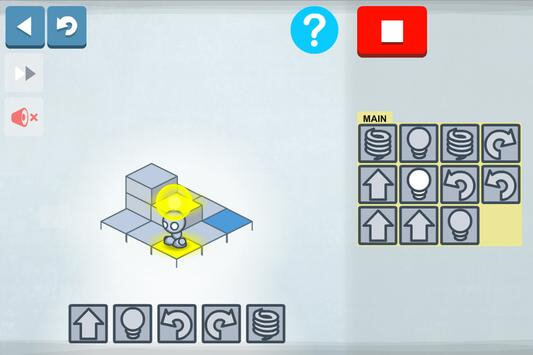
This technological era needs professional programmers to keep up with its pace. Lightbot does exactly that! It will introduce your kid to coding while engaging them in entertainment puzzle-solving equations. As your kid excels at one level, he is subject to unlock the next level that is meant to be more fun and engaging. The main aim is for your kid to think out of the box and to realize desired outcomes. The concept is well presented, suiting ages from 4 to 12 years.
3. Hair Salon & Barber kids
Learning is not just about curriculum development but a little talent-show also goes a long way. This gaming app is suitable for ages 6 – 12, with lots of customers to choose from. So, your kid got to be the best hairdresser in the game – and this app is dedicated to doing exactly that. This funny game will teach your kid how to scissor cut, curl, and style hair in a few steps. Likewise, they can beard and mustache their 4 customers with electric hair trimmer or use the magic hair grow gel to get those shiny hair strands back again! Extremely fun-filled.
4. Duolingo
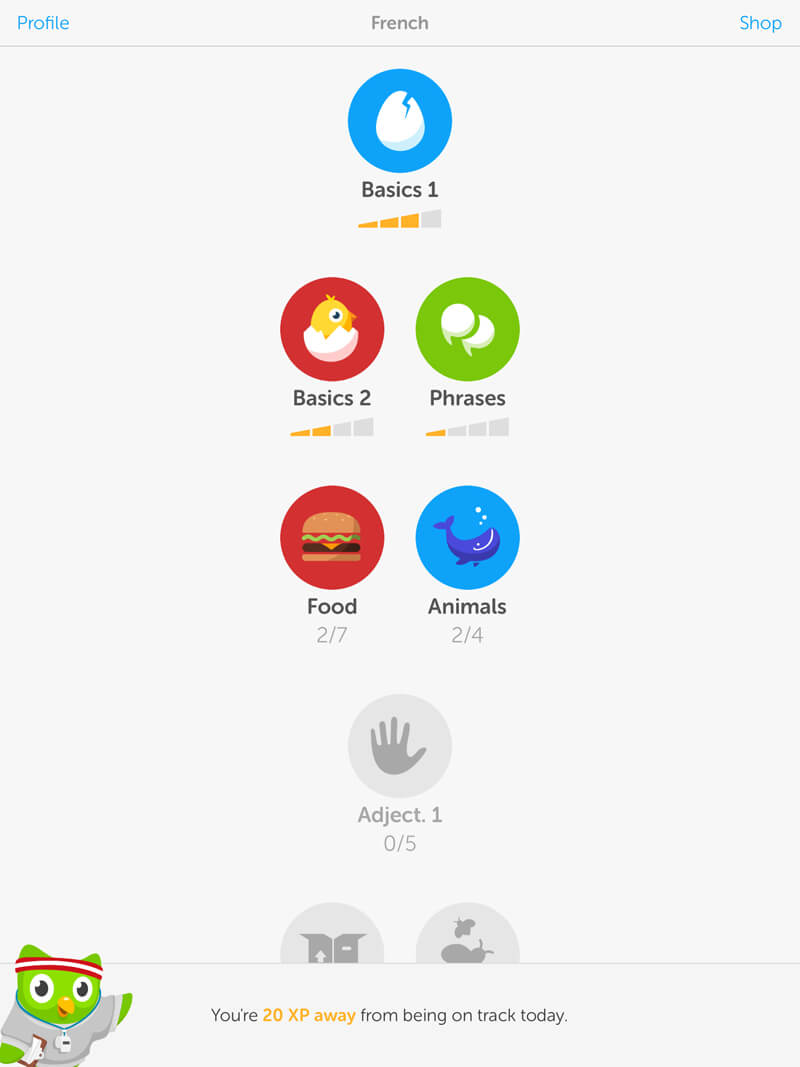
This is among the safe apps for kids enables your kid to learn up to 30 foreign languages. It comes with simple exercises that are tailored to help your kid improve on their vocabulary. And for every great move your kid makes, they receive immediate grading and quick feedback. It doesn’t end there! Great rewards are available for every new level that they unlock. Anyone in the age bracket of 4 and 12 years will get great linguistic value from this app. However, parents can also join the game and learn that new language along with their little ones.
5. A Dark Room
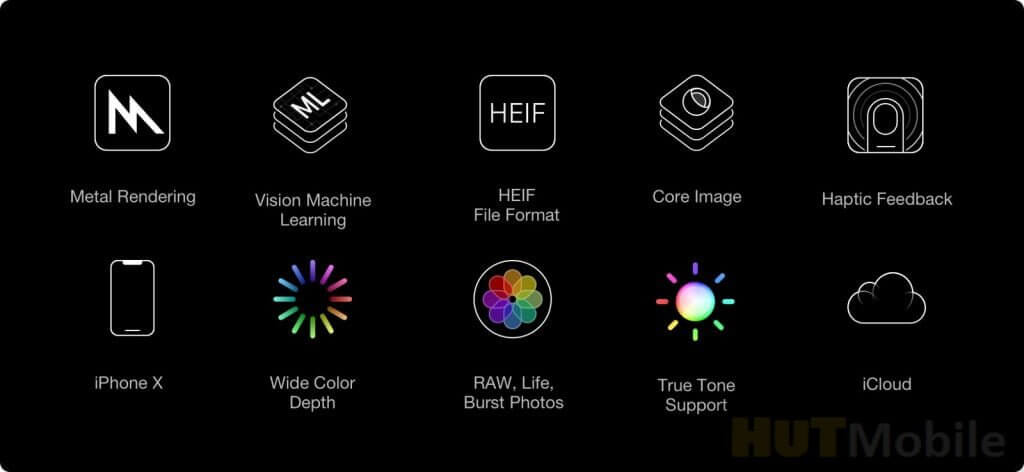
Photo editing is another great career in the present world. Dark Room opens a bright room for your kid’s photography skills. From the filters, trimming, merging, and connecting to the photo library, are all fun-filled experiences. And when you opt to customize your videos and images, you got a whole collection of over 10 filters and adjust sliders. These will fine-tune your image for that professional outcome. It suits ages 7 to 13.
6. Math Games for kids
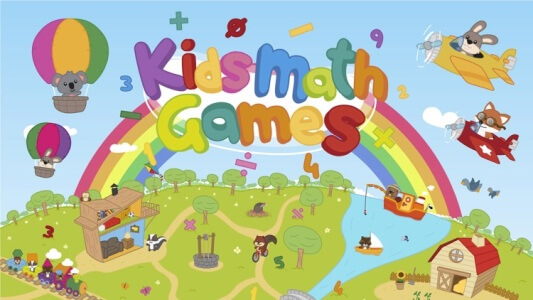
Learn Mathematics while incorporating gaming for an engaging experience. Start by picking the appropriate grade from 1st to 8th Grade. The beginners sharpen their skills in basic math like counting, subtraction, and addition while the seniors are met by a collection of fractions, algebra, among other advanced calculations.
7. DragonBox

DragonBox is another intuitive game, touching on Math fundamentals to teach kids how and why things work. Kids from 4 to 9 years can immerse themselves in this educational app for a super-power feel. Let them learn how to fight the Summer Slump and throw a holiday gathering with this app’s motivation-based learning approach.
8. Peloton
This list wouldn’t be complete without a workout plan. Peloton is about finding new ways to accomplish your workout plan. Be it strength, yoga, or a ballerina dance, the list is endless. You can access the app as a bike owner or a digital member. The first option is a cool one, engaging everyone in your home – and really fun moments for your kids. Let everyone take that challenge and be happy as a family.
What should parents do to keep kids away from dangerous apps?
Parents need to curb the high rising cases of online dangers. The best parental control app – FamiSafe – has the potential to detect any inappropriate content on your kid’s phone. Parents can engage it for more functionality like blocking apps, screen time limits, and tracking on the kid’s app usage.
- Web Filtering
- Location Tracking & Geo-fencing
- App Blocker & App Activity Report
- Screen Time Limit & Schedule
- Explicit Content & Suspicious Photos Detection
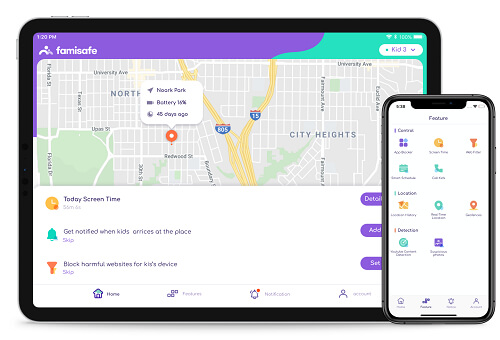
App blocker & usage track
Check out what apps your kid uses and the kind of content they air. Likewise, know the amount of time they spend on specific apps. This feature lets you block inappropriate apps or restrict distractive apps on your kid’s phone. And when your kid tries to act smart and open the blocked apps, you’ll get instant warning messages on your Android phone.
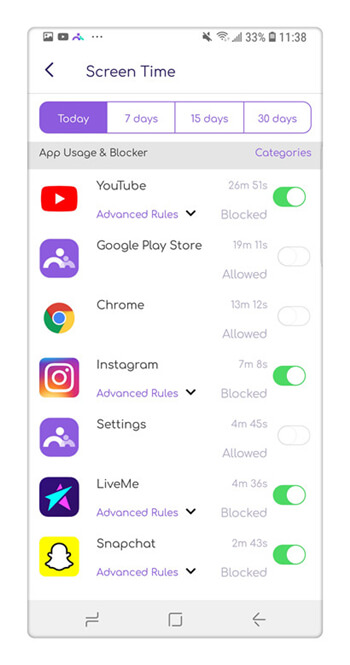
App activity report
This feature is for remotely monitoring what happens behind your kid’s phone screen. You don’t have to physically check his phone but perform this from your end. You’ll know the apps he is addicted to and whether they are good or harmful and act fast.
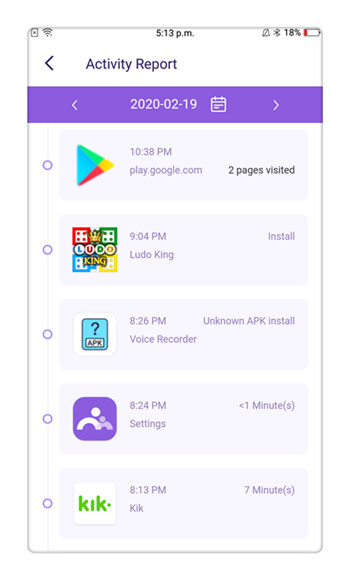
Screen time limit
This feature is smart at enabling you to remotely set reasonable screen time for your kid’s activities. It could be either daily or weekly plan for healthy digital habits. You can monitor what your kid does on the installed apps and peruse whether they are fit for his age. This will help your kid in building good performance, playing, or sleeping habits.
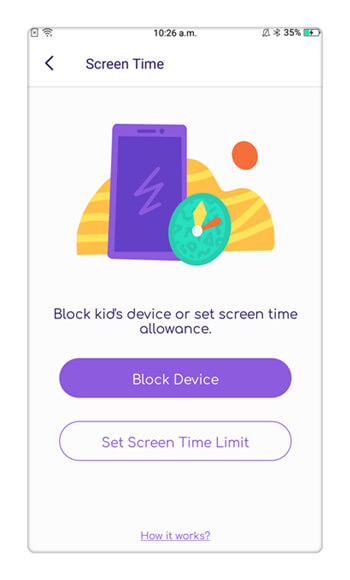
Conclusion
It is for disturbing reasons that parents have to be on the look-out for what their kids do online. Even though most of the safe apps for kids are geared towards curriculum development, they still have a long way to go. As technology advances, so are the kids’ IQ. Engaging them in interactive learning and gaming is a correct directive. However, you still need to enforce adequate security especially when they are out of your sight. FamiSafe parental control is well-equipped to perform various functions that curb your child from online predators and other harmful activities like smoking, texting, and many others.



Thomas Jones
chief Editor