Airtime app parent review: is Airtime safe for kids?
Airtime app parent review
ALL TOPICS
- Social App Review
-
- Best texting app for kids
- ChatGPT Detectors
- ChatGPT Examples
- TikTok App Review for Parents
- ChatGPT Impact on Education
- Discord App Review
- Jailbreak ChatGPT
- Age for TikTok
- Dangerous Live broadcasting apps
- PopJam App Review for Parents
- Is Funimation Safe?
- Random video chat app
- Stranger chat apps review
- Anonymous chat apps for Teens
- Bigo live app review
- Is Google hangouts safe?
- Game Review
- Other Reviews
Dec 12, 2025 Filed to: Trending App Review Proven solutions
Airtime app is all about ‘Watch Together’. This is a video and text app that you can use with friends to stream music and videos even when on calls. Both the young and the old love to chat and watch other favorite media together – and this app knows it best. Airtime app uses Facebook as its log-in platform. So, users’ Facebook friends can comfortably hook with unknown others, strangers included.
And it has no limits, use it to stream content from other sites like YouTube, SoundCloud, Spotify, among others.
With a video-watch capacity of up to 10 people and text chatroom hosting close to 250 people, you would agree that this app can be a busy-bee arena. Such a group can watch and listen to the same movie while text chatting with each other. More so, it’s plain easy to share stickers, emojis, and photos with other users.
Even more, you choose to make your chats private or open for any user on the app to join. And that’s where the real problem starts – other friends of friends are bound to join the bandwagon as users can just connect with their friends via phone numbers. So, it’s such public group chats or friends of friends that lead to other users meeting strangers along the way.
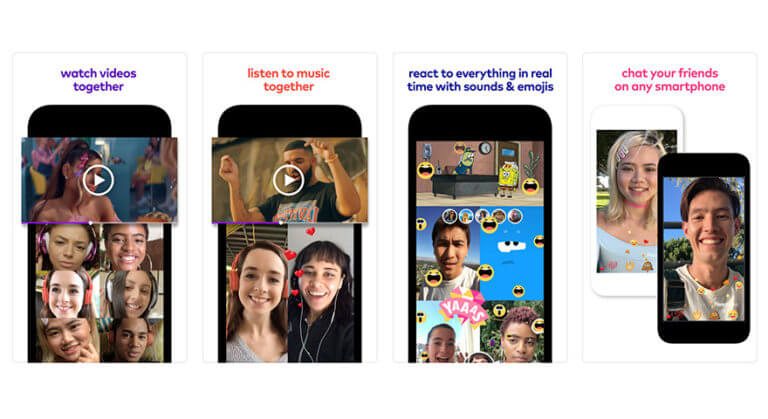
Is airtime a safe app for kids?
Probably not! Here is what happens. You will meet friends of friends amidst the text and video chats. So, the probability of meeting strangers is pretty high. Here are some potential dangers your kid is likely to face while on the Airtime app.
High probability of meeting strangers

With Airtime, you can watch anything you wish to and with who you want at any time. And given that other friends can add you to any of the available groups, chances of meeting strangers are very high hence online potential dangers increase.
Watching inappropriate content
This app lets you watch live videos from numerous streaming services like Spotify, YouTube, and social media apps. Besides, there are no regulations on what to share with other users hence your kid is likely to access whatever kind of content, exposing them to other danger zones.
Privacy invasion
Your kid’s mobile phone number is likely to be snooped, especially during the registration process. Remember any user has to enter their number to access verification code and log in to the app.
Identity theft
If your kid decides to use their photos as the avatar, chances are that anyone can extract the same and use the photo for impersonation. Worse still, the contacts saved in your kid’s phone can easily be accessed by the app if they click the ‘Allow’ button. Hence, such contacts may be used by unscrupulous individuals for defrauding.
Parents’ reviews to Airtime app
Being that users can watch videos and listen to music from across the web together makes this app a worrying piece for parents. Here are some parents’ airtime app reviews from saferkid.com and commonsensemedia.org.
Drug and smoking
Some parents have shown concern about the extent of exposure to drinking and drug abuse. One parent reported that his daughter was slowly driven to smoking from peer pressure from the users she has met at Airtime.
Sex
Kids can watch videos from other sites in real-time. A parent reported that his son suddenly became addicted to watching pornographic movies. It took them a while to learn of this as the kid had set restricted access to the ‘rooms’ earlier created. “So when it’s not public, you definitely won’t know what’s going on behind the closed doors.”
Violence
Lots of threats and violent acts are also predominant with this app. Many kids don’t know how to protect themselves online, hence movies or videos that promote violent acts may suppress their ego. Likewise, other kids may end up being violent, based on the kinds of movies their share.
cyberbullying
Vulgar language and other unkind words promote cyberbullying. A parent reported that his son didn’t like what his friends shared with him and when he aired his views, others started making fun of him. This brought down his self-esteem.
What‘s the age limit of the Airtime app?’
Even though the Airtime app allows fun-sharing of videos and media, it’s not for kids. The recommended age of this app is 17 years and above. But many kids below the age of 17 defy the odds and end up signing up. There is no restricted mode of identifying the age, posing a concern for most parents.
Does Airtime have Parental Controls?
When it comes to Parental Controls, there is little to look up to. Airtime app parent review from commonsensemedia.org reveals that privacy concerns make this app lesser perfect. The developer is granted rights to whatever content the users share, and there is no avenue for parents to enforce restrictions.
Furthermore, users can easily use its settings to access to some ‘private rooms’ that they create. It’s even harder for parents to know the kind of content on such private rooms as the developer has all the rights to keep any content that users have uploaded. It is for this cause that parents are out, looking for ways to keep their kids safe online.
How can parents protect their kids from the dangers of the Airtime app?
Since the Airtime app doesn’t have parental controls, it’s up to parents to figure out ways to keep their kids safe at all times. These three ways may just be of help to parents.
1) Set rules for your kids
As a parent, you can have rules that govern the use of the internet within the house. Let them know that they can only view videos and photos from specific sites that you have allowed them to. And if they get some danger or inappropriate content, they should alert you immediately.
Likewise, rules like accessing the internet in your presence or setting a specific place in the house for browsing time may help curb some online eventualities like cyberbullying.
2) Teach them to protect themselves online
You can also teach your kids what dangerous situations look like and how to combat them for example drug abuse. Let them be open to you whenever they are threatened by other users or if being introduced to alcohol intake or smoking. The best of all is to keep them engaged in whatever is happening on the internet. Teach them both the good and the bad things that they should or should not do.
3) Use parental control app
The above two methods may be a challenge especially when you are out on your normal errands. You might be wondering why! Alright, you have to be physically present to be of help to your kid. However, parental control apps are better off in helping you offer safety to your kid online.
FamiSafe Parental Control app works perfectly in controlling screen time, detecting inappropriate content, and keeping track of your kid’s whereabouts. Do you want to know the best part? You can do all these from your phone. And to start is pretty easy; simply register a FamiSafe account, Install it on both your device and your kid’s device and manage everything from the web portal or the app’s dashboard. Let’s peruse through other features of the FamiSafe Parental Control app.

- Web Filter & SafeSearch
- Screen Time Limit & Schedule
- Location Tracking & Driving Report
- App Blocker & App Activity Tracker
- YouTube History Monitor & Video Blocker
- Social Media Texts & Porn Images Alerts
- *Works on Mac, Windows, Android, iOS, Kindle Fire
Limit app usage or block app
This feature lets you view the used apps and what amount of time your kid spends on them each day, week, or month on Android phones. You can also figure out whether your kid spends an exuberant amount of time on their handset games. And when you are not happy with what your kids watch, you can instantly block or restrict certain app categories. You can also lock apps that are not appropriate for your kids’ age on iPhone devices.
And the best part is that when kids try to access blocked apps, parents get an instant warning on Android phones.
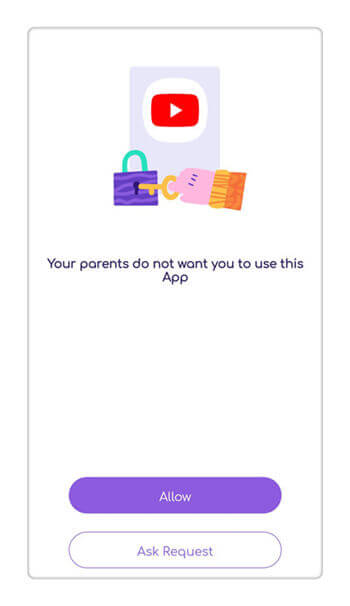
Activity Report
It is vital as a parent to know all the nitty-gritty that your kid does on his phone. The Activity Report will show all those by timeline and enlighten you on which apps they recently access. Likewise, you can remotely check out what goes around on your kid’s phone. You don’t need to check his phone, but control it from your end. You’ll be able to view all the apps that your kid has installed on his device or those that he has uninstalled without your consent. And for malicious apps, it’s your good chance to talk to them about the potential dangers.

Conclusion
Even though the Airtime app allows easy sharing of your interest with friends, it is a hub for all the dangerous eventualities online. Many Airtime app parent reviews attest that it lacks parental control, posing users to numerous dangers like violence, cyberbullying, and watching of inappropriate content. But here’s the best part! You can step in as a parent and enforce restrictions for your kid. Using parental control apps like FamiSafe will save you the agony of worrying over your kid’s internet life. Apart from knowing the apps that he currently uses, you will know his whereabouts and even set screen time management, among other many features.



Moly Swift
staff Editor