Text burner app review for parents
Text burner apps review
ALL TOPICS
- Social App Review
-
- Best texting app for kids
- ChatGPT Detectors
- ChatGPT Examples
- TikTok App Review for Parents
- ChatGPT Impact on Education
- Discord App Review
- Jailbreak ChatGPT
- Age for TikTok
- Dangerous Live broadcasting apps
- PopJam App Review for Parents
- Is Funimation Safe?
- Random video chat app
- Stranger chat apps review
- Anonymous chat apps for Teens
- Bigo live app review
- Is Google hangouts safe?
- Game Review
- Other Reviews
Dec 12, 2025 Filed to: Trending App Review Proven solutions
Introduction: What is the text burner app?
It’s all about protecting your real phone number. A text burner app is a texting app that allows you to use a free private phone number for identity hide. It doesn’t have to stick to one number, you can add as many phone numbers as you like from numerous countries such as Canada, Australia, USA, and many more. With this, you can call, send picture messages, and text anyone from around the world.
People present all the weird reasons for settling on such an app. Perhaps you only need a temporary number to help you hide your real identity or even to fake your location. Even though the initial download awards you with only one free burner number, you can upgrade to Mini Burner and increase your chances of unleashing more phone numbers.

How does the text burner app work?
This app works anonymously. All behind the curtain from the developers is rerouting calls coming from the app, channel them to your cellphone to take the place of your ordinary number. Hence, your number stays private throughout any conversations or messaging, foreshowing only the burner number. And when all is done, you can switch it off and re-channel your official number as you wish. This is a typical order of how your text burner app works.
- First, visit the ‘Burner’ website to open a Burner. Simply push the ‘Create Burner’ button to open one.
- Next, pick an area code and the free numbers will be automatically availed to you. Choose your preferred number to create it. Remember you can compose as many numbers as you wish.
- Once you have your secondary phone number, you can start making calls, sending a text, and messaging pictures to anyone you want to. And when you make a call or send a text, the recipient will only see your Burner number, while your real number remains private. Also, ensure that the ‘notifications’ are on to alert you whenever you receive text, voicemails, or calls on your Burner.
- When the deal is done, you can burn and eradicate the app anytime.
Why should parents know about the text burner app?
It’s all in the limelight. A texting app that gives you a new phone number while hiding your identity, presents all the unsafety clues.
Sexting
Remember that the text burner app allows the hiding of real phone numbers. Pedophiles are likely to take such an advantage and lure young minds to sexuality via sexting and sending other inappropriate content.
Drug abuse
Burner app users know that they can do away with the burner numbers whenever they feel so. Drug dealers may find a perfect opportunity to use kids as middle-men in the sales of such illicit drugs. Likewise, they are likely to introduce them to other stuff like drinking and smoking, in the pretext that they are friends.
Invasion of privacy
Since users can fake their locations, your kid may think that the person they are engaging with is genuine and has provided them with their identity phone numbers. The matter of the fact is that such unscrupulous users may just be praying on your kid. They may in the end offer such individuals personal information like their residential address, bank account details, and other personal details.
Cyberbullying
It could be that someone just wanted to get to your kid because of unclear reasons. They may then fake their identity and pose as a close friend, only to progress to messages with so many unkind words and undermining your kid.
Main text burner apps parents should know
It is obvious! Most people dive into text burner apps for anonymous calling, texting, and the like. And to a greater extent, it highly accommodates criminals and those planning to cheat on their spouses. And with numerous interactions going on online, parents need to be aware of the main burner apps, to help them safeguard the well-being of their kids online.
#1. CoverMe

As its name suggests, the CoverMe text burner app focuses on your privacy and will cover you, for encrypted and anonymous messaging. It will hide your real identity via the ‘military-grade’ encryption mode. Furthermore, it even keeps other sensitive information and documents in a private room called an ‘impenetrable’ private vault. If someone texts or calls your kid with this app, then they are likely to store important data and documents for any unscrupulous activities.
Features
- It encrypts calls and messages.
- You can send disappearing messages and recall any sent messages.
- It features a ‘private vault’ to hide videos, passwords, and photos, among others.
- End-to-end encryption ability for all your conversations.
- You can also lock this app with a shake and hide your secret texts while texting.
#2. Hushed
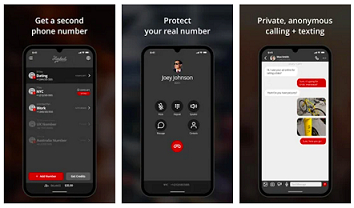
This text burner app is easy to use and combines a perfect privacy and security interface. What raises an eyebrow over Hushed is that it won’t leave any viable trace of messages or calls on your phone bills. It incorporates the Voice over IP technology to manage communications via the web. However, you need either a cellular or WiFi connection to make calls or send texts.
Features
- It doesn’t leave any traces of calls on your phone bills.
- This app accepts Bitcoin which you can also use anonymously.
- You can also easily use the Hushed Messenger for free messaging to other Hushed users.
- End-to-end encryption of messaging.
- You have to create a unique Private Identity Number to initiate your conversations.
#3. Sideline
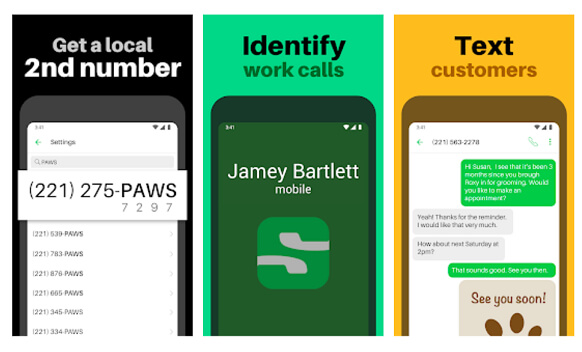
This is another text burner app commonly suitable for personal and business communication. It automatically gives you a second line to connect with both individuals and business counterparts without revealing your personal phone number. However, unscrupulous individuals may take this opportunity for harmful deeds like soliciting other users’ personal details.
Features
- Sideline automatically responds with a custom message whenever you miss a call.
- You don’t need any extra calling credits as the app uses your existing carrier plan.
- It’s suitable for picture and group messaging.
- It enables you to easily read your voicemail transcriptions as a text.
- You can also transfer any contact from your phone device to the Sideline text burner app.
How to find out whether kids use text burner app
1) Hold a vivid conversation
Parents can teach their kids the ups and downs of technology. By this, kids will grow up knowing how to establish their own boundaries. And they meet potential threats like cyberbullying and invasion of privacy then it’s vital to let them know that you are the right person to approach. Amidst your conversation, teach your kids to report any concerns to you from their friends or strangers that they meet online.
2) Confiscate their devices
Even though this looks next to impossible because kids are likely to use their friends’ phones, it would still instill some discipline in them. You can up your game by regularly checking their phone, texts, and call logs to identify any mischievous activities. So, snatching the phone or setting a specific time for phone use may not only seem like disciplining them but also setting good phone usage measures.
3) Use a parental control app
Kids are becoming smart hence parents need to get smatter. The first two options may only work for kids below the teenage group. However, older kids need more emphasis without them feeling that you are being all-over them. A good parental control app will lessen your efforts but enforce more security measures over your kid’s online usage. FamiSafe parental control app encompasses a sophisticated technological ability to help you detect any inappropriate content from your kid’s device. The best part is that you can do this remotely, without your kid ever knowing that you are privy to the calls and messages details over his phone.
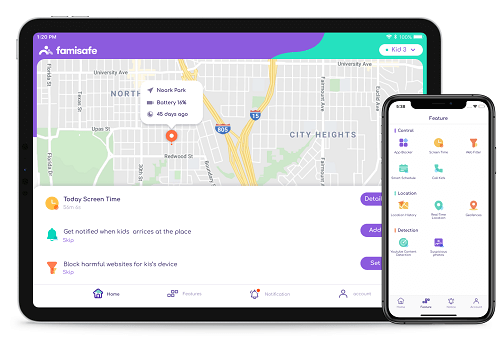
- Web Filter & SafeSearch
- Screen Time Limit & Schedule
- Location Tracking & Driving Report
- App Blocker & App Activity Tracker
- YouTube History Monitor & Video Blocker
- Social Media Texts & Porn Images Alerts
- *Works on Mac, Windows, Android, iOS, Kindle Fire
FamiSafe main features
Activity Report
Don’t let your kid get annoyed by knowing that you at times check his phone. Rather, use the Activity Report feature to check your kid’s phone activity by timeline. You’ll know which apps they regularly use and whether there are any newly installed apps that you didn’t authorize. It is in order to talk to them about the potential dangers of dangerous apps like Burner.

Web history monitoring
Websites are bombarded with all manner of information, including inappropriate content surrounding pornography and other discordant content. With this feature, you can view your kid’s browsing history, which sites they visit, and how frequent. FamiSafe lets you filter any threatening sites to block dangerous content depending on your kid’s age. Worry less because you’ll be instantly notified whenever your kid tries to access any site that you’ve blocked.
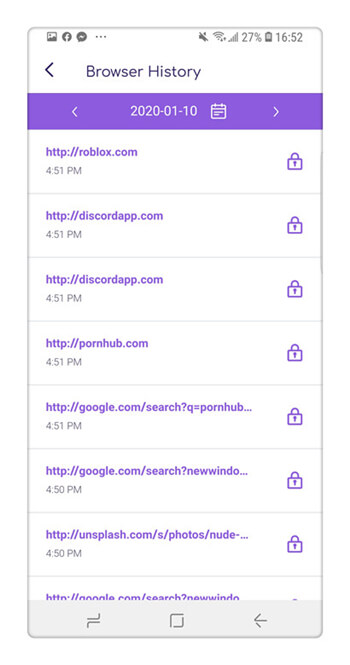
SafeSearch
Guard your kids against searching for risky apps from the internet. SafeSearch promotes safety upon your kid and shields them from meeting dangerous individuals. The furthest they can go with this feature is to access the recommended safe sites.
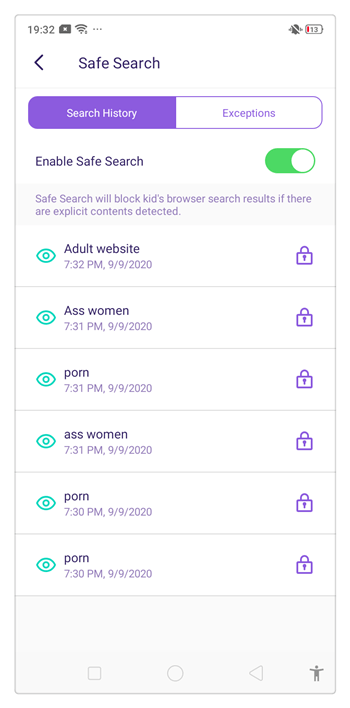
It doesn’t end there!
When you find out that your kid uses a text burner app, the best reaction to take is to block the app immediately. Likewise, you can talk to your kid about the possible dangers of such anonymous apps and train them to browse responsibly.
Conclusion
All in all, you need to act responsibly as a parent before your kid can do so. Enforce the necessary measures to ensure your kid doesn’t trust anyone they come across amidst using any text burner app. Better still, use the best parental control app, FamiSafe, to help you remotely detect any inappropriate content messaging on your kid’s phone.



Moly Swift
staff Editor