How to Block a Contact on WhatsApp?
how to block a contact on whatsapp
ALL TOPICS
- YouTube Parental Control
-
- How to see your YouTube history?
- Put parental controls on YouTube
- Delete TikTok Account without Phone Number
- Ways to block YouTube channels
- Ways to Get Somone's IP Address and Hide IP Address
- A complete guide on YouTube parental control
- Kids safe YouTube alternative
- Top 5 TikTok Alternatives
- Methods to restrict YouTube adult content
- Social Media App Parental Controls
- Parental Control Tips
Dec 12, 2025 Filed to: Block Apps Proven solutions
The free communication application, "WhatsApp" is the new generation communication tool and known to all. Its compatibility with Android, iPhone, Windows & Mac has made it a widely accepted and used app. You will hardly get a smartphone not having WhatsApp installed in it today.
The Top Things You Can Do With a Whatsapp Account
This simple to install application makes your chatting experience more fun by:
- Enabling messaging for free.
- Through group chats.
- When texting is not enough, make free calls or record your message and share.
- Be it your desktop or smartphone; the chat can go on without interruption.
- Share pictures, videos or any other required documents.
- Pep up your chat with some wonderful emoticons.
- Ensuring secured chats.
The best feature of this app is that you can block any WhatsApp contact while holding on to the feature of security and continue to maintain your privacy.

How to block a contact on WhatsApp?
The person you want to block might be one from your contacts list, but you no longer wish to connect to him via this app.
This is how you can block a WhatsApp contact
1. Open WhatsApp on your smartphone.
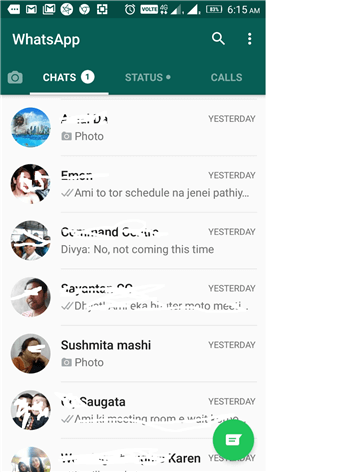
2. Go to the app's menu button or icon (mostly on the left-hand corner of the app).
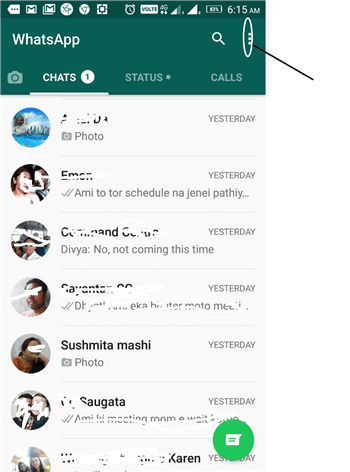
3. Navigate to "Settings".
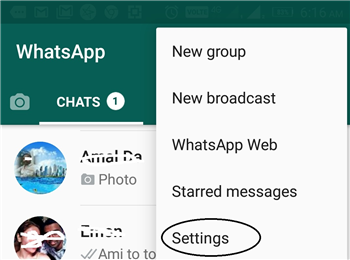
4. Go to the 1st option "Account", then "Privacy".
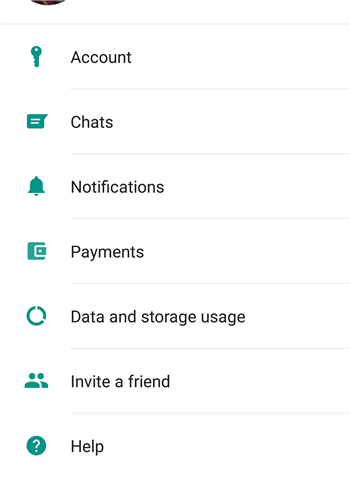
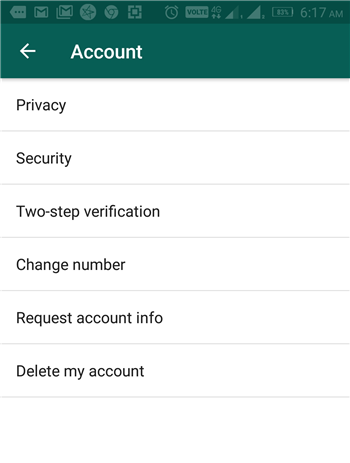
5. Scroll down to "Blocked Contacts" and tap on it.
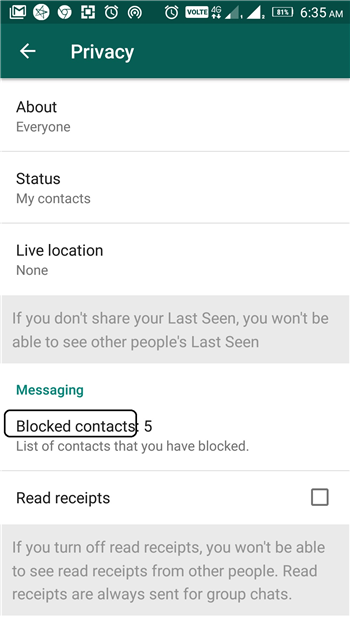
6. Tap on the small person-shaped icon with a plus sign. It is the add contact icon appearing on the left side of the app.
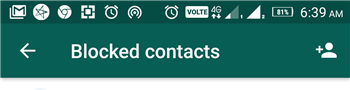
7. Your contact list appears.
8. Click on the contact you wish to block.
Alternatively, there is another option of blocking a number.
1. Open the WhatsApp.
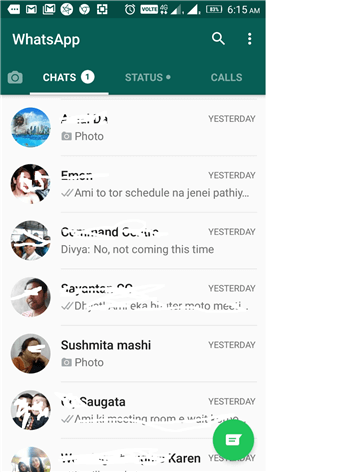
2. Navigate to the message from the contact whom you want to block.
3. Open the chat window.
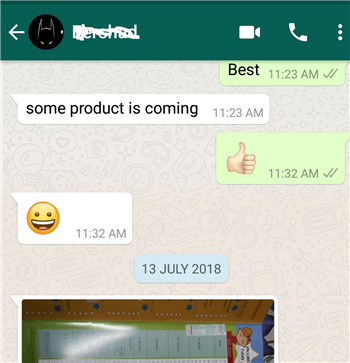
4. Go the Settings menu: the icon or button on the left side of the open window.
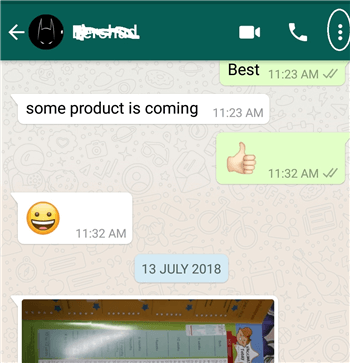
5. Click on "More".
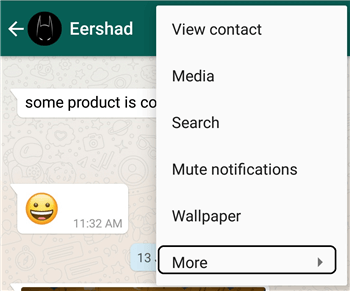
6. The various option will pop-up. Click on "Block".
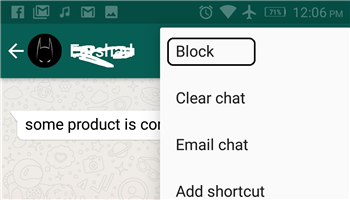
If ever you feel that an unknown person is trying to contact you through WhatsApp and you don't chat with him, you can block him with ease.
1. Open the WhatsApp application.
2. Go to the message from the unknown contact.
3. Block him from the option that appears on your screen.
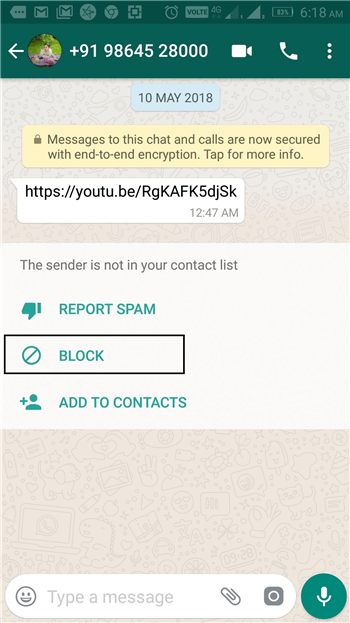
Otherwise, you also have the "Report Spam" option. If you find the content of the message as spam, you can report it. While registering your report, it will also block the number. This option is available only when you receive a message from an unknown contact.
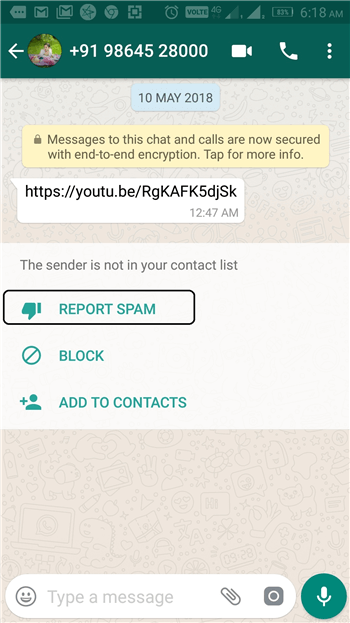
Please note: The process of blocking a contact in WhatsApp is the same in the other OS also.
Unblocking is as simple as blocking WhatsApp contact
If somewhere down the line, you change your mind and decide to resume your communication with the blocked WhatsApp contact, you can do it without hassle. So, now that you are aware of how to block a contact on WhatsApp, let's see how to unblock the contact:
1. Go to the WhatsApp app.
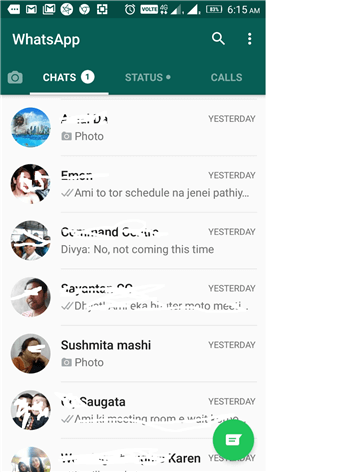
2. Click on the app's menu button or icon (mostly on the left-hand corner of the app).
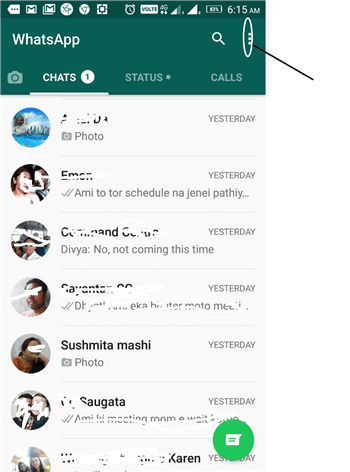
3. Go to "Settings".
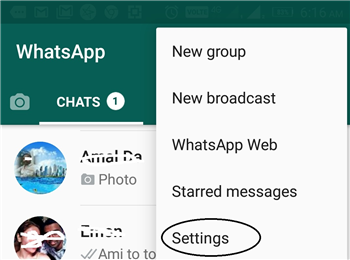
4. Navigate to "Account" and then "Privacy".
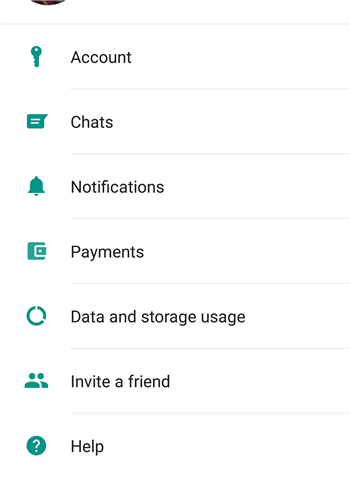
5. Click on "Blocked Contacts" and tap on it.
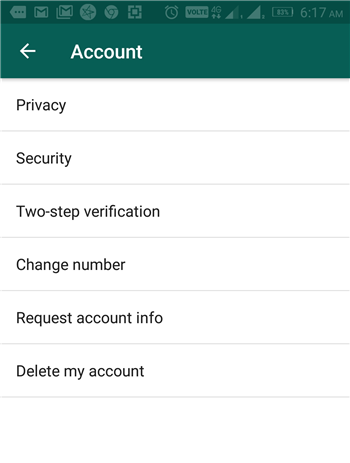
6. Your blocked contact list will appear. Select and hold the name you wish to unblock.
7. The "Unblock" menu will appear. Tap on it.
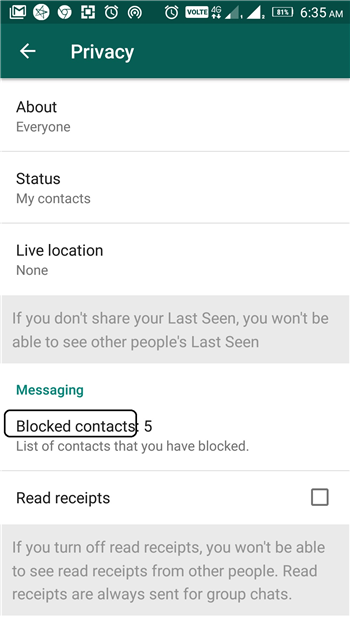
Your WhatsApp block contact will be once again available for chatting. The process of blocking the person from your WhatsApp is the same for an iPhone user or Windows user.
What happens to the block WhatsApp number?
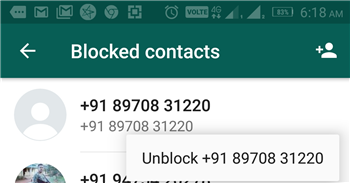
Now, you must be wondering what will happen to your blocked WhatsApp contacts. Will he still appear in the contact list? Will you be able to make calls to him? There might be various question coming to your mind. So, here is what happens:
- Despite blocking someone, his name will appear in your contact list. Your counterpart, i.e. the person you have blocked will also be able to see your name in his contact list.
- Once you block a contact, he will no more be able to chat with you through WhatsApp. In fact, he will be able to send you the message, but you will not receive the same. It will never appear on your screen. So, for him, the message will always reflect with a single tick.
- He will not be able to make you any call using this app.
- Any file (including images, videos or recordings) shared by your blocked WhatsApp contact with you will not be visible to you.
- The WhatsApp blocked contact will not be able to view your online status: whether you are online or not or when did you last see the app.

- Your recent updates like your profile picture, your profile message or your status update will not be visible to your blocked contact.
Your blocked WhatsApp number will not get any intimation on being blocked by you. This feature of ambiguity has been intentionally included by WhatsApp to ensure your privacy when you block WhatsApp contacts. Though he will never be certain that you have blocked him, but, if he is tech-savvy by he might predict of your act from the following indicators:
- He will not be able to view your last seen or whether you are online.
- Your updates will not be visible to him.
- Any communication that he will try to make with you will reach a dead end. He will not be able to call through your number via WhatsApp. The messages that he will send you will be sent on his phone but not be delivered to you. Thus on his screen, the message will always appear with a single tick. It will never have a double tick mark.

However, the WhatsApp block contact has no connection with any other app installed on your phone. If that person is in your Facebook or any other social networking group, he will still be able to reach out to your there. If he is someone from your contact list, then you both will be able to make calls and exchange normal text messages. In a scenario, where the contact is not known to you, and he is not added to your list, he can still make calls to you.
So, if you want to discontinue all communication with anyone, you will have to block him from your smartphone's contact list and also from all the social media apps you use.
WhatsApp has its presence all over the world, having a customer base of over 1 billion. It is indeed one of the most widely messaging application. If you still do not use it, it's not too late! Install WhatsApp and experience it for yourself. It can be installed by following the mentioned simple and easy steps:
- Go to the Play Store or the Apps Store.
- Search with the keyword "WhatsApp Messanger'.
- It is a known app will easily appear in your search. Click on it.
- Install it on your smartphone and enjoy using it.
With the different modes of communication available, maintaining privacy at times becomes a challenge. Though most of the apps are secured and pays the utmost care to your privacy, the decision of choosing your friend is very critical. Before you add someone to your contact list on your phone or on social media, try to know about the person. It is always advisable to not add any random contact to your friend's list or contact list.
To ensure safety, the channel of communication between the parents and kids should always be open. Neither of you should have any hesitation in talking about the perils of the modern-day communication tools.



Thomas Jones
chief Editor