The young generation is getting more into social media platforms than others. Although it has made communication simpler, the well-being of children is yet on the edge and needs significant attention. Out of all the platforms, TikTok has seen more growth in recent years with its innovative video-sharing ideas. A significant number of young people, especially youngsters, are getting addicted, which has made parents concerned.
Since the platform's features limit access to profile details, parents have to rely on TikTok profile viewer apps to monitor their children’s activity. Therefore, this guide will share some of the best apps to view someone’s profile. Plus, we will share an advanced tool for parents to keep track of their kids’ activities.

Table of Content
Part 1. What is TikTok Profile Viewer?
Such platforms allow viewing others’ private profiles without following or revealing your identity. While there's no official feature on TikTok to view private profiles anonymously, these additional tools provide ways to see specific content. Besides, a TikTok account viewer is helpful for parents who want to stay updated on their kid's profiles.
They ensure that their children use the platform responsibly and securely. Additionally, it is an excellent way to stay updated on your loved ones without directly invading their privacy. These account viewer apps work by accessing publicly available content and cached data to make private profiles accessible.
Explore Related Articles:
What Is a Snapchat Story Viewer
What Are Private Twitter Viewers
Part 2. Best 5 TikTok Profile Viewer
Whether you're looking to spy on your child’s account or track other profiles, choosing the right TikTok account viewer is important. In this section, we’ll review the top 5 TikTok profile viewers that offer powerful features to ensure safe and private monitoring of this application.
The first great option on the list is FamiSafe's Screen Viewer, which enables parents to monitor their children's screen activity across various platforms. This advanced application lets you capture instantaneous screenshots of your child's device. By using this feature, you can get clear insights into their online interactions and usability.

Furthermore, the Screen Viewer feature allows you to set up scheduled screenshot captures, which can be taken at intervals between 2 to 30 minutes. This feature ensures you can monitor your child’s digital behavior without constantly checking their phone. All in all, this provides peace of mind, knowing that your child is protected while using TikTok and other online platforms.
Key Features
- Parents can block or filter harmful websites to provide a safer online environment for their children.
- You will receive quick notifications when inappropriate content is detected on your child’s device.
- The application allows you to track time spent on TikTok and other apps and ensure healthy screen time management.
Best For
- Real-time Screen Monitoring
- All-in-one Parental Control
- Ensuring Safe via TikTok History
In addition to Wondershare FamiSafe, another powerful TikTok account viewer is mSpy. This tool is widely recognized for its remarkable precision in monitoring social media activity. It allows you to view private TikTok profiles without sending follow-up requests and provides access to videos and stories from private accounts.

Key Features
- It offers real-time GPS tracking to monitor the location of the monitored device.
- You can view your browsing history to ensure safe and appropriate internet use on the monitored device.
- The application records keystrokes, helping to identify search terms, messages, and login details.
Best For
- Anonymous Monitoring
- GPS Tracking
You can also use uMobix, which is perfect for those who need real-time updates on TikTok usage. This TikTok private account viewer is highly intuitive and lets you access detailed analytics, including user interactions and content uploads. Additionally, uMobix provides secure access to view private TikTok accounts without revealing your identity.

Key Features
- This application works on all operating systems to offer flexibility for monitoring various devices.
- You can also track follower growth trends and engagement metrics such as likes, comments, and shares.
- It allows you to view private TikTok profiles without risking personal information exposure.
Best For
- Cross-Platform Tracking
- Social Media Monitoring
SpyBubble Pro is one of the versatile TikTok profile viewers that offers advanced remote-control features for monitoring and managing usage. This app gives you an instant alert when the monitored person opens TikTok. Plus, it offers a 14-day refund policy, making it a risk-free option for anyone prioritizing effective and secure monitoring.

Key Features
- It provides detailed app usage statistics and shows how frequently TikTok and other apps are accessed.
- Parents can view browsing history, which helps them keep their children away from inappropriate websites.
- Despite monitoring social apps, you can also record call history, including timestamps and contact details.
Best For
- Spying on Social Online Status
- Real-time Notifications
The last TikTok profile viewer is Spokeo, which has unique reverse lookup features for locating hidden or private accounts. Unlike traditional monitoring apps, Spokeo allows you to find all TikTok profiles linked to specific details like email addresses, phone numbers, names, or addresses. While it may not display direct TikTok activity, its affordability and efficient reverse lookup capabilities make it ideal for discovering hidden accounts.

Key Features
- Users can search through over 12 billion records to find hidden or private TikTok profiles.
- It offers an affordable trial period that allows users to test features before fully committing.
- The platform provides an intuitive dashboard, making it easy for users to conduct and review searches.
Best For
- Detailed Reporting
- Social Media Account Tracking
Part 3. How to View a Private TikTok Profile?
While the tools mentioned above are for public profiles, we will now discuss some common ways and a few TikTok private account viewer tools. You can follow the given methods to view TikTok profiles of your children or loved ones anonymously:
Since there is no built-in feature in TikTok, you will have to use an external program to view someone’s account secretly. As explained above, FamiSafe is the ideal choice for monitoring your children’s accounts secretly. However, you will have to initially set it up on kids’ devices to allow it monitoring access. Its screen-viewing feature provides an indirect look into TikTok use and ensures parental oversight.
Another useful way to get into a private profile is by creating a fake account. However, it isn't a suitable approach; you should only use it in serious situations. By following this method, users can browse specific profiles without their main account.
When used responsibly, they let parents browse private profiles anonymously to ensure the kids are safe. Once again, users should respect platform rules to avoid penalties or getting their accounts banned.
You can also view someone’s private account by asking your mutual friend to follow them. In this way, your identity can remain hidden entirely, and there is no ethical concern. As for parents, they can ask their kids’ friends to allow you to have a peek at their children’s TikTok profile. In this way, you ensure the safety of your kids without making them uncomfortable.
Part 4. How to View a Kid's TikTok History Anonymously?
We've discussed the various tools and methods to view private accounts on TikTok. As a parent, it's important to protect your child from harmful content on social media platforms. With access to sensitive or inappropriate material, children may experience emotional distress or even encounter risky situations.
To ensure your child's safety, you can rely on Wondershare FamiSafe, a trusted parental control app equipped with powerful monitoring features. Its Screen Viewer feature allows you to view real-time screenshots from your child’s phone.
This gives insight into their TikTok activity without alerting them. Alongside that, the application also lets you set time intervals for screenshots that enable you to track their behavior and detect any suspicious activity. With these features, you can safeguard your child while maintaining their privacy.
- Set Screen Time & App Rules
- Capture Instant or Scheduled Screenshots
- Web Filter & Safe Search
- Location Tracking & Driving Report
- App Blocker & App Activity Tracker
- YouTube History Monitor & Video Blocker
- Social Media Texts & Porn Images Alerts
- Works on Mac, Windows, Android, iOS, Kindle Fire, Chromebook
Follow the comprehensive instructions below to understand how to use this TikTok profile viewer anonymous application:
Step 1. Install the Application and Commence the Tracking Process
To begin, install and open this dedicated application from your device’s app store. Upon accessing the main screen, tap the Start button and sign up using your preferred account. Next, a 6-digit code will appear on the screen, which you have to input on your child's device to link the two apps.

Step 2. Connect Your Kid’s Phone After Downloading the Application
Afterward, install the Fammy app on your child's device and input the code shown on your phone. This will allow you to activate and access Fammy on your child's device.
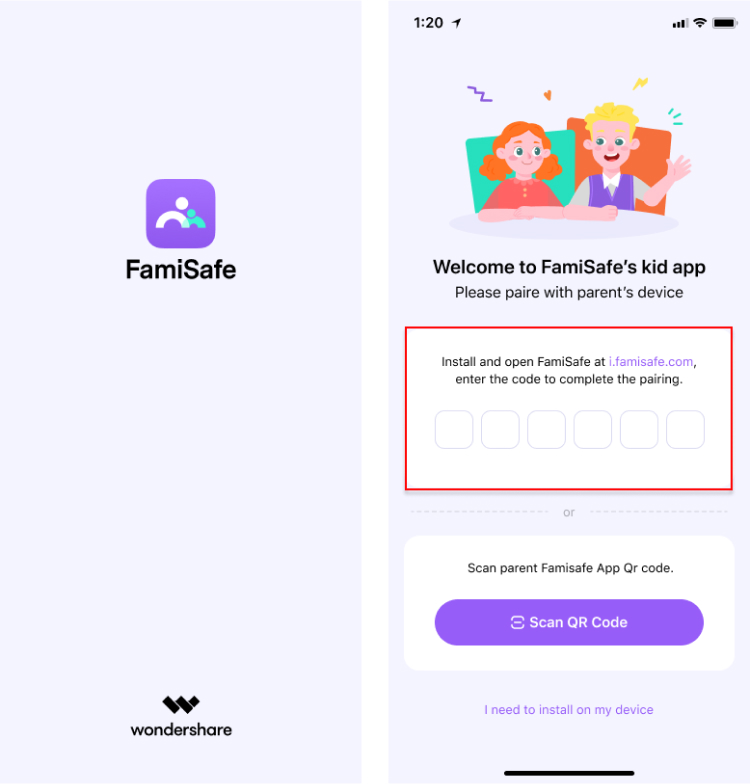
Step 3. Get the Tracking Feature on Your Kid’s Phone
As a parent, granting the app permission to access certain features or data on your device is important. Choose your desired options for each permission request within the app to enable the tracking process.

Step 4. Access Your Kid’s Phone Screen Through Your Mobile
Parents can conveniently keep track of their children's online activities after obtaining the necessary permissions and completing the setup steps above. This feature allows for real-time screen captures at any given moment. Below, we’ll discuss how this app can enhance the safety of your child’s online experience.
- Navigate to the Screen Viewer Feature
First, open the application and go to the Features tab at the bottom of the screen. Then, select Screen Viewer from the second row under the Device Activity category.

- Enable the Feature from the Settings
To enable the feature, tap the Enable button and proceed to the Settings tab. From there, activate the Enable Screen Viewer toggle and set the Interval for screen captures, choosing between 2 and 30 minutes.

- Take Screenshots of Your Child’s Suspicious Activity
Once this is done, you’ll be directed to a preview screen that displays all captured screenshots and activities from different platforms. If any inappropriate content is detected, the application will notify you. You can review all images in the Screen Gallery by enabling the Suspicious Filter option.

Conclusion
To sum up, monitoring TikTok activity is important for parents to ensure child safety. In this regard, several TikTok profile viewers exist and provide valuable insight to parents and whoever wishes to monitor accounts. For those looking for a more advanced and reliable solution, FamiSafe’s Screen Viewer offers the necessary tools to view private TikTok profiles and protect children from potentially harmful content.


