The Most Reliable Parental Control App
FamiSafe enables parents to limit kids' screen time and detect explicit content shared on Discord. It also allows parents to block Discord with one simple tap. Click here to enjoy the 3-day free trial!
There are several applications aimed at making our daily activities easier. These platforms go an extra bit to provide communities for studying, business, and gaming interactions. But they all have their pros and cons. Among so many social media platforms, Slack and Discord are the two apps that always be compared by the users, which one is better for business, education, gaming, etc.
Here, we will compare their features to find the one better for kids.

Slack and Discord are both alike; they are designed for team workspaces and social media apps. The app interfaces are also quite similar, but there is always a beauty. These apps are different regardless, and it is essential to know these differences to exploit the advantages within their differences properly.
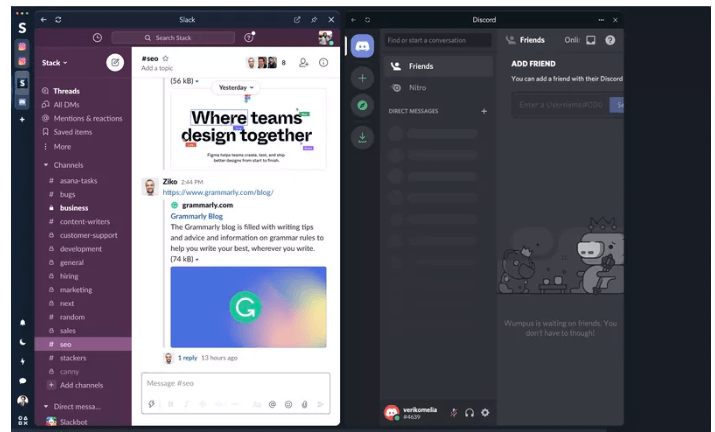
Slack vs. Discord for Business
The Discord application is popularly a gaming tool. Its servers generically serve communities of a large number, from writing to crypto and gaming. Several servers are in the Discord space.
While Slack is associated with the business sector, popularly used to deliver training and courses in the tech space. Discord came in as an application in the gaming niche; however, there are now numerous business teams on Discord due to its recent updates and developments.
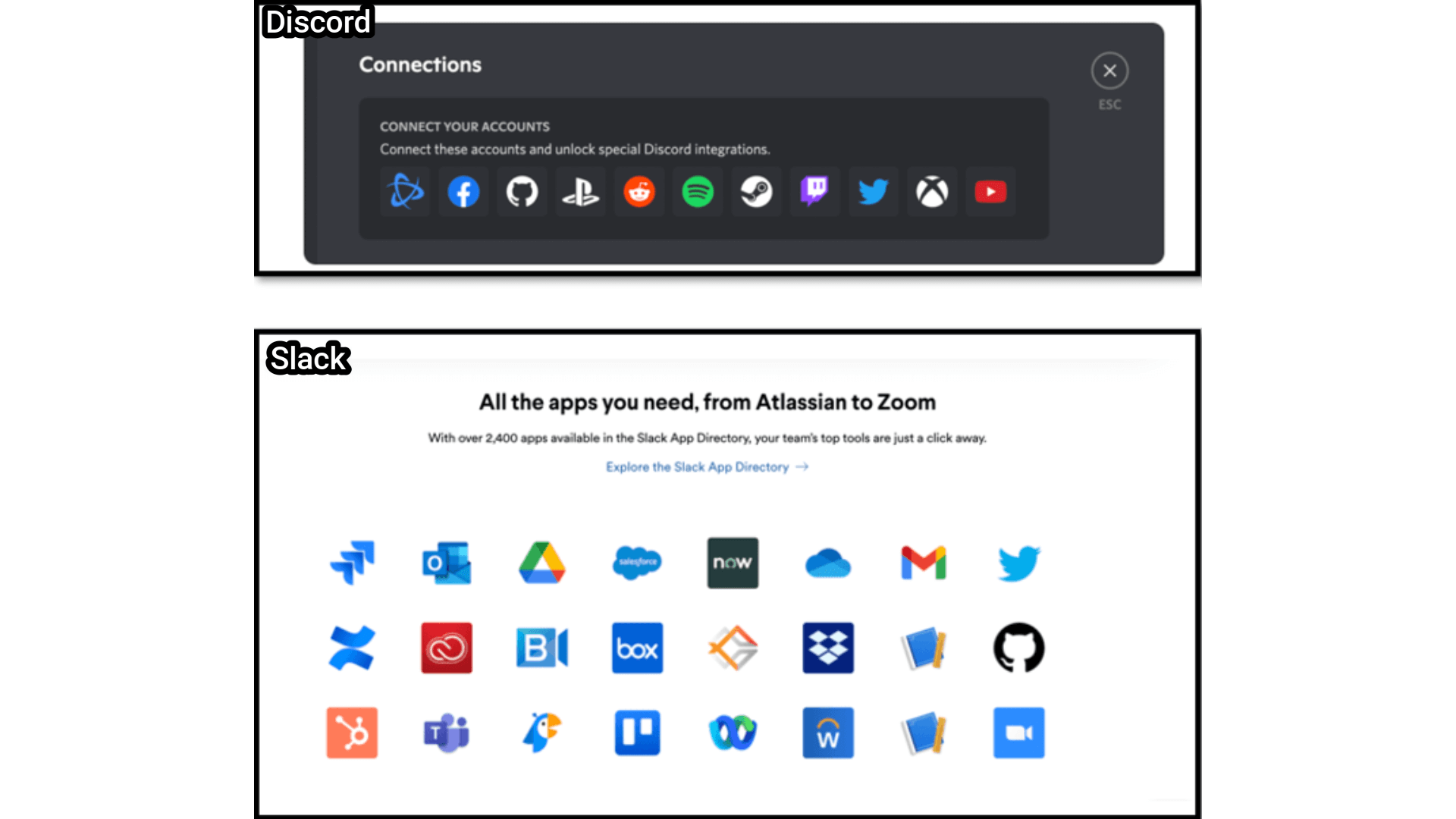
Integrations are a defining Slack has way more integration, making it better suited. Partnerships create integrations with applications such as GitHub. The downside is that there are fewer integrations possible in Discord, with half of them solely gaming-related and for social media. In addition, Discord is better for those with large teams (like in the thousands) that need text, voice, and video chat features.
Cheers to Slack for business.
Slack vs. Discord for Gaming
Gaming is now a favorite pastime of teens and adults alike. However, this activity requires a reliable internet connection and good communication, especially during team games.
Discord allows about 25 people to discuss together on the basic plan.
While Slack allows two users per video conferencing and 15 on its paid plan, allowed and paid plans. Mostly, the inbuilt games for leisure and team-building exercise are available for Slack and games. Games like hangman and ping pong.
Discord is focused on voice chat; it provides a high quality, lag-free, and reliable way to communicate when users are playing different games. Discord gives gamers exactly what they need. Allowing about 25 users to connect simultaneously and free screen sharing is a plus.
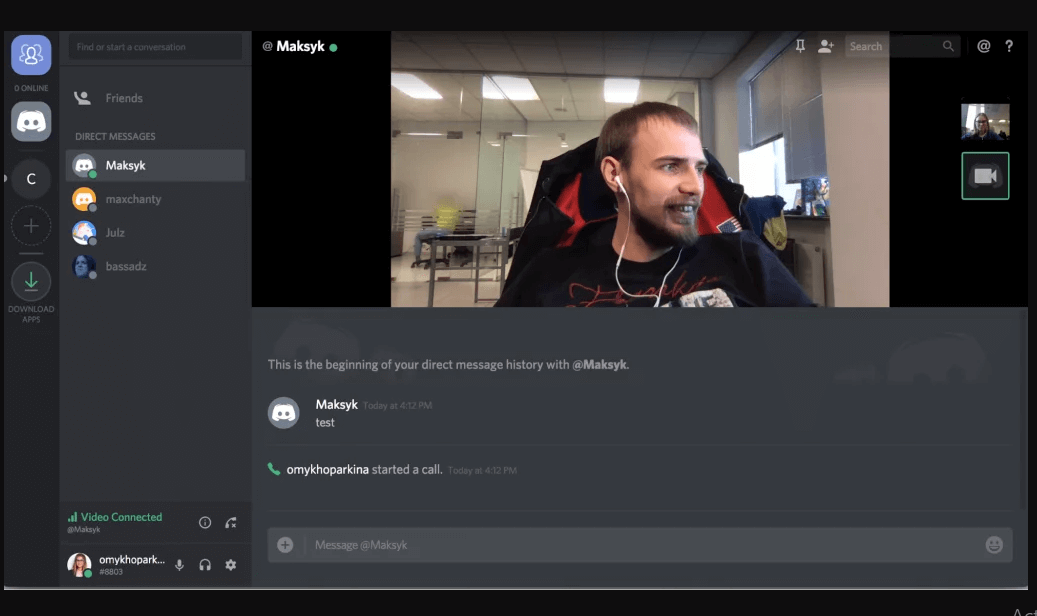
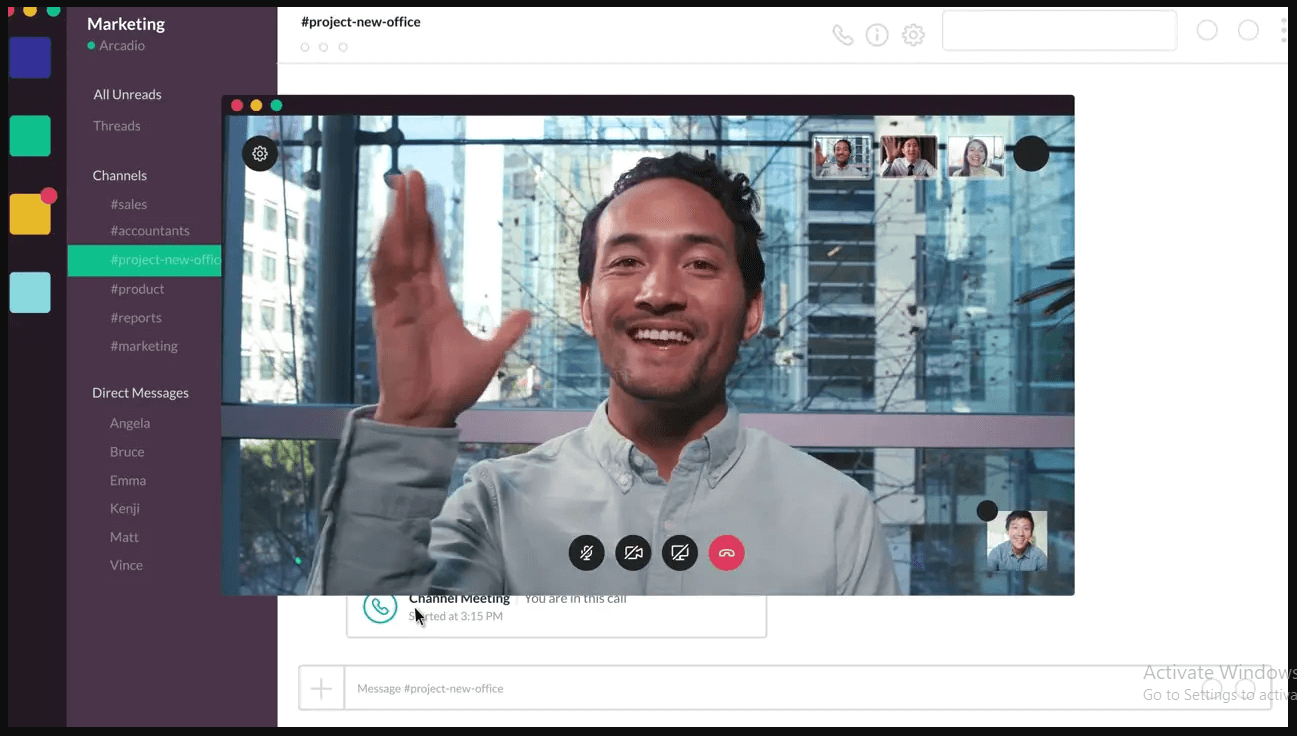
Discord has become a synonym for gaming. There is a website with a list of Discord servers (teams) to look for groups that match your interests to make it easier. Several servers are for gaming, but other communities are on the app.
Discord takes the gaming crown.
Slack vs. Discord for Studying
Both Sack and Discord have a place in this niche when studying. For instance, A single user can live in multiple Workspaces (Slack) & Servers (Discord), which implies multiple classrooms or communities.
Slack workspace using their E-Mail ID to invite members, and its bots, integrations, and automation can help post updates, conduct polls, and connect individuals and services. Slack and Discord both allow API access and have their respective bot platforms, while the former one has better bot integrations because the bots can inject custom buttons and logic flows right within the workspace. All of these features are great for studying online.
In Discord, you can add new members by passing an invite link (whose expiry you control). The link makes onboarding easy and a less secure method for private Discords than Slack's mail ID tied invites for public discord servers. Both Slack and Discord have inbuilt video chat and voice calling features.
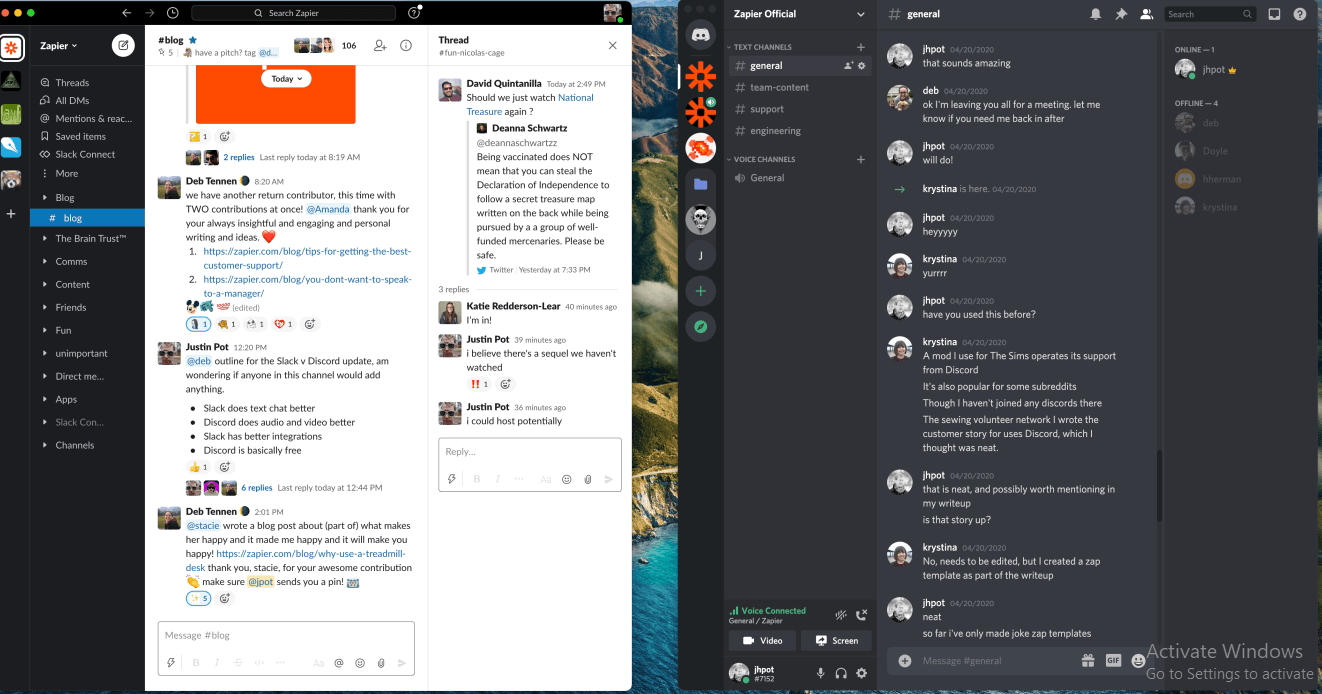
Slack's advantage over Discord is the threading feature; this feature allows consistent and topical conversations in a channel. However, with Discord, there can be interruptions in other messages.
Slack takes the win over Discord for studying.
Slack vs. Discord on Kid's Online Safety
Slack does not have any safety precautions in place; the most would be reporting the content via other social media apps. It leaves people to define what level of professionalism exists in their workspace. Slack has a lot of security in place to protect workspaces from cyberattacks, but nothing tailored explicitly for kids.
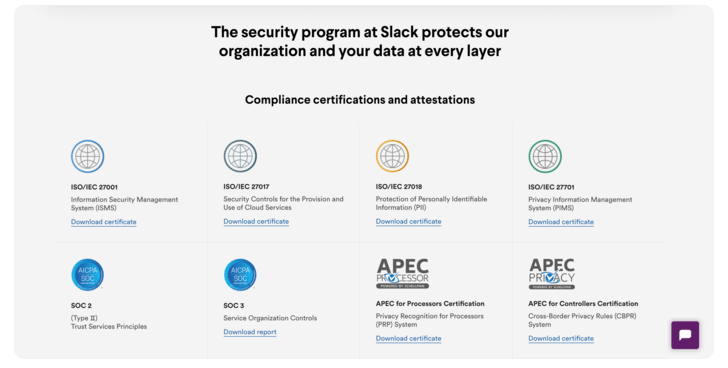
Discord does not offer parental control features. Controlling content or using a password to protect the privacy settings within the application is not an available feature. The alternative feature is the privacy settings and monitoring, which makes it easier to use Discord safely. However, there is always a risk for sites and apps with open chat.
The safest way to use Discord is to accept friend requests and participate in private servers with people you already know. Although it is rare, there have been cases where predators have targeted kids by using Discord's public servers to send direct messages (DMs). Another safety precaution is server moderators can create rules against cyberbullying and inappropriate content. Moderators and other users collaborate in canceling this behavior; kids and parents should know how to recognize and deal with creeps and online predators.
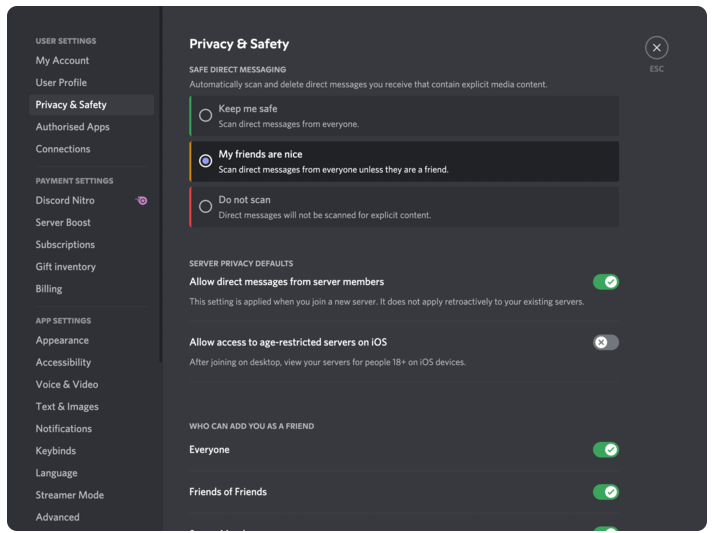
For this round, Discord wins; it seems a safer and more controlled environment, and with message history intact, reporting this incident with proof is easy. Discord scores a goal for kids.
Slack vs. Discord on Pricing
The primary reason patrons seek alternatives to the Slack application is the price of plans on the app. The pricing of the Slack application starts from $6.67 per user per month. This package works for those who want to eliminate the basic limitations, such as 10,000 searchable messages and ten integrations. For access to more features, such as 99.99% uptime and 24/7 priority customer care, every user's price is $12.5 per month.
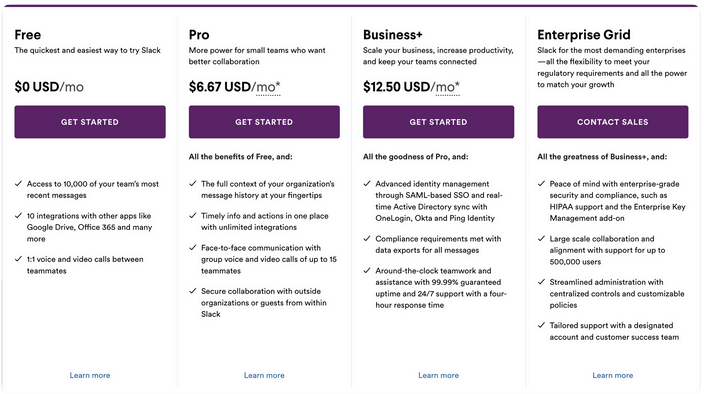
On the other hand, Discord is free, and it has very few limitations regarding access or paid plans. Unlike the free plan in Slack, the team's message history is preserved. The basic and free Discord package is perfect for gaming and discussions. For additional benefits, there are Nitro and Nitro Classic plans.
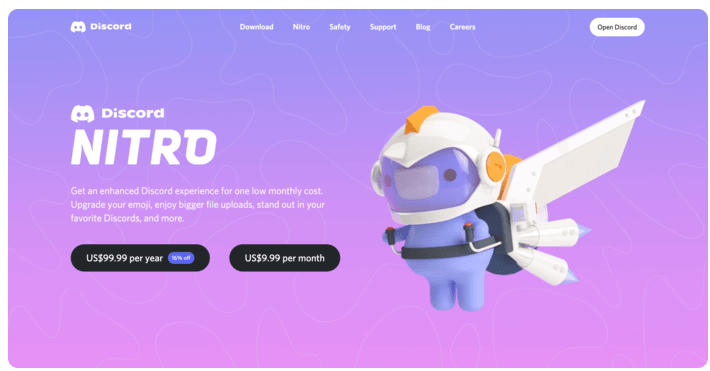
These include 100MB of space, a GIF avatar, higher-quality screen sharing, animated emoji, and a profile badge that says how long you have supported Discord. This costs $9.00 monthly and $99.00 yearly.
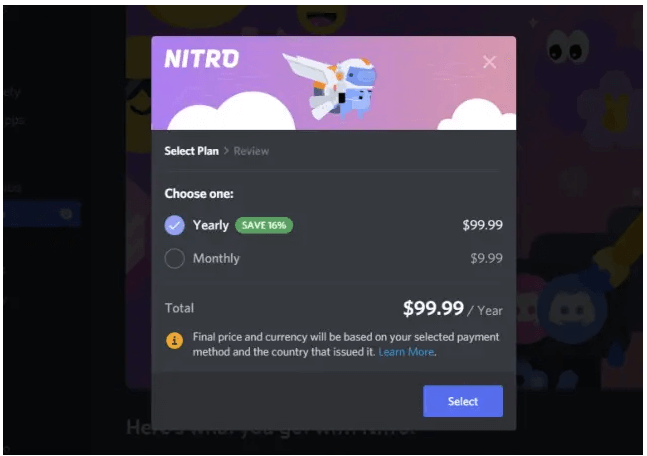
Discord wins the affordability race.
Recommended App for Kids: Slack vs. Discord
The recommendation from us would be for kids to stick to Discord. It's a safer environment and equally lets them study and play. Business is not their scope or professional workspaces, hence the recommendation.
The free plans of Discord also relieve financial implications as the kids have access to every necessary tool without subscribing to a paid plan.
Bonus Time
Kids' online safety would always be a concern regardless of their access. However, proper guidance and supervision are necessary to ensure online safety. Wondershare FamiSafe guarantees that your kids are safe from good digital habits to location tracking. In addition, this app ensures that parents control what happens on their kid's devices.

It also shields them from cyberbullying and the likes by having a web filter and sending notifications when inappropriate words or content are used or sent to the device. It is a great way to go. FamiSafe has certain perks like: a web filter, multi-user multi-device system, a smart dashboard to accommodate users, and location tracking.
The essential features of Wondershare FamiSafe include:
Activity Report: Monitoring kids' phones to know their daily phone activities. Check which apps kids use mostly and the apps they install or uninstall.
App usage and blocker: This feature controls access to applications on kids' devices. It stops access completely and limits screen time usage of any application.
Screen time: A feature that tracks kids' app usage and allows you to create schedules.
Online safety: Create a safe and age-appropriate online environment for children by blocking inappropriate websites. View kids' browsing history and check private or incognito internet history remotely.
Parent Alerts: Monitor social apps and YouTube to detect explicit or offensive words. Set offensive words to get an alert when detected on your kid's device.
How to Set up Wondershare Famisafe?
Setting up Wondershare Famisafe takes four easy steps:
- 1. Search for FamiSafe on either Google Play or App Store and download.
- 2. Launch FamiSafe on your devices, and the Sign-up page opens. The options are to create a FamiSafe account using your email address or continue with third-party accounts. Note that FamiSafe supports third-party log-in via Google account, Facebook & Apple ID (for Apple devices only).
- 3. After registering an account or logging in using third-party accounts, click START to add kid's devices and view kid's phone usage details.
- 4. Using a pairing code that appears on the screen, you can link your kid's devices.
Here is a detailed guide to show you how to block explicit content on Discord with FamiSafe:
Conclusion
There are several applications in the tech space, each occupying a niche of its own, and there are similarities, differences, advantages, and disadvantages when using these applications. Discord and Slack are great tools, which is a stated fact. Each app has its niche and a user requirement targeting a specific audience. Discord is a social network perfect for gamers because of the communities and integrations with games and the focus on voice communication. On the other hand, the number of integrations, the excellent search function, and the focus on text makes Slack a team chat app for businesses. They are equally good apps in their own right but better suited for certain activities. With this article, you can key into their best and utilize them for consistent maximum output. The right application saves the user from negative experiences; reviewing apps allows developers to fix bugs and improve user experiences.

Wondershare FamiSafe - The Most Reliable Parental Control App
5,481,435 people have signed up.
Location Tracking & Geo-fencing
App Blocker & Web Filtering
Screen Time Control
Smart Parental Control Setting
Block In-app Purchase


