8 best game apps for kids to relax
Game apps for kids
ALL TOPICS
- Social App Review
-
- Best texting app for kids
- ChatGPT Detectors
- ChatGPT Examples
- TikTok App Review for Parents
- ChatGPT Impact on Education
- Discord App Review
- Jailbreak ChatGPT
- Age for TikTok
- Dangerous Live broadcasting apps
- PopJam App Review for Parents
- Is Funimation Safe?
- Random video chat app
- Stranger chat apps review
- Anonymous chat apps for Teens
- Bigo live app review
- Is Google hangouts safe?
- Game Review
- Other Reviews
Dec 12, 2025 Filed to: Trending App Review Proven solutions
It’s that time amidst the COVID-19 pandemic when everyone is advised to stay at home for safety. Kids are not left either in this mix – there are neither schools nor outdoor game activities anymore – the only easy way out is to play games indoors. But finding the best game apps for kids isn’t an easy task. Many game apps contain intrusive ads while others provide very limited content needing you to part with some huge bucks for unlimited features.
All in all, settling on the best app is still an uphill task. Let alone limited features, some apps may contain adulterated content, not suitable for any young mind. Nevertheless, parents can settle on games that dwell on problem-solving and content creation. That’s what this article is purposed to do. Peruse through for educational and creative apps that do not only kill your kid’s boredom but help them to improve their Intelligence Quotient.

How can game apps benefit kids?
Apps are fun and they help kids learn different concepts. Many developers have factored in the educational values of most of the best game apps for kids. It is for this that the use of mobile learning apps is growing tremendously. And these benefits help to explain it better;
Interactive
Game apps are generally interactive and allow young learners to carry out numerous activities like solving puzzles, building blocks, and coloring pictures, among other activities. With such, your kid’s mind will fully be engaged for the better.
Exploration

Most kids are tech-savvy and would switch any button to explore the world. These apps bring an environment where kids process information and find out about many areas of technology. They, therefore, need an appealing way to understand engineering, science, geography. It’s no better than with educational apps that are engineer and science-based.
For motivation

Gaming apps promote positive activities, especially the multi-player type. Every kid will try to outsmart the other probably for the rewards or ego. It’s even perfect when goals to be achieved are set.
Enhance academic performance

The best game apps for kids entail collaborative learning like mathematics, geography, among other categories. These apps bombard learners with adequate skills and problem-solving solutions. In case a learner can’t solve a problem, they can reach out for solutions that are readily available on the apps.
Keeps their minds pre-occupied
Kids can be destructive or may waste an exuberant amount of their leisure time. And as you know, an idle mind is a devil’s workshop. The game app is here to keep kids pre-occupied and deviate from dangerous content like gambling.
Share knowledge
The best game apps in 2020 are well integrated with other network platforms like YouTube, Twitter, and Facebook. Kids can, therefore, take part in discussions and share what they know with others. Such interactions also help them to make friends.
4 best game apps for kids on Android
1) Hungry Caterpillar Play School

This best game apps for kids is trending in 2020 for all the good reasons. It’s best suited for kids of 1 – 5 years. Hungry Caterpillar has five main areas that will help your kid learn via shapes and colors. Likewise, when it comes to working with numbers, this app has quality number puzzles to help your kid learn the task solving skills early enough. It is free to download. However, that will offer you unlimited features. So, to unlock the full potential, get it at a monthly fee of $6 or a yearly subscription of $50.
2) Balloon Pop

This is another quality Android app that comes to you for free. Its content suites ages 2 – 8 years with fun-filled puzzles. But remember that the puzzles suits older kids while the younger ones are better off at popping balloons. All in all, it’s perfect for mathematical solutions. Toddlers will be glued to the rising balloons that pop from the bottom of the screen to the top. They can change the balloon size and escalate the speed at which they move.
3) Intellijoy
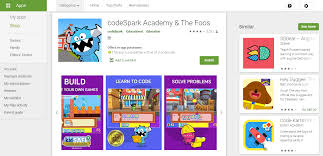
This is among the best game apps for kids that’s meant to raise your kid’s Intelligent Quotient in simple steps. Even though it costs beyond its peers, Intellijoy has a whole lot of skills like painting, puzzle-solving, and maths calculations, among other choices. Kids can ‘Connect the Dots’ and ABC letters as they learn to perfect their spelling ability. Suitable for ages 3 – 9, this app has an intuitive user interface, making it a haven for any move as you play. Download it on Google Play for $32.99 – this, however, is an all-in-one app buy for all Intellijoy games.
4) Starfall ABCs

This educational app is best for kids learning the alphabet, from ages 2 – 6 years. Your kids will get all the fun they need as they embark on their first letters of spelling while learning vowels and other words. Additionally, it entails sign language alphabet, suitable for much older kids. And opting for the paid version brings you lots of extra perks on maths and social skills lessons. You can kick off at the free version offer and later decide to upgrade for $35 yearly cost.
4 best game apps for kids on iPhone
1) Pokemon Go
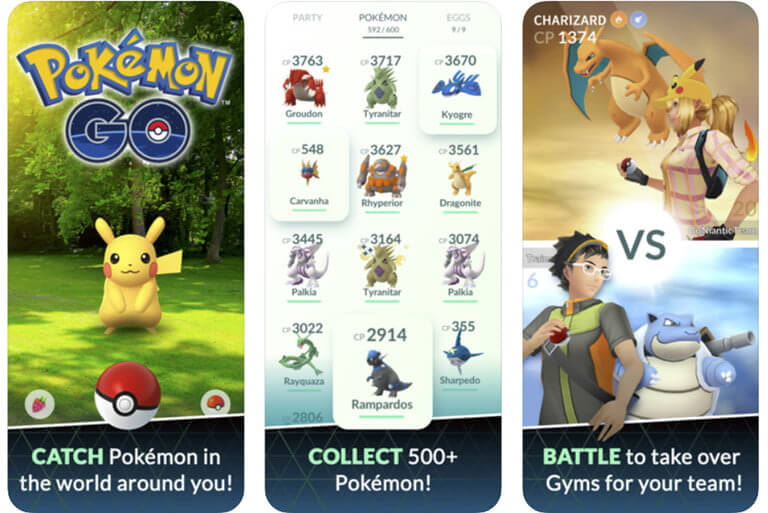
Pokemon Go works magic for both the kids and their parents. This best game app for iPhone lets you roam the world, team up with trainers, and conquer the world. Anyone from the age of 8 years can improve their tactical skills with this app. The best part is that it is free.
2) Earth Primer

Do you want to learn Geography intellectually? This is the app to settle for if so. Kids from age 9 can explore any continent with its geological simulations. It demonstrates how volcanoes come about, how rains are formed, and how the planet-earth works, among other features. Furthermore, you can also become extra creative and create glaciers, sand-dunes, mountains, and much more with its over 18 tools. It costs a $10 monthly fee.
3) Thinkrolls 2

For ages from 3 to 9 years, Thinkrolls version 2 has a lot to offer. It offers over 250 levels of gameplay, ranging from spatial cognition, logical thinking, and problem-solving puzzles. And it doesn’t end there! Kids can improve their observation ability on levitation, density, electricity, and anything wired towards physics. It’s a haven, featuring up to 32 characters and enabling up to 6 players. Part with only $4 monthly, for this top-notch app.
4) Toca Boca

This is among the popular brands for iOS devices in 2020. It comes packed, with all the learning that your boy and girl should know. Engage this app for activities like washing, cooking, hairstyling, pet caring, and tendering the garden. Alternatively, mimic the high-end professionals and treat your patients with Toca Doctor. And when the game gets more engaging, try out building super cities with the Toca Life for a thrilling construction experience. Get it free with ad-ons. It suites ages 6 – 11 years.
Suppose the games listed above don't meet your requirement; here, we also prepared 10 best educational video games that kids may be interested in.
What can FamiSafe help kids to better enjoy games?
Even with the best educational apps, kids can still find themselves in jeopardy. They can play excess and miss important things like quality sleep or study. Therefore, the FamiSafe Parental Control App is good enough to help parents control the amount of time their kids spend on gaming apps.
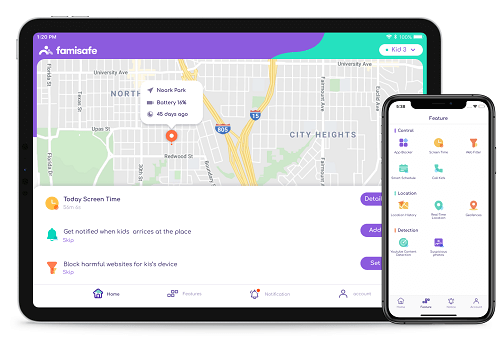
- Web Filter & SafeSearch
- Screen Time Limit & Schedule
- Location Tracking & Driving Report
- App Blocker & App Activity Tracker
- YouTube History Monitor & Video Blocker
- Social Media Texts & Porn Images Alerts
- *Works on Mac, Windows, Android, iOS, Kindle Fire
App blocker & usage
You might have installed the best apps for your kid. But remember, kids like to explore and may easily install other apps without your knowledge. This feature helps you to block any apps you deem unfit for your kid’s usage. On this, you can view all the used app on your kid’s phone and peruse the amount of time they spend on specific apps daily or weekly on their Android phones. And if you detect any threatening app, simply block it or restrict such and you will get instant warnings if they go against your will to open blocked apps.
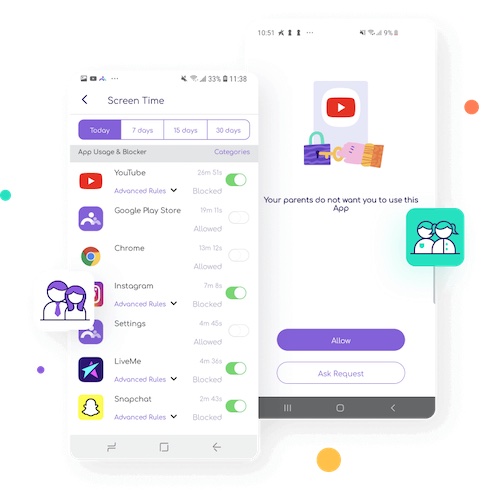
App activity
It is important to know which apps your kid uses. But there is a better way to know that. You can remotely monitor your kid’s phone activities without physically checking their phones daily. Likewise, this feature will enlighten you whether your kid has been recently threatened via any app.

Limit screen time
Being that kids can be obsessed with gaming apps, it’s worthwhile to schedule quality time usage for your kids. You can remotely schedule daily or weekly time for important activities like study and sleep time. And when they obediently follow your schedule and accomplish important tasks, reward them heftily for motivation.
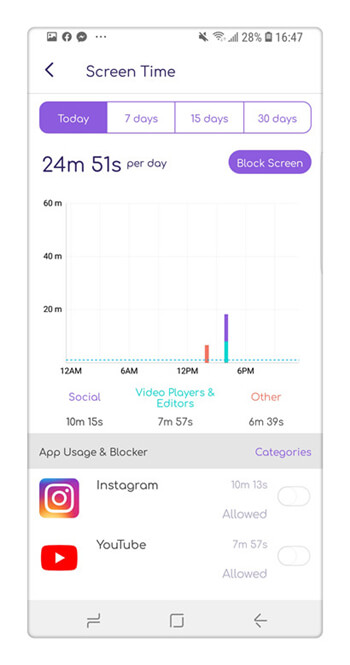
Conclusion
The fact of the matter is that it’s hard to keep kids occupied, specifically when they are out of school. And some of the best game apps for kids are ideal options to keep kids busy. However, if not properly monitored, they can lead to overuse and addiction. That’s why FamiSafe Parental Control App is here to let you control the screen time of your kid’s phone, figure out inappropriate content, and help you to remotely monitor your kid’s phone activities, among other numerous features.



Thomas Jones
chief Editor