What is VPN App and Is It Safe for Kids?
Is VPN App Safe for Kids
ALL TOPICS
- Social App Review
-
- Best texting app for kids
- ChatGPT Detectors
- ChatGPT Examples
- TikTok App Review for Parents
- ChatGPT Impact on Education
- Discord App Review
- Jailbreak ChatGPT
- Age for TikTok
- Dangerous Live broadcasting apps
- PopJam App Review for Parents
- Is Funimation Safe?
- Random video chat app
- Stranger chat apps review
- Anonymous chat apps for Teens
- Bigo live app review
- Is Google hangouts safe?
- Game Review
- Other Reviews
Dec 12, 2025 Filed to: Trending App Review Proven solutions
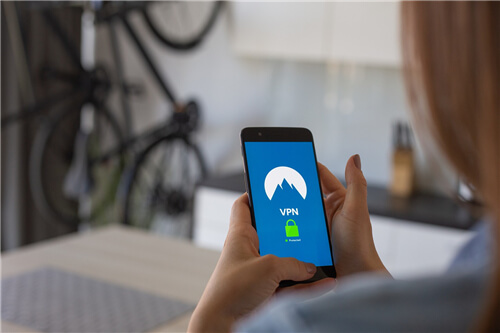
In this technological world, there are lots of tech-savvy kids and teenagers using VPN on their phones. The question here is, what are they using the VPN app for? And is it safe for them?
VPN is an acronym used in describing a Virtual Private Network. This network allows for a secure connection between two devices (usually a PC and a server) when exchanging data or information via the internet.
The VPN gives a system that prevents such information from being seen by prying eyes and cybercriminals. The VPN also allows an internet user to browse the web anonymously by masking their real IP address and posing with another identity.
Why is My Child Using a VPN on the Phone?
From the definition of a VPN, it can be deduced that a VPN app was created for private data sharing. VPNs are often used by business executives to establish a secure connection between their Personal Computers and Office servers when working remotely from their respective homes.
However, it is another case when kids use a VPN app on their phones. While some are for a well-meaning purpose, there are nefarious reasons why kids use VPN apps on their phones. Some of the reasons include;
- Access Geo-blocked sites:
There are some fun online gaming sites and movie streaming networks like Netflix, Prime Video, and Hulu that have restricted access in some locations. The use of a VPN by your kids will give them undeniable access to such geographically blocked sites. By then can undeniably stream videos or play games irrespective of their location.
- Steal Online-contents:
Teens also use VPNs in pirating or to download bit-torrent videos, which is a quite illegal activity. By using a VPN to change internet protocols, Kids get access to explicit content that a regular casual user may not have had access to.
- Tweak Parental controls:
Tech-smart kids and teenagers use VPNs to get around parental control settings or any filtering technology set in place by parents. Whenever your Kid installs and users a Virtual Private Network, they place themselves at a position away from parental protection and browse the internet freely.
- Override school Network Restrictions:
This, in fact, is one of the significant reasons Kids use VPN in the first place. Many schools have Wi-Fi-Networks installed in their environments and often encourage kids to come with their mobile gadgets. But such school Wi-Fi Networks place restricts access to social media sites and other explicit websites all to maximize the educational use of the internet. A Kid or teenager with the impulse to use social media via such a network will need the best offer of a VPN app to access all blocked sites.
Is VPN Safe For Kids?
No one is saying VPNs are illegal; the issue is that it becomes an abusive tool in the hands-on Kids and teenagers who sometimes use it for their selfish interest.
- Access to explicit content:
There is a sense of freedom that comes with using VPNs, and it is the fact that your kids can access any online content easily (even the dark web). Such sites may include X-rated websites, pornographic video sites. This, in the long run, can affect your Kid or teen psychological state and pick up bad behavioral patterns.

- Privacy issues:
Although VPNs are known to keep your connection and data secretive, the same can't be said about free VPNs. Most Kids or teenagers actually opt to download free VPNs, which in most cases don't give the protection they claim to offer. Such free data can sell your kid's private information (including actual location) to advertising companies. Also, free VPNs don't protect your kid's mobile device from malware, trying to steal information.

Can a VPN Get Around Parental Controls and Why?
Yes, the use of VPNs can remove any extra security you set over your kid's internet use. Kids could use it to punch holes in your parental control settings. A VPN is simple and easy to download and install on any mobile device; all it takes is a simple search keyword on Google or Bing search engine. Parental control settings used in restricting your kid's access to websites are solely based on the IP address of the user. However, VPNs are known to alter or change IP addresses, so such parental control settings can be bypassed.
What Can Parents Do to Deal With Kids Using a VPN?
- Block or delete any VPN app
This may sound creepy, but as a parent, try to make emergent and periodic checks on your Kids mobile device. You can use the app search option to look for VPNs apps on your kid's device. If you find any suspicious VPN apps your kid might be used for nefarious reasons, do not hesitate to block or delete such apps.
- Create an open conversation with your kid:
While you may not need to make assumptions all the time, you may need to have an open dialogue with your kids on the dangers of using VPN servers. You can site the beneficial purpose but let them know why it may not be right at their age level.
- Set a contract of agreement:
After talking with your kid or teen, you can set up rules or contract on the use of mobile gadgets. Hold your stand on the use of VPNs and let them know it is not permitted.
- Use Famisafe parental monitoring tool:
Famisafe is a parental control app that helps monitor your kid's use of mobile devices. It gives you the power to restrict what your kids do on their mobile gadgets from any location. Famisafe is available for download on any Android or iOS device. With FamiSafe, you can limit the chances of your kid or teen downloading or using a VPN app. Although, this may differ in cases where your kids already have the VPN installed before using the Famisafe app. This parental monitoring app still can carry out features like:
- App Block and Usage:
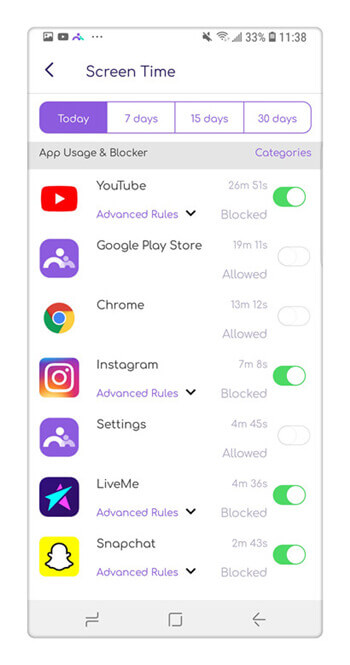
The Famisafe app can detect if your kid is using a VPN app and the no of times it is being used daily. You can then attempt the block the app on your Kids gadget or device. Once blocked, your kid may not be to download that particular VPN app again.
- Activity Report
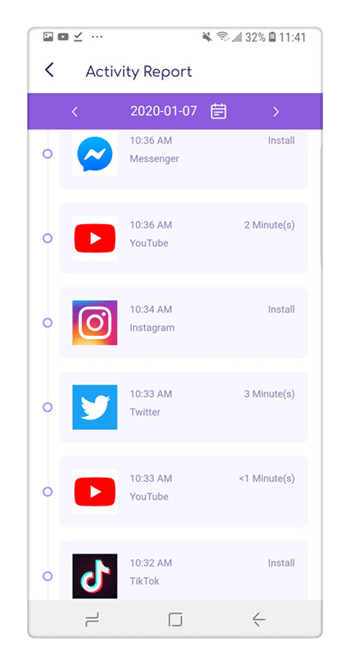
Famisafe gives daily activity reports of what your kids do with the apps on their phones. In this context, FamiSafe keeps you aware when a VPN app is being installed on your kid's device. On the overall, this feature allows you to monitor your kid's activities on their mobile gadgets remotely from any location.
- Browser History & Web filter
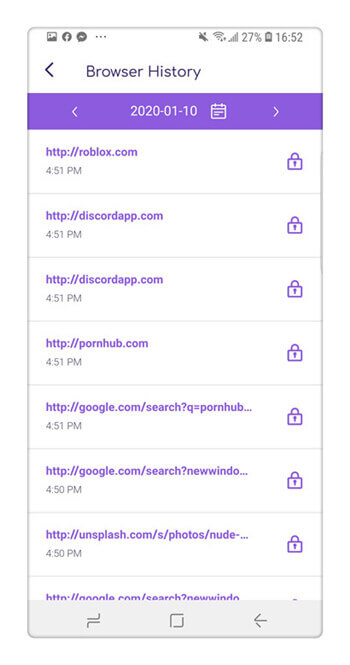
The Browser History and Web filter feature alerts or notifies you when your kid search for a VPN app in an attempt to download. This feature works by allowing you to pre-set keywords peculiar to VPNs, so you get to know when that particular keyword is being searched for.
- Web Filtering
- Location Tracking & Geo-fencing
- App Blocker & App Activity Report
- Screen Time Limit & Schedule
- Explicit Content & Suspicious Photos Detection
The use of VPNs by kids may pose to be dangerous, especially if your kid or teenager use it for notorious purpose. That's why you have to put some precautions in place to prevent them from using the app. This article gives you the best insight to safely protect your kids from the use of VPN apps.



Thomas Jones
chief Editor