Twitter Filter Review: Is It Really Helpful for Kids?
Twitter Filter Review
ALL TOPICS
- YouTube Parental Control
-
- How to see your YouTube history?
- Put parental controls on YouTube
- Delete TikTok Account without Phone Number
- Ways to block YouTube channels
- Ways to Get Somone's IP Address and Hide IP Address
- A complete guide on YouTube parental control
- Kids safe YouTube alternative
- Top 5 TikTok Alternatives
- Methods to restrict YouTube adult content
- Social Media App Parental Controls
- Parental Control Tips
Dec 12, 2025 Filed to: Trending App Review Proven solutions

Did you know that 9.2% of Twitter users across the world are kids aged between 13- 17 years? This percentage is quite high, given that the social media platform boasts of 330 million active users.
It is common knowledge that the internet is not exactly the best platform for kids, even with all the advantages it presents. Twitter is no exception, and thus the need for a tool that parents can use to monitor their kids.
Twitter filter is what every parent today needs for their kids with twitter accounts. You cannot always dictate what your kid does on the internet, so why not have a say in the kind of interactions they have on the platform?
Well, if you have no idea what twitter filter is, have a look at the review below and determine whether or not it is an appropriate tool for you as a parent.
Why do Kids Need Twitter Filter?
Teenagers can be stubborn, so it is no use trying to fight them to get off social media.
Twitter, is one of the most popular apps among teens and there are high chances that your teenage kid has an account (assuming you didn’t already know).
Just like any other social media platform, twitter is open for use by anyone, and you cannot control who follows your child. Similarly, you have no control over the kind of information your teenager shares with their online followers.
No kid likes having their parents following them on social media. So, how do you make sure you kid is not exposing themselves to some online predator? How do you ensure the information they put out there won’t land them into some trouble? This is where twitter filter comes into play.
What Can Twitter Filter do to Help Kids?
Twitter quality filter comes with several features. Here are the different ways through which this tool will be beneficial.
- Enhance privacy and safety
Thanks to this feature, you can protect your child’s tweets so that their tweets are only visible to their followers and other users that you approve of. You could also choose to have only the people that follow your kid’s account tagging them in photos.
- Blocks inappropriate content
Twitter filter also lets you ensure that your kid does not come across inappropriate content. You can choose to have sensitive content not displayed to your kid. The twitter search filters will especially come in handy for this purpose.
- Chatting
Twitter users who do not have private accounts usually have their direct inboxes open. This means that any other user on the platform can send them a message. First make sure your kid’s account is private. You can then use the filter to make sure your kid receives direct messages from people they follow only.
- Limits their discoverability
You know how easy it is to find an old workmate on Facebook using their phone number? Twitter is not any different. But thanks to this feature, you can block other people from finding your kid using their email address or mobile number.
Why Twitter Filter Still Doesn’t Do Enough?

Although twitter search filters are great for monitoring your kids’ activities on the platform, they come with several cons.
- No time limits
Although you can control the content your kids interact with, you cannot really tell whether or not they are getting addicted to the platform. Twitter filter doesn’t let you set time limits, so controlling your kid’s app usage may be difficult.
- Limited features
The quality filter feature comes with limited features aimed at improving the user experience. While it is fully functional, it would be a great addition to have some other features such as location features to always be aware of your kid’s whereabouts, and app block.
How Parents Monitor Twitter for Kids?
Even with all the measures that twitter put in place, parents can never be too sure of their kids’ online safety. It is, therefore, no surprise that a majority of them will use different ways to monitor their children’s twitter accounts.
Three of the most common ways are:
- Actual monitoring
While this method may be the most effective, it could lead to problems with your teenager. You may choose to monitor their accounts whenever you want to, but your kid won’t like it very much.
- Follow them
Another easier way for parents to monitor their kids in twitter is to follow them. As their follower, you are able to see the kind of content they interact with without invading their privacy too much as in the method above.
- Monitoring apps
Not many parents will use these, but they are quite effective. There are different apps for different activities. For example, some apps let you view your child’s browsing history, others let you track their calls and texts, and you can use others to limit how much time they spend on a platform.
FamiSafe
FamiSafe is one of the parental control apps that you can use to monitor your kids’ online activities. The app comes with several control features that every parent will be glad to have. With FamiSafe, you can not only limit what your kid accesses on the internet, but also track their real-time location whenever they have their phone with them.
- Web Filtering
- Location Tracking & Geo-fencing
- App Blocker & App Activity Report
- Screen Time Limit & Schedule
- Explicit Content & Suspicious Photos Detection
Let’s have a look at the primary features of the control app.
- App Block & Usage
It is no surprise that kids are easily addicted to certain apps that may disrupt their studies. Thanks to this feature, you can block your kid from accessing certain apps at specific times. What’s more, is that should they try to access the app, you will receive a notification immediately.
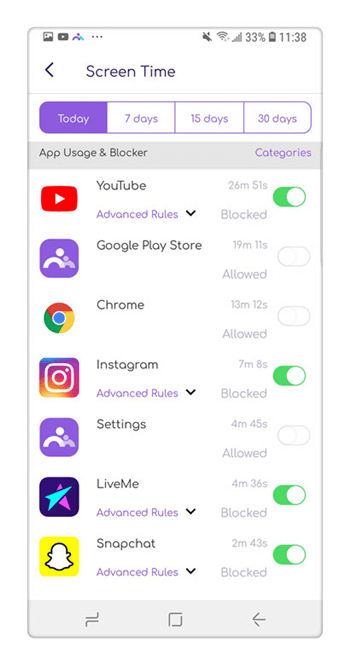
- Activity Report
Do you want to know how much time your child spent on a certain app? FamiSafe can help you with that. Each day, you will receive an app usage report detailing how many times they opened an app. You can also tell which app they use frequently over time.
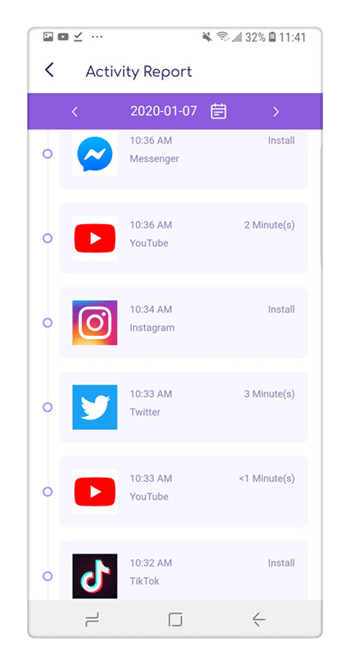
- Screen time & Smart Schedule
This feature lets you set limits on your child’s screen time. You can also block any other third-party apps such as games and social media platforms whenever they are busy. With the smart schedule, you can pre-set screen time limits and even include a location schedule.
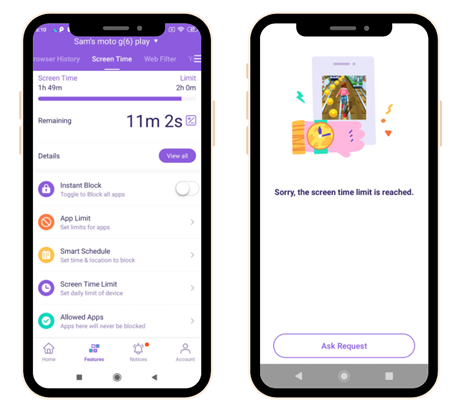
- Explicit Content Detection
Thanks to this feature, you will receive a notification anytime the app detects explicit content. The app monitors texts and common social media platforms such as Facebook and Twitter. You can also add these words to your word bank for future notifications. You also get alerts for cyber-bullying, adult content, depression, among others.

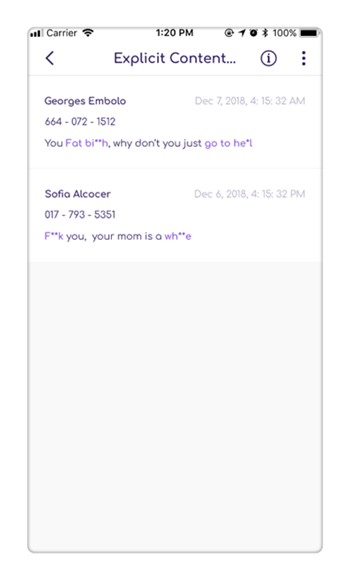
Conclusion
You cannot fully control what your kid does while they are on twitter, and that’s why twitter search filters are vital for any parent. Although they may not be 100% effective, they are great for keeping your kid safe while they use twitter.
While the twitter filter is useful, it presents certain limitations. If you are looking for a parental control app that will make everything easier, then you may want to have a look at FamiSafe. Not only does the app let you monitor your child’s online activities, but you also get danger alerts right to your phone. Sounds great, right?



Moly Swift
staff Editor