Parental Review: Is Modern Warfare Good for Kids to Play?
Is Modern Warfare Good for Kids to Play?
ALL TOPICS
- Social App Review
-
- Best texting app for kids
- ChatGPT Detectors
- ChatGPT Examples
- TikTok App Review for Parents
- ChatGPT Impact on Education
- Discord App Review
- Jailbreak ChatGPT
- Age for TikTok
- Dangerous Live broadcasting apps
- PopJam App Review for Parents
- Is Funimation Safe?
- Random video chat app
- Stranger chat apps review
- Anonymous chat apps for Teens
- Bigo live app review
- Is Google hangouts safe?
- Game Review
- Other Reviews
Dec 12, 2025 Filed to: Trending App Review Proven solutions
Video games are becoming increasingly common among young adults and teens. A good example that has really stood the test of time is the Call of Duty franchise. But as a parent, do you know what the Call of Duty age rating is? Or rather, is Modern Warfare good for kids? Well, just like any other shooter game, Call of Duty: Modern Warfare might have violent scenes that are unsuitable for kids. So, let's dive in and expound a bit more about this entertaining first-shooter game.
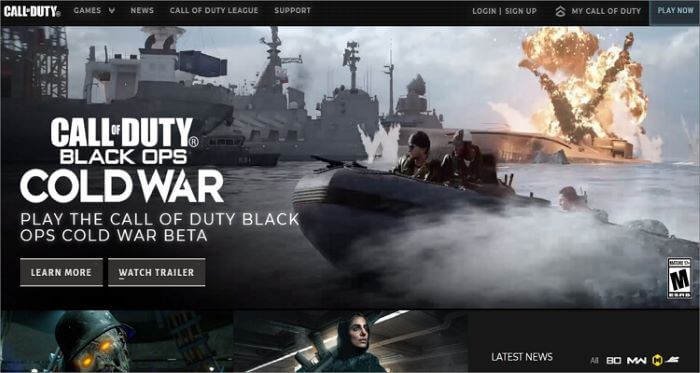
Part 1. What is Call of Duty: Modern Warfare?
Call of Duty: Modern Warfare is a military first-person shooter game released in 2019. The game is typically played on Xbox One, PlayStation 4, and Windows PCs, although a mobile version is also available. Here, players assume the role of a soldier fighting a terrorist threat. Upon its release, the game received lots of praise for its excellent graphics, 3D sounds, storyline, and the interactive multiplayer mode. However, critics bashed it for its "ruthless" killings and the use of child soldiers. But overall, the game received generally favorable reviews.
Part 2. Is Call of Duty Safe for Kids to Play?
First of all, Modern Warfare is pretty much an entertaining game, especially for 12 to 18-year old boys. It teaches them what's going on in the world and how people are risking to keep the world safe from terrorism. It sets up the UK and the US as heroes and Russians as the antagonists.
But what is the Call of Duty age rating? Call of duty has a PEGI 18 rating certificate. This means that the game is suitable for those aged 18 years and over. That's due to that vague language and intense violence in the gameplay. In short, Call of Duty is a double-edged sword.
So, if you're still wondering how Call of Duty: Modern Warfare can affect your child, here is how:
1. Brain damage
According to a University of Montreal research, playing action-packed and violent games like Call of Duty can damage brain cells. In the research, gaming buffs have a reduced number of grey matter in their brains. Lack of grey matter can make you prone to brain diseases such as Alzheimer's disease, PTSD, depression, and schizophrenia.

With these facts in mind, the future doesn't bode well for your video-game loving child. A damaged brain can make your child experience reduced cognitive skills and perception. This, in return, can make them perform poorly at school and other social environments.
2. Increased violence
For a long time now, playing video games with violent scenes is often cited as a motivating factor for violent teenage crimes like the high school gun shootings in the US. For example, a student at the Columbine High School 1999 massacre used the "Arlene" gun after allegedly being inspired by the Doom franchise.
But after studying multiple research papers, the American Psychological Association concluded that there was no link between aggression and violent video games. Don't let down your guard, though, because violent games like Call of duty can significantly impact your child's behavior.

3. Laziness
Laziness is among the worst things you'd like to happen to your child. Although laziness can't be directly linked to playing video games, it's still a significant cause for concern. Video games, by nature, are physically inactive. Therefore, gamers don't need to make any physical effort to move around.
Players might also begin to lose interest in their surrounding environment and burry themselves in a virtual world. So on top of laziness, excessive playing of video games can lead to drastic weight gain, which is unhealthy. Your child might forget to eat their food on time, drink water, or even clean up. We all know the consequences that follow!
4. Attention problems
Research proves that using high-speed media content such as shooter video games can lead to attention deficit disorder. Research published in the Pediatrics magazine reveals that playing video games and viewing television for long durations leads to attention problems in early childhood and adolescence. The study even stresses that 67% of elementary school kids who play video games for 3+ hours a day are more susceptible to attention problems.

Statistics aside, it's evident that your child's performance will drop at school if they lack attention to details. They will not be interested to learn new things as their minds will always be thinking about playing their favorite video game. In short, they'll sacrifice essential aspects of their development like education and sports.
5. Eyesight problem
Kindergarten kids are now wearing specs these days. I don't blame them, though, because even I received a number on my 15th birthday. That aside, staring at your mobile or desktop screen continuously from a close distance is one of the most common causes of myopia or weak eyesight. Not only that, but long screen time can also reduce your slumber time. Your child will find it difficult to doze off at night, and if they do, it won't be a good, deep sleep.

Part 3. Does this Game Have Parental Controls?
Now that we already know the Call of Duty age rating, it's time to start discussing what parents can do to control their children's game time. Luckily, you can enable parental controls in your PlayStation or Xbox One to limit access based on the PEGI rating. You can choose to either set up a password or turn off some lousy language or violent graphics like blood. You can also disable User Generated Content that may contain nudity.
Here is how to enable Parental Control settings on your gaming consoles:
1. On the Call of Duty:
- In the in-game menu, choose Options.
- After that, press the Content Filter.
- Lastly, turn off Content Graphic to disable features like adult language, blood, and gore.
2. On PS4:
- Navigate to Settings and then choose Family Management/Parental Controls.
- Click Family Management and then enter your console's password.
- Choose a child account to restrict and then pick a feature to adjust.
With PS4 Parental Control settings, you can set monthly spending limits, playtime restrictions, restrict communication with other PS4 players, block other player's contents, and set video and game rating levels.
3. On Xbox One:
- Sign into Xbox and then tap the Xbox
- Navigate to System, choose Settings, click Account, and then press Family.
- Choose "Manage family members" before locating your kid's name.
- Next, click "Access to content" and then choose an age limit that your child falls under.
- Navigate back to the Family window and then choose "Web filtering." It's that easy!
You will not want to miss this guide if your kids like Modern Warfare:
Part 4. How Can FamiSafe Help
Call of Duty, just like other video games, is also available in the mobile version. That's because modern children prefer playing games on portable devices like tablets and smartphones. So, what do you do? Simple! Download and install the FamiSafe app on their phones or tablet. It's a lightweight parental control app available to download on Android, iOS, and FireOS devices.
- Web Filter & SafeSearch
- Screen Time Limit & Schedule
- Location Tracking & Driving Report
- App Blocker & App Activity Tracker
- YouTube History Monitor & Video Blocker
- Social Media Texts & Porn Images Alerts
- Works on Mac, Windows, Android, iOS, Kindle Fire
Below is how FamiSafe will come in handy when controlling your child's gaming activities:
1. Set Game Time Schedule
Imagine an application that allows you to choose when and where your child can play games on their phones. With the FamiSafe app, you'll not only set the screen time remotely but also monitor your kid's daily app usage. This will help you know which apps are becoming addictive and nip the bud. For instance, you can allow them to play games on their phone for only one hour a day.
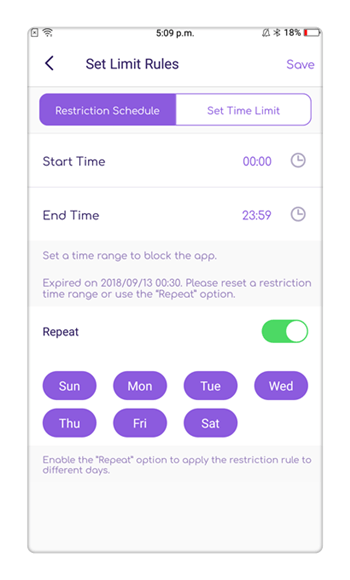
2. Block the Game
Another interesting FamiSafe feature is the ability to block apps that addictive or contain harmful content on your kid's device. With this feature, you can see the amount of time your kid spends playing games like Call of Duty and block it altogether. Even better, you'll get an instant notification in case they try to open a blacklisted app.
3. Detect Immoral Texts and Pictures
Again, FamiSafe should help you detect suspicious texts in the game's chat mode. You can create a list of offensive keywords, and FamiSafe will send you an alert if another player sends your child inappropriate texts. You'll also get a notification if another player sends your child nudes or porn pics, and delete them from their device's gallery.
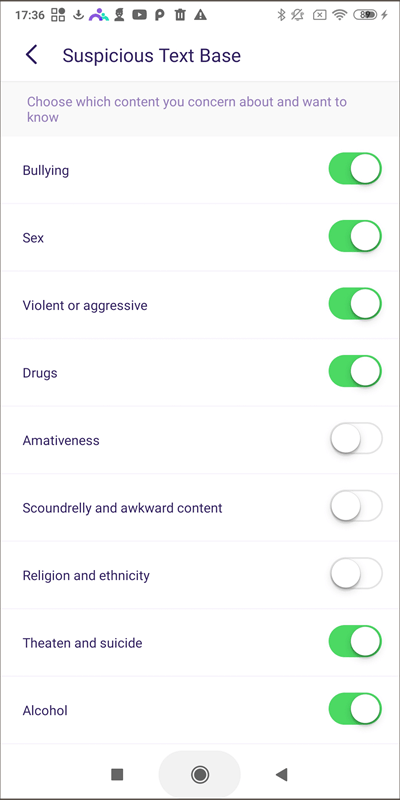
Call of Duty: Modern Warfare is undoubtedly an entertaining game for both young people and adults. However, the Call of Duty age rating requires parents to keep an eagle eye on their children when playing the game. You can enable the parental control feature on the game or gaming console. As for mobile platforms, FamiSafe is your one-stop solution. It's simple to install, affordable, and efficient.



Moly Swift
staff Editor