Unglue App Review. Is It Really Useful for Parents?
Unglue App Review
ALL TOPICS
- Social App Review
-
- Best texting app for kids
- ChatGPT Detectors
- ChatGPT Examples
- TikTok App Review for Parents
- ChatGPT Impact on Education
- Discord App Review
- Jailbreak ChatGPT
- Age for TikTok
- Dangerous Live broadcasting apps
- PopJam App Review for Parents
- Is Funimation Safe?
- Random video chat app
- Stranger chat apps review
- Anonymous chat apps for Teens
- Bigo live app review
- Is Google hangouts safe?
- Game Review
- Other Reviews
Dec 12, 2025 Filed to: Trending App Review Proven solutions
Kids today are born in the digital age, hence, it is natural if they understand and use technology at a very young age. However, kids are also gullible and they can easily be influenced. This is why it is important to keep an eye on them and monitor their screen time. Unsupervised exposure to the online world could expose your kids to inappropriate things such as pornography, violence, abusive language and more. Plus, tweens and teens can be easily addicted to online gaming, social media, etc.

To prevent your kids from developing unhealthy digital habits, start using a parental control app like UnGlue.
Unglue is a parental control app created in 2014. It allows parents to boost a kid’s cognitive development and internet safety. With the help of this app, you can transform your kid’s online behavior and develop productive habits by setting time limits, blocking inappropriate apps and monitoring internet activity. Unlike other parental control apps, UnGlue App also enables parents to set chor times and entertainment schedules for their kids. In short, Unglue makes parenting simple and hassle-free.
UnGlue App is available in two versions i.e., Free and Premium. The free version only has one feature while the premium comes with all. For the premium version, you have to pay an annual subscription of $5 per month while for a monthly subscription it is $6.99 per month.
Best Features of Unglue App images
For a detailed analysis of all the features, you can check out the Unglue app review. For now, here are the top 3 premium features of UnGlue:
- Entertainment Time
This feature allows you to set time limits for apps. Moreover, you can also choose which apps the children can use. You can create a custom schedule for each child. You can bundle different entertainment apps like a social media app, gaming apps and video streaming apps in a single “fun” bucket. This bucket will only be accessible during entertainment time.
- Kid Time Management
This feature encourages parents to raise responsible kids as you give them the freedom to make their schedules. Kids can manage their time schedules through this feature and reward extra time by doing extra chores. Moreover, unused minutes can be added to the next schedule. All in all, it is a great feature that teaches kids the value of time and rewards.
- Steps for Time
Steps for time feature is a great bargaining chip which you can use to get your kids active. Motivate your kids to go out, play and indulge in some fun physical exertion. The more steps they cover, the more screen time they get!
Pros of Unglue App
- Teaches kids time management by allowing them to set their own schedules
- You can connect and monitor as many devices and child profiles as you want
- User-friendly interface which is very simple to use
- Cross-platform support as it is accessible on both Android and iOS
- Motivates kid to stay active exchange for extra screen time
- Makes it easy to control social media, gaming and other entertainment apps in one place
Cons of Unglue App
- Limited app control as parents can only monitor and control Facebook
- No Geofencing and advance location tracking
- Not suitable for Android as limited features available
Why is FamiSafe a Better Alternative?
Nowadays there is an app for everything, similarly, there are plenty of apps for parental controls. Unglue being a popular app to monitor kid’s online activity and screen time lacks certain key features. Thus, FamiSafe is a better option for you as it is not only cheaper but comes with the latest technology to protect your kids from the dangers of digital screens.
What is FamiSafe?
FamiSafe is an app that enables parents to influence and develop healthy tech habits among kids. FamiSafe offers tons of advanced features to detect inappropriate content, locate the real-time location and control screen time on your children’s devices. This app is available for iOS and Android both.
To learn more about the usage and benefits of FamiSafe, take a look at its features:
- Activity Report
Parents can use this feature to monitor their kids’ digital activities inducing all updates about recent installations, recent uninstallations, timeline checking, etc.
- Browser History
Use this feature to go through your kid’s browser history, deleted browser history and incognito history to make sure he is not viewing anything inappropriate.
- Screen Time
Parents can set a time limit and track the total time their kid spends on the device. They can also block the screen after a certain time.
- App Usage & Blocker
This feature of FamiSafe allows parents to block inappropriate apps and monitor all the apps that are in use including Facebook, Snapchat, Instagram, TikTok, etc.
- YouTube App Control
This is a unique feature of FamiSafe which enables parents to check YouTube watch history and unblock/block certain videos or channels.
- Real-time Location
Real-time location allows you to track the location of your kid’s devices. Moreover, parents can also set certain locations and geofence which will notify them when their kids leave or enter that area.
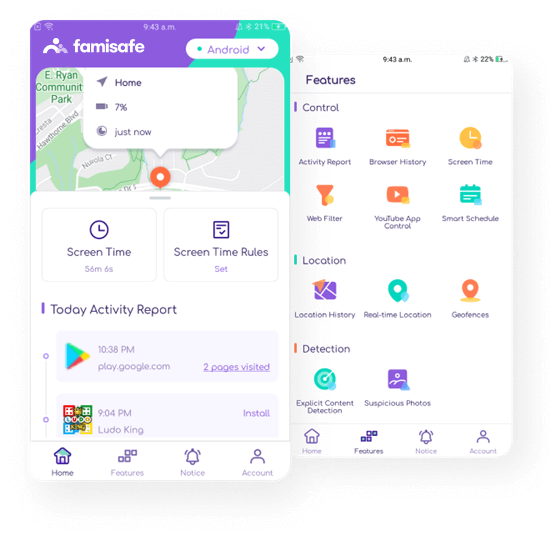
How to Use FamiSafe?
You can start using FamiSafe in three simple steps i.e.:
1. Register
First of all, create an account on FamiSafe by signing up through the app or website.
2. Install
Now install the app on your device and your kids’ devices. Just go to the app store and tap on install.
3. Connect
Now connect all the devices through the web portal and start setting up controls. Use the app to monitor your child’s screen time and device contents.
- Web Filtering
- Location Tracking & Geo-fencing
- App Blocker & App Activity Report
- Screen Time Limit & Schedule
- Explicit Content & Suspicious Photos Detection
By now you know the importance of parental control apps and what they can do for your children. As parents, all you want to do is protect your children and give them the best of everything. Imagine not knowing that your child is being exposed to violence, bullying, pornography, drugs, etc. These things leave a negative impact on your child’s mentality and behavior. This is why apps like UnGlue and FamiSafe are so important. So, get parental control apps because this is your responsibility as a parent and you owe it to your children.


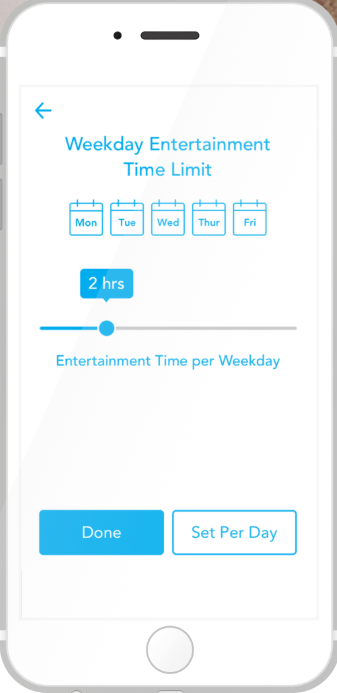
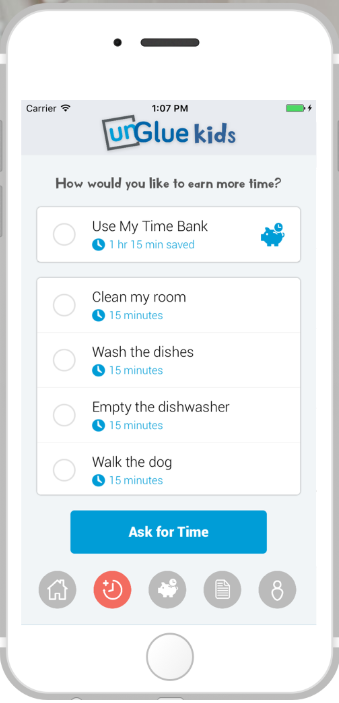
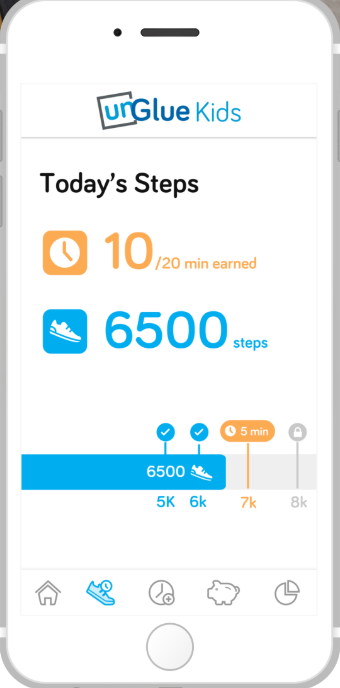

Joanne Croft
staff Editor