8 Best Photo Sharing Apps for Families
Best photo sharing apps for families
ALL TOPICS
- Social App Review
-
- Best texting app for kids
- ChatGPT Detectors
- ChatGPT Examples
- TikTok App Review for Parents
- ChatGPT Impact on Education
- Discord App Review
- Jailbreak ChatGPT
- Age for TikTok
- Dangerous Live broadcasting apps
- PopJam App Review for Parents
- Is Funimation Safe?
- Random video chat app
- Stranger chat apps review
- Anonymous chat apps for Teens
- Bigo live app review
- Is Google hangouts safe?
- Game Review
- Other Reviews
Dec 12, 2025 Filed to: Trending App Review Proven solutions

When it comes to keeping a journal of kids’ pictures and memories, parents seem to have the best intentions. Maybe this is because watching them grow up will never be something they will experience twice. Unfortunately, this isn’t the case for every family, ever-busy schedule parents never capture those beautiful memories.
You can effortlessly keep track of your kids’ growth milestones with amazing photos and memories by using some of the best photo sharing apps for families in this article. They also allow you to create excellent photo books as keepsakes. Hence, you wouldn’t have any excuse for not creating these beautiful memories for your child or children.
Top 8 Photo Sharing Apps for Families
How to Share Photos with Family and Friends?
In today's digital society, one increasingly popular method for sharing memories is through a dedicated family photo sharing app. While various avenues such as social media platforms, messenger apps, and cloud drives enable photo exchanges, these common tools might not always offer the tailored privacy and intimacy desired when it comes to family moments. Family photo sharing apps, on the other hand, provide a secure and intimate space specifically designed for preserving and distributing cherished images among relatives. Below are some of the customary approaches you can explore to share photos with your family and friends, with a special emphasis on the benefits of utilizing a family photo sharing app.
1. Social media platforms
A lot of people use social media and prefer to share their pictures via the different platforms available. Some of the popular ones are Instagram and Facebook which are entirely free to use and can be downloaded from the iOS and Android Play Store, respectively. Once you sign up for an account, and share photos, as long as your family and friends are connected with you, they will see your pictures and engage with you.
2. Cloud storage services
You have probably heard of Microsoft OneDrive, Google Drive, or Dropbox. They allow you to create folders, upload or save your pictures into a folder, and invite your loved ones to view the images. It does not only allow you to share the folder with your family and friends but also ensures outsiders are kept out.
3. Instant messaging apps
Today, there are many instant messaging apps available for both iOS and Android users, and many people use them as a usual way to share photos. The apps include WhatsApp, Apple iMessage, Google Hangout, Snapchat, Facebook Messenger, and more.
8 Best Photo-Sharing Apps for Families
1. Tinybeans

This is an excellent family photo sharing app every parent ought to have. Even though many parents wish to have a catalog of their young ones’ beautiful, memorable photos as they grow, sometimes, those memories are not captured. Fortunately, the Tinybeans photo app makes it a lot easier to snap and save a sweet memory and also to share with family.
The objective here would be to take a snap a day, as, over time, you would have built a library of beautiful memories. With Tinybeans, you can grant permission to other family members to add their photos to the album and make some comments too.
Cost: This app is free to use. However, they have a premium version
Supported OS: iOS, Android, and Web App
2. Phototcircle

This is a simple yet powerful family photo sharing app for capturing beautiful memories and can be shared in a photo album. With Phototcircle, you can create a collection for all occasions such as weddings, birthdays, vacations, families, and classrooms.
There is no limit to the number of friends you can invite to this app, and the only people who can view your photos are members of your album. What happens in the app stays there and never leaves. Phototcircle is a simple way of sharing photos without the option of adding text and captions. You can enjoy clear, understandable, and high-resolution pictures.
Cost: Free to Use
Supported OS: Available for free download on iOS and Android Play Store

Lifecake allows families to share exciting child progress photos and videos on the timeline. The family photo sharing app combines a photo app that meets your baby’s life timeline and your digital journal. Also, you can set it up and use it easily. Depending on your preference, you can add pictures or pull from your phone’s photo gallery, Facebook, or Instagram, then tag family and friends.
The built-in timeline, which is based on your child’s birthday, makes this app different from other photo-sharing apps. With this unique feature, you could see what your baby was doing at three or seven months. You can also add comments and captions to the pictures here.
Cost: Lifecake is free to use. However, their annual premium service is $36. You can also create a high-quality 80-page photo book and have it shipped to your location for only $50.
4. Shutterfly

This application lets you create free and fun photo-sharing experiences. You can create a free photo-sharing website within a short time with this best photo-sharing app for families. After creation, you can share your site privately or publicly with family and friends. Just like every other Shutterfly product, you can personalize your website till it meets your standard.
With this newly created site, you aren’t limited to just sharing photos; you can also share messages, updates, videos, polls, calendars, forums, and team rosters. Finally, using the app, you can create a Shutterfly site for any group you like, such as families, friends, co-workers, and more.
Cost: The application is free to use
Supported OS: Available only on the Apple App Store
5. 23 Snaps

This app works more like the iconic Facebook app. Just like you can set who sees your uploaded pictures on Facebook, 23 Snaps works more like that. It is more of a private app for families where you can stay connected with photos, status updates, videos, and more. After uploading your picture, you can share it with family members, and they can access it from every kind of device.
Cost: 23 Snaps is free to use
Supported OS: Android, iOS, and Web App
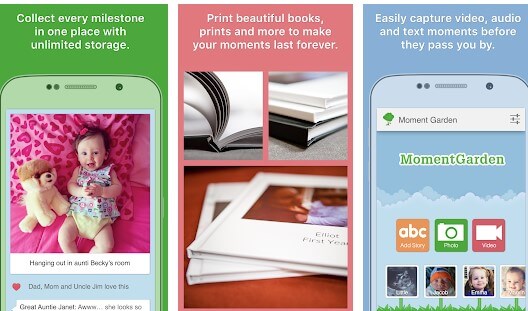
This app works like a baby journal and a photo book. However, it is a virtual garden where you are allowed to plant baby memories and milestones. It is filled with fun and a simple app to use. Your videos or photos can be uploaded to a particular date in time. After uploading the files, you can tag them with some memories, and they automatically get planted in the digital garden.
If you would love to share memories instead, then you have the option of just planting texts. Moment Garden is a private app; hence, the only people who can see the memories that you have planted are the ones that you have invited. If you don’t have access to your app or the website, to add some thoughts to your garden, you can alternatively send them via email. Finally, this app allows you to print a high-quality photo book of the images in your Moment Garden.
Cost: Moment Garden is free to use, however, to purchase a photo book, the price varies
Supported OS: Android and iOS Play Store
7. Cluster
The Cluster works more like Facebook or private sharing photo apps. On this app, you can upload pictures and share them with the group of family and friends you wish. For instance, a night out with the girls can only be shared with those friends, if they are on the app. Also, baby photos can only be shared with members of the family exclusively. Just like Facebook, users can comment, like, and share pictures. The cluster app is an excellent way outside traditional social media, to engage with photos.
Cost: Free to use
Supported OS: Android, iOS, and Web App supported
https://family-album.com/8. FamilyAlbum
This is an intuitive family app, exclusively for sharing and storing photos and videos, which were previously saved in easy-to-navigate virtual albums. For those who want to share lots of pictures at once, this is the best photo-sharing app recommended for you. Unlimited photo sharing is made possible by its unlimited storage capacity. As much as you like, you can take a gazillion of pictures, and the best part is that it’s entirely private, and can only be seen by those that have its shareable link.
Cost: It’s Free to Use
Supported OS: Android and iOS Play Store
Apart from sharing the photos, don't miss this board game guide to enjoy them with your kids in your spare time.
How Can FamiSafe Help to Create Safer Photo Galleries for Kids?
FamiSafe offers you as a total parent control over how your child uses their Smartphone. Using the FamiSafe app, you will be able to check if your kid has saved suspicious photos online.
Suspicious photodetection
Suspicious photodetection is an excellent feature of the FamiSafe app that stands out from the other parental control applications out there. It works by helping you detect porn images on the phone gallery of your kid.
When suspicious pictures are detected on kids' devices, timely warnings will be sent to parents.
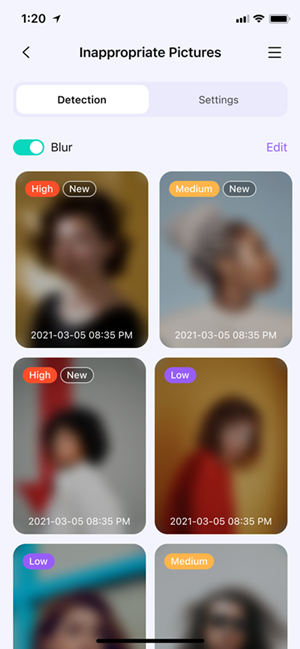
Also, you can use this app to track their real-time location, check their location history, and create Geo-fence to receive an instant notification alert whenever they leave or enter a location, such as home or school.
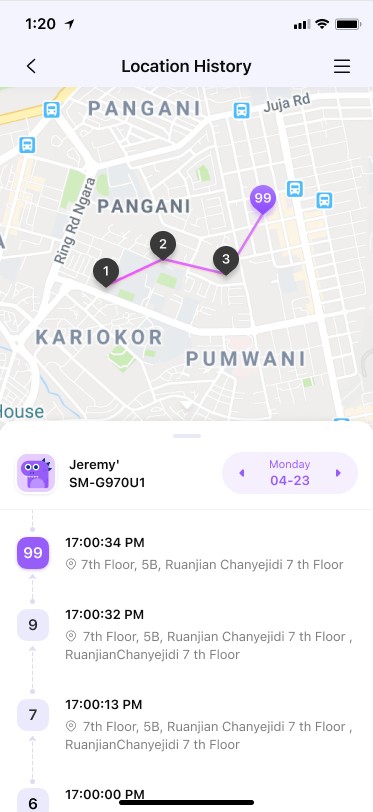
An exciting feature of the FamiSafe app is that you could restrict their phone usage at a particular time of the day, even prevent them from using specific applications, and restrict them from visiting some websites.
- Web Filter & SafeSearch
- Screen Time Limit & Schedule
- Location Tracking & Driving Report
- App Blocker & App Activity Tracker
- YouTube & TikTok History Monitor & App Blocker
- Social Media Texts & Porn Images Alerts
- Works on Mac, Windows, Android, iOS, Kindle Fire
Conclusion
Family Photo sharing apps are the best ways families can retain lovely memories that would never have gotten back had they not used the app. There are tons of photo-sharing apps on the internet, we recommend that you do quality research on the type that matches your preference.



Moly Swift
staff Editor