As AI tools become more prominent, concerns about their safety and reliability are common. Janitor AI, a rising chatbot, is praised for its advanced features. However, it raises critical questions about user protection, privacy, and suitability for all age groups. While it offers powerful functionality, potential risks cannot be overlooked.
Is Janitor AI safe to use? The article explores Janitor AI’s features, safety mechanisms, and potential vulnerabilities. It also examines its suitability for kids and the platform’s use case. Dive in to discover if Janitor AI is truly safe for everyday use.
Table of Content
Part 1: What Is Janitor AI?
Janitor AI is a cutting-edge chatbot that simplifies daily tasks using AI to deliver personalized assistance. Designed for productivity and convenience, it adapts to user inputs through natural language processing.
Janitor AI creates an engaging and interactive experience for organizing schedules, getting info, or stimulating conversations. The tool offers versatility for both personal and professional use. Below are its key features:

- Task Management Assistance
Janitor AI excels at automating routine activities. The platform can set reminders, manage schedules, and process user queries. It ensures efficiency, helping you stay organized without manual input.
- Conversational AI
Taking advantage of NLP, Janitor AI provides realistic and intuitive interactions. It enhances user engagement, makes conversations feel human-like, and reduces misunderstandings in communication.
- Customizable Behavior
You can adjust Janitor AI’s responses and behavior to suit your preferences. It offers flexibility, catering to diverse needs for casual chatting or professional applications.
- Cross-Platform Integration
Janitor AI is accessible on many platforms. It includes desktops and mobile devices, ensuring seamless usage across different environments. The compatibility broadens its appeal and practicality.
With these features, Janitor AI demonstrates significant potential to enhance productivity and improve user experiences. However, its widespread adoption warrants scrutiny of its safety and data handling practices. Read the next part to explore.
Part 2: Is Janitor AI Safe to Use?
Is Janitor AI safe from hackers? The platform offers an impressive suite of features, but safety concerns remain a vital consideration. Its mechanisms aim to protect users, yet some risks persist. Janitor AI’s safety regarding privacy, exposure to inappropriate content, and user safeguards are shown below.

Safety Features and Mechanisms:
Janitor AI uses several measures to promote safe usage:
- Data encryption: Communications are encrypted to lower the risk of interception.
- Content moderation rules: Guidelines restrict harmful or unwanted interactions, enhancing user safety.
- Age filters: Attempts to block explicit content based on user age, ensuring a safer experience for younger users.
Potential Risks:
While safety features demonstrate a commitment to security, they are not foolproof.
- Data and Privacy Concerns
Janitor AI collects user data to refine its services. While data protection measures are in place, the risk of breaches or misuse remains. Transparent policies and user control over data-sharing settings are essential improvements.
- Exposure to NSFW Content
Some users report encountering Not Safe for Work (NSFW) material. Despite content filters, the AI’s adaptability can allow unsuitable content, particularly for younger audiences.
- Age Restrictions and Parental Controls
Although age limits exist, weak verification means minors could access the app unsupervised. It can be challenging for parents to track and restrict interactions.
- Cybersecurity Vulnerabilities
Janitor AI may be susceptible to cyberattacks, exposing users to potential data theft or malicious activity.
Summary of Risks:
Janitor AI’s safety mechanisms are promising. Yet, vulnerabilities in privacy, content control, and parental oversight underscore the importance of cautious use. Pairing the app with professional AI parental control apps can reduce these risks significantly.
Part 3: Is Janitor AI Safe for Kids?
Although Janitor AI has some safeguards, it might not offer enough protection, especially for younger users. This is where parental control tools like Wondershare FamiSafe come in. The tool provides comprehensive monitoring and restrictions for a safer online experience. Below is an in-depth look at FamiSafe’s key features and how to set it up for optimal protection.
- Set Screen Time & App Rules
- Capture Instant or Scheduled Screenshots
- Web Filter & Safe Search
- Location Tracking & Driving Report
- App Blocker & App Activity Tracker
- YouTube History Monitor & Video Blocker
- Social Media Texts & Porn Images Alerts
- Works on Mac, Windows, Android, iOS, Kindle Fire, Chromebook
Screen Viewer
FamiSafe’s Screen Viewer allows parents to view what their child is doing on their device in real-time. It ensures that children aren’t engaging in unsafe activities or accessing inappropriate content. You can check if your kids are using Janitor AI for productive tasks or if they’ve stumbled upon harmful interactions.

App and Websites Blocker
The App and Websites Blocker feature enables parents to set restrictions on apps and websites that may not be suitable for children, like Janitor AI. Parents can block access to websites or apps that might expose kids to adult content. It provides an extra layer of protection by controlling what children can access.

Detect Suspicious Photos
FamiSafe includes a Suspicious Photo Detection feature. It automatically scans the photos on a child’s device for inappropriate or explicit content. It helps you to check if your child saw or shared harmful images, whether received or taken. It’s useful in ensuring that children stay away from unsafe visual material. This can be a concern when using AI-powered platforms like Janitor AI.

How To Limit App Usage With FamiSafe’s App Blocker
Setting up FamiSafe to create Janitor AI rules when your children use it. Here’s how you can get started:
Step 1: Download the FamiSafe app from the Google Play Store or Apple App Store, depending on your child’s device. After installation, create an account and log in.

Step 2: Set up a parent account, then add your child’s device. You’ll need to install the FamiSafe app on both your phone and your child’s phone to enable monitoring.
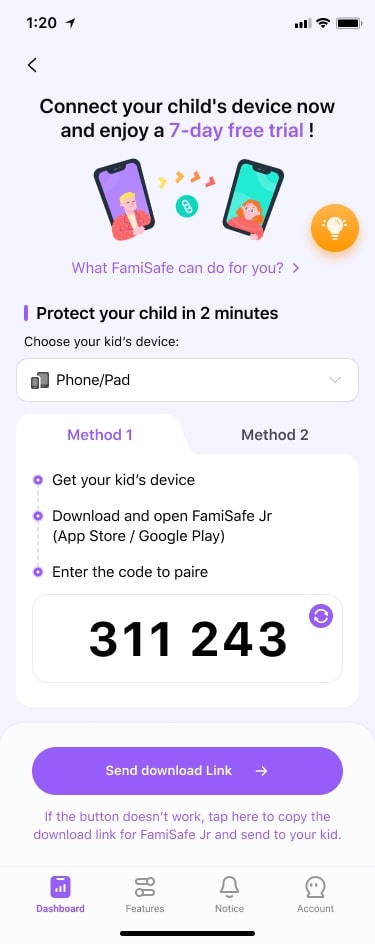
Step 3: Once both devices are linked, enable the features you wish to use. For example, let’s enable the App Rules feature. From the main menu, tap Features > App Rules.
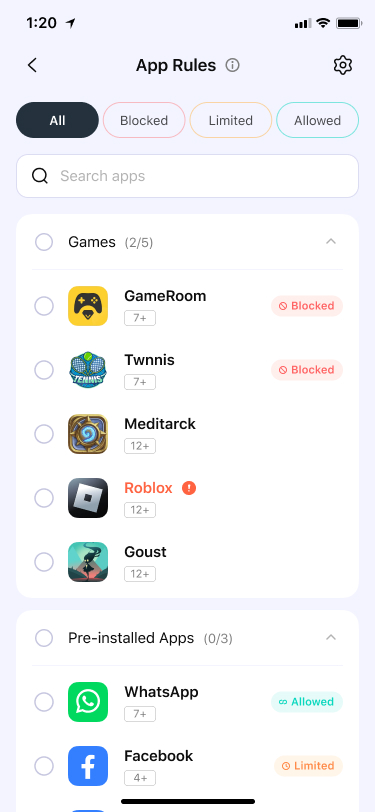
Step 4: You can select and block any app on your child’s smartphone. Alternatively, you can also tap Limit, Always Allow, or reset to Default, depending on your preferences.
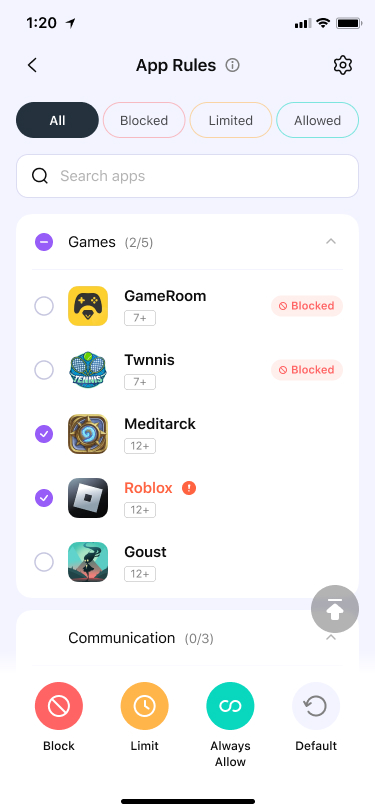
Conclusion
Is Janitor AI safe for kids? The platform can be a valuable tool for various tasks. Yet, its potential risks—particularly for younger users—should not be overlooked. Janitor AI does offer some safety features. Still, extra parental control tools like FamiSafe are essential for ensuring a secure experience.
Are you still asking the question, “Is Janitor AI private?” If so, use FamiSafe’s in-depth monitoring option to ease your worries. As parents, you can confidently allow your children to use Janitor AI without compromising their safety.
FAQs
1. Does Janitor AI collect personal data?
Yes, Janitor AI collects user data to improve functionality. However, concerns about data breaches or misuse make it essential to read its privacy policy and manage settings carefully.
2. What should I do if Janitor AI shows NSFW content?
If you encounter NSFW material, report it immediately to the platform. Ensure parental control tools like FamiSafe are in place to prevent similar incidents.
3. How can I enhance Janitor AI’s safety for my family?
Use parental control apps like FamiSafe to track device activity. Block unwanted apps or websites and detect suspicious interactions or photos.


