Many new tools and apps appear almost every day in today's digital age, where some are made for fun, and others are for learning. However, some bring serious concerns, especially for families with children. One such tool is called Undress AI, which has gained attention online for reasons that worry many parents and experts. Many people are trying to understand how this tool works.
In reality, it can create fake and bad images, which can lead to real problems. Teens and kids are especially at risk if they come across or use such tools. Hence, this Undress AI review explains what Undress AI is and how it works. We will also show how to block access to it and how apps like FamiSafe can help you protect your family from such risks.

Table of Content
Part 1. What Is Undress AI & How Does It Work?
Undress AI is a tool that uses AI to remove clothes from images and generate fake nude pictures. Plus, this is promoted as a free Undress AI tool, making it easy for anyone to access. It also claims not to store user data, and some versions even work directly on the user's device. While it highlights privacy and speed, the primary concern is how it can be used in harmful ways.

Many worry about the tool being used to create fake photos without consent. These images can damage reputations, especially among teens. Below, we will explore some key points that show how it works:
- AI Image Analysis: The tool scans each photo using deep learning models to detect the body and clothing parts clearly.
- Clothing Removal Simulation: It then digitally removes clothing and replaces it with fake skin details to make the image look natural.
- Customization Options: Users can adjust body shape, skin tone, and even the level of undress, like Bikini or Full Nude modes.
- Fast Image Processing: After uploading, the system generates the image within seconds, making it easy and quick to use.
Part 2. Is Undress AI Safe or Legal?
The Undress AI app may look like just another tech tool, but it is not safe to use. Even though it uses smart tech, it brings serious risks. The tool can create nude images from regular photos, which can be easily misused. This becomes a big problem when people use it without someone's consent.
Legally, using such tools is both risky and illegal. Making or sharing AI undress porn of someone without permission can lead to serious legal trouble. Many countries are passing new laws to fight this kind of misuse. Even when the app claims to protect user data, the risks remain high.
Part 3. Why Undress AI Is Dangerous for Teens and Kids?
As explored in the Undress AI review, this app can cause serious harm when misused. It's essential to understand how this tool can affect young users in various and potentially damaging ways. Let's dive below to discover some key points to explain why it is dangerous for teens and kids:
- Cyberbullying: It can also be used to create fake images of classmates, friends, or unknown people. These images are then shared as jokes or threats and lead to bullying.
- Bad Content Exposure: Young users will be able to see fake nude images without warning. This can affect their mental and emotional health, which is dangerous for them.
- Legal Trouble: Teens who use it may not know it's illegal to create fake nude images. If caught, they could face school suspension or even police action.
- Loss of Privacy: Once a teen's image is edited and shared, privacy is gone. This loss can break trust between friends, classmates, and even family members.
- Social Pressure: Teens can use this app as part of social media dares or peer challenges. These situations push them to take part, even if they feel unsure.
Is Your Child a Target for Undress AI? 🚫
Undress AI and similar sites pose a serious threat of online exploitation. FamiSafe helps you block these dangerous websites and detects explicit content to protect your family.
Try FamiSafe FreePart 4. How to Block Undress AI Apps and Websites? [3 Ways]
Since Undress AI poses serious risks to teens and kids, taking steps to block it is essential. Parents can protect their children by limiting access to such tools. Below, we'll explain how to block these apps and sites through various methods effectively:
Android devices support various control tools that let parents manage what their children can access. Setting content limits for 3 to 18-year-olds allows you to block harmful apps even before they download. It will not only prevent the use of risky tools like Undress AI but also build a safer online environment for kids and teens. Follow the detailed steps below to know how you can do this task effortlessly:
Step 1. Access your kid's phone and navigate to the Play Store. Next, tap the Profile icon and select the Settings option. Here, expand the ""Family"" settings and select the ""Parental Controls" " option.
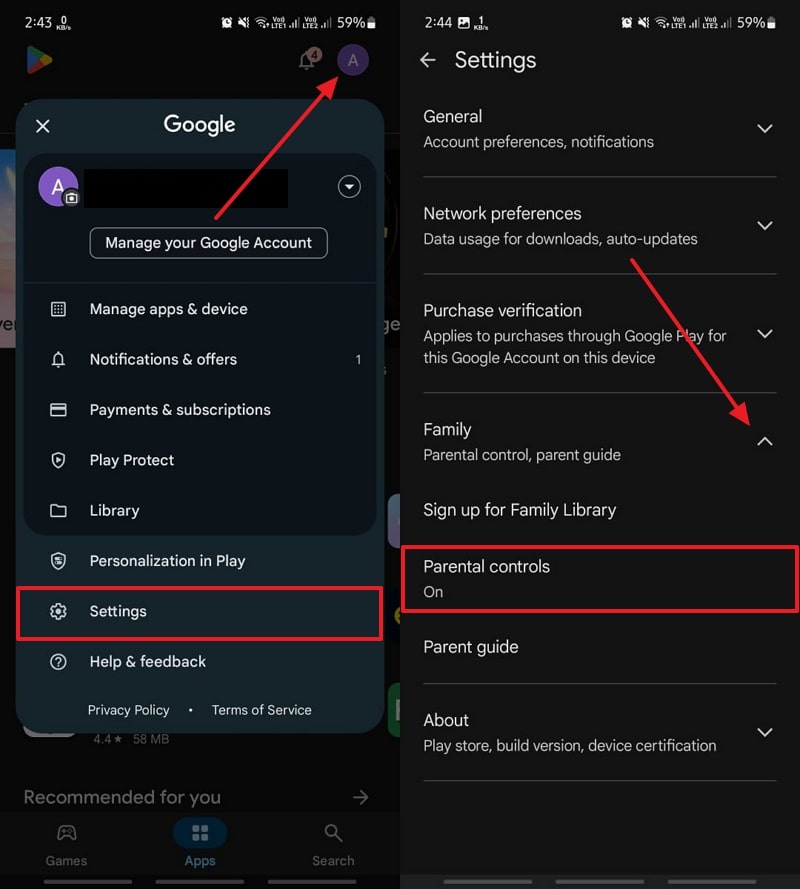
Step 2. Afterward, enable the toggle by entering the PIN and selecting the Apps & Games option. Next, choose the restriction option according to your kid's age and hit the Save button.
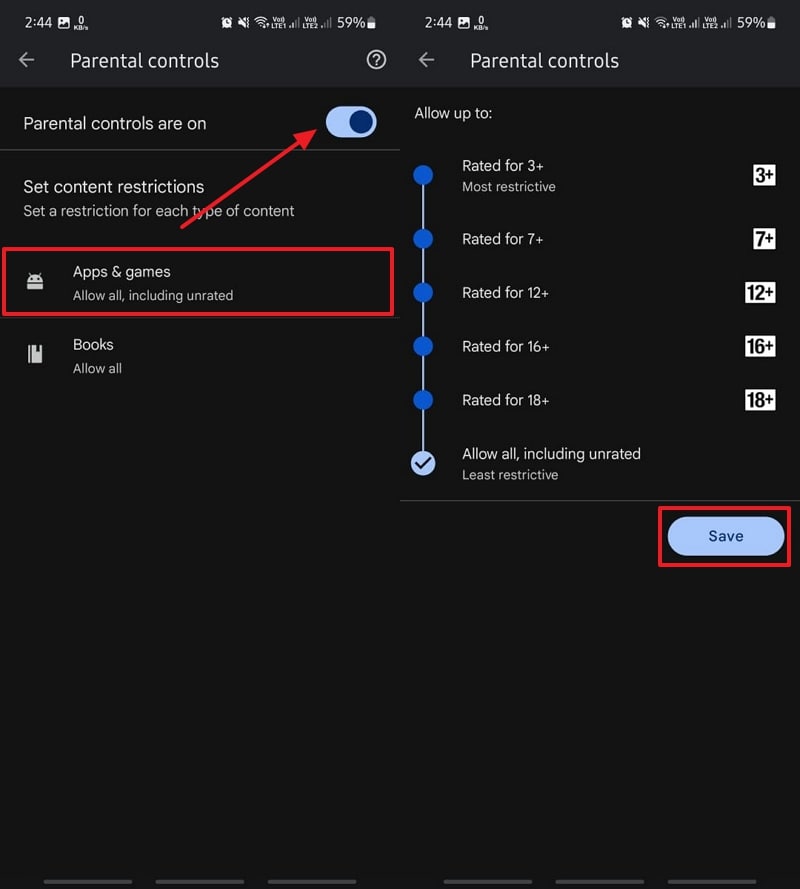
iOS users can also protect their kids from harmful content by just adding their kids to Family Sharing. It offers built-in parental controls through the Screen Time feature. You can restrict unsuitable apps from downloading them on your kid's phone by entering their age. This ensures children stay safe from tools like Undress AI while browsing or using apps on their devices. Go through the steps below to block app installation or websites with ease:
Step 1. Navigate to your phone's settings and tap your Apple Account option. Next, access the Family Sharing settings and select the kid profile to block mature apps.
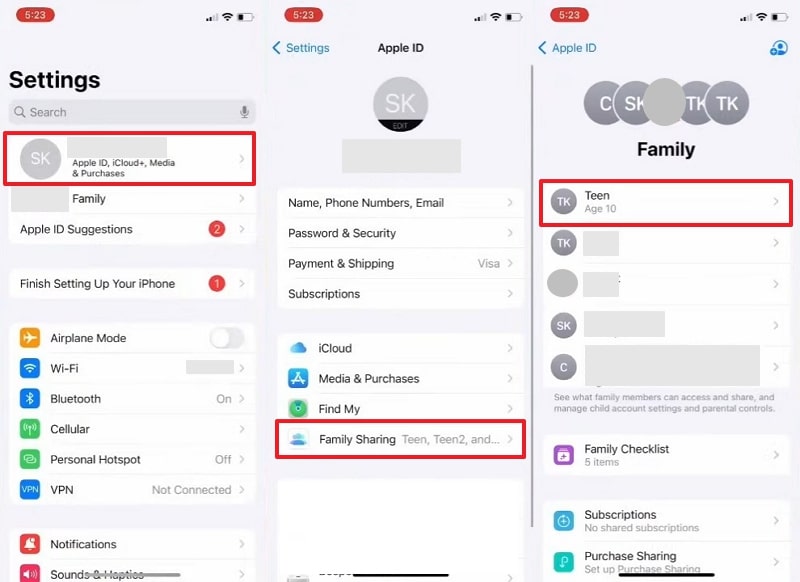
Step 2. Upon accessing the child's account settings, tap the Screen Time option and select the Content & Privacy Restrictions settings.
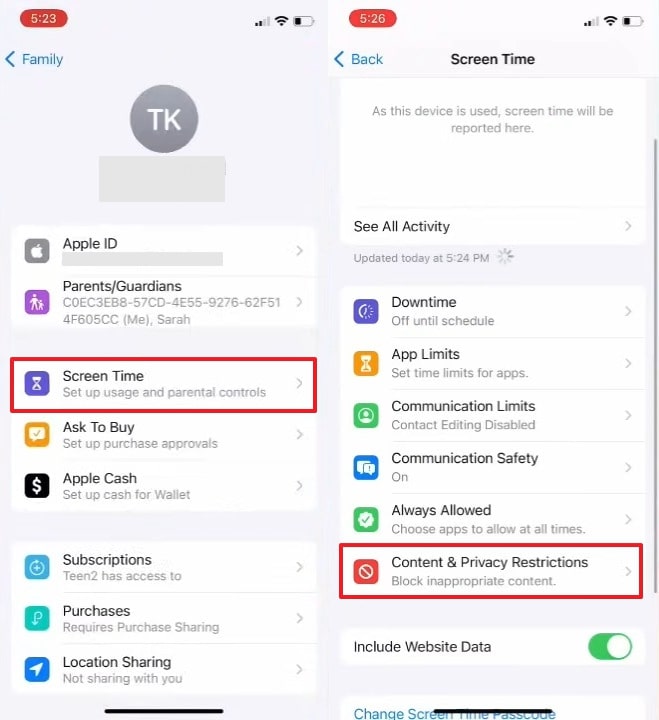
Step 3. Afterward, head to the Content Restrictions option and add your kid's age by accessing the Apps section. Once you add the age, your child cannot install any Undress AI app on their phone. In the same way, you can also manage the Website Content for your child.
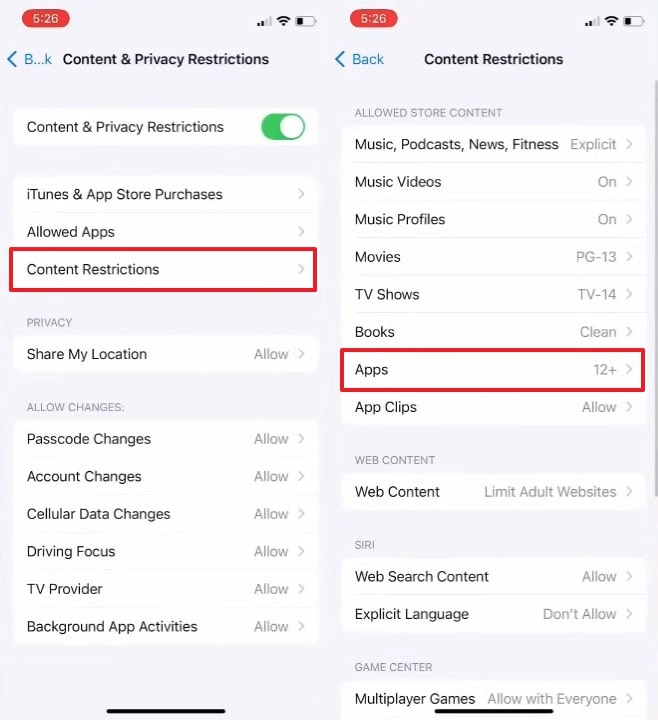
It is an effective way to block such bad apps and websites at the network level. This actually works by filtering content before it reaches any connected device. Parents can set up OpenDNS on their home router to stop access to harmful websites. This includes tools like Undress AI Remover, which can be blocked completely. Thus, review the instructions below to use this feature to protect your kids:
Step 1. Inaugurate by opening your computer and accessing Network Connections in the settings. After that, select the Change Adapter Option and right-click on your active network to access its Properties.
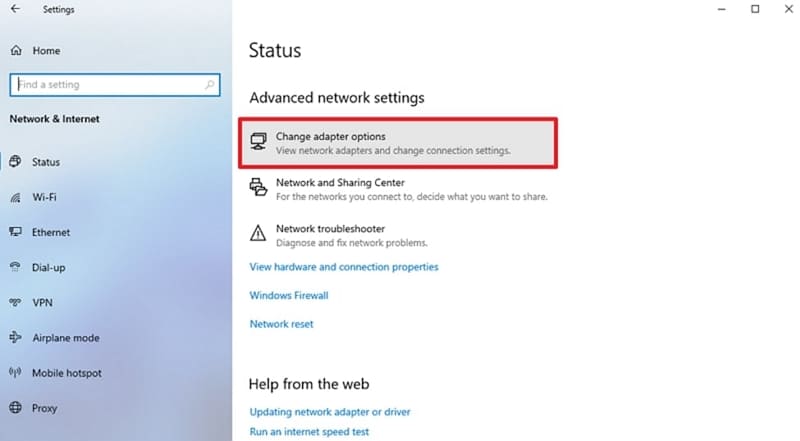
Step 2. Next, select the Internet Protocol Version 4 (TCP/IPv4) choice and then click Properties. Afterward, choose the Use the Following DNS Server Addresses option and enter 208.67.222.222 in the first box and 208.67.220.220 in the second box. Then, click the OK button to save this setup and proceed.
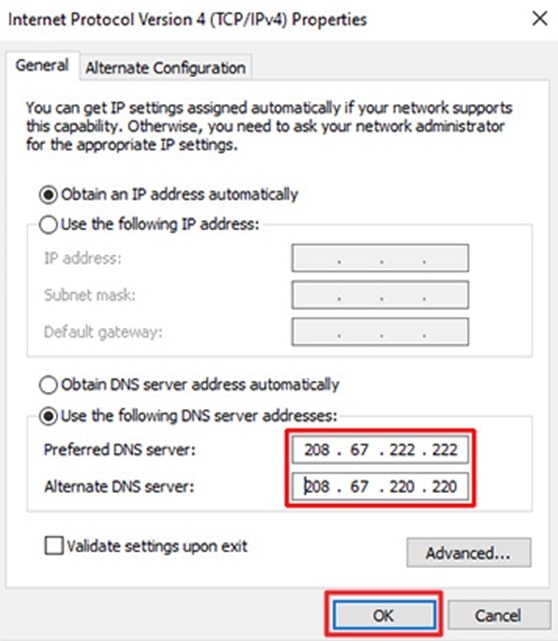
Step 3. Subsequently, sign in to OpenDNS with the email address you've connected. Next, go to the Settings tab and press the Add This Network button after entering your Network IP.
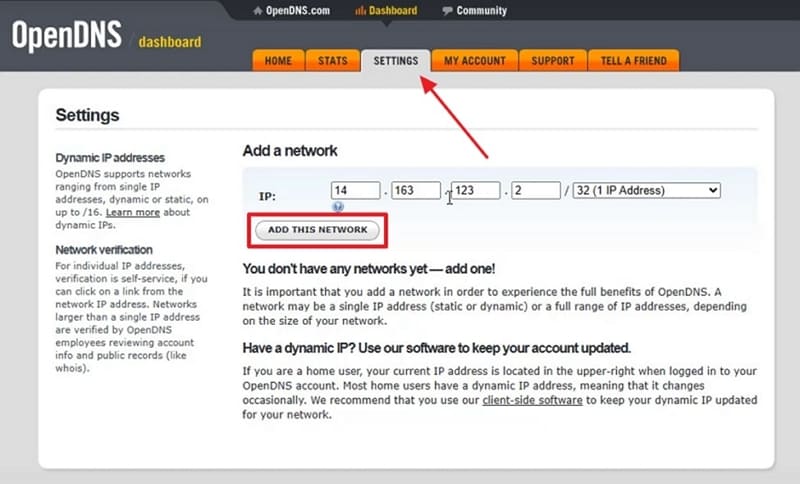
Step 4. Going ahead, enter your preferred network name and click the Done button on the dialog box that has just appeared.
![]()
Step 5. Afterward, go to your set network settings and enter the Undress AI domain to block it after selecting the Always Block choice. Now, press the Add Domain button to successfully finish the task.
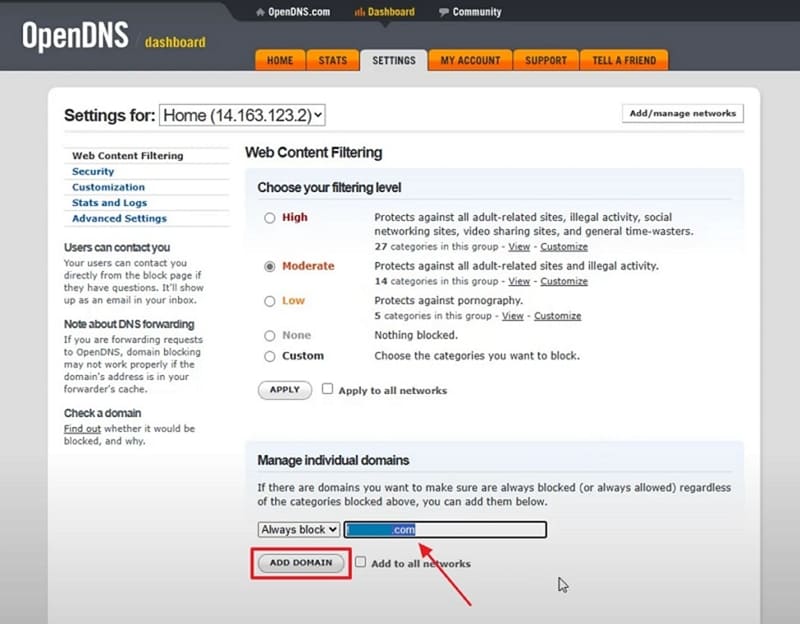
Part 5. How FamiSafe Helps You Protect Your Family
With the growing concern around tools like Undress AI, families must take stronger steps to protect their children online. The simple answer is no when you ask, “Is Undress AI safe.” That's why using a reliable parental control tool becomes essential. The best solution available today is FamiSafe, a trusted app built for digital parenting. It helps parents track screen activity and guide kids toward safer online habits.
This dedicated parental control app offers features like screen time control, web filtering, and content safety. These tools help families manage harmful content and apps like Undress AI effortlessly. Its AI-based content detection warns about bad messages and websites instantly. Plus, FamiSafe offers flexible control settings, whether your child is 6 or 16 years old.
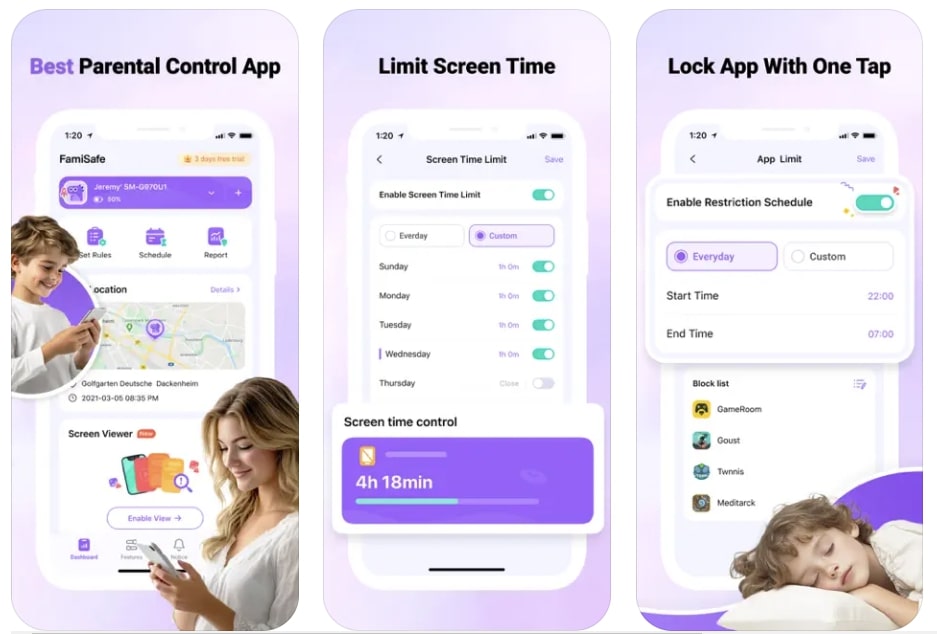
- 📵 App Blocking: FamiSafe allows parents to block harmful or distracting apps like Undress AI directly from their devices. Besides, you can block apps based on category or manually choose specific ones you find unsafe.
- 🧠 AI-Based Content Monitoring: With advanced AI technology, it scans for mature words, images, and links in real time. This helps parents act quickly when children face bullying, adult material, or online threats.
- 🚨 Instant Alerts: Parents receive instant notifications if their child visits blocked websites, downloads risky apps, or types concerning keywords. These alerts help parents stay informed and take fast action before issues become more serious.
- 📸 Remote Monitoring: FamiSafe can also take remote screenshots of the targeted mobile's screen activity. A quick and better view of what their kids are doing using it gives parents peace of mind without invading their privacy.
- 📊 Activity Reports: Provided on a daily or weekly basis, such reports show everything that was done on the targeted device. These provide a comprehensive view of a child's digital behavior, helping parents better understand what their child is doing online.
Conclusion
In summary, this Undress AI review makes it clear that this tool is not safe for kids or teens. It can lead to serious problems like stress, bullying, and privacy loss. Parents should take steps early to block apps on iPhone and Android. and watch their children's online habits.
Basic settings help, but they may not be enough. For complete safety, it's best to use the FamiSafe app to keep your family protected online.



