
We live in an age where kids are constantly glued to their devices. The versatility of the digital space makes it both a blessing and a curse. Children as young as 13 years are reported to have started pornography.
As parents, we are forced to question the safety of our kid’s digital activities. It is even more important to ensure adequate digital monitoring of younger kids due to their vulnerability.
CrushOn AI is quite popular among teenagers. The question is CrushOn AI safe?, it might be because your kid uses CrushOn AI. This article will introduce you to what CrushOn AI is. Also, at the end of this article, you should know the various ways of ensuring your kid’s digital safety.
Table of Content
Part 1. What Is CrushOn AI?
CrushOn.AI is a popular AI chatbot. It is an interactive platform that enables users to communicate freely without filters or sanctions. CrushOn AI is characterized by Not Safe For Work (NSFW) content. It is also rated 18 because of its adult and explicit content.
CrushOn AI enables free communication between users and computer characters. This freedom allows users to openly communicate their desires. The data given to the AI can also be used to customize the AI character. Users have intimate and sexual conversations with these AI characters without restrictions.
- CrushOn AI offers a user-friendly interface with extensive character selection options and unfiltered chat options.
- The advanced AI algorithm used by CrushOn AI generates realistic, lively, and intelligent responses.
- It enables character customization to enable a user-personalised chat experience.
- It supports AI voice assistants and multiple languages.
- Creative role-playing entertainment.
- Customization and personalized user experience.
- There is a large variety of characters that users can explore.
- It prohibits bullying and cyber harassment.
- The community guidelines prevent criminal activities.
- There is no content regulation for minor users.
- The large amount of personal data creates a high risk of data breaches.
- Tendency of explicit and disturbing content.
Reviews from customers are diverse and come from all age groups.
First of all, there are those young users who see the platform's essential benefits in the possibility of having unfiltered and unlimited chatting. They like it as more exciting and more interactive; hence, it is very popular with people who would enjoy unrestricted chatting with AI.
The second one includes middle-aged people, mainly the lonely ones or those looking for companionship, finding it a source of delight and solace, an "escape into the digital" that puts a smile on their faces.

The third category includes alarmed parents and guardians. They consider all kinds of risks, which range from inappropriate content exposure to child exploitation, data loss, and other perils that might befall their children. Indeed, this class will most definitely call into question the very rationale such a platform would have to exist and will press for more stringent safety measures for their little child and kids.

Is AI Chat Safe for Your Child? 🤖
AI chatbots like CrushOn AI can expose kids to inappropriate content and conversations. FamiSafe helps you monitor these chats and keep your child safe from AI risks.
Try FamiSafe FreePart 2. Potential Risks of CrushOn AI
The use of CrushOn AI raises many concerns. It is more problematic for parents who discover that their underage children also use CrushOn AI.
The following are some of the potential risks associated with using CrushOn AI as a kid or an adult:
CrushOn AI is an NSFW platform. It, therefore, does not regulate the display of explicit and indecent content. CrushOn. AI’s Unique Selling Point (USP) is the ability of users to interact with characters freely without restrictions. Kids or adults using CrushOn AI get exposed to explicit sexual content.
The CrushOn AI chatbot is designed to interact with users in real-time. The implication of this is that it creates an atmosphere of real-human conversation with the characters. This often results in detachment from real human interactions. Users who get engaged with the characters prefer to stay with their phones to converse with these characters rather than interact with people.
The nature of sexual content is that they are communicated with indecent and inappropriate language. One of the common attributes of children is imitation. So, if your kid uses CrushOn AI, there is the risk of imitating vulgar and indecent language.
The interaction with other users enabled by the group chat feature is an easy avenue for exploiting unsuspecting kids.
The wide range of personal and sensitive data collected by CrushOn. AI makes it a privacy concern. It collects audio/visual data, financial data, health data, identity data, etc. These details are sometimes used for CrushIOn commercial activities. This, therefore, increases the possibility of data breaches.
Users of CrushOn AI also stand the risk of being exposed to phishing and malware. Users could be tricked into downloading malware, especially on the group chat feature.
Part 3. Age Rating for CrushOn AI

CrushOn AI is exclusively an adult site. The site promotes an interactive AI chat without filters. CrushOn. AI is exclusively for 18+. The exclusive sexual content makes it inappropriate for kid consumption. Many of the CrushOn. AI characters are animated. However, the display of indecency, even from a preview, reiterates that it is not fit for kids.
Despite the vivid display of the 18+ access requirement for CrushOn, there is no strict regulation to enforce the age limit. Apps like CrushOn AI do not have an established parental control method because they are not designed to serve children younger than 18 years old.
Part 4. Is CrushOn AI Safe for Kids and Teens?
The simple answer to this question is NO. CrushOn. AI was not designed for kids, so it is not safe for kids. The only reason you would not mind your kid or teenager using CrushOn AI is if you are fine with their exposure to sexual and explicit content.
CrushOn AI does not have a solid age-limit enforcement method. However, it always asks if a user is 18 years or older. Users who answer this inquiry truthfully and are less than 18 years old will not be given access to it. But some teens may still fudge their age to cross this limit.
The reality of the present parents is the inability to perform manual 24/7 monitoring on your children. It is even more complicated when they become teenagers. It is not new that many children delve into pornography by being introduced to apps like CrushOn AI by their friends.
So, CrushOn AI is not safe for kids and teenagers because their minds are still young.

We have established earlier that CrushOn AI has no built-in parental control method to ensure the safety of children. This is because it has expressly stated that its content is NSFW. However, kids have their way with technology. It is even easier for them to get by on CrushOn. Therefore, a reliable parental control app is crucial for parents who want to block porns and monitor online activities on their kid's device. And Wondershare FamiSafe is a professional app for parents to safeguard children.
Aa a highly effective parental Control tool, FamiSafe can effectively ensure 24/7 monitoring of your kid from any location. With the help of FamiSafe, you can discover if your kid or teenager secretly uses CrushOn AI. Then, you can block this AI app directly.
- Set Screen Time & App Rules
- Capture Instant or Scheduled Screenshots
- Web Filter & Safe Search
- Location Tracking & Driving Report
- App Blocker & App Activity Tracker
- YouTube History Monitor & Video Blocker
- Social Media Texts & Porn Images Alerts
- Works on Mac, Windows, Android, iOS, Kindle Fire, Chromebook
Features of FamiSafe:
- Remote Screen Viewer: Help parents remotely take an on-screen view of their child's device. They'll also be able to notice anything unwired going on since parents can keep complete track of their interactions on CrushOn.AI.
- Set Screen Time: Limit the daily use of any application, including the application of CrushOn AI, and avoid overuse not to interfere with study, sleep, or family time.
- App Usage Monitoring: Keep you abreast of the apps used by your kid or teenager.
- Web Filtering: Restrict your children from accessing sensitive websites. It allows you to block over 10 categories of websites.
- Activity Reports: Give you detailed reports of your kid’s screen time and app usage.
How to Use FamiSafe to Monitor CrushOn AI?
Step 1: Download the FamiSafe app for the parent's device and Fammy for the child’s device.
Step 2: Launch the app on your devices (yours and your kid).
Step 3: Connect your kid’s device to begin your parental control journey.
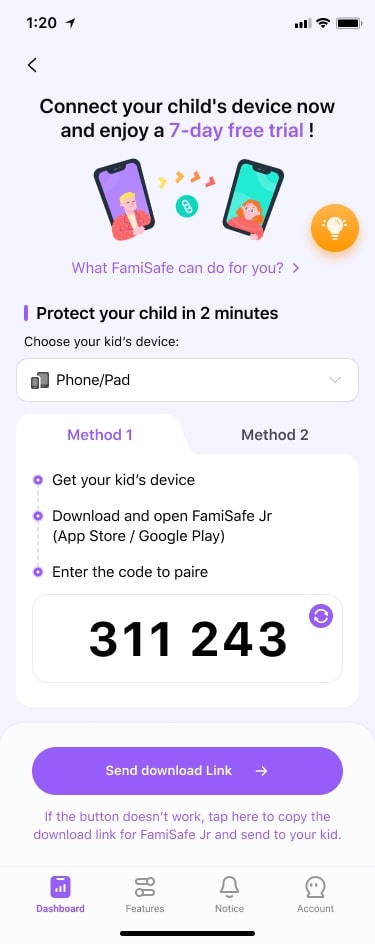
Step 4: Navigate to Features. Tap on the Web Filter or App Rule feature. This is essential to prevent your kid and teenager’s access to the CrushOn AI app or website.
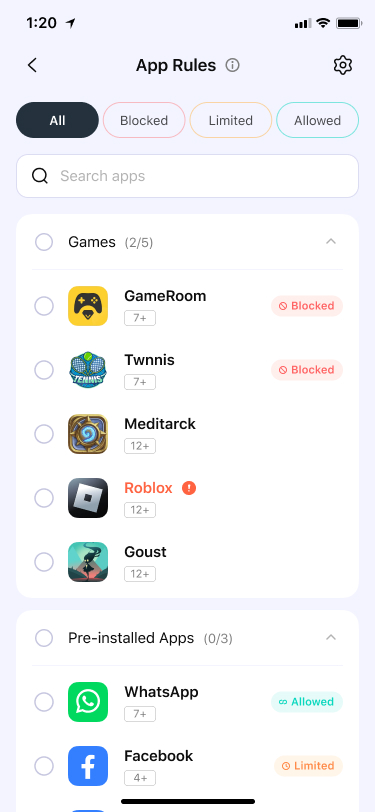
Step 6: Toggle the button on the websites or apps you desire to block, like the CrushOn AI app.
Part 5. Safety Tips for Using CrushOn AI
CrushOn AI has various risks associated with it. Users must, therefore, ensure that safety measures are adopted to avoid data breaches, phishing and malware, addiction, etc. Users can use some of these safety tips when using CrushOn AI.
- Minimize the disclosure of your data while using CrushOn AI.
- Report suspicious behaviors and interactions.
- Constantly update your password.
- Using parental monitoring apps to monitor kids phones.
- Verify links before clicking them.
- Only download from verified and secured sources.
Conclusion
Through this CrushOn AI review, you know that CrushOn AI is an adult plattform. It is generally considered to be unsafe for kids and teenagers. However, if you discover that your kid is using CrushOn AI, the safety tips will help them stay safe while using the app.
FAQs
1. Is CrushOn AI Free?
CrushOn AI offers a free but limited user experience. However, to have a more robust experience with CrushOn AI, you would need to subscribe to some of their paid offers.
2. Can CrushOn AI See Your Chats?
CrushOn AI can see your chats. Your chats are saved on the server. CrushOn AI can see your chats to monitor user behavior.
3. How to delete your CrushOn AI Account?
It is possible to delete your CrushOn AI account. You must be signed in to delete your account. Click on your profile settings and click on account management. Click on the delete button to delete your account.


