What should parents know about Incognito apps?
Incognito app review
ALL TOPICS
- Social App Review
-
- Best texting app for kids
- ChatGPT Detectors
- ChatGPT Examples
- TikTok App Review for Parents
- ChatGPT Impact on Education
- Discord App Review
- Jailbreak ChatGPT
- Age for TikTok
- Dangerous Live broadcasting apps
- PopJam App Review for Parents
- Is Funimation Safe?
- Random video chat app
- Stranger chat apps review
- Anonymous chat apps for Teens
- Bigo live app review
- Is Google hangouts safe?
- Game Review
- Other Reviews
Dec 12, 2025 Filed to: Trending App Review Proven solutions
Part1: What are the incognito apps?
The Incognito apps is a secret or privacy platform to carry out online activities without any recordings. When you surf through the incognito mode in chrome browser, the browsing data is ignored and there is no data is stored in the browser history page. It is a secret space to explore inappropriate content on the web platform. The incognito mode does not leave any traces of the browsing data for future reference. The data clears automatically when you close the incognito mode browser. You can find this secret mode in Chrome browser, YouTube etc. Using this mode, you can watch embarrassing videos on the YouTube platform secretly. Quickly erase your footprints and hide your travel on the web environment using the incognito mode.

1. How does incognito app work?
The incognito mode is available in Android devices, tablets, Chrome-based Windows and Mac system. When you open the Chrome browser, you can find out a vertical dotted line at the top right side of the screen near the address bar. Hit the vertical dotted line, from the expanded list select ‘New incognito window’. A black browser screen appears stating that you can surf through in a private mode using this environment. Informs the user that all the browsing data, cookies etc will not be stored in this device and you can browse any data in a hidden mode using this feature in the Chrome app.
2. Is Incognito app Safe?
The incognito mode in the apps is a risky space for the kids and teens because they can enter into any inappropriate content into the web platform with a thought that they cannot be supervised by any means. It gives an illusion to the kids and teens that is it is impossible to track their web activities when they use the incognito mode in the apps. Thereby, it will ultimately trigger the kids and teens to enter into the darker side of the internet platform to feed their inquisitiveness. This mode becomes a comfortable environment for adolescent teens to explore adult content without any hesitation or fear.
Part2: Why should parents know Incognito apps?
When your teens and kids are given an option that their online activities are not recorded and supervised then obviously, they will try to enter into inappropriate webpages to feed their curiosities. The potential dangers of incognito mode in apps are listed below.
The adult content in YouTube
There is an incognito mode in the YouTube app which allows the teens to surf through any porn video content without any hesitation. Their activities on this platform are hidden and there are no traces of data will be recorded on that device. The kids and teens can easily watch out those content without any fear.
Embarrassing web content and dating sites
In the cyberspace, there are many dark pages which display embarrassing content related to adult products and sexual conversations. Your kids can access those pages through this incognito mode without any control. The data hidden feature of this mode encourages the teens to explore the filthy environment of the internet environment fearlessly. The kids and teens can make use of the incognito apps to surf dating webpages without any hesitations.
Inappropriate information
Using the incognito mode, a hat with a glass icon chrome browser let your kids and teens gather irrelevant data regarding the drugs, alcohol products etc. They can gather information about the sales and costs of those addiction goods fearlessly with the help of the incognito mode chrome browser.
1. Main Incognito Apps parents should know
There are incognito apps available in the digital space for the parents to explore is listed below.
InBrowser
It is a private surfing browser for Android device. This app allows users to browse the cyberspace with TOR support. The surfing data is completely erased when you step out of this browser. It is an optimal space to browse dating pages, mature content etc on the internet platform.

Private Browser
This browser helps the users to directly surf the web content in the incognito mode, there is no switching action to step into the private surfing mode. There is a free pin lock to access the private mode of the browser. The built-in ad blocker prevents the entry of unnecessary pop-up ads. You can surf through the web content privately at a faster rate without any issues.

Brave Browser
It is a private web browser available for free download at Google Play Store. This browser blocks ad, tracking etc. This program also blocks the scripts and third-party cookies etc. This application was built several times to satisfy the needs of the customers. Most of the bugs in this program are resolved optimally for excellent results.

2. How to find out whether kids use Incognito modes in-app?
These are the possible ways where you can track whether your kid is using the Incognito mode in the apps.
Internet Service Provider
When your kids step into the incognito mode in the web browser, their online moves seem to be visible with the service providers. The device may not record their activities but still, you can trace out their activities using the internet service provider data.
Websites and School
When a kid enters into any webpage in an incognito mode chrome browser, then the webpage records the entry for its database. The visited websites can trace the entry of the kid’s gadgets and enable visibility. Similarly, if your kid uses the school network to connect with inappropriate webpages through incognito mode, then still the school internet settings save the private entry of your kid in no time.
Parental control app
The FamiSafe parental control app is a reliable tool to monitor the gadget and online activities of your kid effectively. You can install this app and reduce the screen time in your child without any difficulty. It is the perfect app to handle the current digital generation of kids and teens. You can discipline the gadget usage in kids by making use of the FamiSafe parental control app optimally.
Stunning Features
- A complete report of the kid’s gadget activity is recorded precisely in a well-organized format as ‘Activity Report’.
- You can constantly watch out the web activities of your child using the ‘Browser History’ feature.
- Keep an eye on the searches made in the web browser with the help of ‘Safe Search’ option in the FamiSafe Parental control app.
- Block the inappropriate apps in your child’s phone using the ‘App Blocker’ option.

- Web Filter & SafeSearch
- Screen Time Limit & Schedule
- Location Tracking & Driving Report
- App Blocker & App Activity Tracker
- YouTube History Monitor & Video Blocker
- Social Media Texts & Porn Images Alerts
- *Works on Mac, Windows, Android, iOS, Kindle Fire
A detailed description of the Features
Activity report
In this report, you can view the time spent on each app and web pages with precise data. You can rely on this data to take effective measure to control the excess usage of gadgets in kids. The recording takes place on daily basis and you can view this report for any desired data on request. If you find your kid is spending too much time in any incognito app, then use the ‘App Usage’ option to limit its access. Thereby, you can protect your kid and teen from getting addicted to dangerous games in the online platform.

Browser History
This feature assists the parents to view the browsing data in your kid’s device remotely. You can find the information related to the webpage visited along with the time factor. Using this data, you can figure out the online activities surfed through the incognito mode in your kid’s device. Enable the ‘Web Filter’ option to remove the mature content in the webpages loading into your child’s phone. You can stay relax if you turn on this ‘Web Filter’ option so that your kid can be protected from inappropriate content from the webpage.
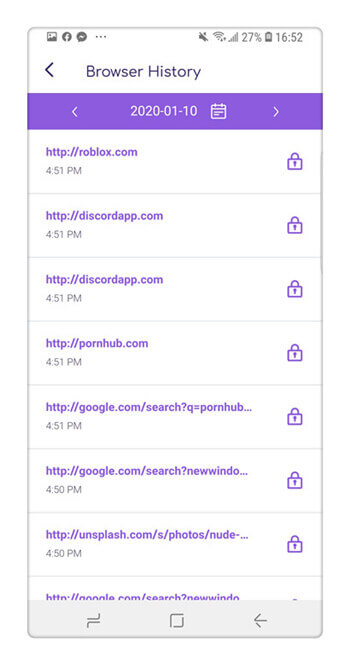
Safe Search
Using this functionality, you can find out whether your kid is in search of any risky apps working in the incognito mode. This feature helps the digital parents supervise on every search they make on the search engines of the child’s phone. You can prevent your child from looking for inappropriate apps and webpages on the cyberspace using the ‘Safe search’ option.
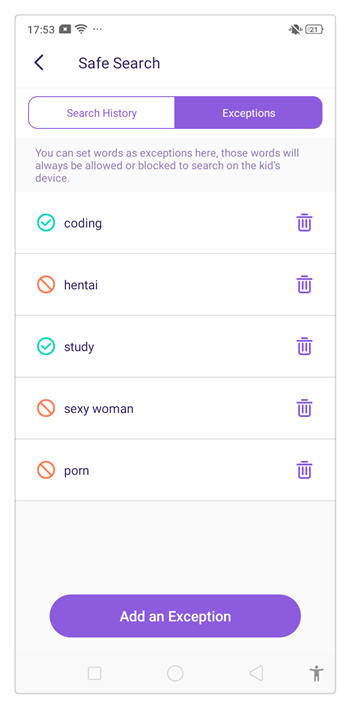
App Blocker
If you find any private browsers like incognito apps in your kid’s device during the remote monitoring, then immediately block the app without any hesitation. You can deny access to risky apps in your kid’s device even without their knowledge.
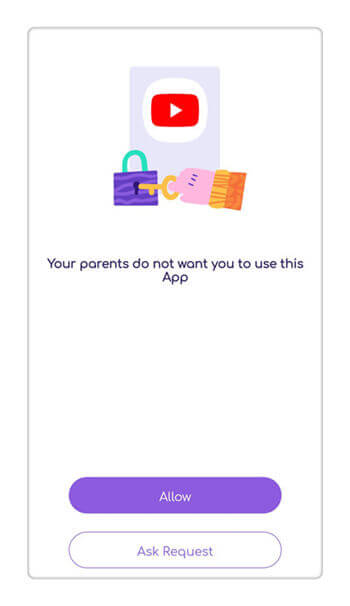
Part3: What can parents do when kids use Incognito App?
The parents can install effective parental control apps like FamiSafe to monitor the online activities of their kids and block unnecessary incognito apps in their devices. You can also talk to your kids about the adverse effects of surfing through the dark pages in the cyber platform. You can list out the hidden threats in accessing the inappropriate content using the incognito mode browsers. Proper awareness about the risks associated with the cyberspace in your kids and teens can bring personal changes in them. The parents can communicate effectively with their children and establish a complete control on the gadget and online activities using FamiSafe parental control app.
Conclusion
Finally, you are in the last lines of the discussion on the threatening incognito apps targeting the teens. It is high time for the digital parents to look for an effective parental control app like FamiSafe to monitor the online activities of the kids and teens precisely. Choose FamiSafe and build a better cyber environment for your kids to explore and sharpen their skills. Create a secure internet platform using FamiSafe parental control app and help the kids to walk safely around the webpages without any hesitations. Connect with this article to learn effective ways to establish a safe internet space for your kids and teens.



Moly Swift
staff Editor