What is Walkie Talkie? Parents Should Know
What is Walkie Talkie for Kids
ALL TOPICS
- Parent Monitoring Tips
- Monitoring Apps
- Social Media Parental Control
Dec 12, 2025 Filed to: Trending App Review Proven solutions
What is Walkie Talkie
In the past, the concept of instant voice communication with someone or a group of people was a privilege for a chosen few, including security guards and foremen at construction sites. However, technological advances have made it possible to turn your smartphone into a "two-way radio." Today, the majority of the global population knows what Walkie Talkie is.
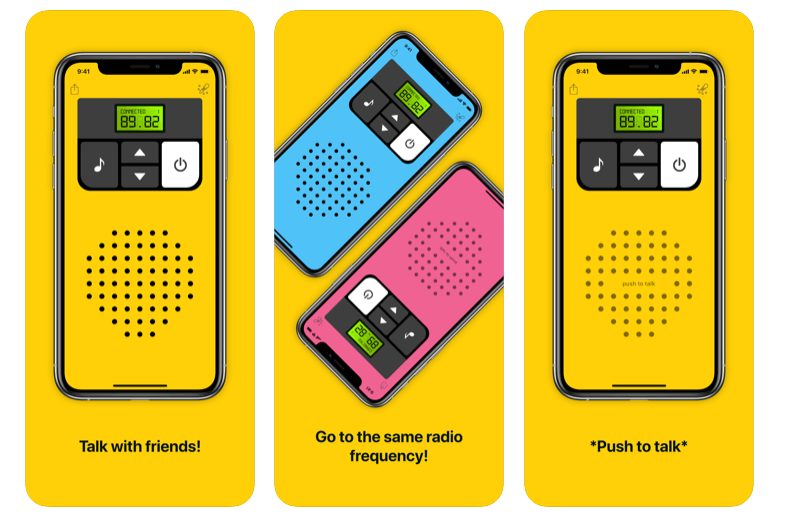
The Android, iOS, and Windows-compatible app works like the real traditional two-way radio device, except that it relies on an Internet connection and allows communication between individuals worldwide. Want to know the best part? It's simple to use this technology. All you have to do is install the application, select the desired walkie-talkie app channels or channel, and press the big talk button when your turn comes to talk.
The question is, "Are walkie-talkies safe for children?" Installing Walkie Talkie can be a great way to keep your kids happy and busy while you go about your business. Also, it can help you ensure that your children are safe when they are out of sight. In short, it makes parenting easier. However, the app doesn't come without its concerns. Statistics from USA Today indicate that developers create about 300 new apps daily. Detective Nikki Riley of the Reynoldsburg Division of Police says not all of these applications are appropriate for teens. Could Walkie Talkie be among the inappropriate apps for little ones? Read on to find the answer to this question and many more.
Table of the Content
What age is Walkie Talkie appropriate for?
At what age should kids start using Walkie Talkie app? Are walkie-talkies safe for children below 5? Well, you may have seen several adverts online showing that you could buy conventional gift walkie-talkies for children as young as 2. However, the fact that walkie-talkie apps require an Internet connection to work makes them slightly different from their radio-based counterparts. Therefore, Walkie Talkie is undoubtedly unsuitable for 2-year-olds. You should only allow kids who are less vulnerable to the risks of using the Internet to use the app.

The App Store rates the platform for ages 12+, a rating that is similar to that of several other walkie-talkie apps. At 12, most kids know what Walkie Talkie is and its dangers since they will have interacted with smartphones and peers for years and received enough warnings from parents and guardians. However, since it is a social networking app, you need to monitor your children's activities online and offer guidance on how to use it properly.
Is Walkie Talkie for kids to use?
As mentioned before, Walkie Talkie requires an Internet connection to work. Your child needs to tune to walkie-talkie app channels that are similar to those of their friends to start chats. The good thing about Walkie Talkie is that the chances of a stranger tuning into the channel your little one uses are very minimal. The word "minimal" leaves this question in the mind, "Are walkie-talkies safe for children?" While using this technology is a fun way for kids to talk to many peers globally, it also comes with several potential risks. Here are some of the dangers your child may run into when using Walkie Talkie.
1. Privacy concerns
Strangers can tune in to the walkie-talkie app channels your kids are on and quietly listen to conversations without invitation. As a result, your children can share private information with criminals unknowingly.
2. Exposure to profanity
Since children are curious beings, they can easily start surfing through the channels to find strangers to talk to. As a result, they may come across people who use profane language. Some people have reported hearing a lot of profanity on connecting to the network, where teens talked to adults about almost everything.
3. Exposure to cyber-bullying
Some users have reported selecting walkie-talkie app channels only to find strangers on the other end of the line. No parent would want their child to communicate with a stranger. Your child can become a victim of cyber-bullying while using Walkie Talkie. The worst part is that it is almost impossible to monitor the conversations your children are getting involved in unless you only let them use the app in your presence.
4. Exposure to sexual predators
App reviews have shown that Walkie Talkie users can share channel information in other applications. In case the sharers of the information are sexual predators, they can easily prey on teens.

5. Internet addiction
Some people who know what Walkie Talkie is all about have reported that kids like using this app even when they are at school because they can leave it tuned to a channel without having to talk or type anything. This means your child can easily be addicted to the Internet and begin performing dismally in academics.
Things Parents can do?
After exploring the question, "Are walkie-talkies safe for children?" it's now time to find out what you as a parent can do to protect your kids. Unfortunately, there's no surefire way of shielding your loved ones from the dangers of using Walkie Talkie. That is why one of the options parents have is to uninstall or block the app. Here are some things you can do to alleviate the risks of using Walkie Talkie.

Option 1: Uninstall or block it
One of the best ways of shielding your kids from online dangers is to completely remove walkie-talkie apps from the devices they have access to. Unfortunately, this option means your little ones won't have the fun of communicating with family members and friends on the platform. Besides, it doesn't take much intelligence to download and reinstall Walkie Talkie on the devices.
Alternatively, you can choose to block the app. First-time users are always available on Walkie Talkie by default. The good thing is that it is very easy to turn off or disable the app. However, it is also fairly simple to turn it on again.
Option 2: Use FamiSafe
Perhaps the strongest option you have as a parent when it comes to online safety is using FamiSafe because of the app's flexible options. This parental control app detects suspicious words or pictures on your kids' devices, helping you create a clean and online environment for your young ones. With FamiSafe, you can monitor search text in YouTube and messages on social media platforms, such as WhatsApp and Facebook Messenger. You can also know if your child is accessing or making inappropriate photos or images on their devices. FamiSafe will give you instant alerts whenever it detects suspicious content on your child's device.
- Web Filter & SafeSearch
- Screen Time Limit & Schedule
- Location Tracking & Driving Report
- App Blocker & App Activity Tracker
- YouTube History Monitor & Video Blocker
- Social Media Texts & Porn Images Alerts
- Works on Mac, Windows, Android, iOS, Kindle Fire
You may be wondering how this is related to using Walkie Talkie safely. Well, while FamiSafe may not reveal sensitive information, such as the walkie-talkie app channels your children are tuning into, it helps detect signs of danger. The things your curious little ones often hear influence their online activities. If they're engaging in filthy conversations online, they are likely to begin browsing inappropriate photos or texting people using profane language.
Besides helping you detect inappropriate photos and words on your kids' devices, FamiSafe can also do several other things that will create a safe environment both at and away from home. Here are some features that might help ensure your kids use Walkie Talkie properly.
Screen Time
This feature will help you determine how much time your child spends on Walkie Talkie and related apps from the parent's device. Besides, you can also schedule where the child shouldn't use the app, for instance, at school.
App Blocker & Usage
This feature allows you to block apps based on age ratings. This way, you can determine at which age your child will start using Walkie Talkie. The feature can also help you know how much time your little one is spending on individual apps each day. FamiSafe will send you instant alerts when kids try to access blocked apps.
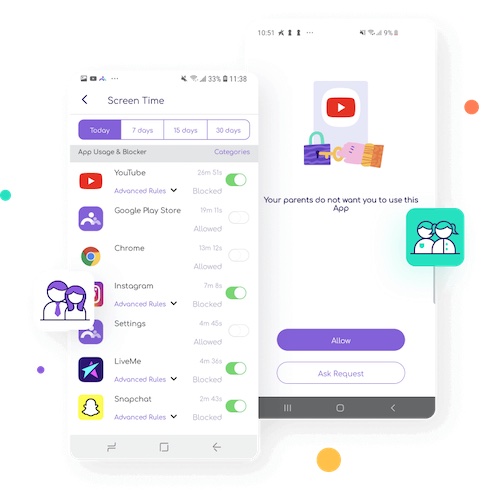
Option 3: Talk to your kids about the dangers
Engaging your kid in a conversation concerning the dangers of using Walkie Talkie can be very helpful. You can begin the conversation with a simple question like, "Are walkie-talkies safe for children?" You can then use their answers to start teaching them about online safety. Talk about the kind of information your child should never share on Walkie Talkie or the type of discussions they should never entertain. Also, tell them how dangerous it is to talk with strangers or to surf unknown walkie-talkie app channels.
Walkie Talkie is a great app for children to communicate with family members and friends. While it is a fun way for kids to pass time and remain busy while you do other important things, it can also be dangerous. Since Walkie Talkie requires a cellular network or Wi-Fi connection to work, allowing your child to use it can expose them to Internet addiction, sexual predation, and cyber-bullying. Your kid can also use Walkie Talkie to chat with strangers who can teach them to use profane language. Besides, kids can share private information without knowing it while using the app.
Sadly, there's no surefire way to shield your children from the dangers of using Walkie Talkie. Solutions like uninstalling or blocking the app would mean your kids will not enjoy using it. However, children can still find a way around this measure. Another solution is to talk to your children about what Walkie Talkie is and the potential dangers of using it. A more flexible option for parents is FamiSafe. The app will help you control and monitor your child's online activity, including how they use Walkie Talkie.



Thomas Jones
chief Editor