Line App Review for Parents: Meet Dangerous People
Line App Review for Parents
ALL TOPICS
- Social App Review
-
- Best texting app for kids
- ChatGPT Detectors
- ChatGPT Examples
- TikTok App Review for Parents
- ChatGPT Impact on Education
- Discord App Review
- Jailbreak ChatGPT
- Age for TikTok
- Dangerous Live broadcasting apps
- PopJam App Review for Parents
- Is Funimation Safe?
- Random video chat app
- Stranger chat apps review
- Anonymous chat apps for Teens
- Bigo live app review
- Is Google hangouts safe?
- Game Review
- Other Reviews
Dec 12, 2025 Filed to: Trending App Review Proven solutions
Line chat is a popular social media application that people can use to chat and share media. It started in Japan and has a concentrated number of users in countries like Japan, Thailand, Taiwan, and Indonesia. It can be accessed anywhere from your personal computer (Windows & macOS) to Android and iOS devices as a social media app.
The app is a messaging app similar to but not as popular as WhatsApp (with over 1 billion users). It comes with features and elements for making free video calls, voice calls, sharing stickers and other media, playing social games, and a range of other functionalities. Despite the functionality and pros of this app, do you think Line is safe for your kid as a parent? Find out below!

Why is Line Chat App Popular In Teens?
Over the years, the Line app has experienced several growth and updates. It has even become more popular among teenagers today as an interactive social tool. On a general level, kids love the intricacies of messaging apps, and they can't seem to stay off from them for a long while. They find it easy to communicate over social media apps like Line than talk directly with their peers. Teenagers are mainly drawn to the Line messaging app due to its attractive, teen-friendly elements. These elements include likes of expressive stickers, wacky emoticons, and many likes.
It also allows one to add filters and effects to whatever videos or photos are shared on the app. The Line comes with a timeline feature listing current and previous posts from various friends you interact with. The Line app comes with an avatar-based social network known as line play. Line play is part of the Line messaging app that lets your teens decorate rooms and create avatars. These avatars can be shared with friends and used in chats.
Is The Line App Safe For Teens?
Like many other social media apps, the Line app isn't devoid of the internet world's perils. Although the Line app comes with some security policies in place, there are still some potential dangers targeted to any teenager using it. Such dangers include:
1. Cyberbullying

Teenagers and youngsters are prone to cyberbullying and stalking from malicious individuals they interact with on this platform. This could include passing rumors or threats for the aim of embarrassing a user of the line messaging app. This happens most of the time when teens share bits and pieces of their private life publicly. Cyberbullying on Line could be found at comments passed on shared videos and photos on the timeline. It is also common in group chats where a group of teenagers interacts daily.
2. Exposure to adult contents:
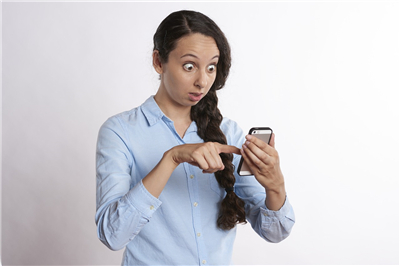
A lot of things are shared on media apps like Line, and they include X-rated content. This opens your teenager's mind to sexuality at a young age. If not properly monitored, your teenager could emulate some of these vices. This, in the long run, disorientates your child and could spark off some rude behaviors. Such content feels like empowering teenagers, especially girls, that their sexuality can be used as a source of social manipulation.
3. Addictions:

Not surprisingly, the use of the Line app can be a source of addiction to teenagers. Addictions on this app stem from the many interactive elements that allow teenagers to express themselves easily through stickers, passing juicy content, online social gaming, sharing viral videos and photos, and creating desirable avatars that allow them to seek attention from the public audience. All these activities are done at the expense of their home or schoolwork. Many a teenager will prefer staying glued to their phone screens at the expense of their academic performance. These addictions displace them from reality and seclude them in a digital world where physical communications become irrelevant.
4. Information leak:
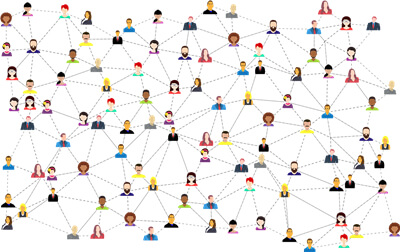
As with many free apps, there is always a case of information sharing with partners to aid social advertising. This is another means where the Line app gets its revenue to run the app apart from in-app purchases effectively. It is, however, possible to set-off this permission so that the Line app doesn't use your private data. However, many teenagers are ignorantly unaware of this fact and allow all possible permissions and consents. While sharing personal information for social advertising on Line network may pose harmless. There are usually cases of a data breach where malicious hackers and social engineers would forcefully want to gain access to this information, such as credit card details and location history. This data gained by such hackers are used for their gains.
5. Devaluation of self-esteem:

Teen years are a stage where a lot of things are set to be emulated from peers, models, and online stars. Social media devalues teen self-esteem through the various content they see on the platform. The same goes for the Line app, where a lot of social news feed is passed. Many teenagers may want to keep abreast of current trends set by Line social influencers. However, if they discover they can't live up to the expectation, and their self-esteem becomes devalued, teens may constitute some nuisance to themselves and society at large.
How Old Should Children Be To Use Line App? Should It Be Kept Private?
As part of a means to promote the safety of Kids using the Line messenger app, the company released a Line Kids app to enable kids younger than the age grade of 8 years to use the app effectively without risk of falling to any harm. However, when it comes to the original app usage, access should be provided only to children aged 15 and above to make use of the app due to the risk involved.
Some precautions have to put in place by parents to ensure the safety of their teenagers. In general, private and biological information should be kept anonymous. And such an account should set to private mode to keep your kid safe online.
How To Make Sure Your Child Is Safe?
1. Educate your kids and set boundaries:

Now and then, you need to sit down with your kids/teenagers and discuss the general dangers of most social media apps like Line. Educate them on the dangers and perils that accompany the use of the app. Ensure to give them details on the need to set their accounts to a private mode to avoid contact from strangers. You can teach them how to make use of security features like blocking to promote their general safety when using the Line app. Also, do remember to set boundaries on the app use so they can have time to engage in other activities.
2. Set parental controls and app permissions:

Being a good parent entails you knowing the rudiments of setting parental controls on kid's social media apps, so they are limited to some features of the app. Also, on your phone settings, you can limit the levels of app permissions for the line app to keep your kids safe.
3. Use an online monitoring app like Famisafe:
FamiSafe is a parental control app you can use to keep track of your teen's social media activities on the Line app from any location. For vast accessibility, the Famisafe app comes with compatibility features for Android, iOS, Fire OS, Mac, and Windows devices and can be installed on both the parents' and kids' phones for remote access. FamiSafe comes with features to keep your kids safe from malicious activities targeted at them on the Line messaging app. They include;
- Web Filtering
- Location Tracking & Geo-fencing
- App Blocker & App Activity Report
- Screen Time Limit & Schedule
- Explicit Content & Suspicious Photos Detection
When it comes to protecting kids from the possible danger of the Line app, FamiSafe has provided some useful features.
- App Blocking and usage:
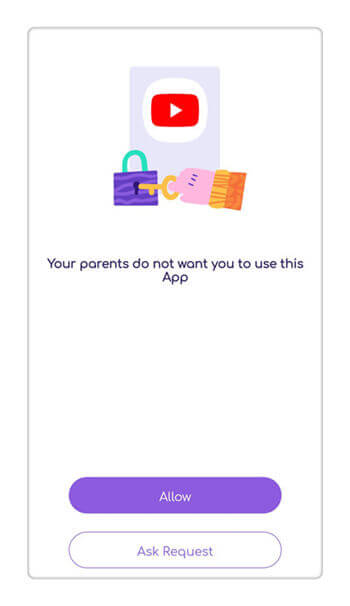
In an instance where your kid or early teenager derives pleasure in using the Line app constantly, you can always impede its use from any distance. The app blocking feature on FamiSafe allows you to block the Line app on your kid's phone if you feel it is age-inappropriate or has taken up too much time in your kid's daily life.
With Famisafe, parents can get real-time charts on the number of times their kids open the social media device on a day to day basis. By keeping track of your kid's daily phone usage report, you can learn if your kid has stayed up late chatting with friends on the Line app. You can get real-time notifications and updates whenever an explicit message is sent to your kids.

- Limits Screen time:
FamiSafe helps you set your kids' daily screen time on social media apps like Line. This allows them to devote ample time to their other daily activities and reduce the addicted use of social media apps.
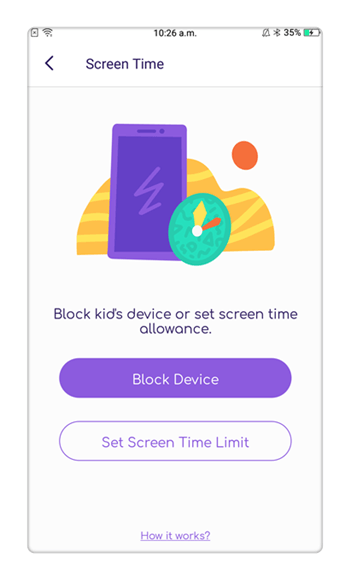
- Monitors Browsers History and web filter:
Famisafe as a parental control app allows you to keep updated about your kid's browser history. For example, you can know if your kid tries to search for Line app online to download. The Web Filter feature of FamiSafe also filter improper websites by category for our kids.

The Line app comes with a lot of attractive messaging features. As with many other social media apps, Line has found a place in the heart of many teenagers. However, the app is not safe from malicious activities like cyberbullying, sexting, and pornography. This article exposes many of the likely dangers and sets parents on their toes as to how to keep their kids safe on the Line messaging app.



Thomas Jones
chief Editor