Is Kik safe for teens? Parents need to know
Is kik safe
All Topics
- Screen Time Hot Articles
- Screen Time Newest Articles
Dec 12, 2025 Filed to: Trending App Review Proven solutions
The kids and teens make use of different types of messengers to communicate. There is a wide range of apps compatible with both Android and iOS. In this app, you can send pictures, videos etc through the online channel to your friends and well-wishers. Is Kik safe? There exist controversies regarding the safety measures of Kik. According to the Electronic Frontier Foundation’s secure messaging scorecard, this app seems to be unsafe for kids and teens.

What is Kik messenger?
The Kik messenger is a communication app, and the users can send pictures, files, videos via a common channel using the internet. In this app, the users create an account with the name and username. You need not reveal your telephone number during the signup process. This Kik app belongs to a Canadian company. It does not allow the kids under 13 to create an account. In this app, there is no strict supervision strategy to avoid the entry of kids below 13.
The informative Kik bots add value to this app. You can make use of Kik bots to learn a lot of facts like fashion tips, news, advice etc. Apart from chat, you can also send emojis, GIF images, etc while chatting with your favourite person in the online mode.
Is Kik safe? No, most professionals conclude it as unsafe, and you have to take some sort of protective measures to guide the kids.
The situation that teens use Kik
The teens are likely prone to this Kik due to peer pressure. More than 40% of teens in the US have an account in Kik. According to the study, 300 million registered users in Kik around the globe, and most of them are teens. The Kik provides a private channel to communicate with their friends, and they can talk anything at any time. This feature attracts the teens, and they are into this instant messaging app. “For Kik, youth are the primary focus,” founder, and CEO Ted Livingston announced in the year 2014.
This app lists the users matching with your age, and helps the teens to flirt with strangers in the online platform. All the users are anonymous, and when they chat, you do not have to reveal your identity. Either your real name or your phone number is available in this instant chat app.
Is Kik safe for teens?
According to the Kik review, it is unsafe, and there is a real incident to support this statement. A 13-year-old girl had a chat with the 18-year-old boy through Kik, and on the next day, the girl disappears all of a sudden. As per the police investigation, the 18-year-old boy kidnapped and murdered the girl.
This incident reveals that Kik is unsafe, and you need effective supervision techniques to handle this type of instant chat apps. The teens make use of this app as a common channel. Here, the communication takes place without any supervision. This scenario like Kik sexting or scams will ultimately stimulate the teens to move towards a dangerous path.
Can you trace Kik?
Yes, you can monitor the Kik messenger with the help of effective monitoring app. Some articles on the internet and forum on social media describe the difficulty in tracing the Kik. In this discussion, you are going to learn about a sophisticated parental control app, which skillfully monitors the activities of this instant chat app.
How to monitor teens' Kik?
The FamiSafe is the perfect parental control tool to monitor the teen’s Kik activities. You must install this app in your gadget as well as in your kid’s device to implement its remarkable features. There are many parental control apps in the digital market, and FamiSafe is one of the best apps for Kik. If you want to make use of a reliable app to supervise your kid’ gadget, then FamiSafe is the right choice.
Amazing features of FamiSafe:
1. Explicit content detection on Kik
The FamiSafe sends an immediate notification to your phone when your kids receive any inappropriate content from the Kik users. The parents can take necessary action without the knowledge of kids. This parental control app reveals all the activities of their kid on Kik. Before the kids could convey their bad experience on the Kik app, you can identify the issues and take necessary steps.
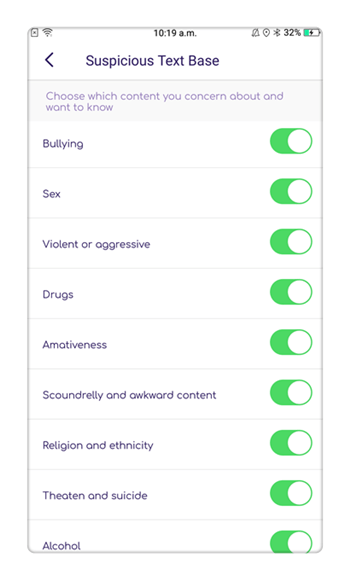
2. Set time for gadgets, and prohibit the entry of addictive apps
It is high time for the parents to schedule a time limit for gadget usage of kids. You can set 'Screen time’, using FamiSafe. This setup locks or shuts down the gadget when the time limit expires. In case, if the kid obeys the instructions of FamiSafe sincerely, sometimes it grants extra time to encourage the kids to meet the time limits without any regrets.
The parents need not carry any more fear regarding life-threatening games, and apps on the internet market. You can make use of 'App block’ option to prohibit the entry of inappropriate games into your kid’s device.
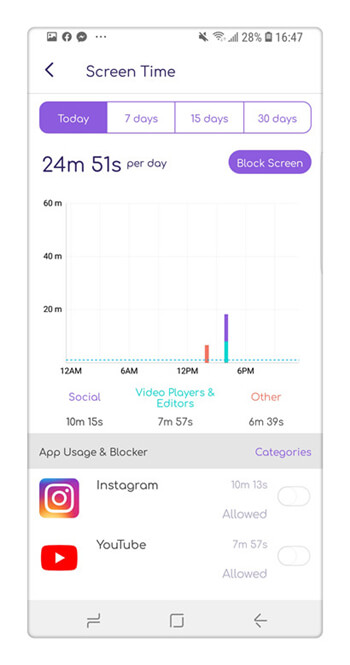
3. Report on Kid’s gadget activities
It would be fine for the parents if they were aware of the daily usage of gadgets by their kids. They can assist whether the kid is under the control or become addicted to games, apps etc with the help of the FamiSafe feature known as 'Activity Report’. This report comprises of the time factors related to the device usage. Here you can find details on how many hours spent by the kid on specific apps or games. Using this data the parents can take disciplinary action on gadget usage, and bring about changes in the day-to-day schedule of kids.
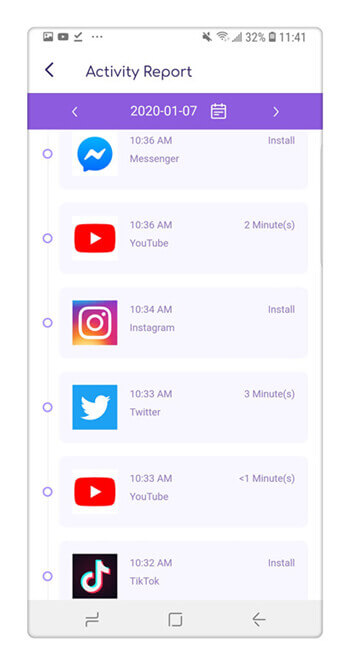
How to install FamiSafe?
Step 1: The FamiSafe app is available for download at Google Play for Android devices and App Store for iOS gadgets
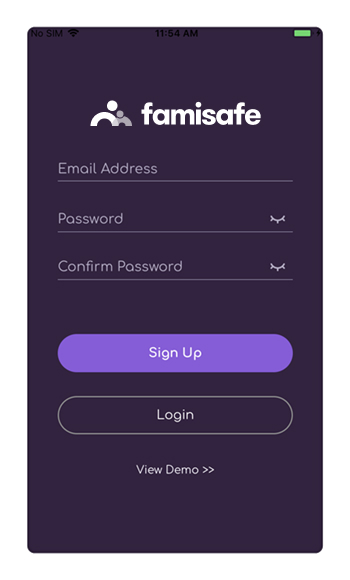
Step 2: It is time to create an account in FamiSafe to establish a connection between the parent device, and the kid’s gadget. Now, you have to enter the Email, and password to sign up with FamiSafe.

Step 3: In your kid’s device log into the FamiSafe account, and reveal the identity as a kid by entering the name and age details. Then, you must grant some of the permissions to make use of the FamiSafe features on the kid’s gadget. Allow the app to access the location, enable supervision, administrator rights etc. This type of settings holds good for Android gadgets.

Step 4: In case, if your kid owns an iOS phone, then you must log in to the FamiSafe account, and enter the details of the kid like age and name. In this iOS platform, you must install the Mobile Device Management file. This file helps you to make necessary settings pertaining to the iOS environment. Allow access to the location in order to stimulate the features of FamiSafe promptly.
Finally, after completing the settings on your kid’s device, you have to log in to the FamiSafe account in your gadget and reveal the identity as a parent. Now, establish a connection with your child gadget.
You can now tap the FamiSafe icon, and explore the features by selecting the right option in its home screen.

Thus, this article assists you to learn and explore the special parental control app FamiSafe. This app protects the kids and teens from threats of Kik, an instant messaging app. You can make use of this software to monitor, and control the teen’s activities on this chat app. Install FamiSafe without any hesitation, and save the future generation from unnecessary cyber issues.



Joanne Croft
staff Editor