What kinds of amazon fire kids apps are suitable for your kids?
amazon fire kids apps
ALL TOPICS
- Social App Review
-
- Best texting app for kids
- ChatGPT Detectors
- ChatGPT Examples
- TikTok App Review for Parents
- ChatGPT Impact on Education
- Discord App Review
- Jailbreak ChatGPT
- Age for TikTok
- Dangerous Live broadcasting apps
- PopJam App Review for Parents
- Is Funimation Safe?
- Random video chat app
- Stranger chat apps review
- Anonymous chat apps for Teens
- Bigo live app review
- Is Google hangouts safe?
- Game Review
- Other Reviews
Dec 12, 2025 Filed to: Trending App Review Proven solutions
Probably you're here because your kids have Amazon Fire tablets. Aside from being inexpensive, these devices are light to carry. Not only that, but they also help you have a smooth journey and handle unexpected delays with your kids. However, Amazon Fire tablets have their disadvantages, one of them being that they can expose your children to dangers such as cyber-bullying.
You may be wondering how your little ones can stay entertained and remain safe in this digital era. Well, it's as simple as installing some Amazon Fire kids apps on your device. The good thing is that once your child starts to read and becomes more independent when it comes to technology, you can have as many apps on your tablet as you want. Plus, these apps are fun-your kids will be occupied whenever they have Amazon Fire tablets in their hands.
Here's the kicker: you can get the best Amazon Fire kids apps free? This doesn't mean there are no paid Amazon Fire apps. If you want to spend some dollars, it's okay. However, if you're careful with money, then you can still get great apps without spending a dime on them. The problem is that Amazon frequently switches between free and paid apps. You should always check to see which ones are free to try.

Try FamiSafe, Limit Kids' Screen Time.
Table of Content
Which kinds of apps are suitable for your kids?
While some people may think that the best Amazon Fire kids apps are just educational, it's important to embrace all of the benefits the tablets bring with them. Being strictly "educational" isn't the best thing for your children. You should also give them room to explore other faculties if they are to experience all-round growth. Therefore, it's advisable to load your tablets with educational, leisure, and communication apps.
1. Educational apps
Kids find Amazon Fire tablets fun because of the great games and books that these devices come with. However, you shouldn't miss the opportunity to turn your Kindle Fire into a homeschooling tool. There's an abundance of powerful apps out there that can inspire learning once you've installed them on the techies. The good thing is that you can access great Amazon Fire apps by browsing through the Amazon Apps Store and some other online sites. From mathematics and logic to science and technology, these applications offer everything your kids need to learn.
2. Leisure and communication apps
As the names suggest, these Amazon Fire apps keep your children entertained and allow them to stay in touch with their peers and family members. Leisure apps include those that offer games, videos, and TV streaming services. Communication apps allow kids to contact others through different means, such as texts and video chats.
3. Safety and protection apps
This category of Amazon Fire kids apps helps parents keep their little ones safe in the digital and real world. With these apps, it's easy to monitor your kids' phone activity and track their location in real-time to make sure they are safe from danger zones. Also, you can use the safety and protection of Amazon Fire apps to teach your children safety lessons.
Top 10 Best Kids Apps for Amazon Fire
Thanks to the wide range of Amazon Fire kids apps, it's very easy to keep your little ones busy and happy every single day. Amazon's content subscription service for children, Amazon FreeTime, offers a rich collection of most-viewed or most-used apps that teach young people different subjects, such as spelling, math, science, and much more. These Amazon Fire apps are suitable for all age groups, from preschoolers to middle schoolers. Here are the 10 best Amazon Fire kids apps to choose from.
1. Endless Alphabet
Endless App Bundle offers several apps for free. However, Endless Alphabet comes at a cost for several reasons. It doesn't require an Internet connection to work. Your kid can use it while you're on the steering wheel to avoid regular distractions. Moreover, the talking letters and short animations will create a wonderful learning experience for your children.
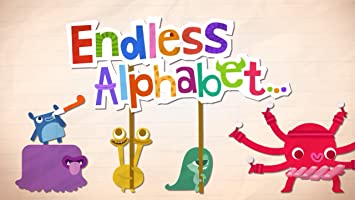
2. Netflix
If you're a fan of subscribing, then Netflix is for you. To keep your children from navigating through unsafe shows, set up their profiles using a computer and leverage the app's download policy. Downloading some great shows and disabling Wi-Fi is all it takes to feel comfortable leaving your child on the tablet while you take a walk.
3. Amazon Video
If you're an Amazon Prime member, you can get unlimited streaming on your Amazon Video app. A 30-day free trial is available. Just download the videos you feel are safe for your child's eyes and ears and use parental controls to block the app. This is because Amazon kid's videos are inseparable from those of adults.

4. LEGO Duplo Trains
If you have a toddler, then LEGO Duplo Trains is, or will certainly become, one of their favorite Amazon Fire apps. The app helps kids master simple words, animal sounds, and colors. It's one of the few apps from Duplo that can help spark your child's creativity in a fun way.
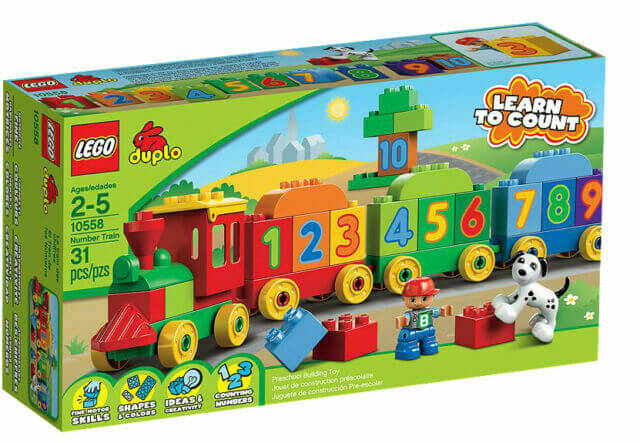
5. Elmo Loves 123
While this app is paid, it's not expensive. Just for about $5, your kid will start singing beautifully in your house. The games, videos, and activities that Elmo Loves 123 comes with help children learn how to count. The numbers span from 1 to 20. Every feature of Elmo Loves 123, from coloring pages and games to songs and videos, concerns numbers.
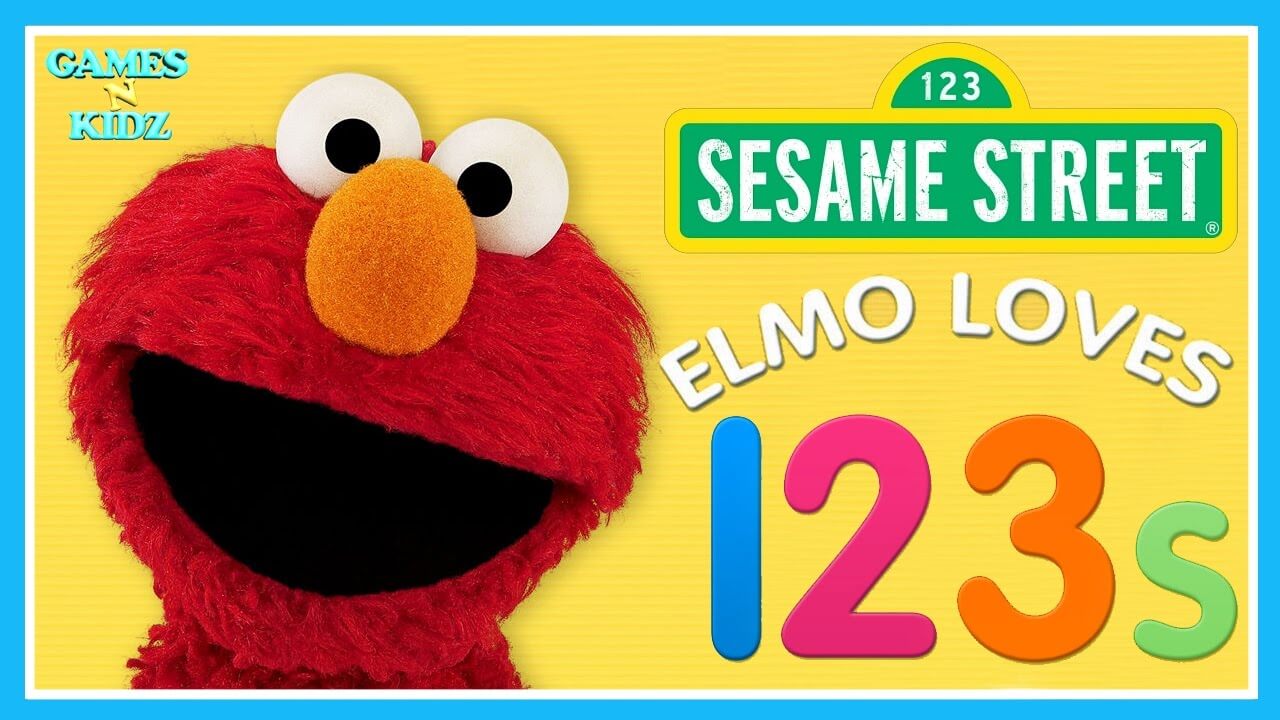
6. Disney Buddies ABCs
Suitable for children aged between 3 and 5, Disney Buddies ABCs helps kids to easily explore the letters of the alphabet with Mickey Mouse and other characters on the other side of the screen. The highly interactive app is good for learning each letter's sights and sounds.

7. Dr. Panda
Let panda guide your children through the daily life of different professionals. The app features games for future doctors, chefs, mailpeople, and other professions. Dr. Panda is an educational app that encourages early learning. It is especially suitable for preschoolers.

8. PBS Kids
Does your child love Daniel Tiger? You'll appreciate the contribution this show makes toward improving your kid's language and communication skills. With PBS Kids on the tablet, kids can watch Daniel Tiger and other favorite PBS shows. It gets better to think that your children won't access questionable shows using this app.

9. Safe Vision
Safe Vision is one of the best apps to install on your kids' tablets. With this app, you can create customized playlists on YouTube and YouTube Kids. It helps you to filter and to monitor the kinds of videos your children watch online. While the free version is good, you may want to get the premium version for a better experience.
Why parents need FamiSafe for your kids' Amazon fire?
You've probably heard about FamiSafe and wondered why it was necessary to use it. Once you give your child an Amazon Fire tablet, they are at risk of cyber-bullying, Internet addiction, living a sedentary lifestyle, and accessing inappropriate content, among other things. That's why you need to arm your children's devices with parental control software. FamiSafe is one of these applications. It's one of the most reliable Amazon Fire kids apps that ensures your child is safe from the negative effects of digital media.
10. FamiSafe
This is a parental control app that helps your kids use tablets properly. The software requires little technical knowledge to set up. FamiSafe allows you to limit your kids' screen time, and detect any explicit content on their devices. It also allows you to block or set time limits for selected applications.
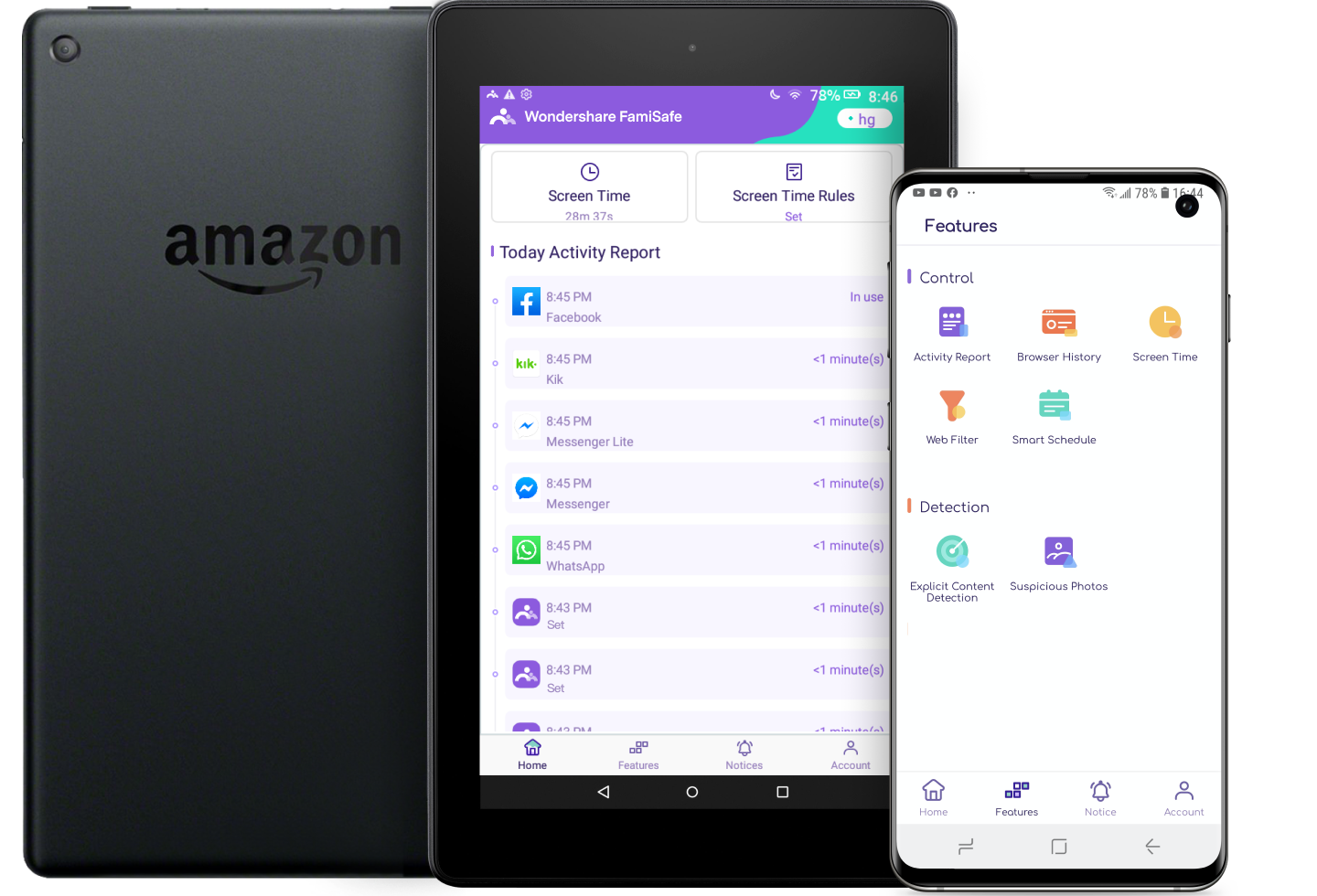
- Web Filter & SafeSearch
- Screen Time Limit & Schedule
- Location Tracking & Driving Report
- App Blocker & App Activity Tracker
- YouTube & TikTok History Monitor & App Blocker
- Social Media Texts & Porn Images Alerts
- Works on Mac, Windows, Android, iOS, Kindle Fire
At the same time, don't let your kids miss these wonderful board games:
10 Best Board Games You Can’t Miss
Features of FamiSafe:
1. Screen time control
FamiSafe lets you remotely set screen times for your little ones and track how much they use certain apps. With this app, you don't have to worry about your child getting addicted to the tablet. Moreover, the cultivation of healthy digital habits isn't difficult when you're using FamiSafe. You also can set smart schedules at particular locations and block your child's tablet whenever they shouldn't use it.
2. Activity report
If you're looking to track the activities that your kids get involved in daily, FamiSafe is your solution. The app shows the newly installed or deleted apps. It also reports on the apps your children use and for how long your little ones use them. The good thing is that you don't have to grab your child's Amazon Fire tablet every evening to see what they've been doing all day long. You can check their daily phone activities remotely.
3. Detect suspicious content & photos
As a parent, shielding your kids from potential risks such as cyber-bullying, access to explicit material, and sexual predators can be a headache. Thanks to FamiSafe, you can get alerts on your device whenever your teens try to access inappropriate content. Also, the app raises red flags whenever it detects the following on your kid's device:
- Suspicious photos & Text
- Social media apps
- Web Filtering
- App Blocker & App Activity Report
- Screen Time Limit & Schedule
- Explicit Content & Suspicious Photos Detection
You have learned about the 10 best Amazon Fire kids apps. It's now time to start looking for them so your kids can have a great time. However, do not forget to protect your loved ones from potential dangers such as cyber-bullying and sexual predators. One of the most reliable Amazon Fire kids apps out there for protecting your children is FamiSafe. Install it today to be at peace while you're away from your kids.



Thomas Jones
chief Editor