How to Know If Someone Blocked You on WhatsApp
How to If You Are Blocked on Whatsapp
ALL TOPICS
- Family Track Apps
- Family Locator Apps
- Other Family Apps
Dec 12, 2025 Filed to: Parenting Tips Proven solutions
There are numerous reasons for someone to block you on WhatsApp. A tiff, a small fight with close friends, girlfriends or sometimes even work colleagues. Well, here is one real-life example: “It happened a year ago and I was new to WhatsApp at that time. I and my friend had a clash as we had tight schedules at work and were not able to communicate with each other properly. One day, I was not able to see his status, profile picture, and other contact details. I was confused and wondered how it happened suddenly, then I realized that I was blocked by my friend”. I am sure that at least a few of WhatsApp users would have faced the same situation in their life at least once.
Today’s article will help you to understand how to know if someone blocked you on WhatsApp and how you can block someone on WhatsApp. Additionally, you will also learn the process to unblock the blocked contact in simple steps and learn how to detect dangerous information and get alert on WhatsApp.

How to block someone on WhatsApp?
If you are wondering if there is a way to block some known or unknown contact on WhatsApp that is bothering you, then there is good news for you, just keep reading.
To block a contact
Need to block someone on WhatsApp? Getting irritated by their silly talks, chats, or video calls? Don’t worry, follow the below steps and block the particular number.
Step 1: Open WhatsApp application on your Smartphone.
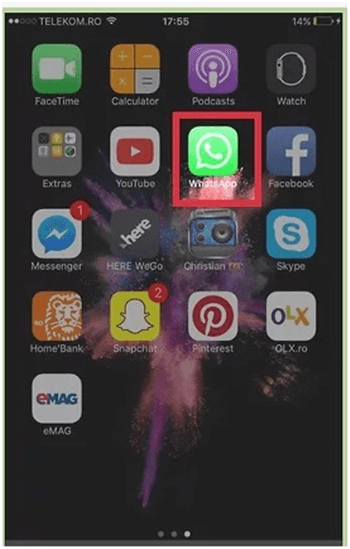
Step 2: To continue, tap on the “Settings” icon.
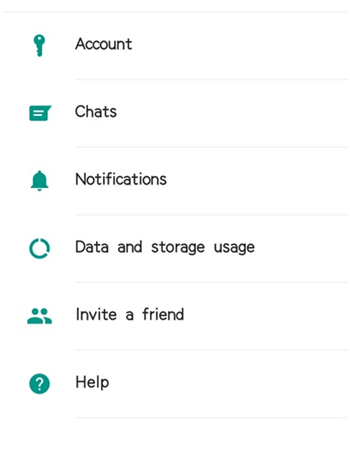
Step 3: Go to the “Accounts” section and tap “Privacy”.
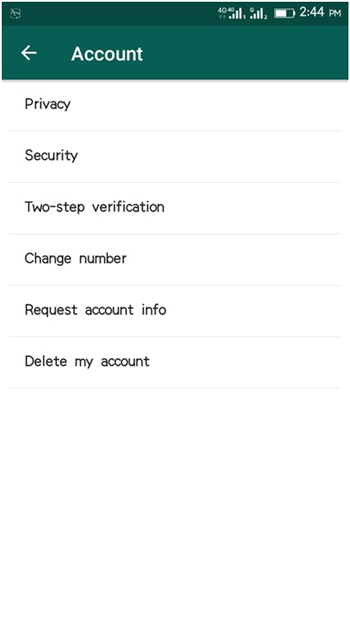
Step 4: Tap the “Blocked” section and tap “Add New”.
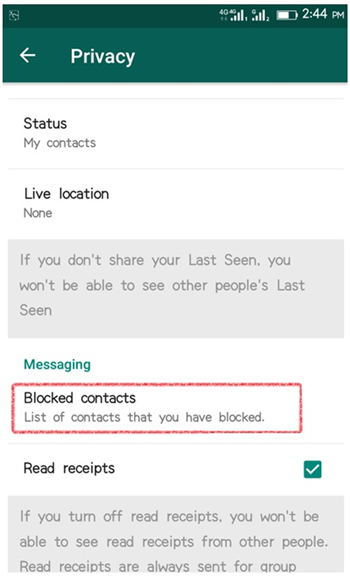
Step 5: Now, select the contact that you wish to block from the contact list. It will be added to the blocked list.
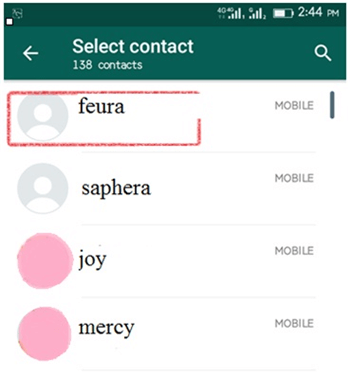
The above step if followed the right way will help you in blocking the known contact in WhatsApp.
To block an unknown number
Getting troubled by an unknown number in WhatsApp? Is a lot of unwanted chat and video call disquieting you? You can now block them in WhatsApp, to do so, follow the below steps.
Step 1: At first, go to the profile or account of the unknown number in your WhatsApp.
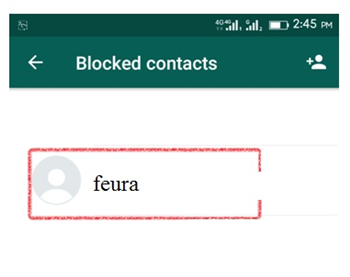
Step 2: At the bottom of the account, you will be able to see the “Block” option as well as the “Report Spam” option. As it is an unknown number, you can tap the “Report Spam” option that will be reported spam and you will not receive further messages. If not, you can tap the “Block” option, which will block the unknown number permanently and you will not receive any messages or calls unless you unblock them again.
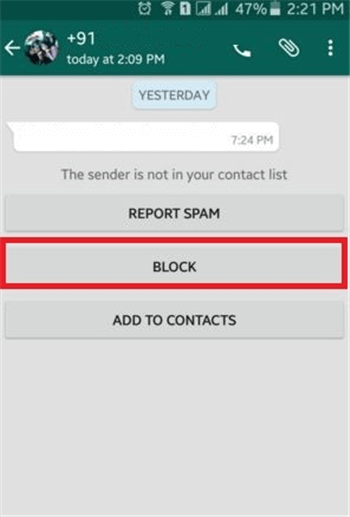
Apart from the above technique, there is one a simpler method to block an unknown number.
Note: In WhatsApp, when you get a message from a number that is not added in your contact list, then on the chat window, you will be able to see two options like “Add and “Block”. From here you can block it directly without going to the contact’s profile.
How to unblock someone on WhatsApp?
In the previous sessions, we have seen how to block a person. If you have blocked your friend and want to unblock them again, it is also very simple.
Step 1: Go to WhatsApp Settings> Account>click on Privacy>click on Blocked Contacts.
Here you will see the count of contacts that are blocked by you.
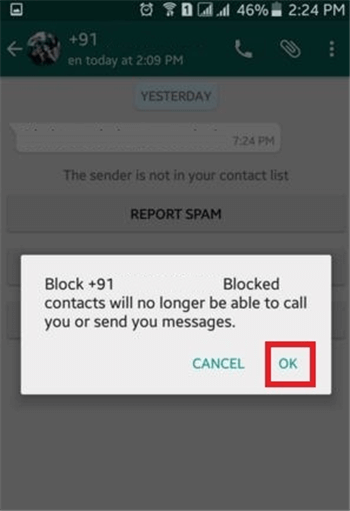
Step 2: Tap on blocked contacts and then on the contact and a pop up will appear that will ask to allow you to unblock the contact. Click on Unblock this Contact to confirm.
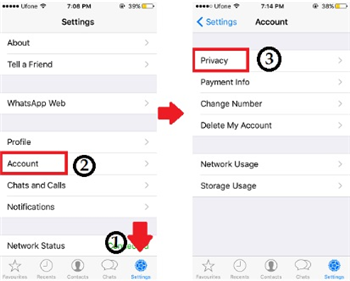
This way you can easily unblock a contact on WhatsApp.
How to know if someone blocked you on WhatsApp?
Well, this is the most important section of the article. WhatsApp, as you all know, has become tremendously famous within the smartphone users community, be it any country in the world. You can chat, video call, share files, create groups, and what not for free with anyone sitting in any country with a good Internet connection.
So, let us back to the main questions and learn the trick to find out if someone else has blocked you on their WhatsApp.
Well, some certain tips and indications will help you to know if someone has blocked you on WhatsApp.
- When you send messages to the particular contact, the message will not reach the recipient. You will get a single tick and it will not become double a checkmark or will not turn blue if you are blocked.
- You will not be able to see the status updates and profile pictures.
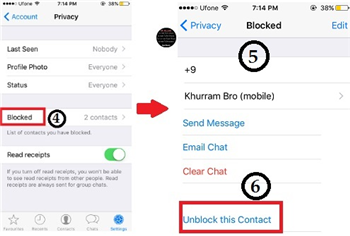
- If you try to make any audio calls, video calls, or even try to add them to a new group, you will not succeed in it.
- Their online presence or last seen time will not be available for you to see.
- Last but not least; you will not be able to see that particular contact in the contacts list in WhatsApp.
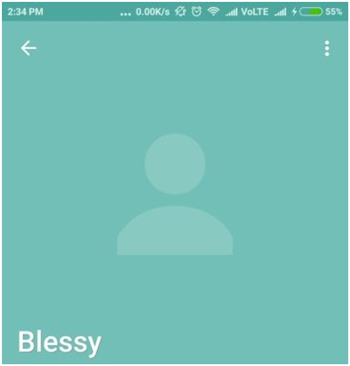
Steps to know if you are blocked by someone in WhatsApp
Step 1: First of all, the basic step is to open the WhatsApp application.
Step 2: Then, in the bottom of the screen, you will be able to see the “Contacts” list. Simply, tap on it.

Step 3: Now, search for the contact name you think has blocked you. If you can view it, the person has not blocked you. If not, tap the contact and send a message to them.
Step 4: If you can see the last seen time, online appearance, or if the message is delivered with double blue checkmarks, your assumption of being blocked is wrong.
Step 5: This last step, will surely tell you whether you are blocked by that person. Go to the contact information page of a particular contact and look onto the media, links, and starred messages. If you are not able to see them, you can be sure that you are blocked by that contact.
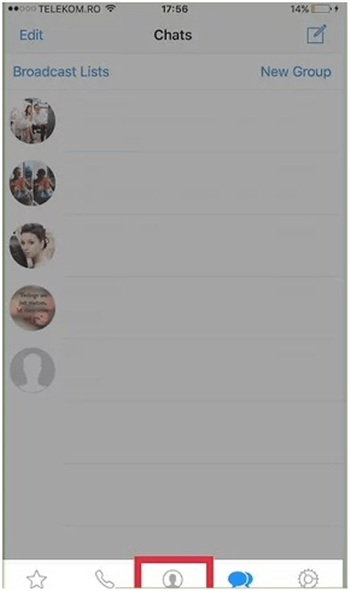
If you follow the above steps, you can ensure 100% whether you are blocked by a particular person or not. I have a doubt. If I am blocked by a person, what should I do to get unblocked by them? The sad reality is that once you are blocked by a member, you cannot do anything to unblock yourself and it is up to that person to unblock you from their WhatsApp account.
How to detect dangerous information and get alert on WhatsApp?
FamiSafe is a reliable parental control app that enables parents to get instant alerts of dangerous signs from social media like WhatsApp, Facebook, or other main social media apps.
Detect all the explicit content sent and received from WhatsApp, Facebook, Instagram, Twitter, YouTube, KiK, or other social media platforms, giving flexible offensive words setting. It also allows parents to get alerts when suspicious photos are detected from the phone album.
Price: $9.9 one month (multi-monitoring with one account)


- Web Filtering & Browse History
- Location Tracking & Geo-fencing
- App Blocker & App Activity Report
- Screen Time Limit & Schedule
- Explicit Content & Suspicious Photos Detection
Technology is a boon to mankind and platforms like Facebook, Instagram and WhatsApp help us to stay connected with our friends and colleagues using chats, video calls, and many more. Technology can be both used in a good and bad way and it is our responsibility to use it to maintain an excellent relationship with everyone around us. Lastly, I hope that through the article you learned a complete guide on how to deal with blocked WhatsApp contacts or how to block or unblock them. Make sure you follow the steps correctly to get the expected results and know if someone blocked you on WhatsApp or how to block someone on WhatsApp.
In short, “Stay Connected, love everyone and explore the world”.


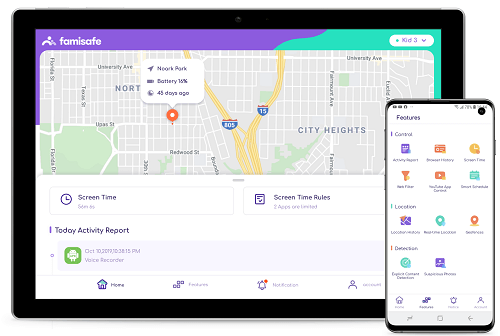

Thomas Jones
chief Editor