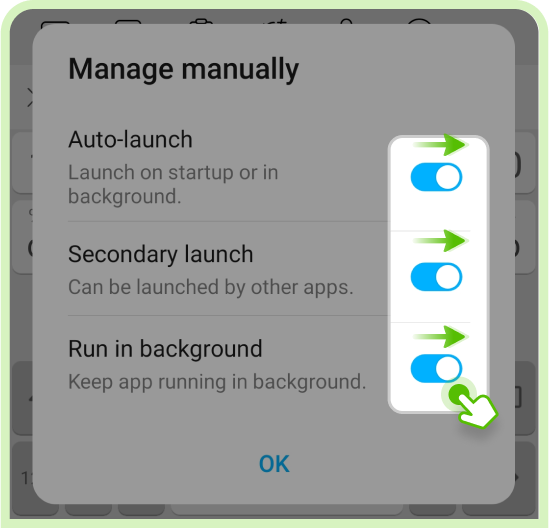Location Update Guide for Huawei device
In order to keep the location updated in time, you need to enable the background operation permission. Please follow the guide below:
Video Tutorial
Graphic Tutorial
Step 1: Open the setting menu, use the search bar above and search for “App launch”, then tap it.
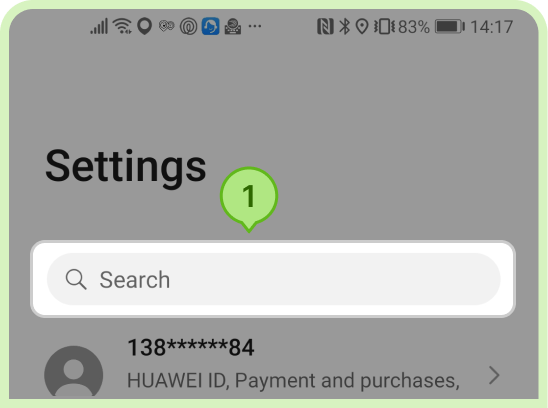
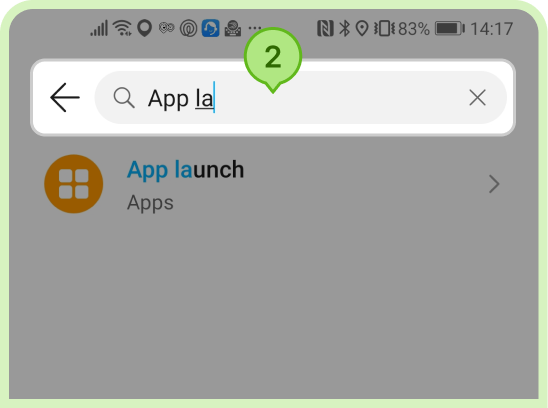
You will find that Geonection is on by default. Turn it off to stop “Manage automatically”.
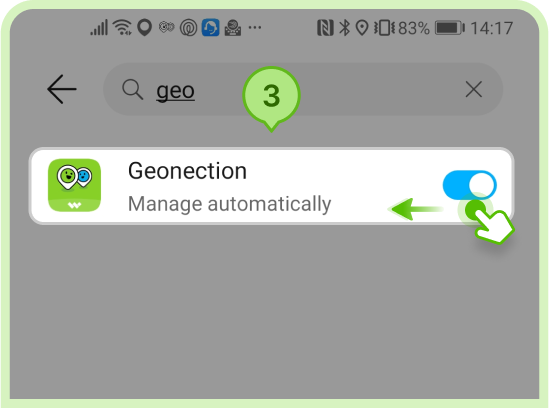
Step 2: By turning it off, a pop-up window with 3 options will show up. Then, turn on all three options (Auto-launch, Secondary launch, and Run in the background) and tap OK.