The Most Reliable Parental Control App
FamiSafe lets parents control screen time, track real-time location and detect inappropriate content on kids' devices.
If you are a photo lover, you must be aware of Pinterest, the world’s third most visited social media platform that allows its users to pin and share creative ideas. Here, you can access high-quality pictures of different types and showcase your creativity for free. Pinterest fans include people from diverse age groups with various interests.

However, as far as children are concerned, several safety risks are also associated with Pinterest. It might appear to be the safest social media site at first glance, but in reality, it’s not entirely safe. Parents need to keep an eye on multiple aspects because Pinterest contains mature content that glorifies pornography or self-harm. Besides, the website also contains links to other sites with potentially harmful content. You cannot even ignore the risks of cyberbullying and harassment.
Read this article to learn more about the safety aspect of Pinterest for children.
Part 1: What is Pinterest?
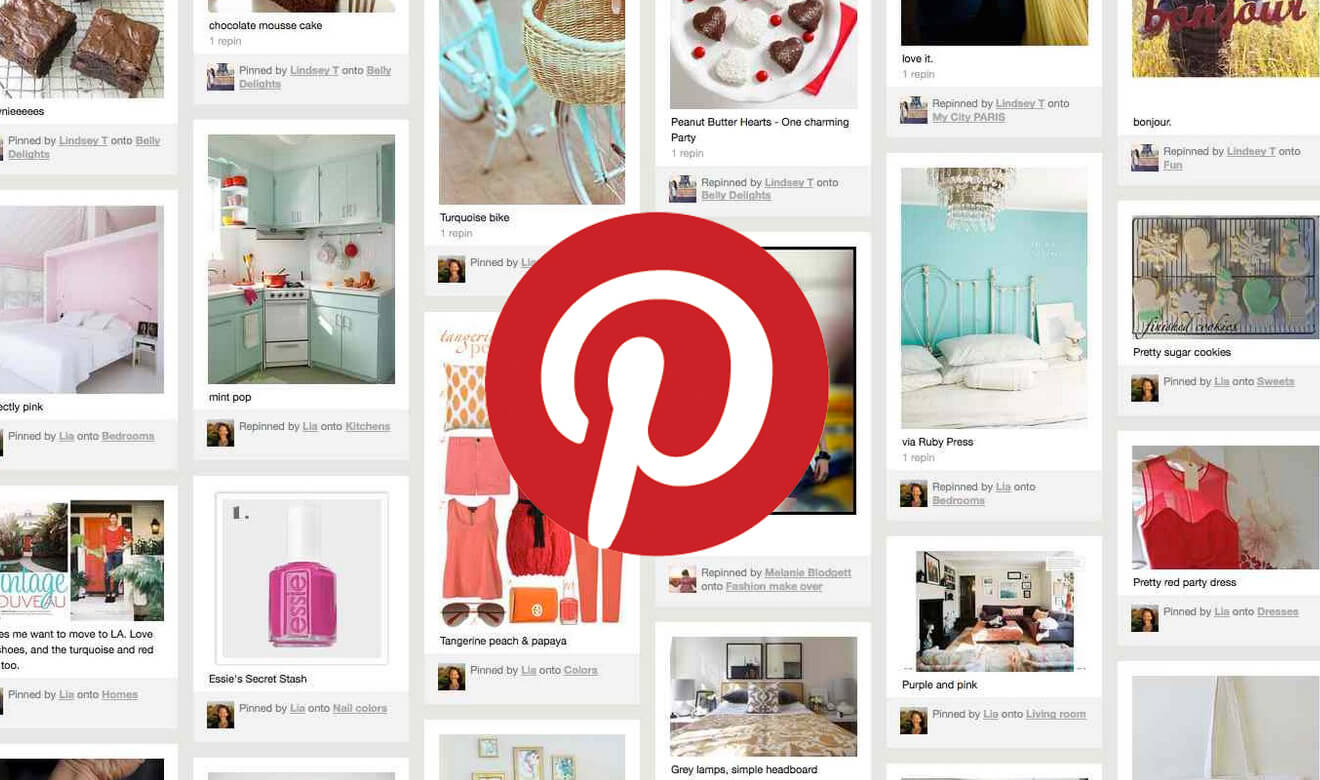
Pinterest is a US-based image sharing and social networking website popular among worldwide internet users. It was designed to help people find their desired information online using images, videos, and animated GIFs. Besides, users can share their creative ideas and get style inspiration from others using this platform.
The recommended age rating for Pinterest by App Store is 12+, which means it can be used by teenagers under parents’ supervision.
Part 2: What Makes Pinterest Risky for Children?

Pinterest can be a risk for children because it may contain the following content:
Risk 1Adult/Explicit Content
Porn is everywhere, any website you are accessing or platform you are using, you will find some degree of pornography there. Even websites like YouTube where community laws are very strict cannot fully restrict adult content from their platform.
The same is the case here with Pinterest because tons of inappropriate pictures are present on this website too. Although Pinterest filters restrict such content, children can drill into boards and followers to find anything explicit.
Risk 2Self-harm and Suicide Content
Pinterest is not just about FIYs or creative ideas, it also contains content that promotes self-harm and encourages children to suicide. Several pictures are present on this platform with violent messages. This type of content badly affects kids’ mental health and could result in irreversible consequences in the long term.
Hence, never let your child use Pinterest without guidance and strict parental monitoring.
Risk 3Third-Party Links
Although Pinterest filters strictly monitor explicit content and block most pictures that are potentially harmful to its users, it also contains third-party links with inappropriate material.
For instance, users can upload mild explicit pictures here with links to their sites that could potentially be dangerous. If your child clicks that link, he or she would be taken to that specific website and access inappropriate or adult content. The presence of unreliable third-party links makes Pinterest very risky and potentially dangerous for kids.
Risk 4Lack of Privacy
Another problem with Pinterest is that it has a lack of privacy and asks people to use their real names to create accounts. If a user tries to sign up using a fake or dummy name, he or she won’t be able to join Pinterest.
This feature can expose the real names of users and allow hackers to illegally access personal information. Hence, children are highly vulnerable to cyberbullying and there is a high risk of loss of privacy unless strict measures are taken by Pinterest.
Risk 5Excessive Usage
Like every digital platform, Pinterest also encourages users to spend hours in front of the screen and scroll down visual ideas of different types. The variety of content makes Pinterest very interesting and people like using it to share their ideas or copy others’ inspirations.
The appealing feature of Pinterest can be dangerous for children if they make excessive use of this social media platform. It is, therefore, the responsibility of parents to set smart schedules using parental control apps and don’t let their children use Pinterest excessively. For example, you can see kid's Pinterest history remotely.
Part 3: How to use Pinterest in a Good Way?
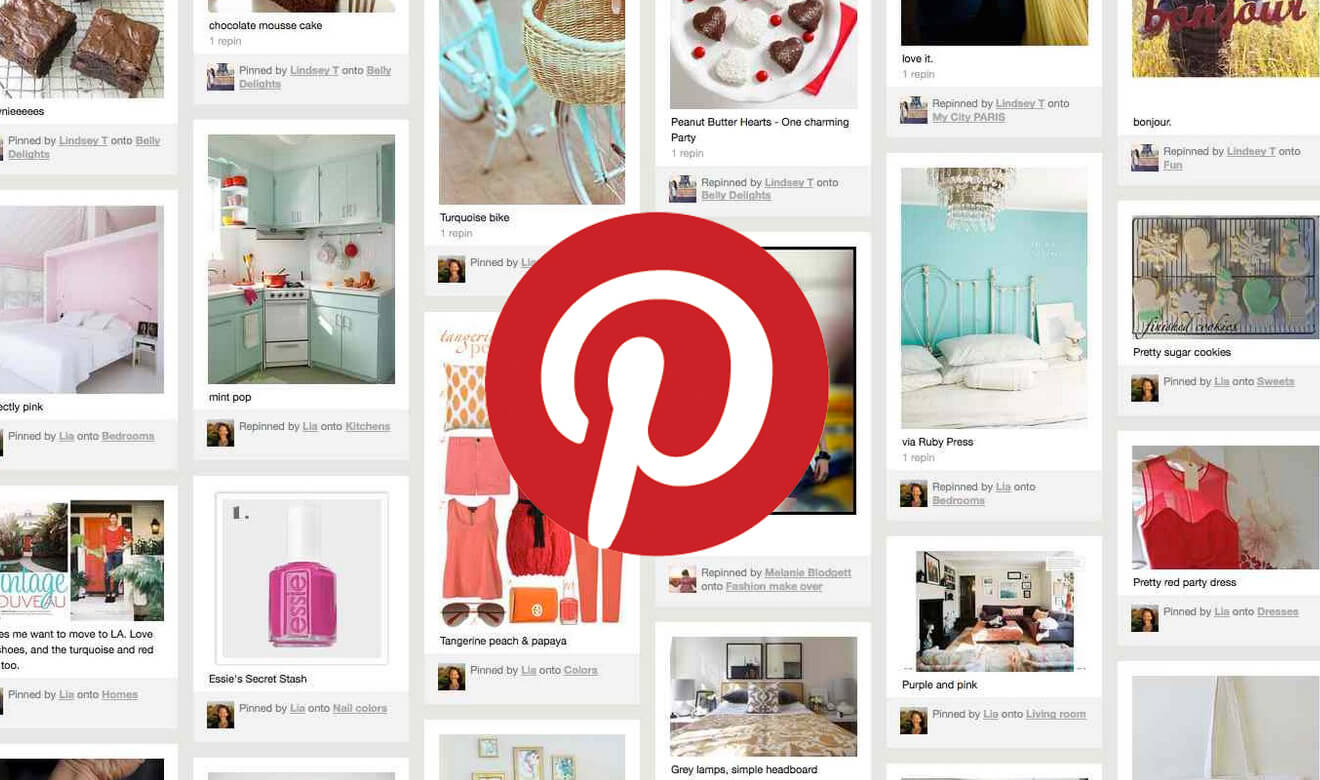
The perception about anything in this world is based on its usage. Smart use of social networking platforms like Pinterest can be beneficial for their users, including children.
Given below are a few tips for parents to make productive use of Pinterest for their kids:
Tip 1Encourage Children to Share Creative Ideas
Pinterest is a useful platform to share creative things and inspire target audiences. If your child has some special talent, encourage him or her to showcase that talent on Pinterest so that others can also benefit from that. This practice will enable your children to think out of the box and make practice use of their skills.
Once their talent is admired by the audience, they will get confidence and work passionately towards innovation.
Tip 2Engage Kids in Practical Work
Another benefit of Pinterest is that millions of experts from different fields use this platform and share their unique ideas daily. Your kid can get inspiration from ideas shared by other Pinterest users and learn valuable lessons that can be used in real life.
For instance, your children can download various paintings, recipes, or tips to achieve specific goals. Content downloaded from Pinterest can be used in practical work or learning exercises both at school and home.
Tip 3Follow Your Kids
Although Pinterest has very useful content for children, it also contains images that promote violence, self-harm, or pornography. Parents can let their children freely use this platform without any guidance or monitoring.
It is, therefore, necessary for parents to follow their kids on Pinterest and see what kind of content he or she is uploading. Praise your kid for his or her achievements and take timely action if you see anything suspicious. Better use parental control apps for this purpose.
Step3Set Smart Schedules
Pinterest is very interesting, there is no doubt about that. As we talked about earlier, this platform can make your kids sit before screens for hours which can badly affect their mental and physical health.
To avoid excessive use of Pinterest, parents can set smart schedules and limit the usage of their kids’ devices through parental control apps. This will ensure a beneficial use of Pinterest for the mental growth and development of children.
Enlighten with kid's online safety tips in this video.
Part 4: How to Manage Kids’ Device with FamiSafe?

Parental control apps like FamiSafe are the best solution to monitor kids’ online activities and ensure internet safety. If your child is using Pinterest in your absence, you can still check which images are being shared as well as can block images with inappropriate content.
Here are a few features of FamiSafe to ensure safe usage of Pinterest for children:
1. Activity Report
Get a complete report of activities your kids are performing on Pinterest such as uploading or downloading images, responding to the audience, searching for new ideas, etc.
2. Filter Inappropriate Content
Instantly filter inappropriate content that is harmful to your children. Restrict kids’ access to images promoting violence, self-harm, or pornography.
3. Block Harmful Apps and Websites
If your child is using potentially harmful apps or accessing a dangerous website, block those apps and websites secretly without letting your kid know about this action.
4. Delete Inappropriate Images
If your child has to download inappropriate images from Pinterest or any other website, you can go to his or her device’s library and permanently delete all such images, videos, or files remotely.
5. Screen Time
Set smart schedules to limit your kids’ excessive device usage to encourage safe use of Pinterest.
6. Safe Search
Turn on the safe search to block explicit or offensive keywords on Pinterest or any other search engine.
Wondershare Famisafe
FamiSafe lets parents control screen time, track real-time location and detect inappropriate content on kids' devices.

FAQ
1. Should little kids be allowed to use Pinterest?
The recommended age to use Pinterest is 12+. The platform can be harmful to children below this age.
2. Is Pinterest Safe for Children?
Pinterest is an image-sharing platform where users can share their creative ideas and get inspiration from ideas shared by others. However, it may also contain mature or adult content and pictures promoting violence. These features make Pinterest unsafe for children and make parental guidance essential.
With the evolution of the internet, social media has become an important part of our lives. Pinterest is currently the third most visited social networking website in the world with millions of fans globally. This platform allows users to showcase their creativity and get inspiration from creative ideas shared by others.
Pinterest has strict community guidelines that filter content to ensure internet safety. However, despite these measures, some users bypass Pinterest filters and upload images that promote self-harm, violence, or pornography. This makes Pinterest unsafe for children who are highly vulnerable to cyberbullying and privacy loss.
For parents, don’t stop your kids from using Pinterest. Instead, let them share their creativity on this platform and monitor their activities with parental control apps like FamiSafe. This way, your child will be able to think out of the box and do something different without getting exposed to online risks.


