The Most Reliable Parental Control App
FamiSafe lets parents control screen time, track real-time location and detect inappropriate content on kids' devices.
Snapchat streaks, known officially as Snap streaks, are similar to Reddit karma in that they are completely meaningless in the real world but a source of pride for people who have earned enormous totals. You've come to the perfect place if you've been enviously watching your friends' expanding Snap streaks or if you're just getting started with Snapchat. In this post, we'll go over everything you need to know about how Snapchat streak works before giving you some practical advice on how to improve your score.

Part 1: What is Snapchat Streak? How does it work?
You might be wondering how does Snapchat streak work? Snap streaks were initially launched as a strategy for Snapchat to keep users on the app and inside its ecosystem. Instagram's Snapchat-inspired Stories feature has been sucking away Snapchat's user base in recent years, putting the business under growing strain. A Snap streak implies you've exchanged snaps with another user at least once per 24 hours for multiple days in a row. Check for suitable emojis beneath your friends' names on the chats page to view your live Snap Streaks.
Snap streaks have gained popularity among users since its launch. They've incorporated a gamification aspect onto the app, with groups of pals competing to see who can accumulate the longest streak. You don't get anything (besides an on-screen emoji), but it's still a great challenge. Snap streaks are another excellent method to raise your Snapchat score. If you run several Snap Streaks at the same time, your score will quickly grow.
1. How to start streaks with friends?
To start a Snapchat streak, you and your friend must send snaps to each other for at least three days in a row. A fire emoji with a number will show beneath your friend's username after the third day, signifying how many days you've been on a streak.
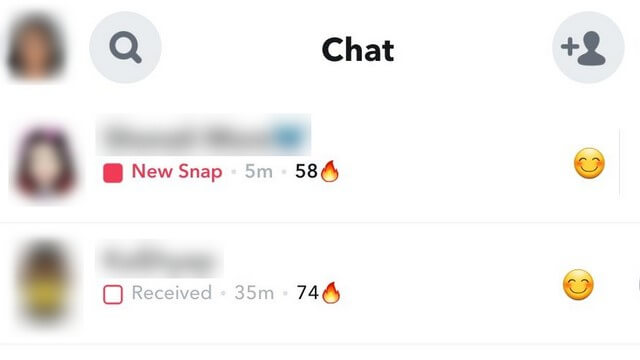
You must first request a streak on Snapchat before you can begin one. Otherwise, the other person will be uncertain whether or not you want to continue. You can either text for a streak, wait for it to happen organically, or post a Snapchat story about it.
Streaks must be maintained daily, or they will come to an end. You'll have to start over by sending your photographs to your friend for three days in a row after they are gone. There are no exceptions to this, and it will happen every time you miss to continue the chain.
2. What's the meaning of 4 emojis?
You will get alerts about events, relationships, and celebrities on Snapchat through different emojis. However, there are a few Snapchat emoticons that are related to Snap streaks, which include:
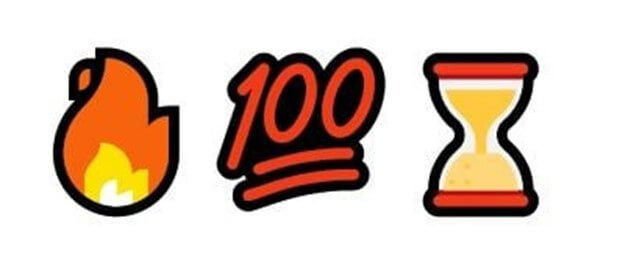
Fire
When you've been on a Snap streak with someone for three days in a row, you'll see the fire emoji next to their name.
100
When you've been on a Snapchat streak for 100 days in a row, the 100 symbol pops.
Hourglass
The hourglass emoji will appear alongside someone's name when you're on a Snap streak that's about to expire.
Mountain
The mountain emoji is a unicorn in the emoji world. Several Snapchat users claim to have witnessed it while on a particularly lengthy Snap streak. However, the mountain is not mentioned on Snapchat's official website. Is it real? We can't verify it.
A number appears next to each Snap streak emoji. It reflects the total number of days that your snap streak has been active. If you skip a day of snap streak, it will reset to zero and you will have to start again.
Part 2: Tips to keep your Snapchat streaks going
Tip 1Text messages don't count
A Snap streak starts when both parties share a photo or video snap with each other for more than three days in a row. You can send a text message to your friend on Snapchat by tapping their name, but this won't count as it would not add to your snap streaks. Another thing to remember is that these snaps must be unique for each user. Therefore, sending group messages and doing voice calls or video calls won't help you keep your streaks going.
Tip 1Watch out for hourglass
Keep a lookout for the hourglass emoji. You'll see an hourglass emoji next to your friend's name if your snap streak with them is about to end. This usually happens when your streak is about to end, and you only have four hours remaining. It won't appear if you send and receive snaps on time.
Tip 1It needs both side's effort
Creating a Snapchat streak with someone may improve your friendship and connection with them. It's as though you're sharing a daily part of your life with them. However, you must be dedicated to a streak before you begin one with someone. To keep the streaks going, you and your friend will have to put effort; otherwise, it will break.
Here are more articles about Snapchat:
Snapchat Sexting: Parents, Do Something Before the Damage is Done
Hold on this video and get some ideas on Snapchat.
Part 3: How to get back your Snapchat Streaks?

Maintaining a Snapchat streak is difficult, especially when it has lasted long. It is, however, annoying when Snapchat's streak is lost for no apparent reason.
If your Snapchat streak is lost, follow this step-by-step guide:
Step 1: Log in to your Snapchat account using your credentials. Please keep in mind that Snapchat's camera is always the first to open. The bottom menu can be used to navigate.

Step 2: A chat icon can be found at the bottom of the screen. This icon displays your communication history with other Snapchat users.
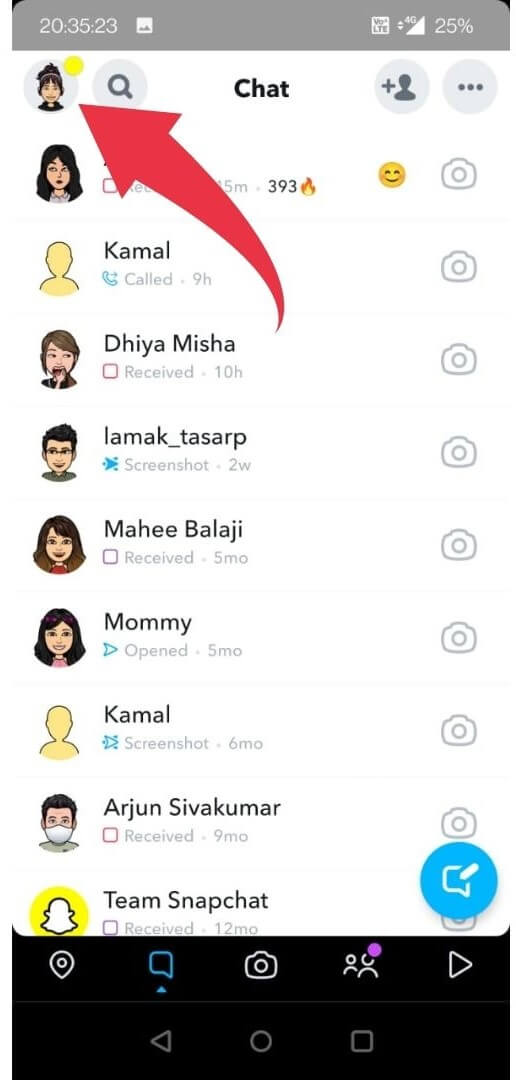
Now, go to the upper left corner of your screen and press on your Bitmoji (or profile icon).
Step 3: Your profile page will appear on the next screen. Find and click the 'Settings' button in the top right corner of the screen.
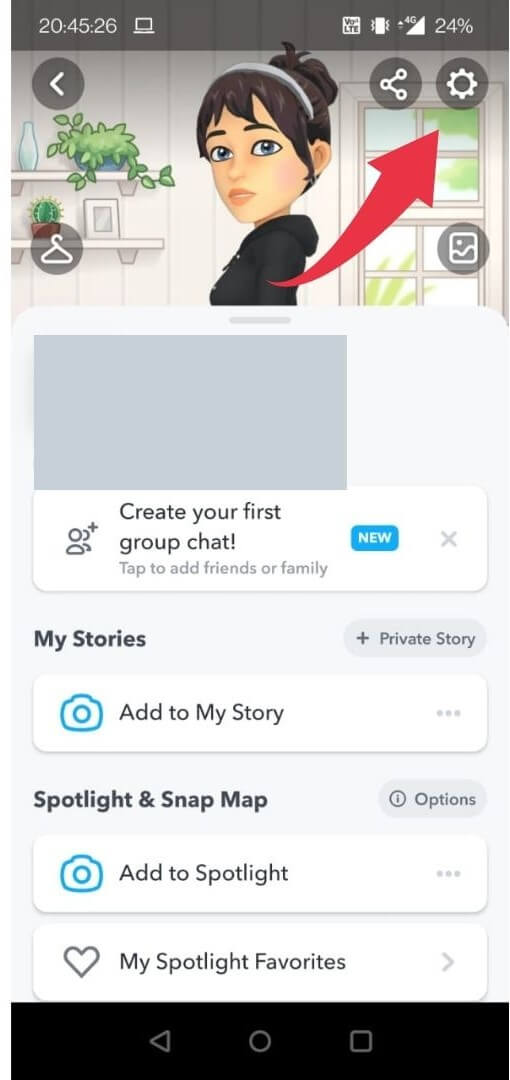
Step 4: Scroll down to locate the 'Support' tab. Select 'I need help' after clicking on it.
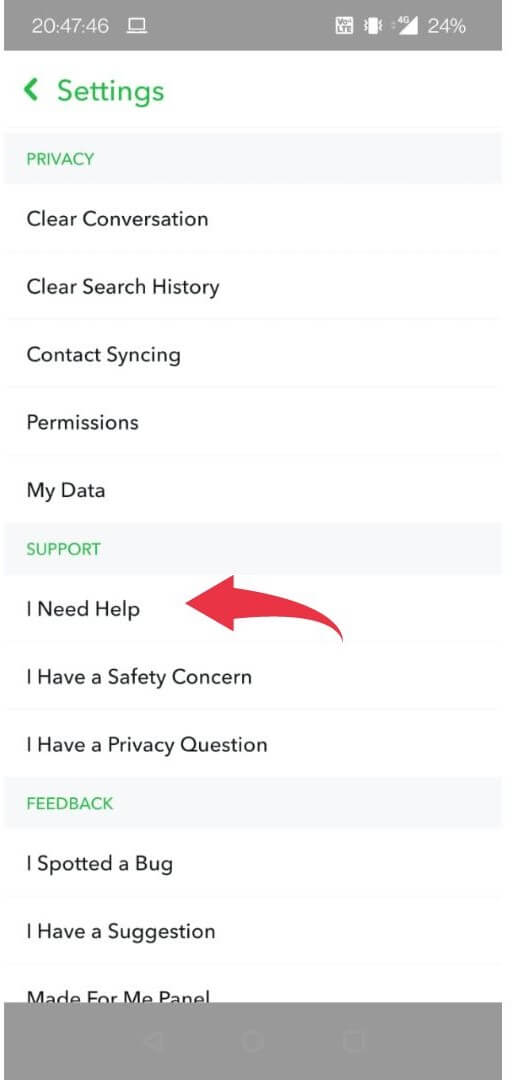
This takes you to a new page with Snapchat's user support information.
Step 5: Choose 'Snap streaks' from the list of categories to see all of the available help resources for streaks. Look for the question, 'What if my Snap streak was lost, but I know we exchanged a Snap (not a Chat) during the 24-hour window?' Now select 'Let us know' from the drop-down menu.
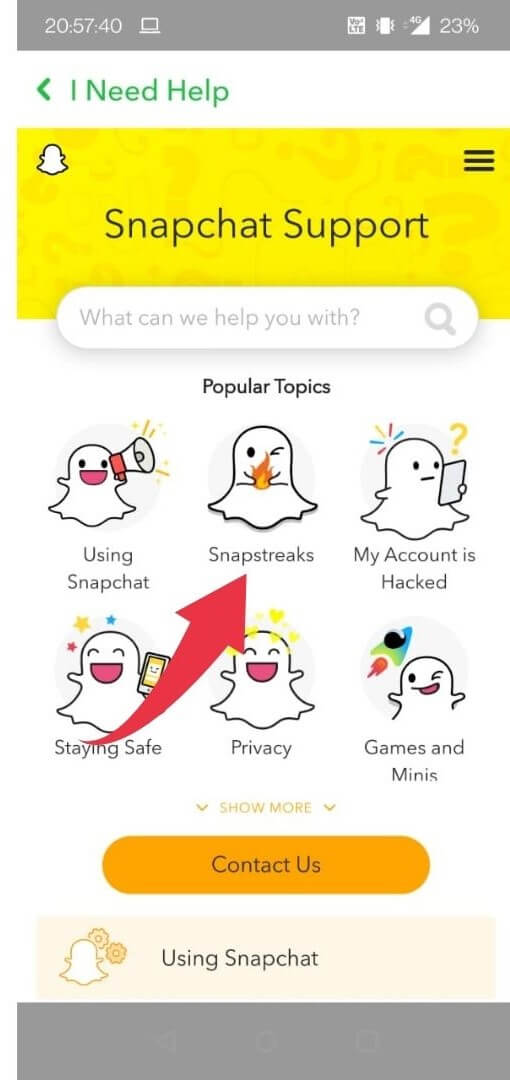
Step 6: Following that, you'll be sent to a form where you'll be asked to give information such as your phone number, Snapchat username, details about the smartphone you're now using, email address, and your friend's Snapchat username (with whom you lost a streak), to name a few.
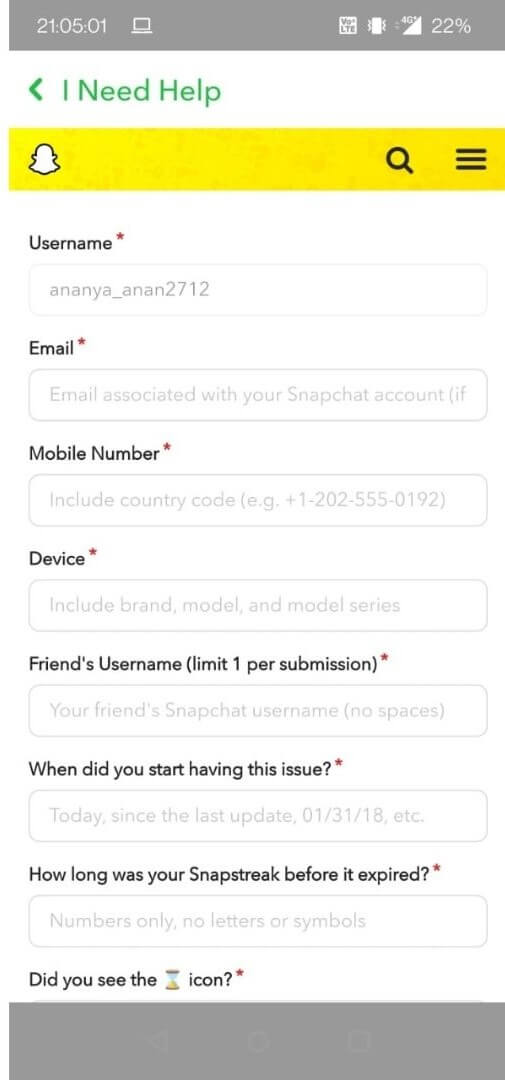
Step 7: To submit your request if the Snapchat streak is lost, fill in the relevant details and click 'Send.'
Please remember that you can only use one friend's login per request. You must make numerous requests if you have lost streaks with several friends.
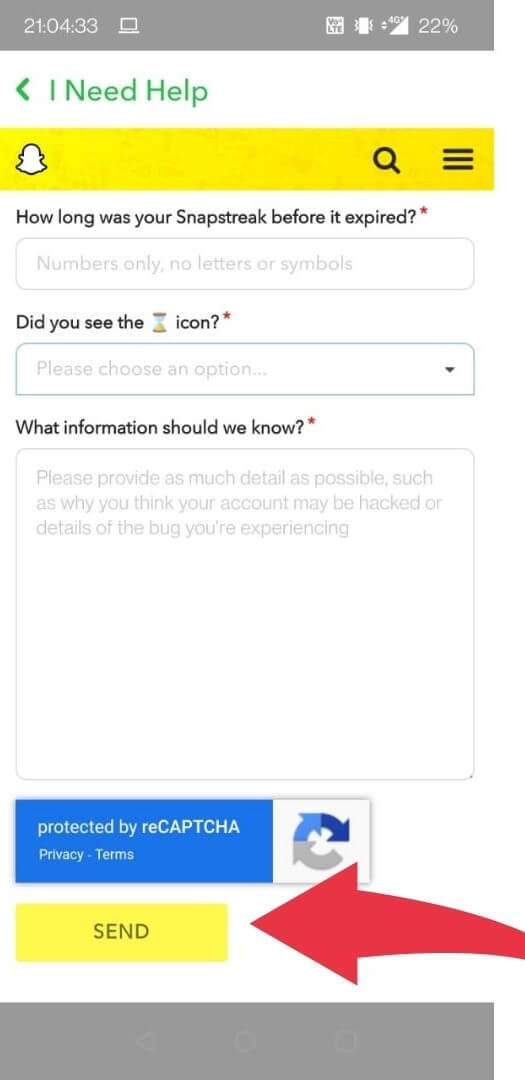
Note: If the hourglass appeared, but you didn't send a snap, Snapchat can decline your request to restore your broken snap streak.
Part 4: Why do parents need to keep an eye on Snapchat?
Snapchat provides teenagers and kids exactly what they want: an easy method to share everyday events while also making them appear cool, but parents need to keep an eye on Snapchat streaks because:
Disappearing Messages
In contrast to Facebook and Twitter, which record and publish everything you do, Snapchat features disappearing messages. When Snapchat initially launched, it was dubbed "the sexting app" because users would send personal photographs with the expectation that they would self-destruct. Any software can be abused, but many teenagers believe that any snap shared on Snapchat will disappear after 24 hours and will have no consequences. Teens must realize that their information can be archived and shared constantly.
Safety and Privacy
Because Snapchat makes it so simple to add friends, you may wind up with many users you don't know well on your friends' list. Depending on your preferences, Snapchat might collect a lot of information about your activities within and outside the app. Snapchat also has a lot of third-party partners with whom they disclose your information.
App Addiction
Snapchat is a lot of fun to use, and there is a lot to learn about it. Snap streaks and tales provide a sense of urgency, making the user feel obligated to check in. It's time to intervene if your child appears to be stressed out and not having fun with the app.
2. How to monitor Snapchat without kids knowing?
The major issue for parents is that Snapchat does not allow you to view your child's activities in the same way other social media platforms do. There isn't much to monitor because there isn't a feed to go through like on Instagram. But you can use a professional monitoring app like FamiSafe to keep an eye on your kid's Snapchat activities. This app will allow you to detect explicit content, check real-time location, control and schedule screen time, monitor activity reports, etc.
Here is how you can monitor your kid's Snapchat streak:
Step 1: Register

Create a FamiSafe account on the website or use the FamiSafe app available on App Store and Google Play.
Step 2: Install
Install the FamiSafe app on both the parent's and the children's smartphones.
Step 3: Monitor
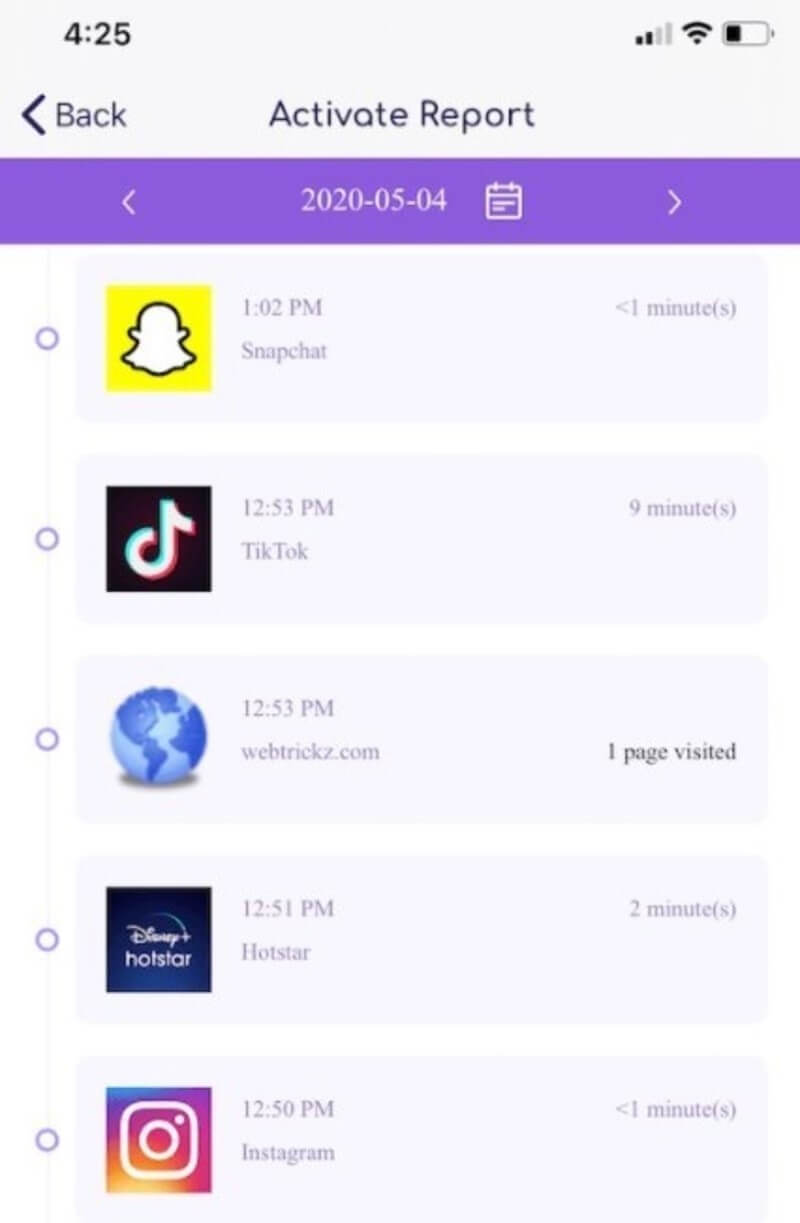
Use the FamiSafe dashboard app or web interface to connect and monitor your kid's activities on Snapchat and other social media networks.
Wondershare Famisafe
FamiSafe lets parents control screen time, track real-time location and detect inappropriate content on kids' devices.



