The Most Reliable Parental Control App
FamiSafe lets parents control screen time, track real-time location and detect inappropriate content on kids' devices.
Minecraft: Education Edition and Roblox Studio are both big educational games. However, there is a constant battle between players over which is the top online educational game. Both games allow players to build and explore different worlds, perhaps go on adventures with other players.

However, although both games might sound fantastic, some differences will allow you to choose which online educational match is better for your child. That is what we are discussing in this article.
In this article
Part1. Comparison Between Roblox Studio and Minecraft Education
Although they have different gameplay mechanics, Minecraft Education and Roblox Studio appear to be the same.
Minecraft, for example, is a more solitary online game that focuses on exploring a generated world. The single-player Survival mode is at the heart of Minecraft Education.
It’s possible to play Creative modes as well as join online servers. This disables health and mining mechanics, allowing you to create without fear of enemy attacks freely.
On the other hand, Roblox Studio is a toolbox for creating games and allows the players to be free with their imagination. This can prove supportive for kids as it encourages creativity. Shooters, strategy games, “tycoon” games, simulators, and other games are available.
Minecraft is an online survival game with building and crafting elements. Roblox, on the other hand, is a multiplayer sandbox toolset that divides developers and users.
Difference 1Platforms on which Roblox Studio and Minecraft Education Run

Roblox Studio is an online game that runs on Mac and Windows only.
With windows or Mac, you can easily set up a Roblox account for your child and adopt settings that will keep your child safe on the platform.
Minecraft: Education Edition is more flexible than Roblox Studio, which is an essential feature of an excellent educational game. Minecraft can run on Mac, Windows, iPad, and Chromebook.
Difference 2System Requirement or Price of Roblox Studio and Minecraft Education
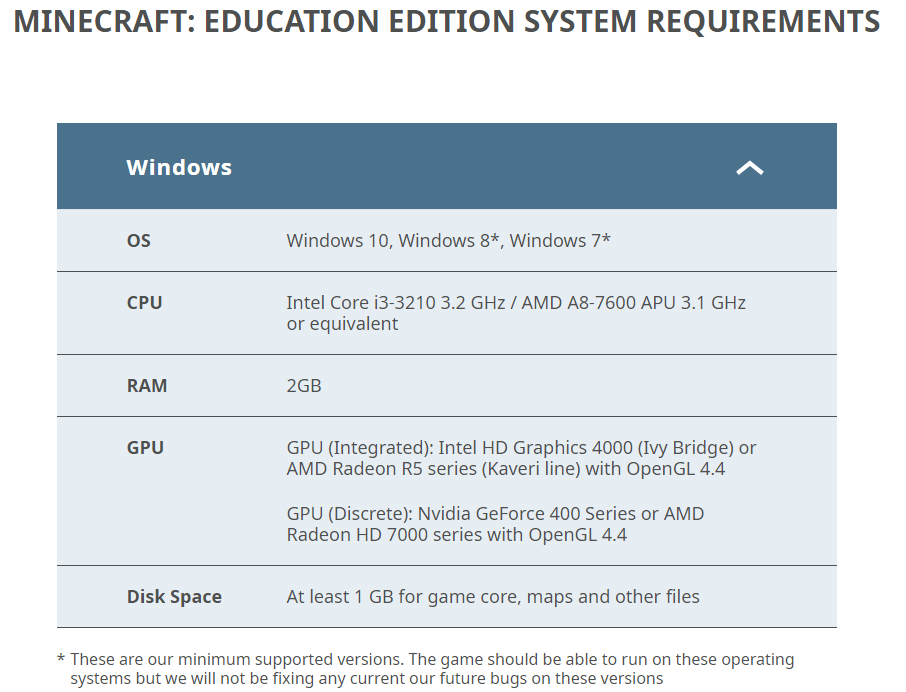
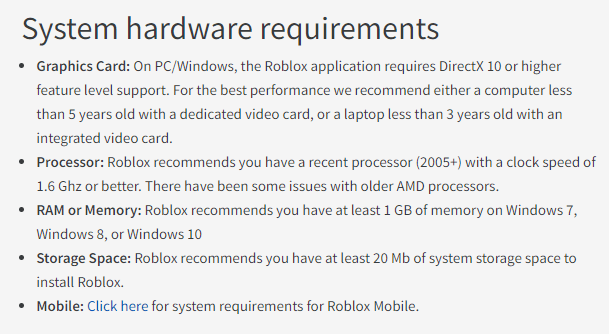
As a parent, you will want to consider the price tag that comes with the games your children play. The simplest and cheapest setup is with Roblox Studio.
A Roblox account is usually free, but it has a currency called Robux, bought using real-life money. The free version can be played without buying Robux, which means you can play Roblox without spending a cent.
Some games on Roblox Studio charge Robux money before granting access to the fun. These games are premium games but being premium does not mean that quality control is adopted.
You can also get access to subscriptions, giving you a set of Robux every month and a good discount on future purchases. You can decide if these subscriptions are suitable for your child.
Minecraft has a more complicated set of variants. The original Edition is available for Windows and Mac for $26.95. At the same time, the education edition costs educators 5$ per student. the Bedrock Edition is available for mobile ($6.99) and consoles ($19.99). Minecraft also has a visual currency functional called Minecoins. These coins are also bought with real-world money.
The main difference between Minecraft and Roblox Studio is that you will have to pay for Minecraft upfront.
Difference 3Coding System of Roblox Studio and Minecraft
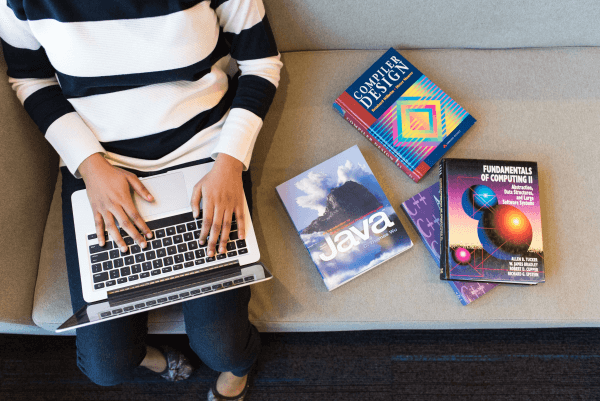
Nowadays, many build their promising future on programing, and coding is the most valuable thing that kids can learn from those two educational games.
However, the coding system is quite different in those two games. Minecraft: Education Edition teaches JAVA in its computer science lessons, while Roblox adopts Lua in its studio creativity.
Those two coding language makes a lot of differences. Many may hear Java before. Java, often seen in areas like android, web development, and big data, its syntax is quite close to C/C++. For those who wish to make a living with computer science, Java is a good coding language to start with, but also a long way to go. On the other side, Lua, adopted by Roblox Studio, has a different syntax, but it’s rather easy to understand for beginners. Generally speaking, you can't call a computer language "good" or "bad", it's a matter of choice.
Kids can create their mods by editing the game’s source code and hence learning about Java or Lua. For Roblox, users create their own Roblox games by downloading the Roblox Studio software and programming in Lua. Kids can make a wide range of projects, from simple hangout spaces for friends to advanced games for others.
Difference 4Parental Controls on Roblox Studio and Minecraft

Because both games are popular among children, parental controls should be considered. With Minecraft, all of this is handled through your device’s and Microsoft account.
The Xbox Bedrock Edition, for example, requires you to configure console-wide parental controls, particularly for marketplace transactions. Unfortunately, there is a flaw here in that a child’s account can’t buy Minecoins, but a parent can’t transfer them either.
Roblox does a fantastic job with parental controls and consent. A page dedicated to parents explains what Roblox is and how children can stay safe while using the app. In addition, clothing detection algorithms, customizable controls, chat filters, and other features are available.
Roblox vs. Minecraft is a tense battle. However, both games are popular, inexpensive, have parental controls, and, most importantly, are entertaining. It will provide your child with entertainment, as well as a variety of other benefits. Our recommendation is to play both, as each has distinct gameplay that can be entertaining in its own right.
Part2. Are Educational Games Helping?
One of the important things about learning is interest. Games can be a great way to stimulate the child’s interest in theoretical knowledge. It is an excellent way to supplement your child’s education and teach them essential life skills. Discover how it can help your child’s development.
It can help children develop their creativity, nurture friendships, and improve strategic thinking with the support and guidance of their parents.

It can help them develop perseverance to achieve their goals and resilience and improve their communication skills to understand respect for other people’s points of view.
• It improves memory, brain speed, and concentration
Immersive games like Roblox and Minecraft require strategy and problem-solving skills to win, necessitating players to remember and absorb a large amount of information.
Playing these types of games regularly can help children improve their short and long-term memory and help the brain process information faster. Furthermore, games capture players’ imaginations, allowing them to stay focused on specific tasks and increasing their perseverance in achieving a goal.
• Develop skills for future careers
The more complex multiplayer games teach players to be strategic, analytical in assessing risk and reacting quickly to game changes.
All of the skills they employ are transferable to real-world jobs that require problem-solving, analytical abilities, and strategic thinking.
It is simple to use the FamiSafe parental control application to monitor your child’s internet activities. First, however, you must follow these steps to use the parental control application.
1. Get the app from the Google Play store and create an account
2. The downloaded application must be installed on parental and child devices in the second step.
3. The third and final step is to link and manage the devices through the FamiSafe account.
From your FamiSafe account, you can view your child’s device’s daily activities. You can also check your child’s internet browser’s deleted history, as children sometimes try to delete their internet activities.
You can use this application to block unwanted content in your child’s device’s browser if it is appropriate for him. You can also bookmark some exciting websites in the browser.
You can configure alerts on the parental device to receive instant notifications if your child attempts to access a blocked website through his internet browser. It will assist you in monitoring your child and protecting him from inappropriate internet sites and content.
FamiSafe will assist you in managing your child’s screen time on his device by creating some smart schedules for him. In addition, you can use this feature to disable the child’s device after the time limit has expired.
Frequently Asked Questions
Does the same developer make Minecraft and Roblox?
No, both games come from different developers.
Can players play cross-device with both Minecraft and Roblox?
Yes, that’s possible. For example, players can play Roblox on their Android phone while someone else in the room is on their Windows PC. Likewise, you can play both Java Edition and Bedrock Edition with others in Minecraft, but you cannot combine the versions.
Which is easier to set up: Roblox or Minecraft?
When it comes to accounts for children, Roblox is by far the easiest to set up.
Wondershare Famisafe
FamiSafe lets parents control screen time, track real-time location and detect inappropriate content on kids' devices.

