The Most Reliable Parental Control App
FamiSafe lets parents control screen time, track real-time location and detect inappropriate content on kids' devices.
Tiktok was the most downloaded app in 2020, with over three billion global downloads. It cornered the market in short-form videos for a while until its newest competitor emerged from YouTube. Although TikTok has a massive audience, YouTube Shorts seem to be catching up in popularity. YouTube first tested the Shorts feature in 2010 to respond to users’ obsession with short-form content. Shorts already has 6.5 daily views making it a hot competitor for TikTok. Both platforms have a massive audience, so the question becomes who will take over the short-form video world. In this YouTube shorts vs TikTok review, we’ll explore the differences between both platforms and the right option for you.

Part 1: Youtube Shorts VS Tik Tok: What’re the Main Differences for Viewers?
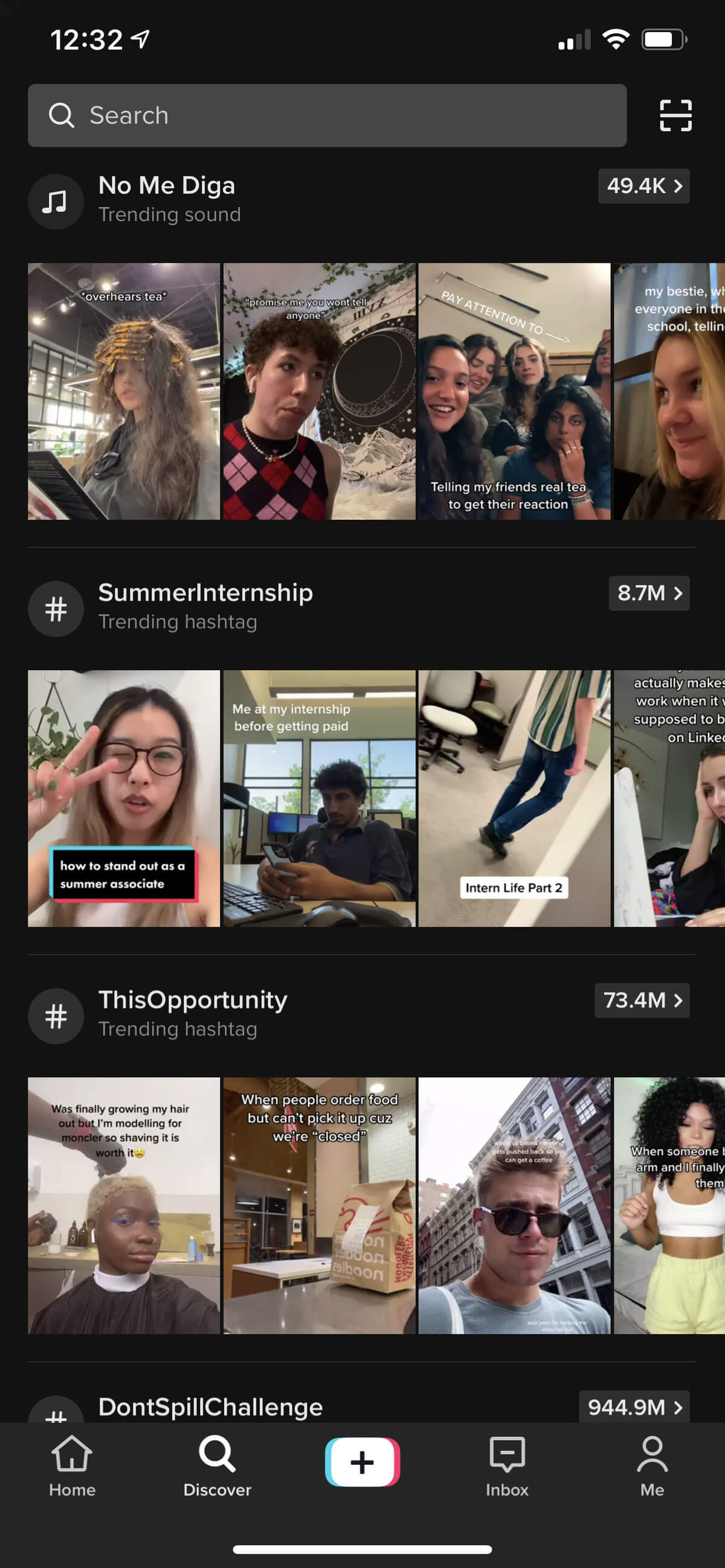
Although YouTube Shorts and TikTok are pretty similar because they offer short-form videos to viewers, some salient differences set them apart. In this section of the TikTok vs YouTube shorts review, you’ll find the main differences between both short-form video platforms for viewers.
Length of Videos
One of the salient differences between TikTok and YouTube shorts for viewers is the length of the videos. Although TikTok started with 30 seconds videos, it continually upgrades and now offers viewers videos as long as three minutes. Recently, the company carried out some tests, and there are chances of TikTok videos becoming 5 minutes long. However, that’s not the case with YouTube shorts, as it is only as long as 15 seconds.
The Discover Tab
The ‘Discover’ tab is another top difference between TikTok and YouTube in the YouTube shorts vs TikTok review. TikTok allows users to search for and explore new trends and challenges on the app. You can watch the latest and trending videos on the platform on this page. It also allows you to check out trending hashtags and effects you can utilize in your video. That’s not the case with YouTube shorts. Shorts don’t offer users a Discovery page to choose to check out the latest trending videos. In addition, there’s no way to truly control the videos you see; you can only swipe up and down to view the next and previous videos, respectively.
The Dislike Button
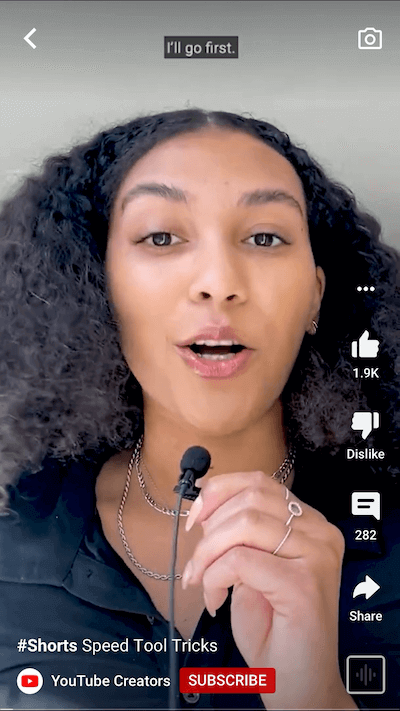
YouTube Shorts offer users a chance to show their dislike for a video using the dislike button. This feature is popular as many users have taken a special liking to the dislike button. Additionally, this is a familiar button on YouTube and was also added to YouTube Shorts. Therefore, just like you can express your love for a video, you can also express your displeasure using the dislike button. This button isn’t available on TikTok as TikTok only allows users to like and comment on videos. If you want to express your displeasure, leave a comment behind or use the reaction feature of the platform.
The Q&A Feature
A top feature that also differentiates YouTube Shorts and TikTok in the YouTube Shorts vs TikTok review is the Question and Answer feature. This is related to the TikTok comment section. Although YouTube Shorts share the comments feature, TikTok takes it a step further by allowing creators to reply to the questions with a video. In this video, the commenter is tagged and can easily find the video in their notifications. It is a feature that helps build the viewer’s relationship with the creator.
Part 2: YouTube Shorts VS Tik Tok: What’re the Main Differences for Creators?
Just like there are differences between YouTube Shorts and TikTok for viewers, distinct features set TikTok and YouTube Shorts apart for creators. Most creators use these platforms to gain followers or promote their businesses. In this section of the YouTube Shorts vs. TikTok review, you’ll find some of the differences for creators below.
Monetization Feature
One category that YouTube Shorts differ from TikTok is the monetization feature. These two platforms have two completely different ways of rewarding creators on their platforms. While YouTube Shorts offers creators on their platform’ Shorts fund,’ TikTok offers creators shout-outs and digital gifts.
Video Caption
The video captions are another main difference in the TikTok vs YouTube Shorts review. TikTok offers creators the chance to add video captions to their videos. You can usually find these captions on the bottom left of a TikTok video. On the other hand, Shorts only allow users to add a video title found in the exact location. However, you can add a video description that viewers can access when they click the three-dot icon on the right corner of the screen. From the options displayed, users have to click on ‘description’ to view the description of the videos.
Private Account
One of the main distinctions between TikTok and YouTube is the private account. The private feature is available on YouTube Shorts and TikTok. However, they offer very different features to creators on these platforms. TikTok private videos ensure that only creators can view the video. On the other hand, Shorts’ private’ video feature allows creators to choose who can view their videos and who cannot.
Filter Library

When it comes to filters, TikTok and YouTube Shorts are pretty distinct. TikTok has a vast collection of filters that creators can utilize. Examples are the AR effect and Green-screen. However, that’s not the case with YouTube Shorts. While this short-form video platform offers filters, these filters are limited to the videos, tone, brightness, temperature, and more.
Analytics Feature
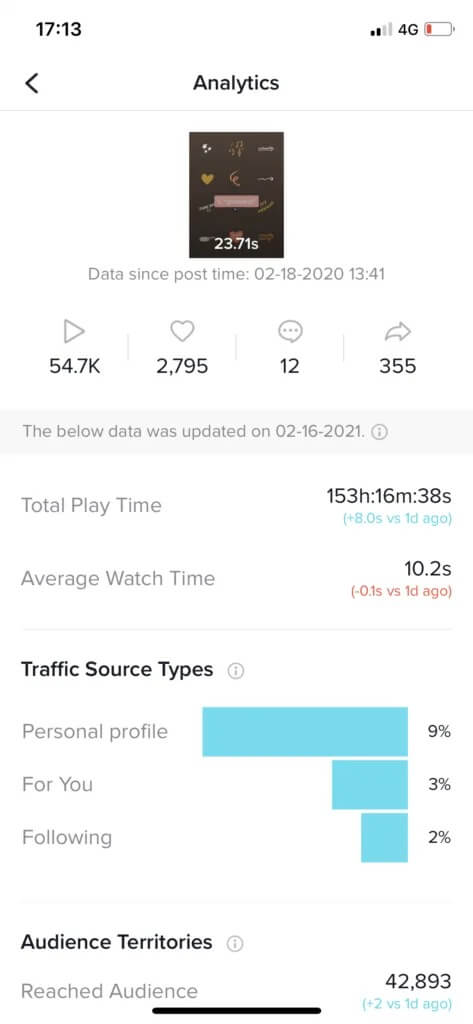
These two applications also differ regarding checking how well your videos are performing on the platform. Both offer creators analytic features that allow them to find out what’s working for them and the success of their videos. However, TikTok analytics are available right on the app for users to access. On the other hand, you have to use a separate app called YouTube Studio to discover your YouTube Shorts analytics.
Scheduling Feature
Isn’t it a great idea to be able to schedule your videos to be uploaded in the future, whether you’re online or not? YouTube Shorts agree and therefore offers the scheduling feature for creators to utilize. TikTok doesn’t have this feature as users have to upload their videos as they make them or save them in drafts to upload manually when they’re ready. Shorts lets you go live whenever you prefer, even while you’re offline.
Music Library
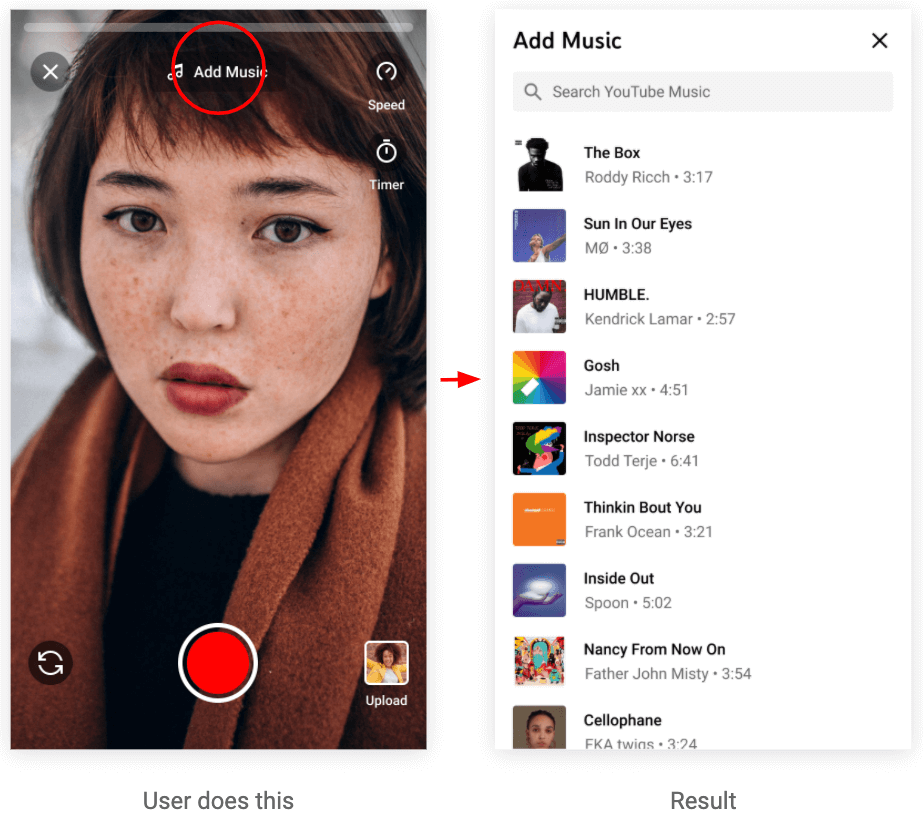
While TikTok seems to have won in the filters category, YouTube Shorts takes the crown in the music library. This is a distinct difference between both platforms. YouTube provides creators with a vast music library. Its music collection is far more than what TikTok currently offers creators. There are thousands of popular and undiscovered songs on the platform that creators can choose from for their Shorts videos.
Part 3: Youtube Shorts VS Tik Tok: Which One Should You Get For Kids?
Parents often wonder which option is the best for their kids. If you’re wondering which one is ideal for your child, you have to consider the features both applications offer that help you control the content kids can view on the platform. Below are the features parents can use on each platform.
Tik tokTikTok Restricted Mode
A feature that parents can use to restrict the type of content kids view on the platform is the TikTok restricted mode. This setting allows TikTok to prevent your kid from seeing violent, sexual, or any other form of inappropriate content on their ‘For You’ feed. Setting up this feature on TikTok is easy.
• Launch TikTok and tap ‘profile’ at the end of the page.
• On the next TikTok screen, tap the three-dot icon at the top of the page to access your settings.
• Next, choose digital wellbeing from the list of options available.
• This will take you to a new TikTok page; turn on restricted mode.
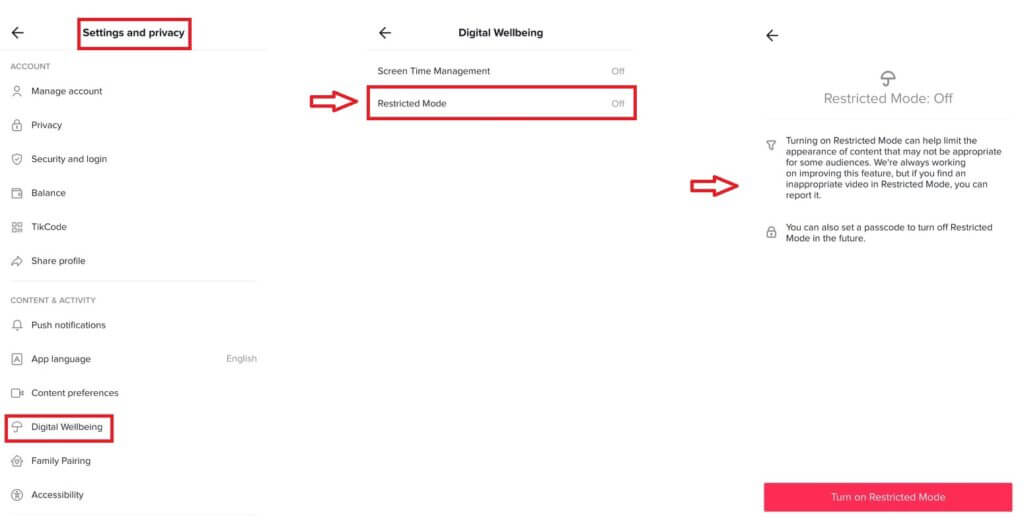
• You will have to confirm your option; click ‘turn the restricted mode on’ to continue with your choice.
Automatically, TikTok will save your settings and restrict inappropriate content on the account.
YouTubeYouTube Shorts Parental Control
YouTube allows creators to set their videos to be appropriate for 18+ or restricted from them.
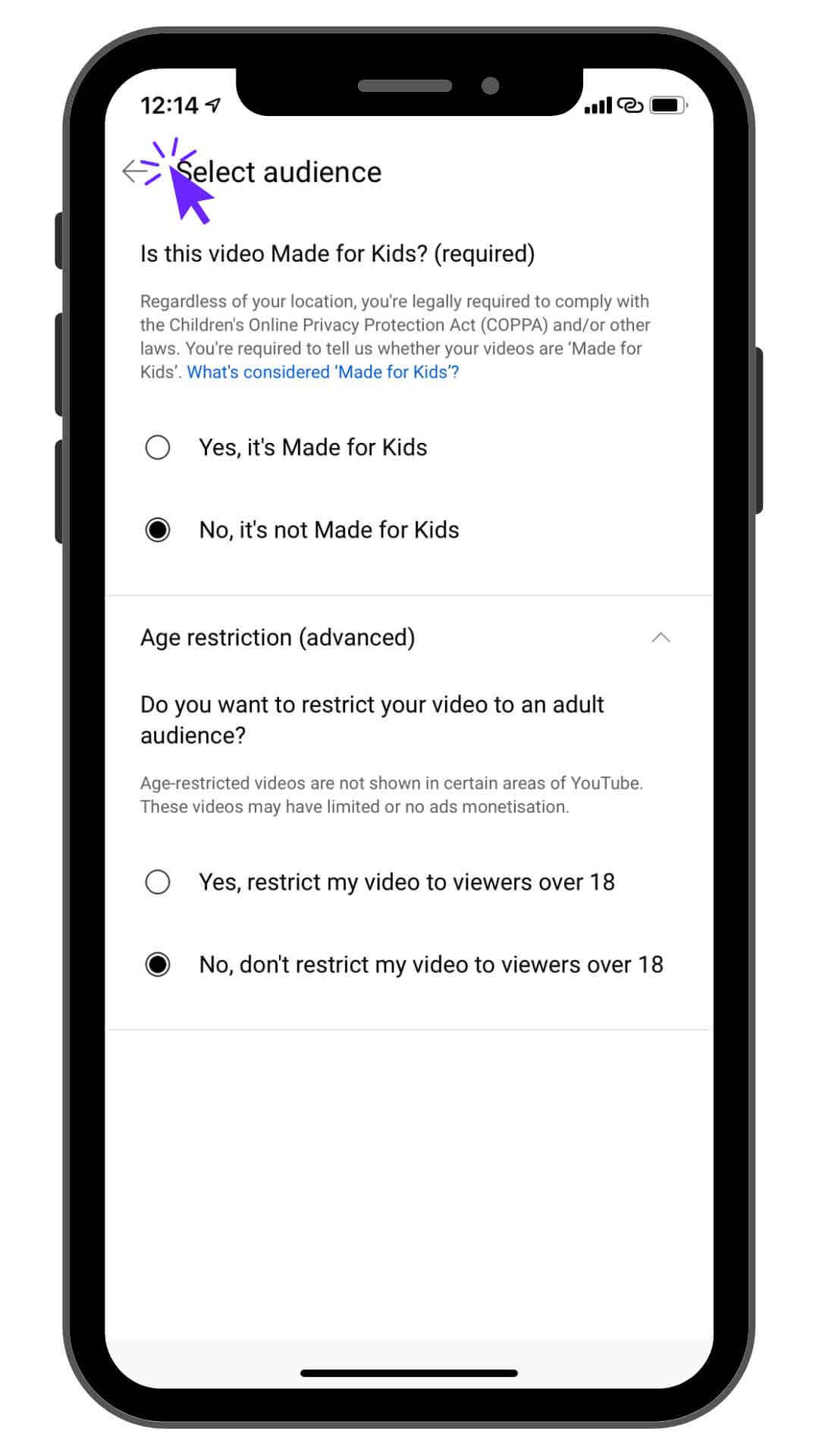
However, you can also use the parental control feature on the YouTube platform to turn on the restricted mode. However, Parental control apps like Wondershare Famisafe are an excellent option that allows you to monitor both apps or ban them if you find them inappropriate. Famisafe gives parents access to TikTok and YouTube history; it also notifies you of inappropriate content on your kid’s device that you can eliminate immediately. By setting up Famisafe on you and your kid’s device, you can monitor and safeguard your child without invading their privacy.
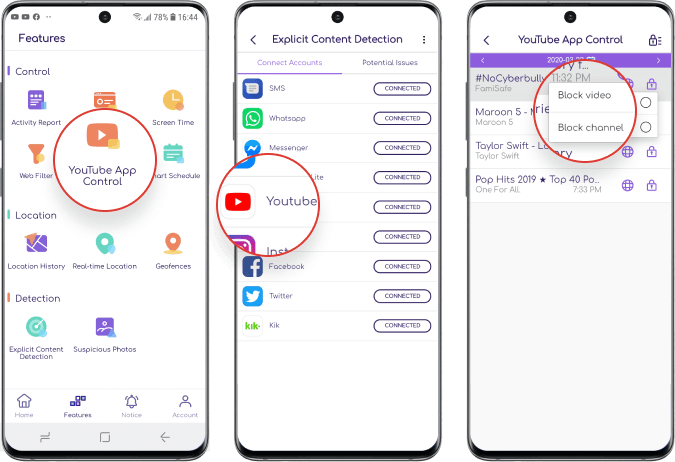
Part4. FAQ
• Did YouTube Shorts copy TikTok?
Many would argue that YouTube Shorts did copy TikTok in providing short-form videos. However, YouTube won’t be the first to also integrate this feature on their platform as Instagram first released reels.
• Is YouTube losing to TikTok?
YouTube doesn’t seem to be losing to TikTok. The app is relatively new but has garnered millions of views. TikTok’s advantage lies in the filters and effects it offers creators on the platform.
This video helps you to limit social media usage in kids.
Wondershare Famisafe
FamiSafe lets parents control screen time, track real-time location and detect inappropriate content on kids' devices.

Conclusion
Regardless of which one you choose to get as a viewer or creator, both platforms have a lot in common as they deal with short-form videos. While choosing the right platform, your goal determines which the best option for you is. When it comes to kids, both applications have their benefits and risks. Although they offer parental control apps, a parental supervision app like Wondershare Famisafe gives you a better chance of protecting your kid from inappropriate content.


