Various Snapchat Slang Terms Teens Use When Texting
What Does WSG Mean on Snapchat
Dec 12, 2025 Filed to: Teen Slang Proven solutions

Is your child in that phase where you need a decoder to understand them? Are you struggling with the way they talk or text you? You’re certainly not alone, and with so many acronyms and slang terms on social media sites such as Snapchat, it can be challenging to understand your child or communicate with them.
Fortunately, we’re here to help and tell you about the latest Snapchat slang term: WSG. We’ll discuss its meaning on Snapchat and in text, its usage and other connotations, and how to respond to WSG. Moreover, we’ll mention other slang terms, including some harmful ones, and how to protect your kids online and talk to them.
Table of Content
Part 1: What Does WSG Mean on Snapchat?

Since Snapchat is a relatively newer social media app than Instagram, Facebook, and Twitter, the slang term WSG is also relatively new. Namely, since Snapchat only launched in 2011, WSG is, at maximum, a decade old. If you’re wondering about WSG’s meaning or asking, “What does WSG mean on Snapchat?” we can answer your question.
WSG’s meaning is “What’s good?” You might feel underwhelmed but less worried since WSG means something completely harmless.
It’s difficult to tell precisely when the acronym came to be or talk about the origin of this slang. However, theories suggest it originated in AAVE, which stands for “African American vernacular English.” That means that the US African American community used it first, and from there, it spread like wildfire.
Part 2: WSG Meaning in Text
The term WSG isn’t limited to Snapchat only. Instead, people use it all over the world wide web and in other forms of communication, including texting. To learn more about WSG’s meaning in texts, read ahead.
If you’re asking, “What does WSG mean in text?” we’re here to answer your question. WSG’s meaning in texts is “What’s good?” It’s the same meaning as on Snapchat.
In essence, “snapping” someone is almost the same as texting someone, the only difference being that with Snaps, the text is often on the picture, adding some context to the meaning, depending on the image.
Part 3: How to Use WSG?
The primary meaning of WSG is to quickly and informally ask how someone is. In that sense, people often use it to start a conversation on Snapchat or in text messages.
Another way to use WSG is to flirt. Teens often combine WSG with emoticons or flirtatious messages to express interest in the person they’re chatting with. In that sense, WSG shows interest in hanging out or getting together. Such a flirtatious message depends on the context and might be recognized by emoticons or other accompanying messages.
For example, you can look at the messages below to see how to use WSG:
Example 1:
- “WSG dude?”
- “Nothin much, just chillin. U?”

Example 2:
- “WSG shawty?”
- “oh, hiii, nothin much, u?”
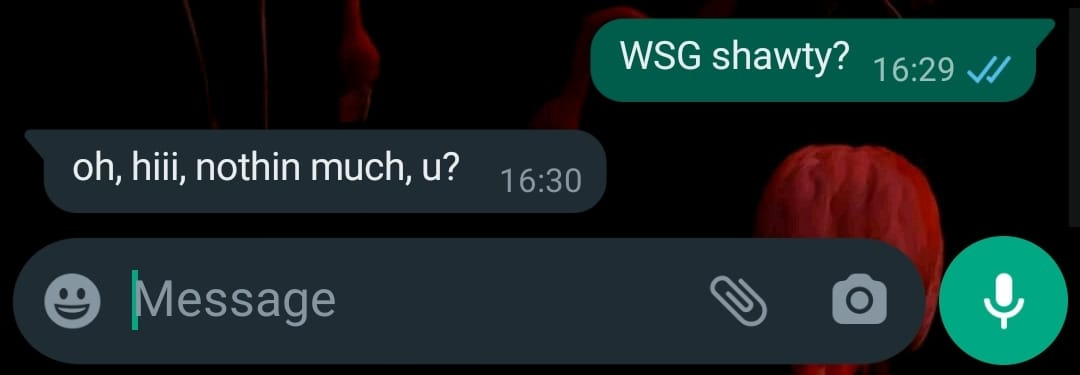
Example 3:
- “WSG girl? 😏”
- “heeey, just listenin to music. U?”
- “I’m chillin. Wanna meet up later? 😉”
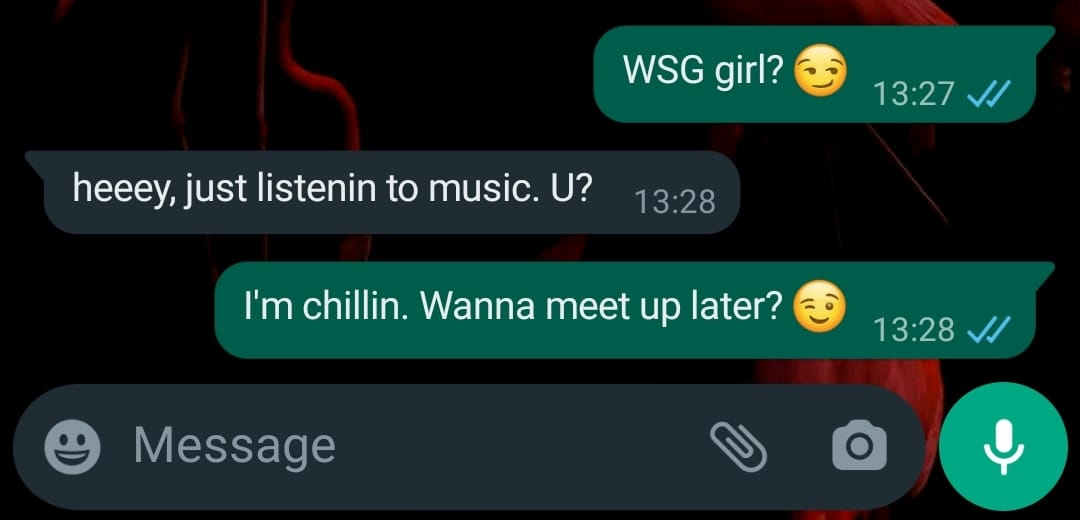
Example 4:
- “hey Mark, WSG? 😏”
“Wanna come over later? 😉”
- “Sure 😊”
“9pm? 😋”
- “Yeah, that works 😈”

Part 4: Other WSG Meanings
If we’re talking about WSG’s meaning in texts, then we’re almost exclusively talking about its “What’s good?” meaning. It might also mean something like “we should go” if it’s an answer to a plan or something similar.
Depending on the context, WSG might have other meanings, which are unlikely to happen with kids or teens texting or “snapping.” Nevertheless, WSG might refer to “World Series of Golf,” a US tournament, or Alpine WSG, an insecticide.
Part 5: How to Respond to WSG
If you encounter a text message or a Snap with WSG, answer it in a friendly and informal way. It’s a conversation starter, and you should regard it as such. For example, you could respond with something along these lines:
Example 5:
- “WSG shorty?”
- “Nothin much. WSG with u?”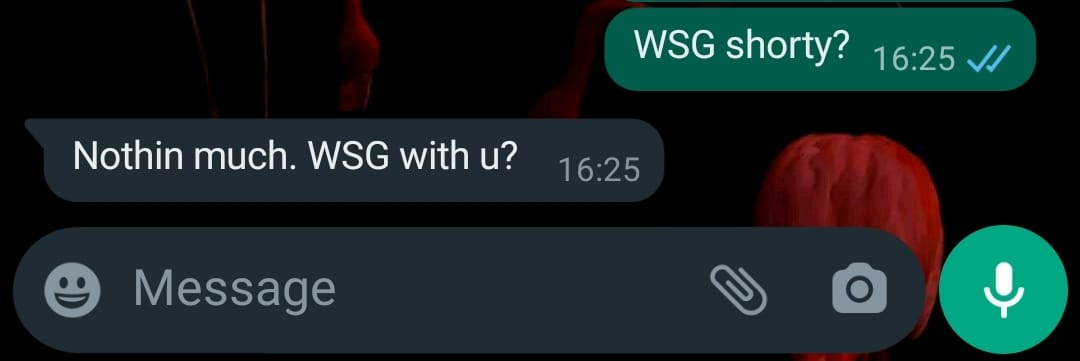
Example 6:
- “Hey, WSG?”
- “Just chillin. You?”
Pairing it with an emoticon is also an excellent idea.
Remember that when someone asks you “WSG,” it’s rarely a serious question where you must say precisely how you’re feeling. Keep the answers positive, even if you’re having a bad day, as WSG isn’t literal. Instead, it’s just a way to check in with someone or show them you care. Bear that in mind the next time you see WSG somewhere.
Using It as a General Question
Since WSG is a versatile acronym, you can also use it offline as a general question for your friends. If you ask your friend, “WSG?” you use WSG as a general question or a greeting.
Example 7:
- “WSG?”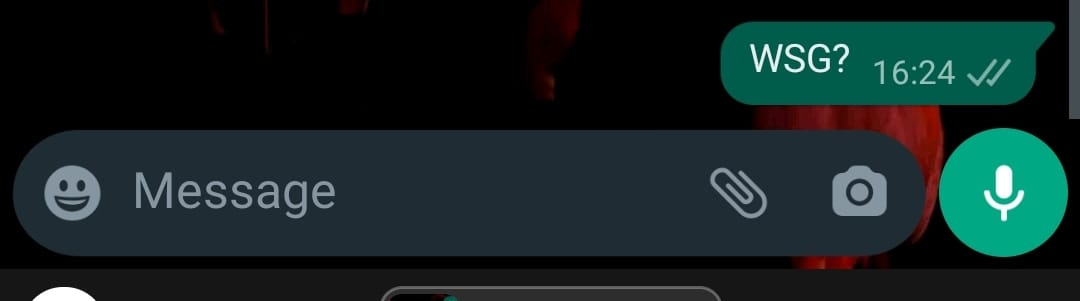
It can be a way to start a conversation, asking whether a friend is currently doing something or if they have any plans.
You can even use it in a professional setting. You could always ask your colleague something along these terms:
Example 8:
- “Hey, WSG? Wanna go for lunch later?”
- “Sure, LMK when”
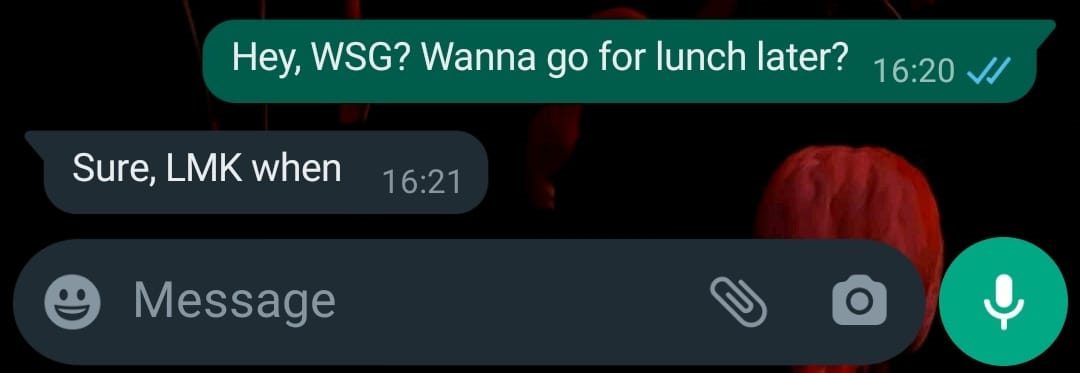
It would be regarded as asking them what they’re currently doing and whether they’d like to go to the lunch break with you. Remember that it’s an informal way to ask someone how they are and what they’re doing, and you shouldn’t use it in formal settings.
Part 6: Other Popular Snapchat Slang Terms
Although WSG is entirely harmless, other Snapchat slang terms exist, such as “Karen,” “lit,” “low key,” “high key,” “no cap,” “Snapchat heart”, etc. Most of these are as harmless as WSG.
However, some slang terms can have much darker meanings. For example, you don’t want to encounter acronyms such as “plug,” as it might refer to a drug dealer. You don’t want to see “KYS” or “KMS” in your child’s texts or Snaps. These are “kill yourself” and “kill myself,” respectively.
Knowing and recognizing these terms lets you learn about what your child is doing online, and you’ll have a chance to prevent that behavior. For example, if your child constantly uses “Karen” or “KYS,” they might be cyberbullying someone, and you need to talk with them. If you see “KMS,” talking with your child can prevent self-harming behavior.
Part 7: How to Detect Harmful Chats With Your Kids
An excellent way to monitor what your child does online includes installing an app to track their online activity and harmful behavior. Moreover, using high-quality apps from reputable brands is essential. One such app is Wondershare FamiSafe.
FamiSafe is an app that lets parents see what their kids are doing online. It includes features to see their online activity and track what children send or receive. The app also has features that let parents monitor their child’s screen time and see their YouTube, TikTok, and browser history.
Its various features allow it to detect inappropriate pictures, explicit content, and harmful texts. Additionally, the app can keep track of content on the phone, including harmful chats. It even lets parents monitor their child’s location or see their location history. Give it a try and see why FamiSafe is an excellent app to prevent excessive smartphone use and keep children safe online and offline.
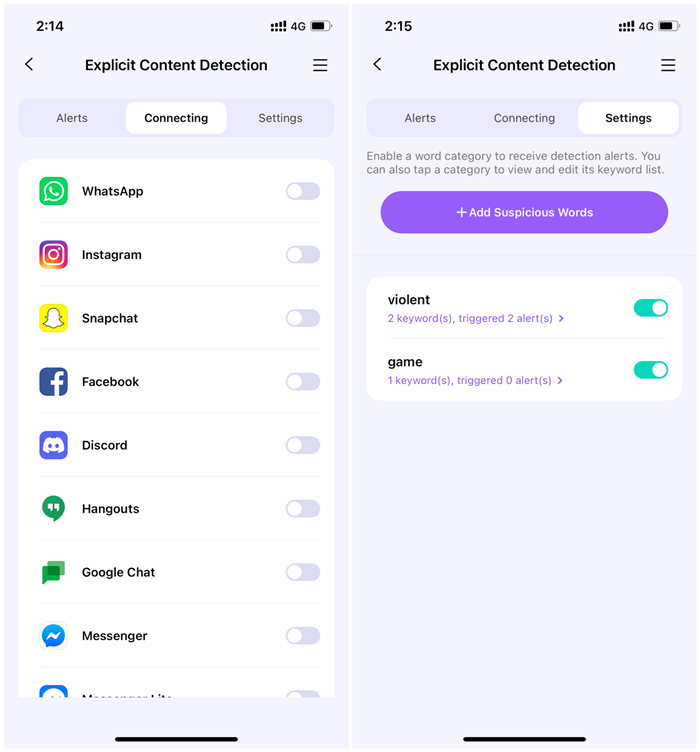
Part 8: Talking to Your Kids About Harmful Slang Terms
Kids and teens often don’t know the gravity of harmful things online. They don’t know about all the dangerous stuff they can see and don’t think about the consequences of their actions and what they say to someone online.
That’s why talking with your children about online activities, including harmful slang, is essential. If you have a prior understanding of what these slangs mean and how kids and teens use them, it can improve your communication with your child.
Knowledge about various slang words they use online can help you understand your child and allow you to have this crucial talk. Make the conversation in a relaxed setting, not as a lesson, but as a warning. Try to connect with your child, hear their side of the story, and be open-minded to understanding them.
Making the conversation this way will show your child you’re a cool parent, and they’ll be likelier to listen to you and adhere to your warnings.
Check this video to learn about the risky teen slang and protect your kids from cyberbullying:
- Web Filter & SafeSearch
- Screen Time Limit & Schedule
- Location Tracking & Driving Report
- App Blocker & App Activity Tracker
- YouTube History Monitor & Video Blocker
- Social Media Texts & Porn Images Alerts
- Works on Mac, Windows, Android, iOS, Kindle Fire, Chromebook
Conclusion
Gen Z is an ambitious, self-aware, and tech-savvy generation of young people who want to leave a positive impact on the world. To blend in with them, you must understand TikTok and its trends. The POV trend is the most popular, referring to the reaction videos to relatable scenarios.
Other than that, numerous other TikTok slang words will make your in-app experience a lot easier. However, be wary of the dangers of TikTok and use Wondershare FamiSafe parental control app to protect your children online.




Moly Swift
staff Editor