The Most Reliable Parental Control App
FamiSafe lets parents control screen time, track real-time location, and detect inappropriate content on kids' devices.
Mobile and PC games come in different themes and genres. One of the most loved genres is first-person or third-person shooting games for Chromebooks. These games can put your tactical skills in doubt. Here, you, the gamer, will play the shooter, eliminating anything that comes your way. But because of their immersive nature, shooting games can also be addictive to your child. So, in this post, we'll list some popular FPS games for Chromebooks and how to prevent gaming addiction for your child.
Part 1: 8 Free Shooting Games on Chromebook
Before we list the best shooting games for Chromebooks, it's vital to remember that these computers are tailored for study and worth. As such, the game performance with some of the titles listed below may not be satisfactory. But if you insist, below are the best FPS games to play on your Chromebook:
Game 1Krunker

Developed by: Yendis Entertainment
Release date: May 2018
Genre: first-person shooter
Content: Browser-based game with multi-platform support
Krunker is a first-person shooter game developed by Yendis Entertainment and released in May 2018. It's a browser-based game, meaning you can play it on Android, Chromebook, macOS, Windows, and Linux platforms. This game is all about shooting your way through twelve rotational maps and grabbing rewards in the process.
Interestingly, up to eight players can join the action and shoot each other out of contention, players can shoot on 12 rotating maps. The game rounds typically last for around four minutes, making it the perfect launch-and-play game for those with little time on their hands. All in all, this might be the most entertaining first-shooter game you've never played.
Game 2Time Shooter 2
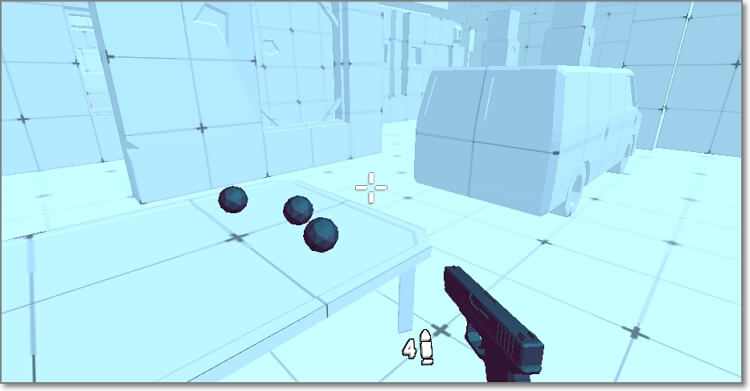
Developer: GoGoMan
Release Date: March 2022
Genre: First Person Shooter
Content: A browser game similar to SUPERHOT, where the GoGoMan player needs to choose weapons and plan tactics to get past the enemies on the map.
Time Shooter 2 is another first-person browser-based game similar to SUPERHOT. It's a relatively new addition, having launched in March 2022 by GoGoMan. To play this game, you'll begin by choosing a weapon, and then you'll start navigating through the map filled with enemies. Remember to select a weapon that can effectively handle the challenge ahead.
For example, choose an AK-47 rifle if the map has many enemies. You can also unlock more ammunition after watching a short advert or finishing a game round. Overall, it's a fast-paced game where you need to plan your moves carefully and dodge the enemy fire.
Game 3Pixel Battle Royale
Developer: FreezeNova Games
Genre: Action Game
Features: 3D graphics, over 15 weapons, players need to find weapons and be the last survivor after jumping from the plane, can build fortifications and drive vehicles.
Pixel Battle Royale is a free-to-play action game developed and published by FreezeNova Games. But this isn't your usual first-person shooter game. It has amazing 3D graphics and more than 15 epic weapons to clear up your enemy's territories.
After diving out of the plane, you'll find 5+ weapons and fight until you're the last man standing. You'll find different weapons like grenades, rifles, pistols, snipers, and axes to wipe out the enemy lines. That's not all. You can build your bhold on the map and defend it from anyone. What's more, you can drive cars.
Game 4Sniper Assassin 2
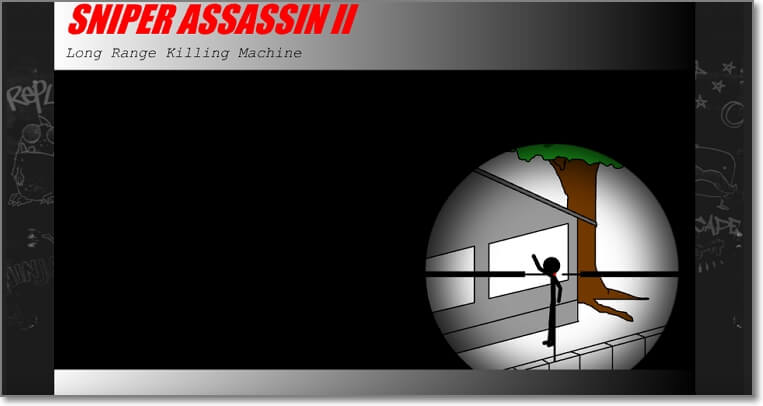
Released: 2008
Genre: First Person Shooter
Features: Players take on the role of double agents and assassins who need to accomplish various missions while avoiding harming civilians.
Sniper Assassin 2 is an addictive first-person shooting game released in 2008 by Gonzo Games. As expected, players don't need to download or install anything to play this game. Just fire up your Chrome browser and complete the mission. It's a continuation of the first installment where Shawn (you) is a double-faced government agent and paid assassin. When his wife is killed, he sets out to find the killers, and it will take a miracle to stop him. But playing this character isn't just about collecting big bucks and eliminating targets. You must be careful not to hit civilians on the mission is lost. Fortunately, you can start all over again.
Game 5Masked Shooters

Developer: FreezeNova Games
Genre: Multiplayer Shooter
Features: Players can create rooms, select maps, and roles as soldiers equipped with advanced weapons, the weapons including sniper rifles, assault rifles, grenades, and rocket launchers.
Here's another entertaining FPS title from FreezeNova Games. In this multiplayer shooting game, you'll begin by creating a room and then selecting a map. You can play this game solo or as a team, making it even more engaging than the other titles.
Masked Shooters features operational soldiers armed to the teeth with advanced weaponry. You can arm your soldier with anything, ranging from sniper rifles and assault rifles to grenades and RPGs (Rocket Propelled Grenades). However, be careful not to be hit a lot and deplete the health meter.
Here we introduce some excellent mobile games for you. If your Chromebook can open the Google Play Store, then they are yours to play!
Game 6Sausage Man

Genre: Fast-paced fighting game
Features: All characters are sausages with special skills such as “Double Jump” and “Rubber Ball”. Battles can take place underwater and players can use life preservers for melee combat.
Enter the enemy zone and drop your enemies in this fast-paced, hilarious battle royale. As the name suggests, all game characters are sausages. But there are no softies here. The hardened protagonists can sing and fire at you unexpectedly. Fortunately, you can use the "Double Jump" command to evade shots and use the "Rubber Ball" to fire at enemies.
Sometimes, the battle can go underwater, where you'll don the Life Buoy and engage your enemy in face-to-face fighting. All said, don't be fooled by the game's cute appearance, as it's easily one of the most action-packed games on Play Store.
Game 7MilkChoco

Developed by: Game Paradiso
Release date: March 2017
Genre: third-person shooter
Features: Players can choose from 6 different hero characters, each with unique abilities, such as a bomber that can bombard the surrounding area.
MilkChoco is a free-to-play third-person shooter game released in March 2017 by Game Paradiso. Besides Android, you can also play this game on Microsoft Windows, iPhone, PlayStation, and Nintendo Switch. That aside, the game is fun to play, and the graphics are cute, to say the least. You can choose between six heroes, including the Ghost, Medic, Recon, Shield, Assault, and Bomber.
Of course, each of the characters has unique abilities. For instance, the bomber can bomb and damage the area around him. Please let us know if you know a better third-person shooter game for Android.
Game 8HIDE – Hide-and Seek Online!

Genre: Team shooting game
Features: Players take on the role of hunters or props in a hide-and-seek game with a variety of scenarios, including beaches, online stations, Santa's house, and even the White House.
Still unimpressed? Why not play hide and seek at the beach, online station, Santa's house, or even the White House? These are just a few among the many arenas and maps in this cute shooting game. It features sharp graphics, and the background music is soothing and relaxing. HIDE is a team-based game where gamers become the Hunters and Props. If you're the Hunter, the objective is to find hidden objects with bonuses and weapons. On the other hand, the Prop's job is to hide so the Hunter can't find him.
You'll find a large assortment of weapons, including pistols, grenades, rifles, and more.
Part 2: Best Parental Control App on Chromebook
Playing these shooting games on a Chromebook is undoubtedly engaging. But there's a minor concern, Chromebooks don't have any parental control features. Now, this can leave your child exposed to inappropriate online gaming content. For instance, some gaming sites might feature adult or gambling content. So, what's the solution?
If your child is a little older, let's say 12 years and above, it's recommended to have a sit-down session and teach them how to use their Chromebook responsibly. You can tell them not to play online games rated 18+ or click on any advert that comes their way. Also, explain to them the dangers of too much screen time playing games.
But if your kid is younger, you can try this FamiSafe app to help them have a healthy digital lifestyle. It's an all-in-one parental control app that provides all solutions on your child's Chromebook, MacBook, Windows PC, iPhone, or Android phone. It allows you set time limit for FPS and shoting games, block apps in one click, capture remote screen in schedule, etc.
Wondershare Famisafe
FamiSafe lets parents control screen time, track real-time location, and detect inappropriate content on kids' devices.

Below are some helpful FamiSafe features to manage your child's online game time:
1. Set Screen Time
With FamiSafe's Screen Time feature, you can remotely see the amount of time your kid spends on their device and take the appropriate action on the app. You can block the whole screen making the device unusable, or set a Screen schedule. This feature can come in handy if you want your child to sleep, eat, or complete specific tasks.
2. App Blocker
Is your child spending too much time playing games on specific apps? Fortunately, FamiSafe will generate activity reports on particular apps and allow parents to block those addictive apps remotely. Even better, your child can't open, install, or uninstall an app without your permission.
3. Web Filter
Open the Features screen and tap the Web Filter feature to block specific websites on your child's Chromebook. You can enter specific websites under the "Exceptions" tab, and FamiSafe will prevent these websites from opening on your child's phone. Or, tap the "Categories" tab and block websites based on 10+ categories like drugs, gambling, adult, violence, etc.
Conclusion
See, there are many first person shooter games on Chromebook to boost your child's cognitive skills. But we all know these games can be addictive in addition to exposing your child to violent scenes and vulgar terms. So, use FamiSafe to limit and control your child's gaming sessions. But be sure to teach them how to use their Chromebooks responsibly.


