Have you ever experienced a ChatGPT timing out error? If you've been using ChatGPT, you might have come across it. It can be a little annoying, right? But don't worry; we've got your back.
In this article, we'll explain what this error is all about. And better yet, we'll show you how to fix it step-by-step. You'll be a pro at dealing with this problem by the end. And as the best part, we'll even share how a tool like Wondershare FamiSafe can help keep us safe online. So let's dive in!
Table of Content
The ChatGPT timing out error happens when the ChatGPT server fails to proceed. In other words, it doesn’t respond to your request within a set time. Request-response communication is the basis for many applications and protocols. So it is commonly used in computer networking.
In this kind of communication, you request from the server. And then waits for the response. The error “ChatGPT timed out” occurs when the request takes longer than the allotted time. This situation can frustrate you as it stops the crucial procedure.
Now, have a look at why this issue occurs.
The potential causes of " ChatGPT keeps timing out" are the following.
-
Server Overload:
When the server is overloaded with requests, it might be unable to process them all within a specific period. Thus, leading to the error ChatGPT timed out.
-
Internet Issue:
You may also face the issue because of slow or unstable internet. When the internet is slow, sending the request and getting a response takes longer.
-
Complex Requests:
Some requests that require a more complex or lengthier response might take longer to process. Hence, you will see the timeout error.
-
API Rate Limit:
If you're making requests via the ChatGPT API, remember that OpenAI imposes rate limits. If you exceed these limits, the server might start timing out your requests.
Until now, you know what's the issue and why this happens. Next, let's move on to solve this issue.
Fixing the ChatGPT timed-out error will depend on what’s causing the issue. Below are some fixes to help you resolve the ChatGPT timing out.
1.Reboot Your Browse
Whenever you face any issues while using ChatGPT, The first thing that you should take is to reboot your browser. The issue can happen due to some temporary bug causing some websites to malfunction.
"Reboot your Browser" means to close and restart your web browser. Simply close all the opened tabs on your browser and restart them afterwards. Then open and try ChatGPT and check whether it works fine or not. Also, you can try using other browsers to access ChatGPT to resolve the "Chat GPT timing out" issue.
2.Check Your Internet Connection
It refers to checking the status and stability of your internet connection. A poor or unstable internet connection can potentially cause the ChatGPT request timed out issue. So it is crucial to check the internet connection or its status.
How to Check the Internet Connection?
Worry not! Checking the internet connection is simple. You can effortlessly verify the current status of the internet by using Fast.com. It will tell you about the upload and download bandwidth.
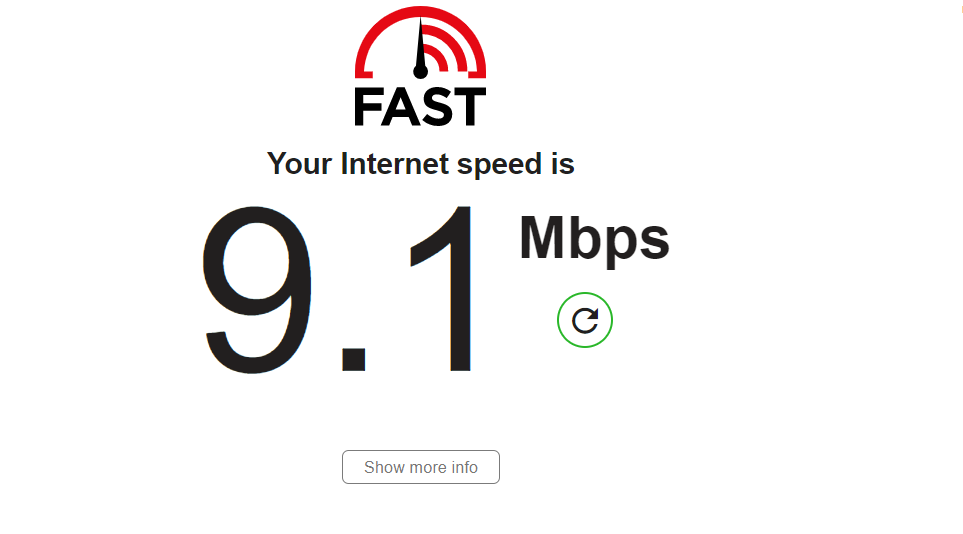
If it shows a speed lower than expected or is unstable, ChatGPT keeps timing out. To avoid this issue, try another internet connection if possible. Besides, you can restart your modem or router to resolve such common issues. If the issue continues, you need to try some other solution.
3.Restart Your System
You can also try rebooting your system if ChatGPT is not working correctly. Restarting your computer is common troubleshooting advice for various technical issues, including the ChatGPT timing out error. It simply means to turn it off and turn it back on.
Steps to Reboot Your Computer
Follow the below steps to reboot your system.
- First of all, save all the work you have done before. So you don’t lose any of your essential data.
- Press the "Windows key."
- Next, click on the Power Options tab.
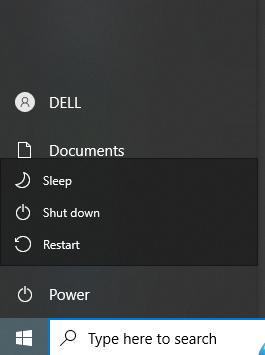
- Finally, select Restart and wait for your computer to restart.
Try the next solution if rebooting your system doesn’t resolve the issue.
4. Verify ChatGPT System Status
ChatGPT is an online platform that uses servers to connect with users and deliver services. Sometimes ChatGPT timed out issue can occur on the server side. Therefore, you can verify the ChatGPT system status to check if the server is experiencing any issues.
To do this, you need to visit ChatGPT’s dedicated status page. Here, you can quickly check if it’s operational or not.
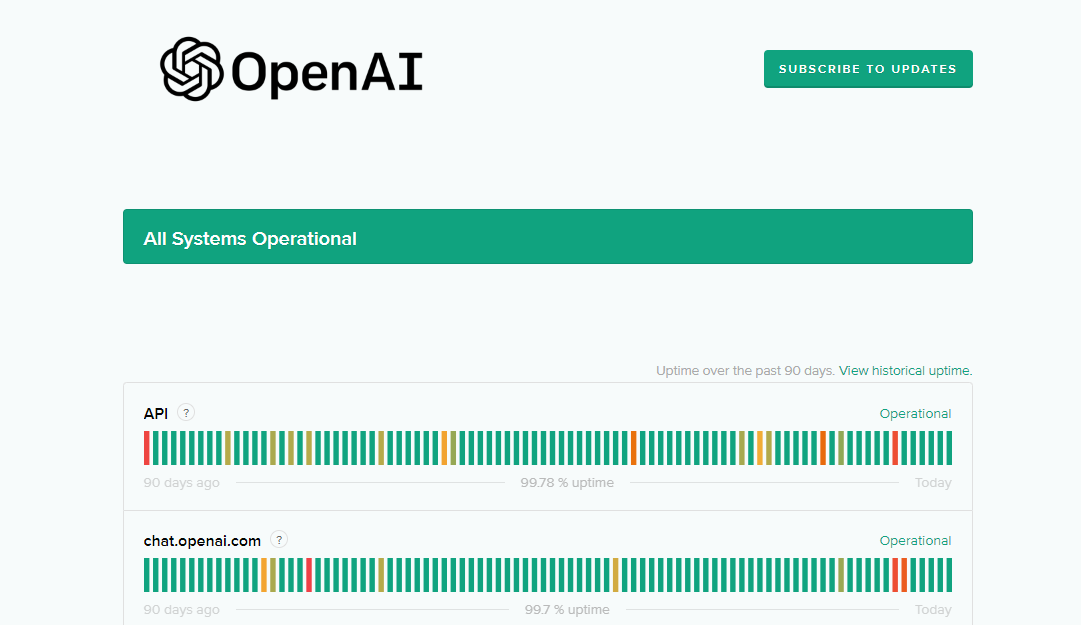
If the server is down, the only thing you can do is wait. However, if it’s operational and “ChatGPT keeps timing out,” You can jump to the next fix.
5. Avoid Asking Long Queries
Avoid requesting long responses is another way to resolve the ChatGPT request timed out issue. Reduce the complexity of the queries that you are asking ChatGPT.
How Can You Avoid Long Responses?
You can avoid requesting long outputs by following the below points:
- Ask simple and to-the-point queries. You can divide your complex query into different sections or parts for this.
- Make your requests as specific as possible.
- Limit the length of your responses.
- Limit your query to a maximum of 3-4 results to avoid the issue.
- Try asking follow-up questions instead of asking one long query.
The mentioned-above points will help you to fix the issue if it is due to long responses. If the issue still exists, you should go for the next solution.
6. Deactivate Your VPN
Another solution to fix the issue is deactivating Virtual Private Network (VPN). Sometimes, VPN can slow down your internet connection, causing instability and leading to a ChatGPT timing out issue.
That’s why we suggest you deactivate your VPN before using ChatGPT. For this, find the VPN application on your computer. Now, turn off VPN from the button in the main interference of the application. After deactivating, check your network status and try ChatGPT again.
On that note, let's explore our next troubleshooting tip to fix the issue.
7. Erase Your Browsing History and Cache
ChatGPT timed out can also be due to the corrupted cookies and caches on your storage. Therefore, we suggest you erase your browsing history and cache. It refers to clearing your browsing data from your web browser.
Cookies and cache are pieces of information that browsers store to speed up the browsing experience. However, if this data becomes too abundant or corrupt, it can slow down your browser. Thus, it can cause a "ChatGPT Request Timed Out" error.
Steps to Erase Your Browsing Data
You can easily erase your browsing history and data with the help of the below steps.
- Firstly, open your browser and go to settings.
- Secondly, access Privacy and Security and choose Clear Browsing Data.
- Next, change the Time Range to "All Times" and double-check all the boxes.
- Finally, Click on "Clear data" and wait.
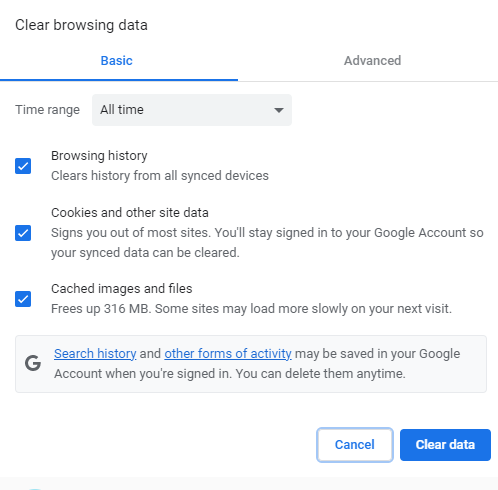
After clearing browser data, try ChatGPT again. If the issue resolves, then it was due to the stored cache.
Undoubtedly, ChatGPT is a wonderful tool for various reasons. However, its excessive use can also cause a “ChatGPT timing out” error. This is where Wondershare Famisafe comes in to avoid the overuse of this popular application. Let’s look at how it does this wonder.
Safeguard Your Kid’s Digital Journey withWondershare FamiSafe
Keeping an eye on your kid’s online activities is crucial for their upbringing. Thanks to FamiSafe, which has made this relatively easy for the parents. It protects the digital journey of your kids from limiting screen timing to blocking inappropriate content and many more.

So have a look at the main features of this wonderful application.
Key Features of Wondershare FamiSafe
The following are the main features of this application.
-
Web and app Control:
Parents can restrict access to inappropriate websites and apps. Thus ensuring that children interact with age-appropriate content only.
-
Location Tracking:
With FamiSafe, real-time tracking of a child's location is just a click away. Hence, empowering parents to ensure their child's safety.
-
Geofencing Alerts:
Parents can establish virtual boundaries. They can receive notifications when their child enters specific areas like school or home.
-
Screen Time Management:
It allows parents to control their kids' screen time. They can set time limits on the screen to avoid excessive use of the screen.
-
Suspicious Text Alert:
You can monitor your child's text to prevent bullying or inappropriate behavior.
-
Explicit Content Detection:
The app can monitor social media platforms. So it can detect explicit content in your child's phone gallery. It will alert you in case of suspicious photos or text.
Why do I keep getting error messages while using ChatGPT?
It can happen due to multiple reasons. For example, a slow or unstable internet connection, complex requests, system maintenance by OpenAI, or problems with your browser or device.
Why is ChatGPT not responding?
ChatGPT may not be responding due to various reasons. They may include slow or unstable internet, downtime on Open AI’s end, and issues with your device or browser. Checking your internet connection, waiting a bit, and refreshing your browser can help resolve this issue.
What is the limit in ChatGPT?
ChatGPT has a token limit per request. For GPT-3, this is 4096 tokens, including both input and output. This could change over time or differ based on the model or API version used.
In a nutshell, the “ChatGPT timing out” issue is common and can happen due to multiple reasons. But don't worry; you can fix it easily by following the fixes outlined in this article. This way, you can use ChatGPT without any issues.
Undoubtedly, tech is helpful; however, its appropriate use matters most. This is where Wondershare FamiSafe comes in. It can protect kids from indulging in inappropriate activities when they are online. As we learn more about AI and chatbots, we'll also improve at solving problems. This will help to get the maximum benefit from these amazing tools.
