Best Parental Control Apps for Android
parental controls android
ALL TOPICS
- YouTube Parental Control
-
- How to see your YouTube history?
- What is Metaverse? Parent Guide
- Put parental controls on YouTube
- Delete TikTok Account without Phone Number
- Ways to block YouTube channels
- Ways to Get Somone's IP Address and Hide IP Address
- A complete guide on YouTube parental control
- What is Fanfiction? Parents Guide
- Kids safe YouTube alternative
- Top 5 TikTok Alternatives
- Methods to restrict YouTube adult content
- Social Media App Parental Controls
- Parental Control Tips
Sep 11, 2024 Filed to: Parental App Review Proven solutions
Would you like to know the Best Parental Control Apps for Android devices? Catch the article to a complete list of Android Parental Control apps.
Having a hard time figuring out what your child is doing on their Android phone? Well, then try Android parental control software and see all their online activities. You may even see, in real-time the exact GPS location they are currently at. Besides that, you may also be able to access their messages, contacts, multimedia files, and apps. It also has the ability to manage and block apps and games that keep them from studying or sleeping at night.
Parental control apps for Android may come in handy if you want to restrict or control how they use certain social apps as well. So, stick around and you will figure out some of the best parental control apps to monitor Android devices.
10 parental control apps for Android
Thanks to technology, Android parental control is now very much possible. Parental control app for Android is a sure way to stay up-to-date with what your child is doing. It might sound a little prying or intrusive, but I believe you would like the best for your child and keep them safe at all costs. Why not have them do their chores on time and go to sleep in a timely manner?
Android parental control software assists you to improve their concentration by blocking disruptive social apps and games.
1. FamiSafe - Android Parental Control
Now here's one remarkable software that I would recommend you to use. It's an impeccable, refined and quite superb software that gives you control over your child's devices. You may monitor all their activities as you please, privately without detection. It also assures online privacy and protection of those you love on the internet especially from crimes such as cyberbullying, without even letting them know. FamiSafe parental control for Android has got so many lovable features that you won't resist after the first try.
Key Features:
- Block Apps: Is your child spending too much time on social apps and games on their Android phone, you could block these apps and enhance their concentration.
- Geo-Fencing: You can set up geographical thresholds, and once a virtual barrier has established a trigger, email alert or app notification will be sent once your child enters or exits specified areas.
- Privacy and Security: 100% secure and private with global customer support Email and Website. It's equipped with an invisible mode, which gives you the advantage to monitor the activity remotely.
- GPS Location: You can keep track of data on their current GPS location, texts, call history, internet usage, calendar, notes, multimedia files, and much more.
- Sleek Interface: It's easy to install and use with a free trial version preview before the purchase.
- Filter Web Content: It's essential to provide your child with useful information, it's therefore sensible to figure out what they are doing and viewing online.
- Schedule Restriction Controls: You can program and block apps during study time or night hours so that your child may get enough time to rest.
- It can also support numerous devices at one time.
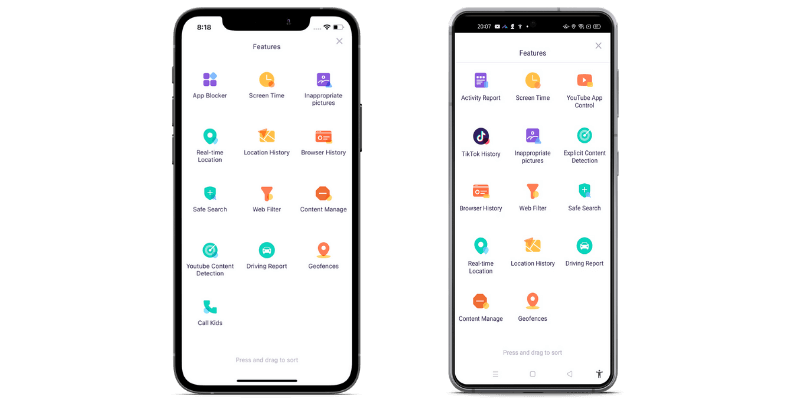
2. XNSPY
Monitoring those you love, and all your employees have never been so easy. In just 3 simple steps, this parental control app for Android simplifies the need for you to keep a lookout on your children and all your employees anytime and all the time.
Key Features:
- Monitor phone calls and contacts.
- Keep track of emails and online activity.
- Remotely control a cell phone.
- Monitor instant messaging apps and other social platforms.
- Remotely check GPS Location.

3. MSPY for Kids
Mspy is an exemplary parental control app for Android. It's an effective tool to observe your child online actions and may come handy if you detect signs of cyberbullying.
Key Features:
- Gain access to contacts and calendars to keep track of every event in the phone's calendar.
- You can supervise your child's online activities.
- Gives access to multimedia files.
- Ability to control apps on your child's device.
- Keep track of their current GPS Location.

4. KIDS PLACE or KIDDOWARE
Android parental control with Kids Place or Kiddoware is a sure bet with child lock that controls and helps you manage your child's Android device.
Key Features:
- Child-lock capabilities.
- Helpful in managing numerous devices.
- User-friendly software.
- Run in the background.
- Restricts kids to access the apps you have not approved.

5. FUNAMO
Funamo is a parental control app for android with a stylish interface and design. It's easy to use and completely user-friendly.
Key Features:
- Web filtering.
- Gadget/handset supervision.
- Application and programs control.
- Supports cloud-based solutions.
- Compatible with all android devices.

6. SCREENTIME
Screentime is a well-established and effective tool. It gives you an infinite number of features that can assist you to monitor your child's online affairs.
Key Features.
- Time limits- Set metered usage on your child's device to reduce a lot of time spent online.
- Schedules- Set a programmed list of events so that your child does their homework or go to bed on time.
- Apps and programs control.
- Set time limits for phone activities.
- Block any app of your choice and prevent it from functioning.

7. NET NANNY
This is one of a kind tool that is explicitly comprehensive and well automated to assist you to regulate and check your child internet activity.
Key Features:
- Internet filtering.
- Easily block apps.
- Easy installation fast to get around.
- Comprehensive and effective for GPS Locating.
- Manage multiple devices at one time.

8. KASPERSKY SAFE KIDS
This is a favorite for many with additional features with it. It's a safe well-known and easy to use tool that assures you internet safety and you obviously get to monitor your child's activity.
Key Features:
- Helpful in managing multiple devices.
- Enhanced real-time alerts.
- Controls app usage.
- Helps you figure out your child's current GPS Location.
- Easy to use.

9. QUSTODIO
Seems like most of the parental control app for Android are similar, well here is one with a stylish touch and simple to use interface.
Key Features.
- Supports not only all android devices but many more devices too.
- Easy and simple to use.
- Manage your child's social platforms use.
- Supervise all their actions online and offline.
- Access to all the files, documents, and apps.

10. BARK
Bark is an Android parental control software with a trendy style. This app is a standalone way to monitor your child's overall activity.
Key Features.
- Social Media supervision.
- Automatic parental alerts.
- Privacy since you can do it without your child knowing which in turn builds trust.
- You may use it on numerous and different devices at a go.
- State of the art security. All data is kept safe with an SSL encryption.

It's easy enough to let your children wander off but be sure of their safety especially on the internet. Android parental control is the number one fore-runner of ensuring your children's protection so use them to be sure they are safe.
Here's the deal, try FamiSafe parental control app for Android and trust me you won't regret it. The trial version is free. Download and install it and now start blocking the internet and apps on your child's mobile devices from FamiSafe. Protect kids using the FamiSafe parental control app for Android and be certain that they are safe under your watch. Don't let them stray away and get harassed while you are not watching.

Thomas Jones
chief Editor