Kids Place Parental Control Review - Pros, Cons, and Alternative
FamiSafe Alternative
ALL TOPICS
- FamiSafe Alternatives
-
- Sprint parental controls
- Alternatives for TikTok
- Bark parental control review
- Kidslox parental control review
- Alternatives for Google Family Link
- Safe family parental control review
- Roblox parental review
- Ourpact parental control gps family locator
- Secureteen parental control
- MMGuardian review - pros, cons and alternative
- Secureteen parental control
- Monitoring Apps
- Use Parental Control for Your Kids
Dec 12, 2025 Filed to: Parenting Tips Proven solutions
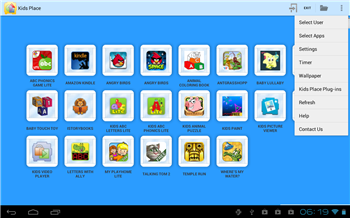
Kids Place Parental Control is an app launcher that you can install onto your child's smartphone or tablet to help protect them from the dangers of the internet. As a responsible parent, it's important to remember that there are so many issues with the internet, many of which can cause harm to your child and is so easily accessible if left unchecked.
Pornographic websites, gambling websites, violent and distracting internet games, aggressive materials, and other types of adult content all exist within a few clicks, and many of this can cause problems to your child's well-being, health, and productivity.
Kids Place aims to eliminate these problems, but how effective is it in doing so? Today, we're going to explore the ins and outs of this kid-friendly launcher, see what it does, and provide alternatives if you're looking for something more.
Kids Place Parental Control
As we mentioned above, Kids Place Parental Control is an app launcher that's compatible with both iOS and Android devices. It replaces the entire look and functionality of your child's handset, so they can only access certain features and functions.
The app is also designed to limit the functionality of your traditional smartphone. This means blocking the ability to download and install new applications, blocking the opportunity to make phone calls, send texts, or make in-app purchases, or purchases online.
The app also comes with many exclusive features such as being able to restart a previously used app that your child was playing on, in case of accidentally closing it. The launcher has been designed with a child-friendly interface that's easy to use, and even comes with profiles so you can use the same device but with multiple children of different age ranges.
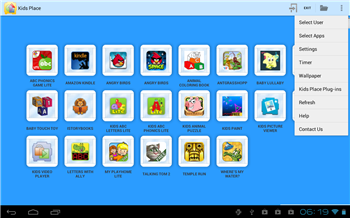
Features
- Multiple Profiles
This feature allows you to set up multiple user profiles on the device which means you can switch and change between your children of different ages, allowing them access to various features and apps.
- Dedicated Time Allowance
You can set up a predetermined amount of time, such as two hours, which only allows your children to play on their devices for this amount of time. This time limit is completely customizable to whatever you want it to be.
- Block Calls and Texts
Use this feature to block access to calls and text messages completely, so your children can't call or text people when they're not supposed to.
- App Restart Feature
In case your children accidentally close their app midway through using it, you can instantly reopen the app, so they don't lose their progress, giving you and them complete peace of mind.
- Customizable Home Screen
Since smartphones and tablets come with so many features and functions, some children will require different apps. You can customize your launcher however you please to suit your needs and the needs of your children.
- Data Control Center
Using the device, you'll be able to disable all network communications with the tap of a button. This disables all cell networks, all Wi-Fi connections, and all other connections. You can also kill all background running apps in one go.
Pros
- Easy to use interface and setting controls for both you and your children
- A ton of features to help you manage the way your child controls their device
- Your children cannot disable the app, even after restarting it
- Automatically the device after a certain amount of time
- Customize the wallpaper and visuals of the launcher
Cons
- Limited features compare with other parental control apps
- Need access to child's device to make setting changes
- Pesters you to buy the full version
Cost
Kids Place is initially free to download and install and then costs £8.99 per month thereafter.
Finding Alternative to Kids Place Parental Control
While Kids Place offers a range of different features to give you a good level of control over your child's device, it's limited when compared with other parental control apps. For example, you'll be unable to track your child's location while they're out and about.
You also can't remotely control the launcher, and you need access to your child's device if you want to make setting changes, which one works if your child is at school, round a friend's, or out and about.
Fortunately, there are plenty of parental control apps out there that can help you with these features and functions. For example, FamiSafe can provide you with many of the features that Kids Place provides, plus many more.
FamiSafe - The Best Alternative to Kids Place Parental Control
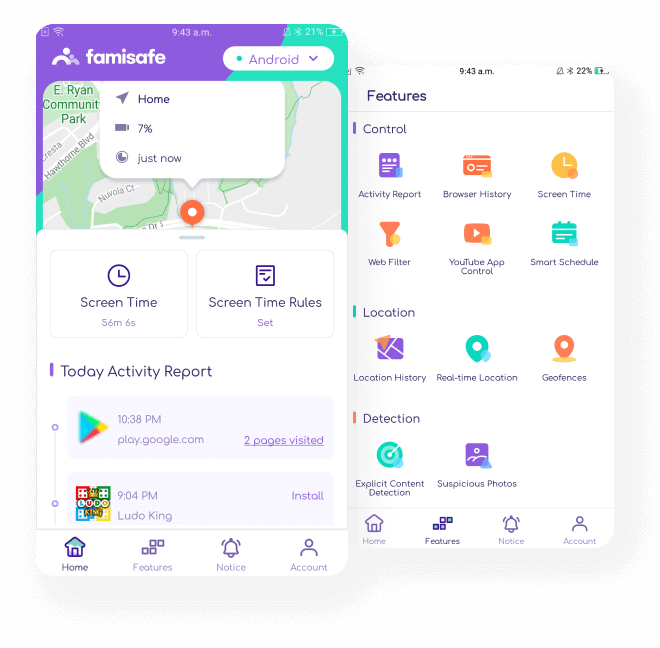
- Web Filter & Blocker
- Screen Time Limit & Schedule
- Location Tracking & Geo-fencing
- App Blocker & App Activity Tracker
- YouTube History Monitor & Video Blocker
- Social Media Texts & Porn Images Monitoring
FamiSafe is easily one of the most powerful and feature-rich alternatives to Kids Place Parental Control. Below, we're going to explore the various features that this app can provide you with;
- Real-Time GPS Location Tracking
Using the GPS location information of your device, you'll be able to track the real-time location of your child on a satellite map. This means you'll be able to see exactly where your child is, and where they have been.
You can also use the geo-fencing function to set up virtual boundaries on the map. If your child moves over these boundaries, you'll receive a notification telling you so, such as whether they leave school.

- Web Monitoring & Filtering
Using this feature, you can toggle on and off the certain types of content that your child will have access to while they're browsing the internet. You'll also be able to block access to certain types of websites, make exceptions to the blocks, and receive notifications when your child attempts to access a blocked website.

- Device Activity Tracking
Using FamiSafe, you can see exactly how your child is using their device. You can see how long your child is using their device for, which apps they are accessing the most, and what times they are using the apps.

You can then make the right decisions when it comes to allowing your children on their device, so they can enjoy a balanced digital diet with technology.
- Full Remote Control
Unlike Kids Place, you'll be able to make any changes you want to make remotely. You'll be able to download a copy of the app to your own device where you can then make the changes. Making the changes on your device will instantly change the settings on your child's phone.
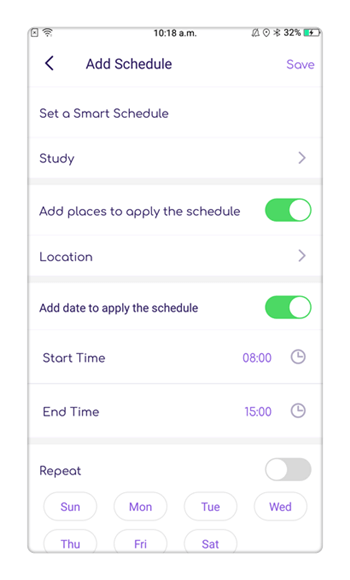
- App Access Management
Using the app, you'll be able to track how long your child is using their device and how they are using their apps. You'll be able to see which apps they are installing and uninstalling. You can then set up time limits for each app, choose what hours of the day the app can be accessed, or block access to them entirely.
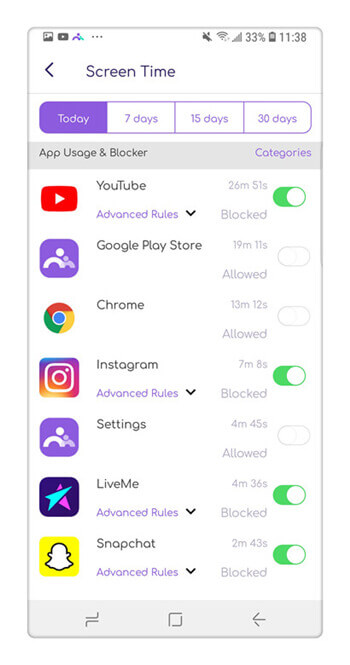
Summary
As you can see, FamiSafe allows your children to learn how to use their device in the most natural way, all still while blocking certain features and functions that can damage their well-being. While Kids Place is a fully-functional app, apps like FamiSafe are more effective at giving you more control.
FamiSafe is compatible with both Android and iOS devices and can be installed directly through your respective app store. You can even enjoy a three-day free trial to ensure this is the app for you.



Thomas Jones
chief Editor