The Most Reliable Parental Control App
FamiSafe enables parents to limit kids' screen time on digital devices or specific app like Google Classroom. Click here to enjoy the 3-day free trial!
Google Classroom has been making waves lately as an effective tool for classroom instruction and collaboration. But there have been some concerns about its potential privacy implications that worry parents a lot. That is because the students require a Google account to sign up for Classroom to turn in assignments through various means such as: attaching a document from their Drive, creating a Doc, or submitting a link.
Then, is Google Classroom safe to use? This article will get you informed.
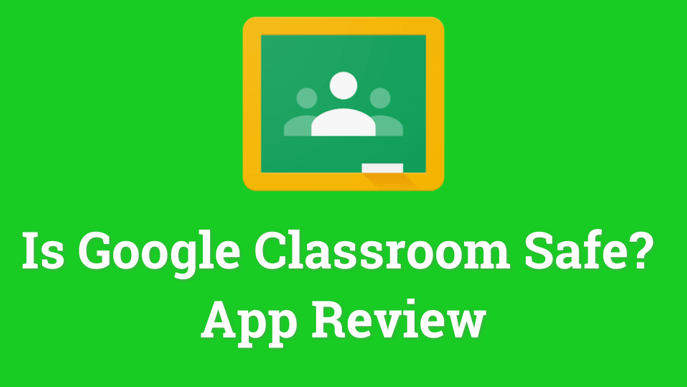
What is Google Classroom Used for?

The Google Classroom is a powerful yet simple-to-use learning management system (LMS) that works with various third-party applications and services to make digital education more convenient, inexpensive, and accessible for teachers, pupils, guardians, and administrators. It is designed to save time and reduce distractions so that educators can focus on what they do best: teaching.
Google Classroom is flexible enough to work in various settings, including traditional brick-and-mortar classrooms, flipped classrooms, blended learning environments, and fully online courses. Furthermore, Google's productivity apps, like Google Docs, Sheets, and Slides, are integrated into the system, making Google Classroom simple to use.
The Google Classroom is used for a variety of purposes, including:
- - Posting announcements
- - Distributing assignments
- - Grading student work
- - Providing feedback to students
- - Managing classes effectively
Is Google Classroom Safe?
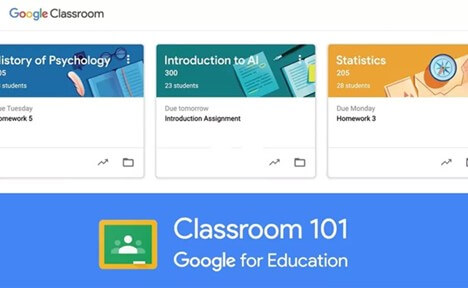
One of the concerns that some people have is whether or not Google Classroom is safe. The short answer is yes, it is safe. Google Classroom is a secure place for storing and sharing information. All data is stored on servers that are owned and operated by Google. These servers are located in secure data centers with physical security measures to protect against unauthorized access.
In addition, all data is encrypted while it is in transit between servers and devices, which means that even if someone were to intercept the data, they would not be able to read it. Another concern is that because Google Classroom is a cloud-based service, some people worry that Google employees can access their data. However, only authorized personnel can access the data centers where the servers are located.
Parents and privacy organizations have complained that Google collected data on children without their informed consent through its education programs.
In response, Google quickly agreed to sign a non-binding industry pledge on student privacy in 2015. Google promised:
- To not collect, maintain, use, or share student personal information beyond what is required for educational purposes;
- To not utilize student information gathered through its educational services for behavioral ad targeting;
- The policy prohibits schools from retaining students' personal information after leaving school permanently unless they obtain parental consent.
In 2020, New Mexico State filed a lawsuit against Google, claiming it failed to keep its promises. The state attorney general claims that Google collects and uses a lot more student data than it has disclosed, invading children's privacy by providing educational products to schools that track students' online activities on their personal devices when they aren't using Google Classroom. This is in direct violation of the Children's Online Privacy Protection Act (COPPA) and the state's Unfair Practices Act.
The media and regulatory authorities should advocate laws that favor parents and children and should force Google to be more transparent about its data and what it does with it. So we're pleased to report that the terms of service covering Google Classroom, which the school provides, comply with the G Suite for Education Privacy Notice and ban Google from collecting student (K-12) data, except only that is for educational purposes.
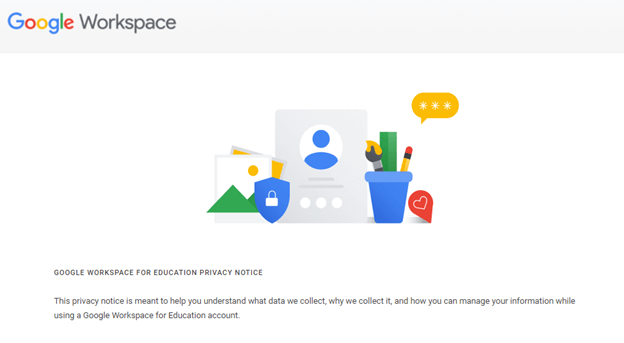
However, data protection beyond K-12 is where we have concerns. It's also unclear what happens if your kid uses Google Classroom with a personal Gmail account rather than one provided by the school. It looks like Google might collect and track their data like the websites they visit, video they watch, etc., and display ads to them.
Then there's the risk from the third parties. While Google claims that it does not sell or share student data with partners, it does leave room for a "few exceptional circumstances" under the G Suite agreement. In a nutshell, third parties may collect information from your child and utilize it for profiling or targeting ads if, for example, the student is using a Google-powered app like Google Chat on their phone.
What Can Parents Do to Make Google Classroom Safer for Kids?
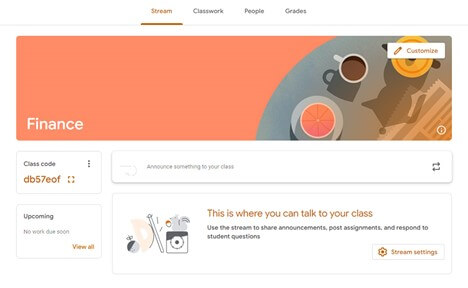
As is the case with most online services, there are some risks associated with using Google Classroom. However, these risks can be mitigated by understanding what data is being collected and how it is being used. Furthermore, parents and guardians should regularly check in with their children to ensure that they use the service appropriately and not share any personal information they would not want to be made public.
There are a few things that parents can do to make sure that their children are using Google Classroom safely:
- Make sure that your child is only using Google Classroom with an account that the school provides. If they are using a personal Gmail account, there is a chance that Google will collect and track their data.
- Talk to your child about the importance of not sharing personal information on Google Classroom or any other online platform.
- Monitor your child's activity on Google Classroom and other online platforms. This includes regularly checking in with them to ensure that they are using the service appropriately and not sharing any personal information that they would not want to be made public.
- Talk to your child's teacher about the school's privacy policy and its relation to Google Classroom.
- Restrict or block the child's access to any features or services you don't want them to have. For example, if your school has enabled YouTube, you'll want to ensure it's set to "restricted mode." If your kid has a school account, you'll need the administrator's help in this case.
- If your child is graduating or transferring schools, demand that the administrator delete your child's account and data history completely.
If your child has a school-issued device, such as a Chromebook, it's essential to check if it features the same parental controls. It is typically best if you use your device to run Google Classroom since apps like FamiSafe may be used to limit screen time and monitor kids' online activity. In addition, it's more crucial than ever for children to disconnect and go offline after school if they've been online all day doing homework.
By following these simple tips, you can help ensure that your child uses Google Classroom safely and is not at risk of having their personal information shared without their consent.
Part 4: Wondershare FamiSafe — How to Make Google Classroom Safer for Students
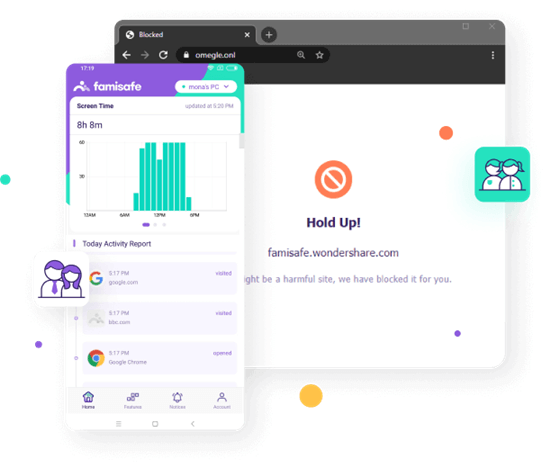
If your child is using Google Classroom, it's essential to understand the risks associated with the platform and take steps to mitigate them. One way to do this is by using Wondershare FamiSafe, a parental control app that can be used to monitor your child's activity on their device.
FamiSafe allows you to see what apps are installed on your child's device and what websites they have been visiting. You can also set up alerts so that you are notified if your child is trying to access a blocked website or app. In addition, FamiSafe allows you to set limits on your child's device usage so that they can only use it for a certain amount of time each day.
In this way, FamiSafe can help ensure that your child uses Google Classroom safely and does not risk sharing personal information or spending too much time online.
If you're looking for a parental control app to help make Google Classroom safer for your child, we recommend Wondershare FamiSafe. It's easy to use and provides many features to help you monitor your child's activity and protect their privacy. In addition, it is available for any popular devices, including Android, iOS, Windows, macOS, Chromebook, and Kindle Fire.
Below is the video that will introduce you more about FamiSafe's features.
And now, here is a 3-day free trial available, don't miss it!
Conclusion
So, is Google Classroom safe for students? Yes, it is safe for students when used appropriately. See, Google Classroom is an excellent tool for online learning, but it's imperative to understand the risks associated with the platform and take steps to mitigate them. Some initiatives you can undertake include regularly checking in with your child to ensure they are using the service appropriately, talking to their teacher about the school's privacy policy, and setting up parental controls on their device. Taking these precautions can help ensure that your child uses Google Classroom safely and doesn't risk sharing personal information or spending too much time online.

Wondershare FamiSafe - The Most Reliable Parental Control App
5,481,435 people have signed up.
Location Tracking & Geo-fencing
App Blocker & Web Filtering
Screen Time Control
Smart Parental Control Setting
Block In-app Purchase


