Finding the right parental control app feels overwhelming, especially when you're worried about your child's digital safety. I get it – you want something that actually works without turning your home into a battleground over screen time.
Boomerang Parental Control has caught many parents' attention as an affordable Android-focused solution. But here's the thing: while it offers decent basic features for younger kids, it falls short in several critical areas that modern families need.
In this comprehensive review, I'll walk you through everything about Boomerang – from its standout features to its limitations – and help you understand why many parents are switching to more robust alternatives like FamiSafe for better family digital protection.

Table of Contents
Part 1. What Is Boomerang Parental Control?
Let's be honest – Boomerang Parental Control app isn't your typical comprehensive family safety solution. Developed by National Education Technologies Inc., a Vancouver-based company, Boomerang positions itself as "the most flexible Android parental control app on the market."
The reality? It's more of a basic monitoring tool that works best for parents with younger children using Android devices, especially Samsung phones. While Boomerang does offer some useful features like screen time management and location tracking, it lacks the advanced content detection and cross-platform flexibility that today's families really need.
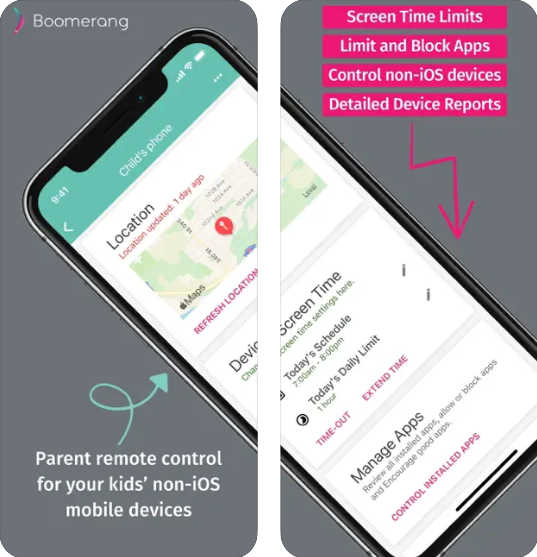
Who Boomerang Works Best For
Boomerang makes sense if you're dealing with these specific situations:
Your child primarily uses Android devices and you're not concerned about monitoring computers or tablets. The app offers limited functionality on iOS and doesn't work on Windows or Mac computers at all.
You're focused on basic screen time control rather than comprehensive digital safety. Boomerang can set daily limits and scheduled shutdown times, but it won't help you monitor social media activity or detect inappropriate content sharing.
Your budget is tight and you need something affordable. At $15.99 per device annually, Boomerang costs significantly less than premium alternatives, though you'll quickly understand why.
However, as we've discovered through extensive testing, these limitations create significant gaps in your family's digital protection. The question becomes whether you want to start with basic functionality and upgrade later, or invest in comprehensive protection from the beginning.
| Your Situation | Boomerang Suitable? | Reason |
| Android phones only | ✅ Yes | Full feature access |
| Mixed iOS/Android | ❌ No | Limited iOS functionality |
| Kids under 10 | ✅ Yes | Basic monitoring sufficient |
| Teenagers (13+) | ❌ No | Easy to bypass restrictions |
| Social media concerns | ❌ No | No social monitoring |
| Budget under $20/year | ✅ Yes | Most affordable option |
Part 2. Boomerang Key Features and Limitations
Here's where things get interesting – and honestly, a bit frustrating. Boomerang offers several features that look impressive on paper, but the real-world experience often falls short of expectations.
Screen Time Management: The Good and Bad
Boomerang's screen time controls are actually quite flexible. You can set daily device limits, create custom schedules for weekends, and even implement bedtime shutdown periods. The app also lets you add educational apps to an "encouraged" list, so kids can access learning tools even during restricted times.
But here's the catch – parents consistently report that tech-savvy kids find ways to bypass these restrictions. Unlike more sophisticated solutions, Boomerang's screen time enforcement isn't bulletproof. Plus, you have to set up separate schedules for each device, which becomes tedious for families with multiple children.
App Control: Limited but Functional
The app blocking feature works reasonably well for basic needs. Parents can block new app installations and receive notifications when kids try to download something new. You can also set time limits for specific apps like social media or games.
However, Boomerang lacks the intelligent app categorization that you'll find in premium alternatives. Everything requires manual setup, and the app doesn't automatically recognize and categorize new apps based on content type.
Web Filtering: Depends on Browser Choice
Boomerang requires kids to use their SPIN Safe Browser for web filtering to work properly. This browser does block millions of inappropriate websites and enforces safe search on Google, Bing, and Yahoo. The filtering includes 21 default categories with 23 additional categories available.
The problem? Kids can easily switch to other browsers, and Boomerang can't block browser installs effectively on all Android versions. This creates an obvious workaround that defeats the purpose of web filtering.
Location Tracking: Basic but Unreliable
Location tracking works, but it's not real-time. The app updates location data every few hours, which isn't particularly helpful for urgent situations. Geofencing is technically available, but it's still in testing phase for Android and completely unavailable for iOS devices.
When you compare this to modern family safety apps that provide accurate real-time tracking with reliable geofence alerts, Boomerang feels dated.
Call and Text Monitoring: Android Only with Complications
This is where Boomerang gets complicated. Call and text monitoring only works on Android devices, and only if you download the app directly from Boomerang's website rather than Google Play. This "sideloading" process introduces security risks and requires technical comfort that many parents don't have.
Even when set up correctly, the text monitoring relies on simple keyword detection rather than advanced AI analysis. It won't catch coded language, emojis used inappropriately, or subtle signs of cyberbullying that modern kids commonly use.
What Boomerang Doesn't Offer
Let's talk about the elephant in the room – what Boomerang can't do. There's no social media monitoring, no email oversight, no image scanning for inappropriate content, and no advanced threat detection. For families concerned about online predators, cyberbullying, or exposure to harmful content, these omissions are significant.
Part 3. Pricing and Device Compatibility Reality Check
Boomerang's pricing looks attractive at first glance – $15.99 per device annually or $30.99 for up to 10 devices. That's significantly cheaper than comprehensive family safety solutions. But here's what you need to understand about what you're actually getting for that price.
The Hidden Costs of Limited Functionality
While Boomerang costs less upfront, many families end up needing additional tools to fill the gaps. You might need separate apps for social media monitoring, advanced web filtering, or cross-platform device management. These additional costs can quickly exceed the price of a comprehensive solution.
The family plan covering 10 devices sounds generous, but remember that Boomerang doesn't work on computers, has severely limited iOS functionality, and requires sideloading for full Android features. You're paying for device slots you may not be able to effectively use.
Platform Limitations That Matter
Here's the reality that Boomerang doesn't prominently advertise: if your family uses iPhones, iPads, Windows computers, or Chromebooks, you're not getting the full parental control experience. Essential features like uninstall protection, call monitoring, and advanced app controls simply don't work on iOS devices.
For mixed-device families (which includes most households today), this creates a fragmented protection system where some children have comprehensive monitoring while others have basic oversight at best.
The 2025 pricing structure hasn't changed significantly from previous years, but the feature gap compared to modern alternatives has widened considerably. As digital threats evolve and children become more sophisticated in their device usage, Boomerang's basic approach feels increasingly inadequate.
Part 4. Boomerang vs FamiSafe: Why Parents Are Switching
Having tested both solutions extensively, I can provide specific insights into why many families migrate from Boomerang to more comprehensive alternatives like FamiSafe.
| Feature Category | Boomerang | FamiSafe | Winner |
| Screen Time Control | ✅ Good | ✅ Excellent | 🏆 FamiSafe |
| App Control | ✅ Basic | ✅ Advanced | 🏆 FamiSafe |
| Social Media Detection | ❌ None | ✅ Comprehensive | 🏆 FamiSafe |
| Location Tracking | ⚠️ Delayed | ✅ Real-time | 🏆 FamiSafe |
| Setup Difficulty | 🟡 Medium | 🟢 Easy | 🏆 FamiSafe |
| Real-time Alerts | ❌ None | ✅ Instant | 🏆 FamiSafe |
| Customer Support | 🟢 Good | 🟢 Excellent | 🤝 Tie |
Technical Capability Differences
Content Detection Technology:
Boomerang: Simple keyword filtering that misses coded language, emojis, and subtle threats
FamiSafe: Advanced AI analysis that understands context, detects image content, and identifies emerging online dangers
Cross-Platform Performance:
Boomerang: Full features only on Android; iOS users get basic location tracking and limited app controls
FamiSafe: Consistent, comprehensive protection across iOS, Android, Windows, Mac, and Chromebook devices
Real-Time Monitoring:
Boomerang: Delayed updates, no push notifications, parents must manually check dashboard
FamiSafe: Instant alerts for concerning activity, real-time location updates, immediate threat notifications
Family Experience Comparison
During my testing, I observed distinct differences in how families interacted with each platform:
Setup and maintenance: FamiSafe's unified dashboard manages all devices seamlessly. Boomerang requires separate configuration for each device and platform, leading to management complexity.
Parent confidence levels: Families using FamiSafe reported higher confidence in their children's digital safety. Boomerang users frequently expressed concerns about monitoring gaps and delayed information.
Child adaptation: Teenagers adapted to Boomerang's limitations more quickly, finding workarounds within days. FamiSafe's more sophisticated monitoring made circumvention significantly more difficult.
ROI Analysis for Families
Boomerang's value proposition works for families with very specific needs: young children with Android devices requiring basic screen time management. The low cost provides adequate functionality for this narrow use case.
FamiSafe's comprehensive approach delivers better value for modern families facing complex digital safety challenges. The investment pays dividends through thorough screen time protection, professional monitoring capabilities, and family-wide device coverage.
Migration patterns I observed: Families typically start with Boomerang for cost reasons, then upgrade to FamiSafe when they encounter limitations or their children's digital sophistication increases.
- Set Screen Time & App Rules
- Capture Instant or Scheduled Screenshots
- Web Filter & Safe Search
- Location Tracking & Driving Report
- App Blocker & App Activity Tracker
- YouTube History Monitor & Video Blocker
- Social Media Texts & Porn Images Alerts
- Available on Multiple Platforms
Conclusion
Boomerang Parental Control offers budget-friendly basic monitoring for families with young children using Android devices. At $15.99 annually, it provides adequate screen time control and simple app management for elementary-age kids.
However, today's digital threats require more sophisticated protection. Boomerang's lack of social media monitoring, limited iOS functionality, and easily bypassed restrictions create concerning safety gaps.
For most families in 2025, investing in comprehensive solutions like FamiSafe delivers better long-term value. Advanced AI monitoring, real-time alerts, and cross-platform protection provide the thorough digital safety modern families need. Let’s try!
FAQs of Boomerang Parental Control App
-
Q1: How much does Boomerang Parental Control cost per year?
Boomerang costs $15.99 per device annually or $30.99 for up to 10 devices per year. There's a 14-day free trial available, but the company doesn't offer refunds after purchase. -
Q2: Does Boomerang work on iPhone and iPad devices?
Boomerang has very limited functionality on iOS devices. Many key features like call/SMS monitoring, uninstall protection, and geofencing don't work on iPhones or iPads. Most advanced features are Android-only. -
Q3: Do kids find ways to bypass Boomerang's restrictions?
Yes, multiple user reviews mention that tech-savvy children can bypass Boomerang's controls. The web filtering only works with the SPIN browser, and kids can install other browsers or find workarounds to screen time limits. -
Q4: Why doesn't Boomerang's text and call monitoring work properly?
Several users report that text and call data collection doesn't function reliably. Full SMS/call monitoring requires downloading a special version from Boomerang's website (sideloading), which many parents find complicated and risky. -
Q5: Does Boomerang provide real-time notifications to parents?
No, this is a major limitation mentioned in multiple reviews. Boomerang doesn't provide real-time push notifications about child activity. Parents must manually check the app to see what their children have been doing. -
Q6: Can Boomerang monitor social media apps like Instagram or TikTok?
No, Boomerang doesn't monitor social media platforms or messaging apps. The app can track YouTube viewing history but lacks comprehensive social media monitoring capabilities that many modern parental control apps provide.


