Use FamiSafe to Protect Your Family from Online Dangers
FamiSafe lets parents control screen time, track real-time location and detect inappropriate content on kids' devices.
Life360 has been accused of selling sensitive private data to other companies for marketing purposes. If you are looking for an alternative that doesn't sell your data to 3rd parties—check out GeoNection.
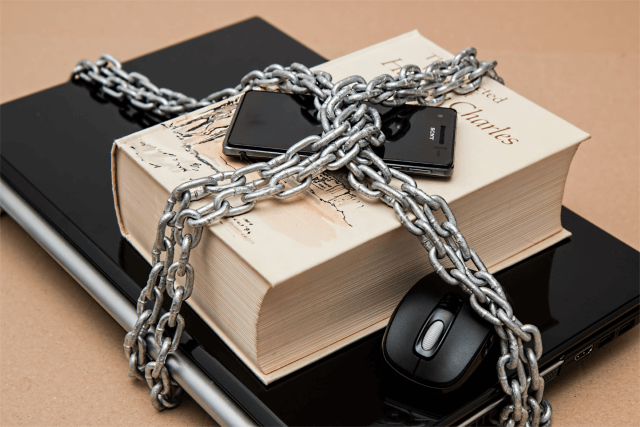
The Life360 app is a life-saving safety app that tracks the location of all family members. But should you stop using Life360? Recently, life 360 has been selling your data to third parties. This means they are sharing your information with other companies for marketing purposes. If this makes you uncomfortable, it's time to find an alternative. Some alternatives to Life360 are Family Locator, Find My Friends, and GeoNection. You can also use Google Maps or Apple Maps in place of life 360.
In this post, we will talk about GeoNection, which is an excellent alternative to Life360. GeoNection is a location-sharing app with end-to-end encryption. Your real position will be kept secret from everyone outside your circle, even the app itself, which is quite different from Life360, your personal data won't be used for commercial purposes.
Part 1: Why People Are Against Life360 Right Now?
1. The Brief Intro About Life360
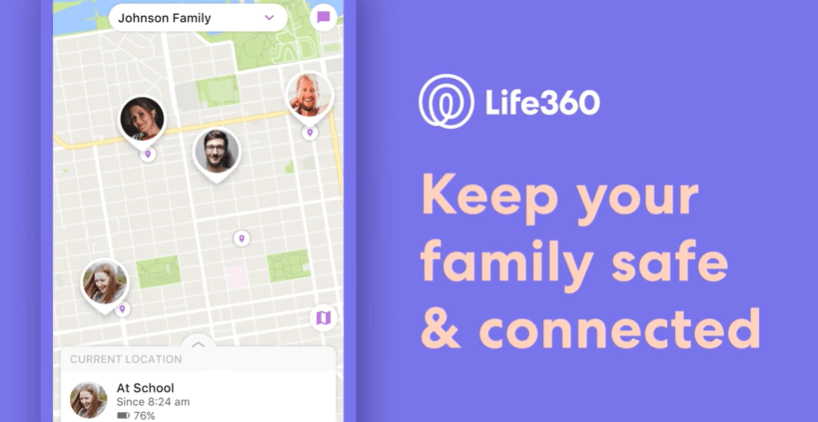
The Life360 app is a great way to keep your family safe and connected. Life360 is a family tracker app that uses real-time GPS to track all of the members of your household. Life360 has more than 33 million users worldwide. Its features include an advanced map with geofencing, speed alerts, and driving reports to keep you informed on where your kids are and what they're doing. In addition, Life360 provides location alerts to notify you when your family member or friend has arrived or left a certain place.
Life360 can be downloaded for free from the App Store or Google Play Store, but Life360 also offers two tiers of premium membership. The free version allows you to disclose your location, notify when a member's phone has a low battery, give a member's ETA at a specific spot, send help alerts, enable Place Alerts for two locations, and record two days' worth of history.
The cheapest of Life360's paid services, Plus, costs $2.99 per month and includes unlimited Place Alerts, and will show you thirty days' worth of history as well as any reported crimes on the map.
The Driver Protect package, which is more expensive at $7.99 per month, includes several functions to help protect you and your family when your kid or a family member gets behind the wheel for the first time. In addition to the already mentioned features, this version provides crash detection, roadside assistance, and emergency response. Furthermore, the Daily Driver report feature records the number of trips taken, the average speed, and unsafe driving behaviors.
2. Life360 Selling Data Event. What Happened? Is It True?
Life360 is in hot water after news from The Markup, which reported that the company that promotes its product as a "family safety service" isn't so private after all. The Markup alleged that the company has access to lots of data on its users, including precise locations, travel routes, and home addresses provided by families who use Life360's services for free or with a premium subscription. According to the Markup, Life360 has been selling location information on its 31 million users — including children — since 2016.
This news comes as a surprise to many users, who likely assumed their data was private and secure. Unfortunately, in light of this report, Life360 has been added to the list of tech companies that have failed to protect user data. This is especially concerning given that the app sells information about children's and family locations to at least a dozen data brokers, who have sold data to almost everyone who wanted it.
The Markup spoke with a former Life360 employee and a former X-Mode employee, who both confirmed that Life360 sells data to X-Mode, Cuebiq, and Allstate's Arity. Safegraph was one of the purchasers, which was confirmed by an email from a former Life360 executive as seen by The Markup. In addition, there may be other businesses that benefit from Life360's data since the company's partners have consumers.
Life360 is "one of the most significant sources of data" in a market that has grown to $12 billion, according to former employees from data broker firms. Cuebiq, SafeGraph, X-Mode, Allstate's Arity, and other companies in the location data industry all pay for access to Life360's customer tracking.
An ex-Cuebiq employee said that without Life360 data, their former employer would be unable to execute its marketing campaigns successfully. A former X-Mode employee also echoed the same thought, stressing the Life360 data's high volume and accuracy compared to other data sources.
However, Life360 founder and CEO Chris Hulls defended his company's position and disagreed on whether Life360 is among the largest sources of data for the industry.
"We have no means to confirm or deny the accuracy of whether Life360 is among the largest sources of data for the industry," said Hulls. "We see data as an important part of our business model that allows us to keep the core Life360 services free for the majority of our users, including features that have improved driver safety and saved numerous lives."
According to The Markup, Life360 made at least $700,000 in revenue by selling geolocation data last year. This would later become a more significant source of income for the firm. It made $16 million in 2020, according to CEO Chris Hulls, even as the firm lost $16.3 million last year overall.
Part 2: How to Protect Your Private Data Online?

We all have to use Life360 these days. It's a life necessity, really. But Life360 and many other apps are selling your data for money, and you should stop them before they're able to steal more of your private information from you. Many of us are concerned about our privacy online. We worry that hackers might access our private data or think that the government is watching what we do on the internet.
Tip #01: Use a secure browser extension
There are many different types of secure browsers extensions that you can use to protect your privacy online. One popular extension is called "HTTPS Everywhere," which encrypts your traffic and makes it more difficult for hackers to spy on your activities. Other good options include "Adblock Plus" and "Ghostery."
Tip #02: Use a VPN service
A Virtual Private Network (VPN) is a great way to keep your data safe when browsing the internet. A VPN encrypts all of your traffic, making it impossible for anyone to track what you're doing. There are many different VPN services available, so be sure to research before choosing one.
Tip #03: Use a password manager
A password manager is a software program that helps you create and manage strong passwords. This is a great way to keep your online data safe, as it makes it more difficult for hackers to guess your passwords. There are many different password managers available, so be sure to choose one that meets your needs.
Tip #04: Be careful with public Wi-Fi networks
Public Wi-Fi networks can be dangerous, as they are often not secure. If you're going to use a public network, be sure to use a VPN service or a secure browser extension to protect your data. It's also essential to avoid doing any sensitive activities on these networks, as a hacker could potentially intercept them.
Tip #05: Use multiple identities online
This tip might seem a little bit crazy, but it can actually help protect your identity when browsing the web. The idea is that you should create alternate personas for yourself on different websites and in other situations so that any information gathered about you cannot easily lead back to someone who is using their real name. Of course, this isn't always an option for everyone - but if it works with your personality, then give it a try!
Tips #06: Be careful what personal data you share online
From social media posts to photos uploaded to Instagram or Facebook, our lives are constantly being documented through various forms of digital media, which means there's a lot of information available about us that hackers can use. So if you want to keep your personal data safe online, always remember to think twice before sharing something. Is the information you're about to share really necessary? Is there a more secure way to share it? If in doubt, don't post it.
Tip #07: Use multi-factor authentication (MFA)
Multi-factor or Multi-step authentication is a great way to keep your data safe. With this method, you need more than just a username and password to log in - you also need another piece of information, like an access code that's sent through text message or an email. This makes it harder for hackers to gain access to your account because they would need your login details and extra information.
Tip #08: Be careful when using public computers
If you're traveling and don't have access to your own computer, it can be tempting to use a public computer. However, if the computer is not secure (i.e., it does not require entering a password or PIN), hackers could potentially access sensitive information stored on the hard drive. Therefore, always try to find an internet café where they require passwords before logging in - this will help keep your data safe.
Part 3: GeoNection – The Ideal Life360 Alternative
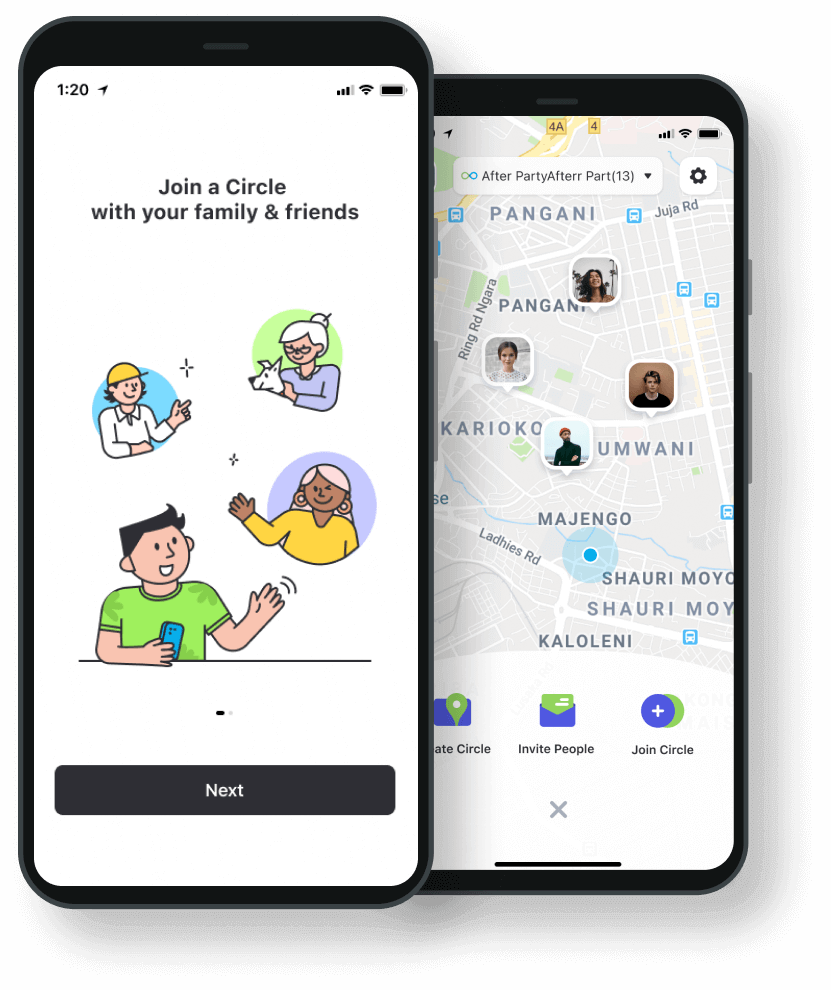
The GeoNection app from Wondershare is a location-sharing service that lets you choose who can see your current physical location. GeoNection comes with end-to-end encryption and advanced privacy-preserving technology, which means no one outside of your Circle will know what you're doing, where you are, or who's around.
Keep Your Loved Ones Closer
Easily share location with family and friends anytime, anywhere
You can have family and friends in those Circles, though—they'll always be able to find each other when it matters most. Circle members can invite their live location with just a tap. You'll be able to protect and connect them when they go out at night so that family or friends know exactly where you are going! GeoNection includes features available in all popular location-sharing apps such as geofencing, creating your places, location history, tracking kids' location history, sharing live location to friends or family, and much more.
GeoNection is available on the Apple App Store and Google Play Store, and monthly subscriptions start at $10.99. However, there is a three-day free trial period, and any unused portion of this will void when you purchase a GeoNection subscription. If you're searching for a location-sharing app that values privacy the most, download GeoNection today.




