The Most Reliable Parental Control App
FamiSafe lets parents control screen time, track real-time location and detect inappropriate content on kids' devices.
Many applications access the location details of your gadget. To make the gaming experience more fun, few users like to discover it in different location coordinates. Some gamers do not want to reveal their actual location while playing. During these circumstances, you can try out the joystick GPS and fake spoofing techniques to protect your location from the network space.
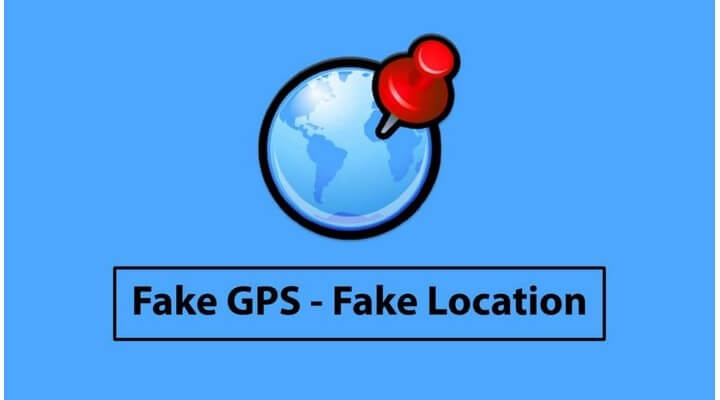
There are many applications available in the digital space to process the fake GPS location in your device. Choose the perfect app and figure out the efficient ways to perform it without compromising on any factors. Protect your gadget’s location details by connecting with the fake location coordinates using a smart program. In this article, you will discover the efficient ways to establish it precisely.
Part 1: How to Fake your GPS location with Joystick GPS?
Here, you will learn how to use Joystick GPS to spoof the location for various gaming applications like Pokemon Go, Jurassic World. Using this tool, you can set the desired location coordinates and control the walking or running speed of the character in the game.
Stepwise guidelines to fake locations using Joystick GPS app.
The gadgets with Android 6.0 and later versions do not require any rooting process. It is enough if you follow the below instructions carefully.
Step 1: As a pre-requisite, to enable the developer mode tap ‘Settings -> about phone -> click Build Number seven times. This action activates the developer mode. In the ‘Developer’ settings, choose the default mock location as the GPS Joystick app.
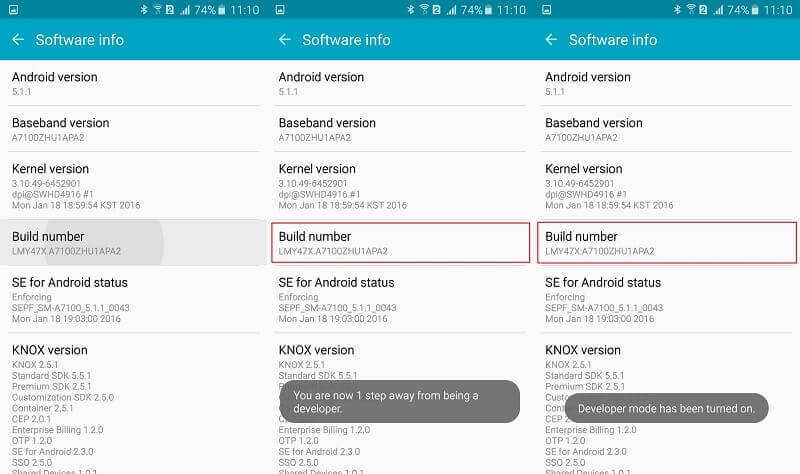
Step 2: Download the Joystick GPS from the Google Play Store and install the app. Then, Go to the Settings option and change the attributes for walking speed, jogging speed, and running speed as per your desires.
Step 3: Next, in the home screen set the co-ordinate values to assign a fake location for your device.
While assigning the fake location, you can load the map and pin the desired place on the map effortlessly. It is the easiest way to spoof location on your device.
This application supports only Android gadgets and the device working below the Android 6.0 version requires a rooting process. All these disadvantages make the users look for the best alternative to overcome them.
Part 2: How to Root You Android Devices for location-detect Apps like Pokémon?
There are surplus methods to root the Android gadgets to spoof the location and mislead the location-based applications like Pokémon.
Method 1Kingroot Rooting Apps
It is a trusted rooting app and acquires the highest success rates. This app has less risky factors and you can rely on it without any issues. It supports the Android Version from 2.0 to 7.0.
You can use this rooting app on any mobile model and consumes less power during the rooting process. Easy to use and you do not require any technical skills to implement this program for the Android rooting process.

Method 2One-Click Root
The best rooting app for beginners. The built-in wizard guides the users to complete the rooting process flawlessly. It supports Android gadgets from version 1.5 to 7.0.
It does not require any computer to perform this process. As its name refers, download the app, and make one click to root the devices successfully. Follow up the step-by-step instructions to complete the rooting process. There are 5 steps to finish the process. It is an effective rooting tool that exclusively works on the Android gadget.
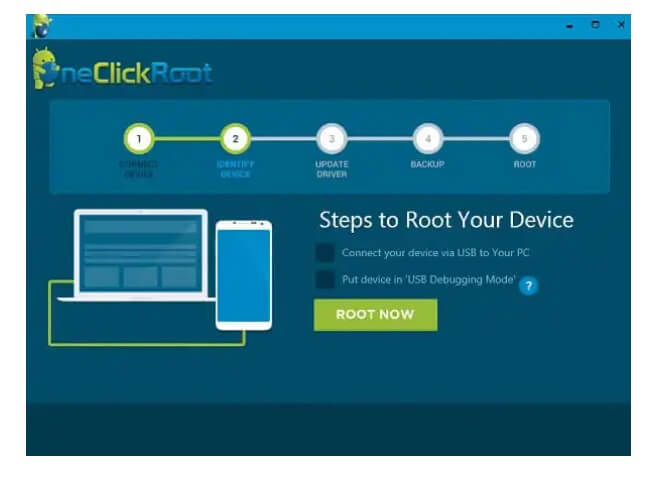
Method 3Root Genius
An effective rooting app for Android. It supports more than 1000 Android gadgets. It requires a PC to complete the rooting process. Connect your device with the PC and carry out the rooting procedure. The success rate of this app is remarkable and has a good compatibility feature.
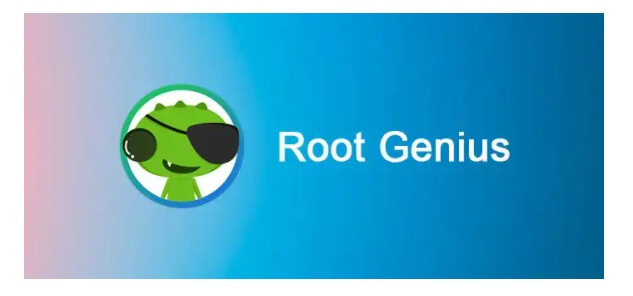
Part 3: Why choose Joystick GPS and when to choose an alternative?
You must search for alternatives for Joystick GPS because few devices require a rooting process to use this location spoofing app. The device is forced into security risky issues due to the rooting procedure. Moreover, the Android gadget working with the older versions requires the rooting process to install the fake GPS applications.
Though the Joystick GPS app carries out the faking location precisely but still it is not compatible with all gadget models. It has restrictions with compatibility attributes. The Android gadgets below the 6.0 version need a rooting procedure to support this program. This factor triggers to look for an alternative location spoofing tool to play games like Pokémon Go. Most location-based games require a fake GPS tool to explore the fun.
The fake GPS applications must support all types of devices and it should not expect the rooting procedure in the gadget. The functionality of the location spoofing programs should not be affected by the phone models and the OS versions. Connect with such programs to enjoy GPS related games. In the below section, find the best alternative to spoof the gadget location efficiently. Surf them carefully and grab the perfect tool that fulfils your requirements.
Part 4: What is the best alternative to joystick GPS?
After analyzing the pros and cons of Joystick GPS, here are a few suggestions to spoof the device location using an efficient application. Surf the programs in-depth and choose the one that meets your requirements without any compromises.
Alternative 1Dr. Fone – Virtual Location
The Dr. Fone – Virtual Location is an exclusive app from a giant software manufacturer Wondershare. This application spoofs your device location in no time. To use this app, you do not require any technical knowledge. It is enough if you make the right taps to succeed in the location spoofing process.
The fake GPS applications must support all types of devices and it should not expect the rooting procedure in the gadget. The functionality of the location spoofing programs should not be affected by the phone models and the OS versions. Connect with such programs to enjoy GPS-related games. In the below section, find the best alternative to spoof the gadget location efficiently. Surf them carefully and grab the perfect tool that fulfills your requirements.
Features of Dr. Fone- Virtual Location
Precise location spoofing is possible at a faster rate
Does not require any rooting process
Compatible with iOS gadgets
Do not require any technical skills to handle this application
Simple and user-friendly interface.
These features help you to fix the desired location for your gadget swiftly. Follow up the procedure discussed below for successful completion of the location spoofing using this incredible application.
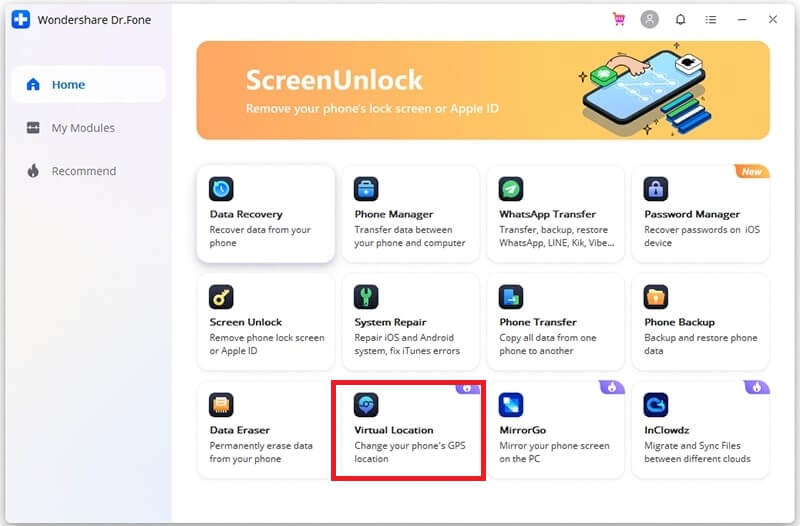
Follow the below guidelines to spoof the device location efficiently in your iPhone.
Step 1: Download the app
Go to the official website of Dr. Fone and download the app appropriate to your OS version. Then, install it and launch the app. On the home screen, choose the ‘Virtual Location’ module. Connect your iPhone with the PC and proceed with the next step.
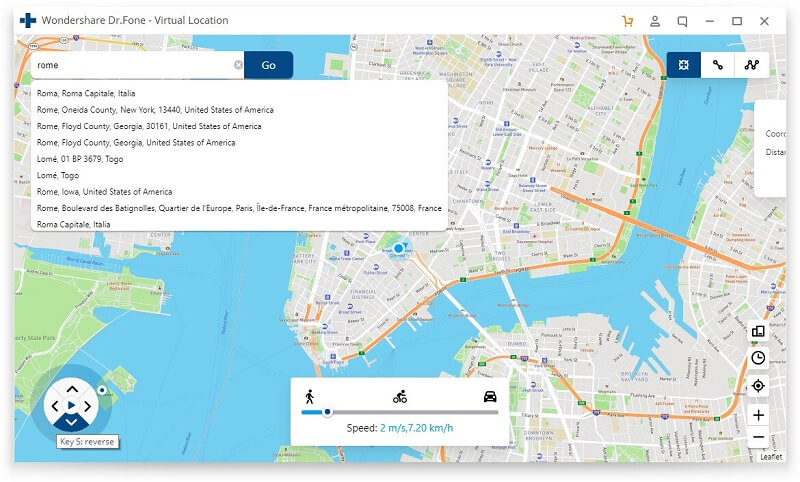
Step 2: Enter the desired location
Click the ‘Get Started’ option on the next screen and in the map view, press the third icon ‘Teleport’ mode at the right top of the screen. Enter the desired location on the text field and hit the ‘Move Here’ button. The location pins to the entered address as expected in no time.
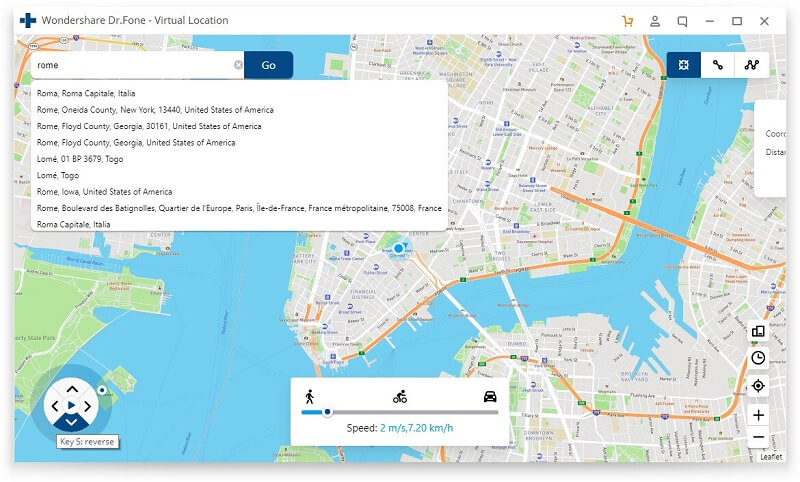
Close the application and open the map on your iPhone. You will find the new location as your actual address on your phone.
The above instruction pins your gadget's location anywhere around the globe in no time. You can explore great fun with different locations while playing your location-based games like Pokémon.
Alternative 2Fake GPS
This app works on your Android phone and switches the gadget location to any desired space on earth. It is a simple tool. Launch the app and in the map view, tap your favorite location to make it as your phone address coordinates. There are options to set multiple locations and switch between them when required. A one-click app that helps you to set the desired location on the map view as the phone’s official address.
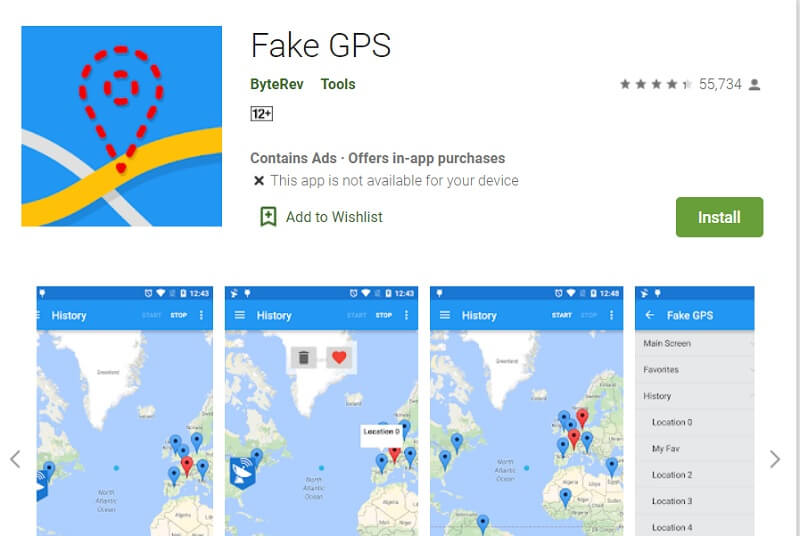
Alternative 3Fake GPS Location
Another reliable location spoofing app is where you can set your favorite location as the phone address with just one click. After the installation process, open the app and pin the desired space on the map view, and hit the play button. This app assigns the pinned location as the gadget address. You can set the location anywhere around the world without any hesitation. Fake GPS Location app is one of the reliable apps to spoof gadget location to assist in your location-based games like Pokémon.
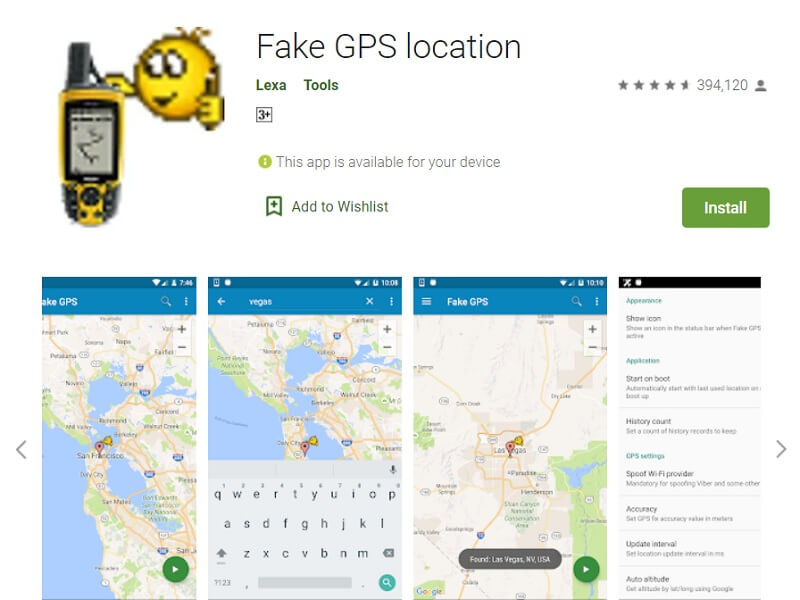
Wondershare Famisafe
FamiSafe lets parents control screen time, track real-time location and detect inappropriate content on kids' devices.

Conclusion
Therefore, this article had given you enlightening facts about the Joystick GPS app. The best alternative like Dr Fone-Virtual location spoofs the location precisely without any difficulties. Use this app and have great fun while playing location-based games such as Pokémon. You can discover unique platforms instead of moving on the usual road tracks. Choose the Dr. Fone app and assign your device to any location around the globe. Connect with this article to explore efficient methods to spoof GPS location flawlessly. Stay connected with mind-blowing facts about the tips and tricks associated with location spoofing techniques.
