How to Change Phone Location?
Fake and Monitor Phone Location
ALL TOPICS
- Tracker Apps
- Gps Tracker
- Other Tracker Tips
Dec 12, 2025 Filed to: Mobile Tracker Proven solutions
Although activating your GPS is a very important thing since it helps you to easily find your phone’s location. However, this also means that anyone can easily locate where you are with your phone. It is even better these days because there are apps that give accurate real-time locations of people based on where their phones are. There are times when you may want some privacy without necessarily switching off your GPS. In this case, you can change your phone location. Anyone monitoring your movement will be thrown off your tracks because they will be directed to the GPS location you have changed to and not your real-time location.
Table of Content
How do you change your location on an Android phone?
Play store has several apps that could easily help you fake your location. One of these apps is the Fake location. These apps give you the chance to use features like location history, favorite locations, and moving simulation. You need to install this app.
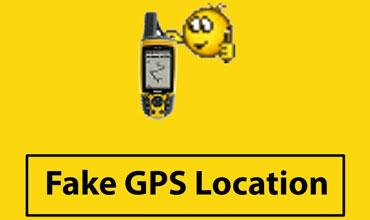
- Go to settings of the Android phone, tap on About phone
- Tap “Build Number” seven times or until you receive a message “Congrats! You are a developer now”
- Older versions of Android allow you to simply click on “Allow mock locations” but in newer versions, select Settings>Developer options. Scroll to “Select mock location app”
- After selecting the app you had installed. Go to settings>Location>Mode>Device only. It is important for you to ensure the only thing determining the location on your phone is the GPS.
- Go back to the app, search the location you are interested in faking the click on the play button
How do you change your location on an iPhone?
It is possible for you to change your location on your iPhone without jailbreaking it. You will however need to back up your device on a computer. You then update the back up with the changes you seek to make. Thereafter you can restore the modified backup to your iPhone. However, for you to do this you need a software that lets you carry out these changes. It is however important for you to have iTunes on your computer if you are to access iOS backup.
Steps to change the location on your iPhone
- 3uTools is an app you should download and install for windows
- After installing this app, connect your iPhone and then launch 3uTools. Ensure you have unchecked the option of preventing iPhones, iPads, and iPods from syncing automatically.
- As soon as this software has detected your device, click on Backup/restore then click on backup iDevice. It is important for you to have a password if the back up on your iPhone is encrypted.
- Once the backup is complete, click on backup/restore
- Click on backup Management then select the latest backup.
- Click view button
- When you get to the Backup viewer, click on App documents and navigate to AppDomain-com.apple.Maps. Go to Library and then to the Preferences folder.
- When you are done, open “apple.Maps.plist file then double click it. You will be directed to plist editor
- You can now use this code before </dict> tag <key>__internal__PlaceCardLocationSimulation</key>
- <true/>
- Make sure you have proper alignment before saving the file
- You can now go back to Backup/Restore. Select Restore Data
- Click on the latest available backup. Click on Restore Now button. It is however important for you to have your “Find My iPhone” turned off.
- Once installation is complete, unplug the iPhone from the computer
- The Apple Maps app can now be launched on your device
- Search for the location you want to simulate
- You can scroll to the bottom and click on “Simulate Location” as soon as the location pin is set.
- Now all the apps that use Location services have the simulated location
If you want to go back to the initial settings, all you need to do is restart your iPhone.
FamiSafe, your best phone tracking app
FamiSafe is an app that has amazing features that will help you track your phone wherever it is giving you accurate real-time location. You no longer have to worry when you have misplaced your phone or if it is lost. You can find where it is located at the time of the search, as long as it is on. If It happens to be off, you will still be able to tell where it was last located before it went off. However, as soon as your phone is switched on again, if it was stolen, then you will definitely be able to get an accurate location.
Features that make FamiSafe the best app in the market for your phone tracking needs
- The GPS tracking feature on FamiSafe is accurate and gives you the exact place the phone is at the time you are looking for it.
- FamiSafe will automatically record the target device's location history. And you can set up different zones to get notified when the target device enters or leaves the area.
- This app has access to phone logs as well as messages. If your phone is lost and someone uses it, you can see who he called and how long the call took. You will even have access to messages including those that have been deleted. Emails will also be accessible to you. If you lose your phone, you can also remotely delete all this information if you are worried about information falling in the wrong hands.
- The browser history on your phone will also be accessible when you use FamiSafe.
- Web Filter & SafeSearch
- Screen Time Limit & Schedule
- Location Tracking & Driving Report
- App Blocker & App Activity Tracker
- YouTube History Monitor & Video Blocker
- Social Media Texts & Porn Images Alerts
- Works on Mac, Windows, Android, iOS, Kindle Fire, Chromebook

There are several reasons why you may wish to change your location. There are several movies that may not be available in your country or even some apps which have restrictions to particular locations. By faking your location, you will have access to the items you have been denied access to because of where you are currently located.




Thomas Jones
chief Editor