"Is your child's "calculator" app actually hiding something dangerous?"
Calculator vault apps are deceptive tools that look like innocent calculators but secretly store private photos, videos, and files. These fake calculator apps have become increasingly popular among teens, creating serious safety and legal risks that every parent should know about.
What makes these apps particularly concerning is their ability to completely fool parents. They function as real calculators while hiding potentially inappropriate or illegal content behind a secret code. With over 24% of teens receiving sexts and many storing them in these hidden vaults, the stakes couldn't be higher.
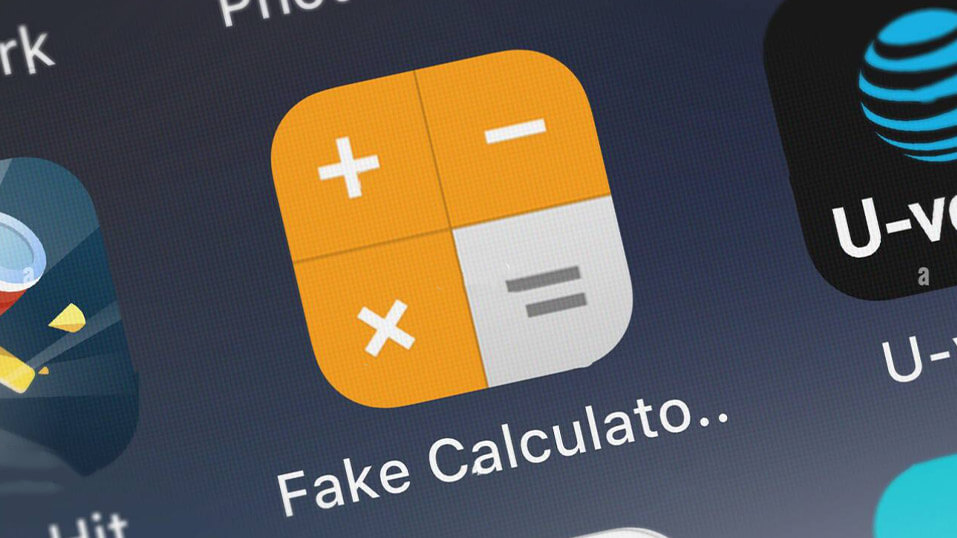
This comprehensive guide reveals everything you need to know about calculator vault applications: how to spot them on your child's device, why they pose serious risks, and proven strategies to protect your family from their dangers.
Part 1: What Are Fake Calculator Apps?

Fake calculator apps are sophisticated tools designed to hide sensitive content behind a calculator interface. Here are the key things parents need to know:
- Basic Function: These apps work as real calculators while hiding a secret vault accessible through specific number combinations
- Popular Examples: Common apps include 'Calculator Vault,' 'Secret Calculator,' and 'Private Calculator'
- Technical Features:
- Advanced encryption to protect hidden contents
- Ability to store photos, videos, messages and apps
- Sophisticated storage capabilities behind innocent interface
- Evolving Threats:
- Latest versions use stealth features to avoid detection
- Can hide from recent activity lists
- Use camouflaged icons that look like system apps
These sophisticated features make fake calculator apps particularly dangerous, as they become increasingly difficult for parents to detect and monitor. Let's explore why teens are drawn to these deceptive applications and what risks they pose.
Part 2: Why Would Kids Use Fake Calculator Apps?

Understanding Teen Usage of Calculator Vault Apps
| Primary Reasons | Usage Rate |
|---|---|
| Privacy Protection | 42% |
| Parental Monitoring Avoidance | 31% |
| Content Concealment | 27% |
Recent studies have uncovered concerning patterns in how teens utilize calculator vault apps. Based on comprehensive research across multiple age groups, here are the main motivations driving this trend:
- Digital Privacy Concerns (42%): Most teens cite the need to protect personal content from peers and family members as their primary motivation
- Avoiding Supervision (31%): A significant portion use these apps specifically to circumvent parental oversight and monitoring systems
- Hidden Storage (27%): Many teens, particularly those aged 11-17, use these apps to conceal content they don't want others to discover
A concerning trend shows these apps being used to circumvent parental controls and store potentially inappropriate content. According to a Pew Research study on teens and technology, approximately 25% of teens report receiving unwanted explicit images, with many using hidden storage apps to save sensitive content. This data comes from their "Teens, Social Media and Technology" report.
⚠️ Warning: Calculator vault apps can enable dangerous behaviors including:
- Storage of inappropriate or illegal content
- Bypassing parental restrictions
- Hiding potentially risky communications
Part 3: Safety Concerns with Calculator Vault Apps

Security and Legal Risks
Calculator vault apps pose significant security and legal risks that parents need to understand:
🚨 Critical Security Risks:
- Platform Security Issues: Major app stores like Apple and Google are actively removing these apps for violating security policies and Terms of Service
- Data Loss Risk: When these apps are removed from stores, users lose access to stored content permanently
- Legal Consequences: Storing certain types of content can result in serious legal violations, especially regarding minors
Privacy and Personal Data Concerns
These apps often compromise personal privacy in several ways:
- Data Exploitation: Many apps secretly collect and sell user information to third parties
- Identity Theft Risk: Storing sensitive data like passwords and financial information makes users vulnerable to theft
- Malicious Software: Some apps contain hidden malware that can compromise device security
Watch this important video to learn more about how these dangerous apps target children:
Part 4: How to Find Fake Calculator App?
There are a few key indicators that can help you spot a fake calculator app on your teen or kids' phone.
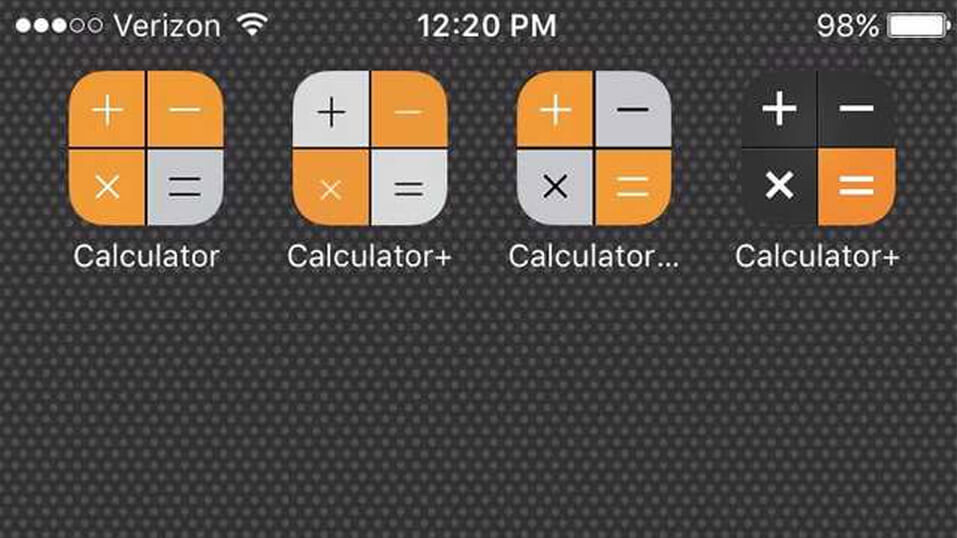
- Check App Store Availability: Verify if the app is available in either the Apple App Store or Google Play Store. While some legitimate calculator apps are only available on third-party websites, most fake apps should be avoided.
- Review App Store Ratings: Check the app store reviews carefully. If an app has numerous negative reviews, that's usually a red flag indicating potential issues.
- Examine App Design Quality: Take a close look at the app's icon and overall design. If it looks cheap or poorly made, it's likely fake. Another indicator is if the app's website includes grammatical errors, as legitimate businesses usually ensure professional presentation.
- Test Basic Functionality: Try opening the app and see if it looks and feels like a normal calculator app. If the interface seems suspicious or unusual, chances are it's fake.
- Check App Permissions: Review the app's permission requests carefully. Most calculator apps need minimal permissions, but fake calculator apps often ask for excessive access to contacts, text messages, photos, or location data.
- Avoid "Stealth" Claims: Be suspicious of any calculator app that claims to be "undetectable," "invisible," or "hidden." These marketing terms usually indicate deceptive purposes.
Now that you know how to identify these deceptive apps, let's explore what actions parents can take when they discover calculator vault apps on their children's devices. The following section provides practical steps and preventive measures to help protect your kids.
Part 5: Tips for Parents on Calculator App
If you're certain that your kid is using a calculator vault app and want to prevent them from doing so, there are a few things you can do.
- Open Communication: Have an honest discussion with your child about the dangers of these apps and establish clear guidelines for phone use.
- Content Recovery: If you discover calculator vault usage, work to recover any hidden content - either independently or with professional help if needed.
- Legal Obligations: Report any discovered illegal content to proper authorities immediately.
- Preventive Education: Teach healthy digital habits and maintain regular monitoring of device usage. Remember that calculator vaults are just one of many hiding methods.
- Technical Solutions: Consider using Wondershare FamiSafe for comprehensive monitoring and protection. This parental control app offers:
- Activity tracking across devices
- Location monitoring
- Website blocking
- Screen time management
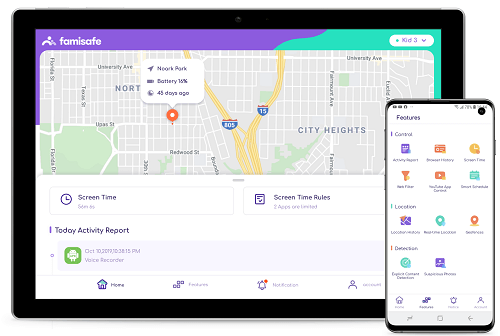
Now that we've explored the key strategies for identifying and addressing calculator vault apps, let's summarize the most important takeaways for parents. Understanding these risks and implementing appropriate safeguards is crucial for protecting your children in today's digital world.
Conclusion
The rise of calculator vault apps presents a significant challenge for parents in today's digital age. While these deceptive tools make complete prevention difficult, understanding their risks and implementing proper safeguards is crucial. The key to protecting your children lies in a multi-faceted approach: maintaining open communication about digital safety, using reliable parental control solutions like FamiSafe, and establishing clear guidelines for device usage. Remember that calculator vault applications are just one of many potential risks, making comprehensive digital safety education essential. By staying informed and proactive, parents can better protect their children while fostering responsible digital habits that will serve them well into the future.

Wondershare FamiSafe - The Most Reliable Parental Control App
5,481,435 people have signed up.
Location Tracking & Geo-fencing
App Blocker & Web Filtering
Screen Time Control
Smart Parental Control Setting
Block In-app Purchase


