From finding answers to our questions to helping our kids with their school work, booking appointments, or even chatting, ChatGPT has become a handy tool for everyone.
But even the best technology can sometimes encounter problems! With ChatGPT, it is the "ChatGPT login not working" issue.
If you've ever tried to log into ChatGPT and found yourself unable to do so, you know how frustrating it can be. But don't worry! In this article, we will explore some possible causes of the issue and give you some tips on how to troubleshoot and fix the problem so that you can get back to using ChatGPT in no time!
Table of Content
Even though ChatGPT is just a chatbot, it is pretty demanding! It requires a lot of system resources to run smoothly, and OpenAI tries its best to keep up with it.
So, when too many people try to use ChatGPT at once, it can result in server problems. This might include login issues, but don't worry; there are ways to fix it!
However, before we get to the “hows,” let’s go over the ‘whys!”
Here are several reasons why you cannot login to ChatGPT:
Incorrect Login Credential
One of the most common reasons for login problems is just a little typo or mistake while typing your login credentials. It's totally understandable; we've all done it before!
And, if your kids use your login credentials to get help from ChatGPT with their lessons, there’s a high chance they are entering the wrong credentials.
Server Problems
Sometimes, even ChatGPT needs a little downtime! If the ChatGPT servers are undergoing maintenance or experiencing some technical hiccups, you might be unable to log in.
Browser Issues
A login issue may not always be from the server’s side; sometimes, our browsers can also be the root cause. Corrupted browser cookies and other stored data, or even malfunctioning browser extensions, might cause some problems with your ChatGPT login.
Network Connectivity
Sometimes our internet connection can be a little unstable! And unfortunately, this can also cause problems with ChatGPT. Whether it's a weak signal or connectivity issues caused by a virtual private network (VPN), it might prevent you from logging in.
Regardless of why ChatGPT cannot login, the good news is that you can easily fix this issue!
If you’re wondering, “Why is ChatGPT not letting me login?” You’re not alone! This is quite a common issue faced by most users.
Therefore, we have put together some quick and easy fixes for this issue to help you out.
1. Patience is the Ke
If you cannot login to ChatGPT, and are unsure about the reason, you can wait it out.
With so many students and writers using ChatGPT for their school work and tasks, the servers may need a little break to catch up with all the activity going on. If you're having trouble logging in, just give it some time. Usually, it takes around 15-20 minutes for things to settle down and for the server load to decrease.
2. Check Server Status
It's always a good idea to check if the ChatGPT server is running smoothly when you're having trouble logging in. If the server is down or facing other issues, you won't be able to access the platform until it's back up and running.
If this is the case, all you can do is wait until the servers are back online. To stay updated on server issues or downtime, visit the ChatGPT server status page. This will give you the latest updates on any technical issues, and you'll know when you can expect to start using it again.
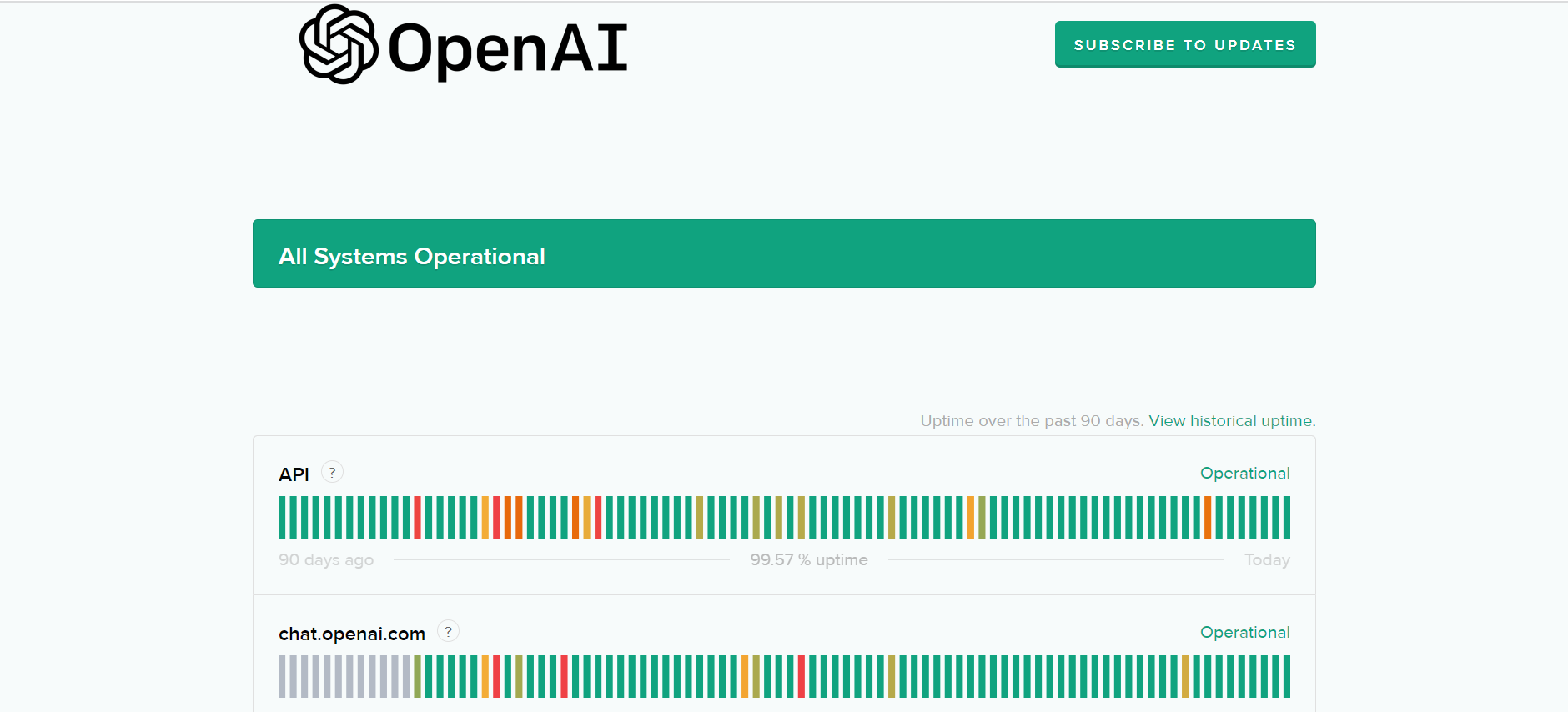
3. Check Your Internet Connection
ChatGPT requires a stable internet to work. If your connection is weak, it can cause delays, slow loading times, login errors, and page timeouts.
Try reconnecting to your network, switching to another network, or restarting your router to see if that helps.
4. Try Using ChatGPT Without a Plug-i
If you're having a hard time logging into ChatGPT through a browser plugin or any other third-party method, there's no need to worry. You can try logging in directly on the ChatGPT website instead.
Just head over to the ChatGPT homepage and try logging in again. By bypassing the third-party tools, you may have a better chance of successfully logging in. So, give it a shot and see if this solves the ChatGPT login not working issue.
5. Clear Browsing Data
If you're having trouble logging into ChatGPT, it could be due to stored cache and cookies getting corrupted over time.
Don't worry, though! You can fix this by clearing out your browser's temporary data.
To clear browsing data:
- Open Google Chrome, click the three-dot icon at the upper right corner of the webpage, and go to “Settings.”
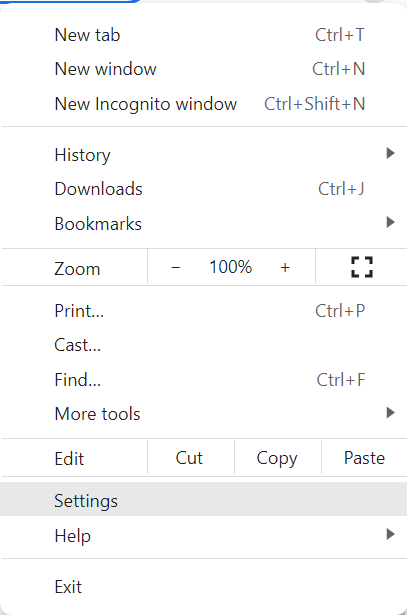
- In the left panel, click “Privacy and Security > Clear Browsing Data.”
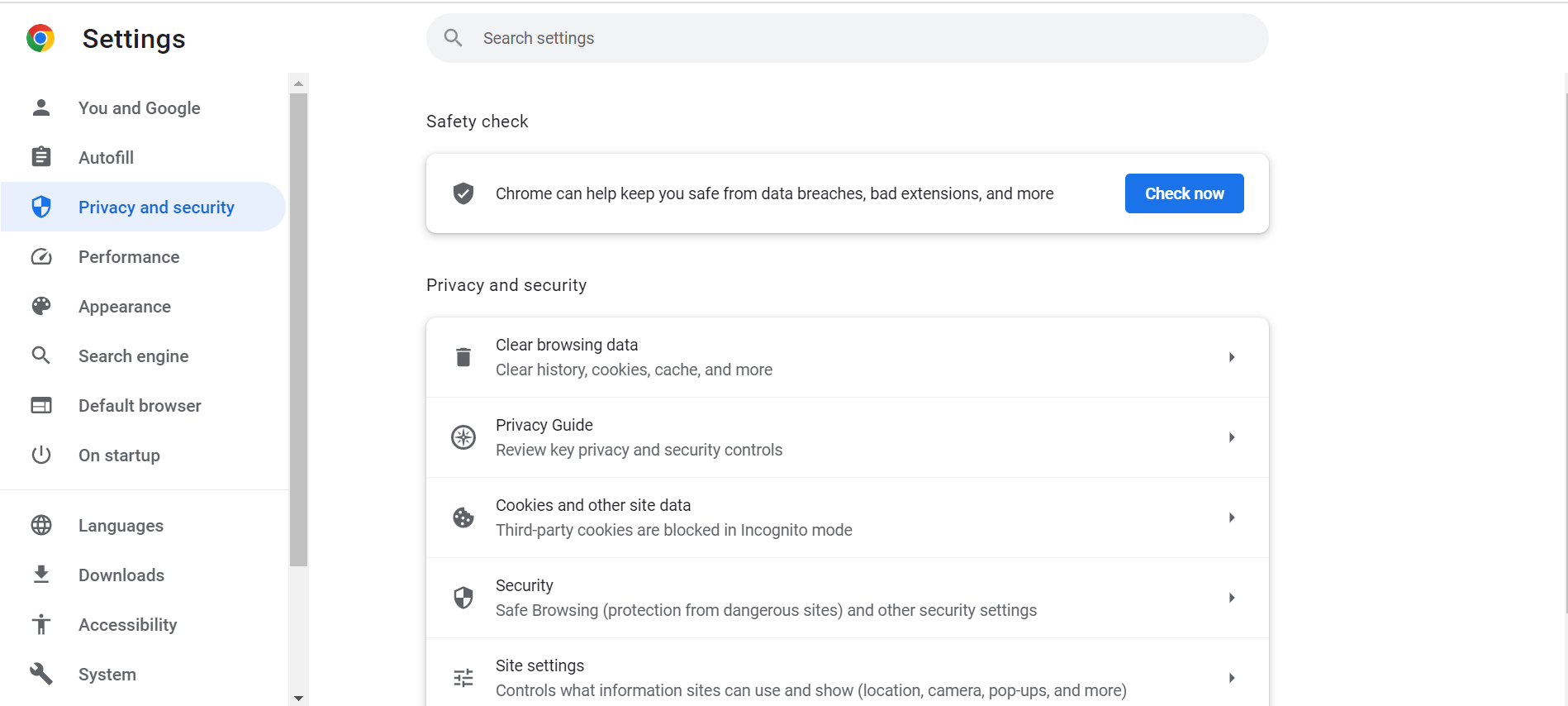
Once you've done that, try logging into your ChatGPT account again, and you may be good to go!
6. Disable VPN
Are you using a VPN to go online? If you're having trouble logging into ChatGPT, it could be the culprit. Give it a shot and turn off your VPN for a moment to see if that fixes the issue. Once you're able to log in, you can turn your VPN back on.
However, if it doesn’t work, you might need to investigate further and figure out what's going on with your VPN connection. Keep in mind that other websites may also be affected by VPN issues, not just ChatGPT.
7. Try a Different Internet Connection
Maybe the internet connection you're using is causing the issue, especially if you're attempting to log in to ChatGPT from a network you don't have control over, like your school. Most schools don’t allow the usage of ChatGPT; therefore, the network administrator may have blocked it.
You can try logging in using a different internet connection, like your phone's data. If it works, you may want to contact the network administrator and see if they can fix the issue.
8. Contact Suppor
If none of the methods discussed above work, it means the issue is more technical than we imagined. This calls for contacting ChatGPT support.
Simply head to their website and click on the "Contact Us" or "Help" button, and choose the option for "Login/Signup Issues". From there, you'll be directed to a form where you can provide more details about the problem you're facing.
If you’re a parent whose kids use ChatGPT to get help with their lessons, you should know that ChatGPT is an AI chatbot. While it may be incredibly beneficial for your kids, they can easily wander off and access something inappropriate.
Hence, we advise you to keep track of their online activities. And, we have just the tool to help you with it!

Wondershare FamiSafe - The All-in-One Solution for Online Safety
FamiSafe is a helpful app that enables parents to keep an eye on their kid's online activities and how much time they spend on apps like YouTube or TikTok. It's a helpful tool to make sure your child isn't using AI to talk about stuff they shouldn't, making it do their homework, or take online tests.
Sure, these AI tools are great, but sometimes they can give answers that aren't good for kids under a certain age. And using them for homework or tests means your child isn't really putting in the effort themselves.
So, if you want to ensure your kids have a safe internet environment to play and learn, FamiSafe is the app for you!
While technology has made our lives easier in many ways, it comes with its own set of challenges!
Whether you're a parent trying to keep your child safe online or an individual dealing with login issues on ChatGPT, there are always solutions available.
With the quick fixes we've shared, you can easily fix common login problems and get back to using ChatGPT in no time!
