The Most Reliable Parental Control App
Don't miss the best app--FamiSafe, to ensure your kids' online safety on Discord while learning how to get unbanned from Discord! FamiSafe lets you limit screen time and detect explicit content on Discord.
Discord is a place where you can create your servers and set rules for the participants to establish a friendly environment for sharing the same interests. They can chat via text, voice, and even video. But once your account gets banned, all the convenience becomes inaccessible. Fortunately, there is always a way to bypass the ban, whether you are banned by one specific server or the entire Discord platform.
Here, we will show you different ways to get unbanned from Discord. Read on to find the one that suits you most!
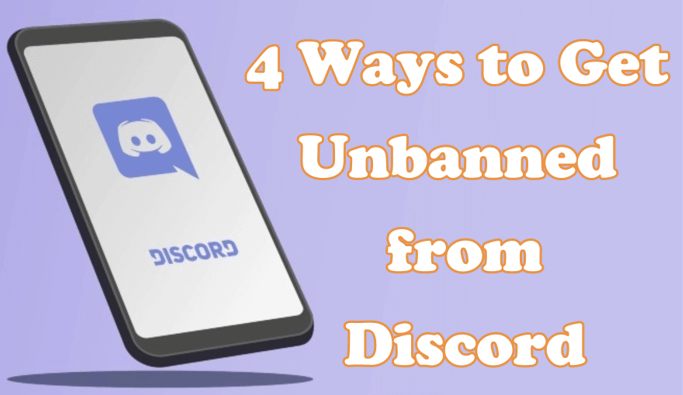
In this article
Why did Discord Ban you?
Before the solutions, let’s understand the types of Discord bans and why it happens first.
There are two types of the ban on Discord. One is the server ban; the other is the platform ban. The first one means that a specific group bans your account, but you can still use other Discord servers. If the administrator just removed you from the server, you can search the server and request to join in again. The platform ban you will witness on Discord is of the more traditional form, where the app blocks your account and sometimes even your IP address.
If you are banned from a server or the entire Discord platform, the reason can be one of the followings:
- Doubtful IP address
- Spamming
- Sharing hateful and disrespectful content
- Hacking into the servers
- Violating one of the Discords terms of services
- Trolling
Discord will not block you entirely without giving any warning. In most cases, you will first receive a notification or maybe even a temporary ban (before your account is permanently removed from the server). Take it seriously and try to comply with the Discord rules, or your account may be blocked entirely. If that happens already, unfortunately, you can follow these methods to get back into the Discord servers:
How to Get Unbanned from Discord on Windows with VPN?
You can first try to set up a new Discord account and start using the servers of your choice. However, this will not work if Discord has banned your account based on a suspicious IP address. To recover from such a ban, you will have to use a VPN to generate a new IP address and then re-access the platform. Let’s see how:
Step 1. First, you need to close the Discord app and go to your PC's C drive.
Step 2. Copy the following path in the search bar and press Enter: C:\Users\ws\AppData\Local
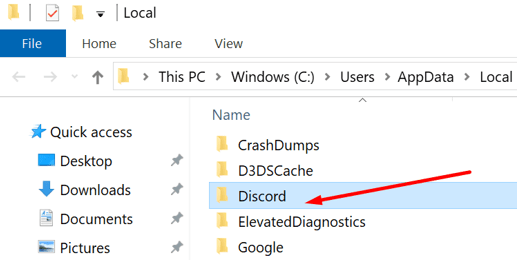
Step 3. Here, locate the Discord folder and delete it.
Step 4. After that, open the VPN and connect to a VPN server. Then, your IP address will be changed automatically.
Step 5. Now, reinstall the Discord app and create a new account. To bypass the Discord ban, you need a new email ID to register.
Step 6. Step 6: Once you have created a new account, you can now log in and join the servers that you were banned from.
How to Get Unbanned from Discord on Mac with a VPN?
The process for getting unbanned from Discord on Mac is quite similar to Windows. First, you have to find the application folder and move it to the Trash. The steps for it goes as follows:
Step 1. Close the Discord app and open the Library folder.
Step 2. Look for the Application Support folder inside the Library.
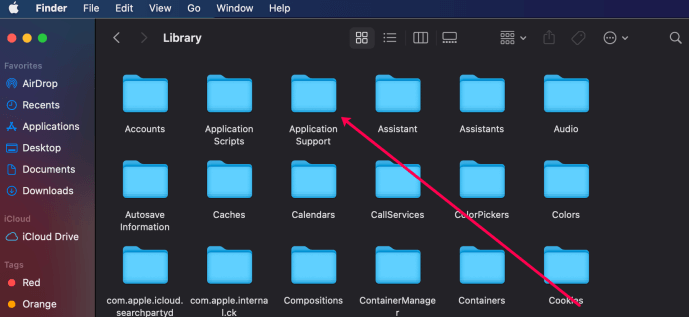
Step 3. Find the Discord file in Application Support and drag it to the Trash. Do not forget to empty the trash folder to clear it completely.
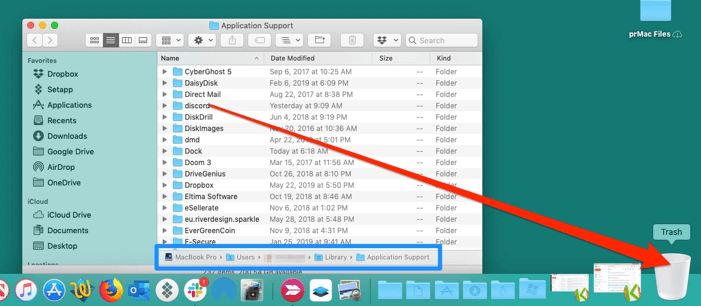
Step 4. Now, you can start to install VPN. Log into VPN and connect a server to get a new IP address.
Step 5. After that, reinstall the Discord app, and create a new account using a different email address or phone number.
Step 6. Log into the app. Now, you can join the servers you were banned from before.
How to Get Unbanned from Discord or Discord Server without VPN?
If the VPN solution does not meet your need, or it is not safe for your laptop’s information, here are ways to get your Discord account unblocked without a VPN.
Method 1: Contact the Discord Server Owner
If you have been banned from a Discord server, contacting the owner of the Discord server can be the most convenient way to get it unbanned.
Step 1. Go to the DM (Direct Messages) section of the app, and message the server owner to cancel the ban.
Step 2. If the administrator has blocked you, you can let your friend send them the message you have prepared in advance.
Step 3. While if you are not sure about the ID name of the server owner, your friend will need to navigate to the Discord server to identify the admin.
Step 4. Click on the server name box to get the sever management section.
Step 5. Select Server Settings from the dropdown box.
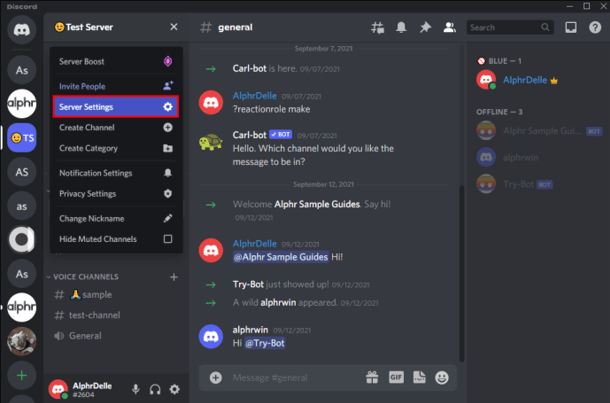
Step 6. After that, go to Members to find the administrator. The one with the crown next it is the community owner.
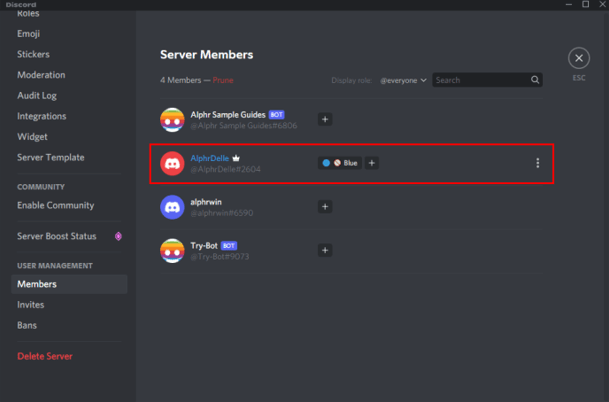
Step 7. You can try to message them from your friends’ accounts to get your account unbanned from the server.
Method 2: Contact Discord Support
This method needs you to appeal a request on Discord Support page.
Go to the Discord Support site, select Trust & Safety from the dropdown list, and fill in all the required information. Try your best to explain the problem as clearly as possible, and add all the proofs you have that can help you get your account back. When all the details have been added, send your appeal and wait for their response.
It sometimes happens that Discord bans the account wrongfully. If that is your case, you can contact Discord support to get your issue known. While if the account is blocked because you breached any of the Discords terms of services, it is highly unlikely to get your Discord back.
(Note: Discord Support cannot help you with individual server bans as it is all up to the owners of the servers if they want you back in or not.)
Method 3: Create a New Account
If none of the methods listed above work on your site, the only way left is to create a new account. The setback of this method is that the files, chat records, and all the old account information will be no more accessible.
1. If only your username gets banned, you can create a new id using another email address. The idea is to pick up a unique username that doesn't match your previous one, or the Discord administrators might not authenticate the account.
2. If your IP address has been banned from the server, you need to change your IP address to re-access Discord. Apart from using a VPN, changing your Wi-Fi or using a public hotspot of Wi-Fi can also help you get a new IP address to bypass this restriction. Once the IP address is updated, you can create a new account and re-enter the platform.
How to Unblock Someone on Discord?
If it is not your account blocked by Discord, but you blocked one of your friends by mistake and want to allow them access to you or your servers again, here is a way to unblock them. Check the steps listed below:
Step 1. Go to the Blocked list and find the person you have blocked.
Step 2. Right click the ID, and select unlock.
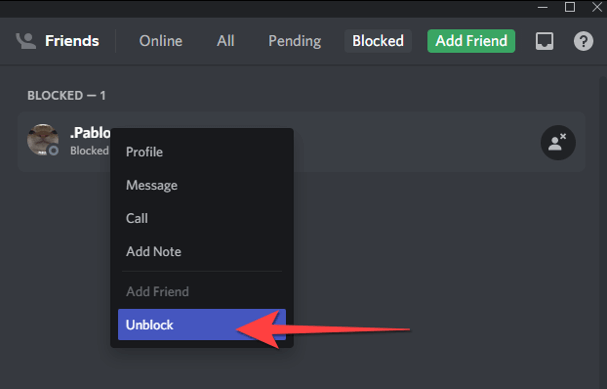
Here are more articles about Discord:
How to Tell if Someone has Blocked you?
Wonder whether someone has blocked you? You can try the methods listed below to find out.
Method 1: React to the User’s Message
One of the easiest methods to check if someone has blocked you on Discord is to react to their message. Go to the direct message history, and find one of the chats. And then try to reply to them to see if it will work or not. If you cannot send a message, assume that you have been blocked.
Method 2: Send a Friend Request
Open the Discord app and go to the Friends list. If the users’ IDs were on your friend list before but are not here anymore, they have blocked your account. Try sending them a friend request to check whether they just unfriended you or blocked you. The request will not be sent successfully if they block you.
Wondershare FamiSafe - Ensure Kids' Online Safety on Discord
One of the reasons that Discord bans an account is the exchange of explicit content and abusive language. Even though the platform tries its best to protect teenagers from inappropriate content, it is not easy to achieve it, given the amount of data shared on the app each day.
The best way to protect your kids against such content is to install a parental control app on their devices. Wondershare FamiSafe is one such app that you can entirely rely on for tracking your kid's online activities. Not only this, you aslo can set a list of explicit words and phrases. Whenever your kids receive a text that matches your list, you will receive a notification instantly.
You can watch the following video to know more about thi app. And don't miss the 3-day free trial!
Conclusion
No matter why you are banned by the Discord platform or one Discord server, there is always a way to bypass the issue. Hope that the solutions we listed in this article can help you get unbanned from Discord.

Wondershare FamiSafe - The Most Reliable Parental Control App
5,481,435 people have signed up.
Location Tracking & Geo-fencing
App Blocker & Web Filtering
Screen Time Control
Smart Parental Control Setting
Block In-app Purchase


